HP ZBook Power G11 review

The ZBook line of portable workstations offers plenty more juice than conventional slimline ultraportables – largely thanks to higher-powered components and a dedicated graphics card.
The Power G11 model features an Nvidia RTX 3000 Ada graphics chip alongside an Intel Core Ultra 9 (Series 1) chip, which makes it a serious contender for a mobile desktop. Remarkably, it’s also much lighter and more compact than you may expect from a chunky 16-inch machine, rendering it a worthy investment for those who want plenty of power while on the move.
HP ZBook Power G11: Design and display
We found the ZBook Power G11 to be a well-built and robust machine with its all-aluminum silver chassis giving it a smart look. It’s not as easy on the eye as a slimline 14-inch machine might be, but you wouldn’t buy this machine for its looks regardless. Thankfully, though, it is perhaps as close to nice as you can get for a larger mobile workstation.
We were surprised by how portable it feels given what’s under the hood. Its 2.12kg weight is only a little lighter than last year’s Dell XPS 16 (which weighs 2.13kg), although it is a little thicker in comparison (it measures 22.9mm versus the Dell’s 18.7mm). We wouldn’t generally recommend lugging a 16-inch machine around with you day-in and day-out – but this machine is well suited for if you do want a workstation to use on the move or to take between the home and the office.
The display, however, is underwhelming. Given how good its graphics card is (more on that later) it’s a little disappointing that its 1,920 x 1,200-pixel IPS HDR display doesn’t do it justice. The screen lacks sharpness, with a pixel-per-inch (PPI) ratio of just 141.5 – which is much less than the minimum 180 we prefer, and the 200-plus we would say is optimum. The brightness is a little above average, however, at 382cd/m2. Its color accuracy is also reasonable, measuring 99.4% coverage of the sRGB color gamut – they just feel a little dull when you put it up against an OLED display, which you tend to find in more and more machines these days.
(Image credit: Future)
HP ZBook Power G11: Performance and battery life
The Intel Core Ultra 9 185H processor fitted into the HP ZBook Power G11 is good enough to handle the majority of tasks you’d expect to run – and keeps up with or overperforms most Intel Core Ultra 7 (Series 2) chips you find in the newest machines. HP has paired this with a 36-TOPS NPU as well as an excellent midrange Nvidia RTX 3000 Ada graphics card. Memory comes in the form of 32GB DDR5 RAM and a 1TB SSD.
The ZBook Power G11 hit 2,397 in single-threaded benchmarking and 11,906 in our multi-threaded test with Geekbench 6. These are respectable results – albeit you are likely to hit up to 3,000 in single-core results these days with the aforementioned Series 2 chips. Nonetheless, a near-12,000 multi-core result is good – however, for outstanding performance, you are better off looking to the Qualcomm processors, which hit scores of between 13,000 and 15,000 normally.
It’s a different story for graphics performance, with the ZBook Power G11 hitting an exceptional score of 88,543. Most GPUs made by Intel or Qualcomm score between 12,000 and 30,000 – the latest Intel Arc Graphics chips in the newest machines, for example, normally hit between 27,000 and 29,000. When you compare it with other Nvidia chips, the GeForce RTX 4060 in the HP Omen 16 scored 35,981 for instance, while the AMD Radeon 880M Graphics chip in the HP OmniBook Ultra 14 hit 33,349. For this machine to hit more than twice these scores is outstanding.
The good news extends to its battery life, too. The ZBook Power G11 lasted 17hrs 48mins in my looped video playback test, which is higher than average and more than enough to last you throughout the day – and some more. Most machines these days last between 14hrs and 20 hrs in the same test, with the newest Intel devices all lasting up to 20hrs.
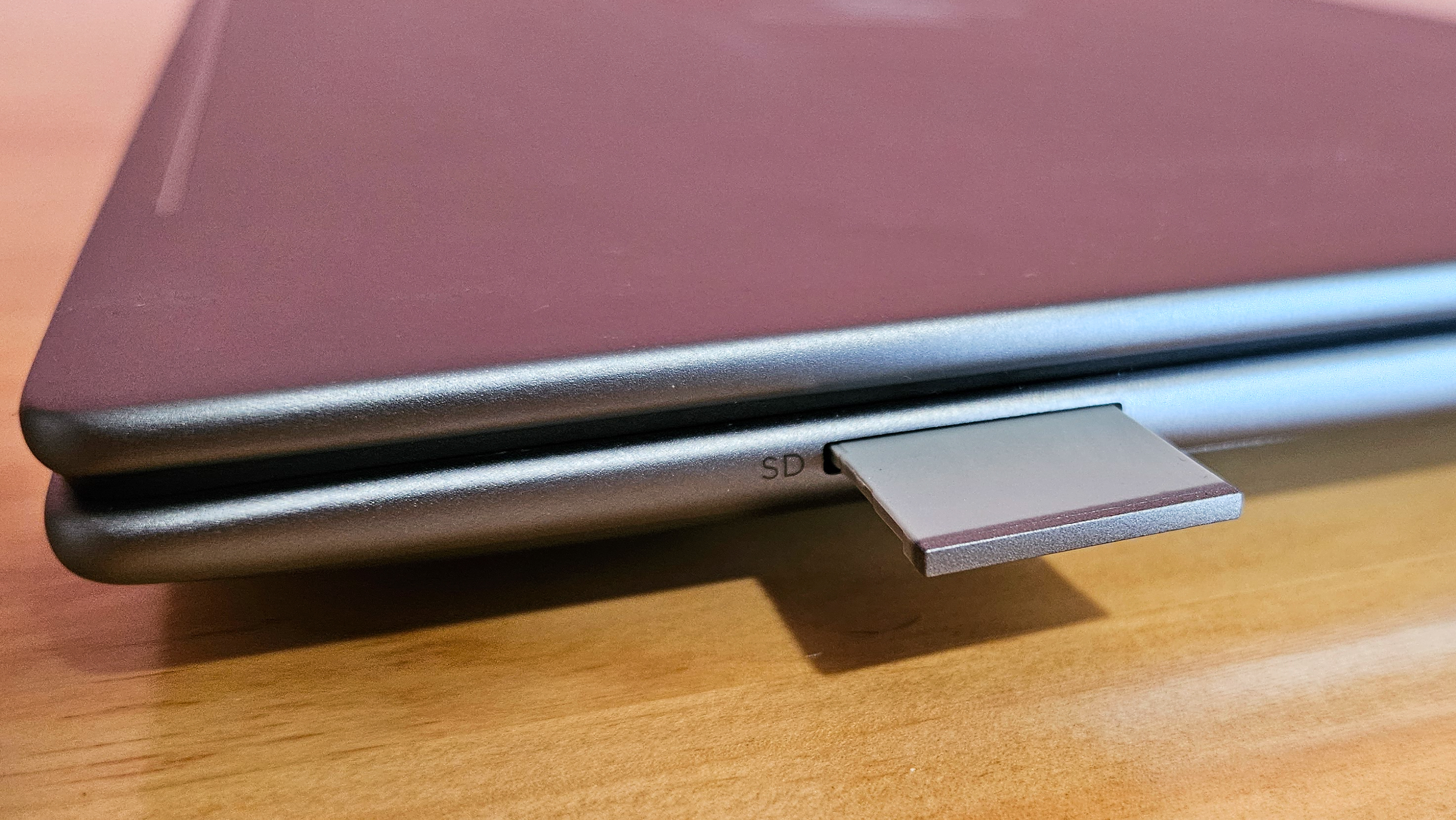
(Image credit: Future)
HP ZBook Power G11: Features
We found the keyboard and trackpad a little subpar and difficult to use at times. Firstly, its keys – while carrying plenty of force feedback with a healthy amount of travel distance with each keystroke – are too small and close together. We would have much preferred the extra space you get with HP’s ultraportables and is ultimately a disappointment for a 16-inch machine. When you do adapt to the spacing, typing becomes a breeze, but there are still placement issues, like Pg Up and Pg Down being too close to the directional arrow keys. Its trackpad’s surface, meanwhile, was too tough with enough friction to slow down your finger as it moved across its surface, causing an unwelcome ‘grating’ feel. The left-click and right-click buttons were, however, responsive and easy to use.
The ZBook Power G11 is full to the brim with useful ports, ensuring nearly all of your connectivity needs are met. You’re treated to two USB-C ports with Thunderbolt 4, two USB-A ports (including a port for power support), an HDMI port, an SD Card reader, and a headphone jack alongside a security lock slot. There’s also an option to include a Nano SIM card and a SmartCard Reader. These are more than enough to suit your needs in all kinds of scenarios – with HP making full use of the larger body than you’d get with many other machines, including other 16-inch devices. In terms of wireless connectivity, the Wi-Fi 6E and Bluetooth 5.3 compatibility are a little behind the times, however. With this machine, you also get the full complement of HP security software including the Wolf Security suite, while the hardware features include a physical webcam shutter switch that blocks off the 5MP lens and a fingerprint reader underneath the keyboard.

(Image credit: Future)
HP ZBook Power G11: Is it worth it?
The HP ZBook Power G11’s defining feature is the power it offers – its graphical performance in particular. You also get plenty of connectivity options and optional add-ons – all fitted into a larger chassis that is reasonably weighted and sized. You may not need to carry this mobile workstation around with you every day, but it’s about as portable as you can get for a larger machine – giving you the option should you wish to exercise it. Not least of all thanks to a great battery life. We were disappointed, however, with its display – given you’re likely investing in it for its graphics performance (meaning you are inclined to work more with visuals), you would have to plug this machine into an external display to really get the most out of it. While its color accuracy is reasonable, it just lacks the sharpness and feels a little more drab when you compare it with plenty of other screens out there. That said, it’s a trade-off that you can get around with a monitor, as we said. Ultimately, there are plenty of positives in this machine that will make it a worthy investment.
HP ZBook Power G11 specifications
|
Processor |
Intel Core Ultra 9 185H (16 core) |
Row 0 – Cell 2 |
|
RAM |
32 GB LPDDR5 |
Row 1 – Cell 2 |
|
Graphics card |
Nvidia RTX 3000 Ada |
Row 2 – Cell 2 |
|
Storage |
1TB SSD |
Row 3 – Cell 2 |
|
Display |
16in, IPS HDR, 1,920 x 1,200 |
Row 4 – Cell 2 |
|
Ports |
HDMI, USB-C x2, USB-A x2, Security lock, Nano SIM (optional), SmartCard reader (optional) |
Row 5 – Cell 2 |
|
Connectivity |
Wi-Fi 6E, Bluetooth 5.3 |
Row 6 – Cell 2 |
|
Operating system |
Windows 11 Home |
Row 7 – Cell 2 |
|
Dimensions (WDH) |
14.15 x 9.88 x 0.9in (359.4 x 251 x 22.9mm) |
Row 8 – Cell 2 |
|
Weight |
4.68lbs (2.12kg) |
Row 9 – Cell 2 |
|
Battery capacity (Wh) |
83 Wh |
Row 10 – Cell 2 |
Source link











