I rely on my iPhone’s Notes app to quickly jot down ideas, but there’s one feature that drives me crazy
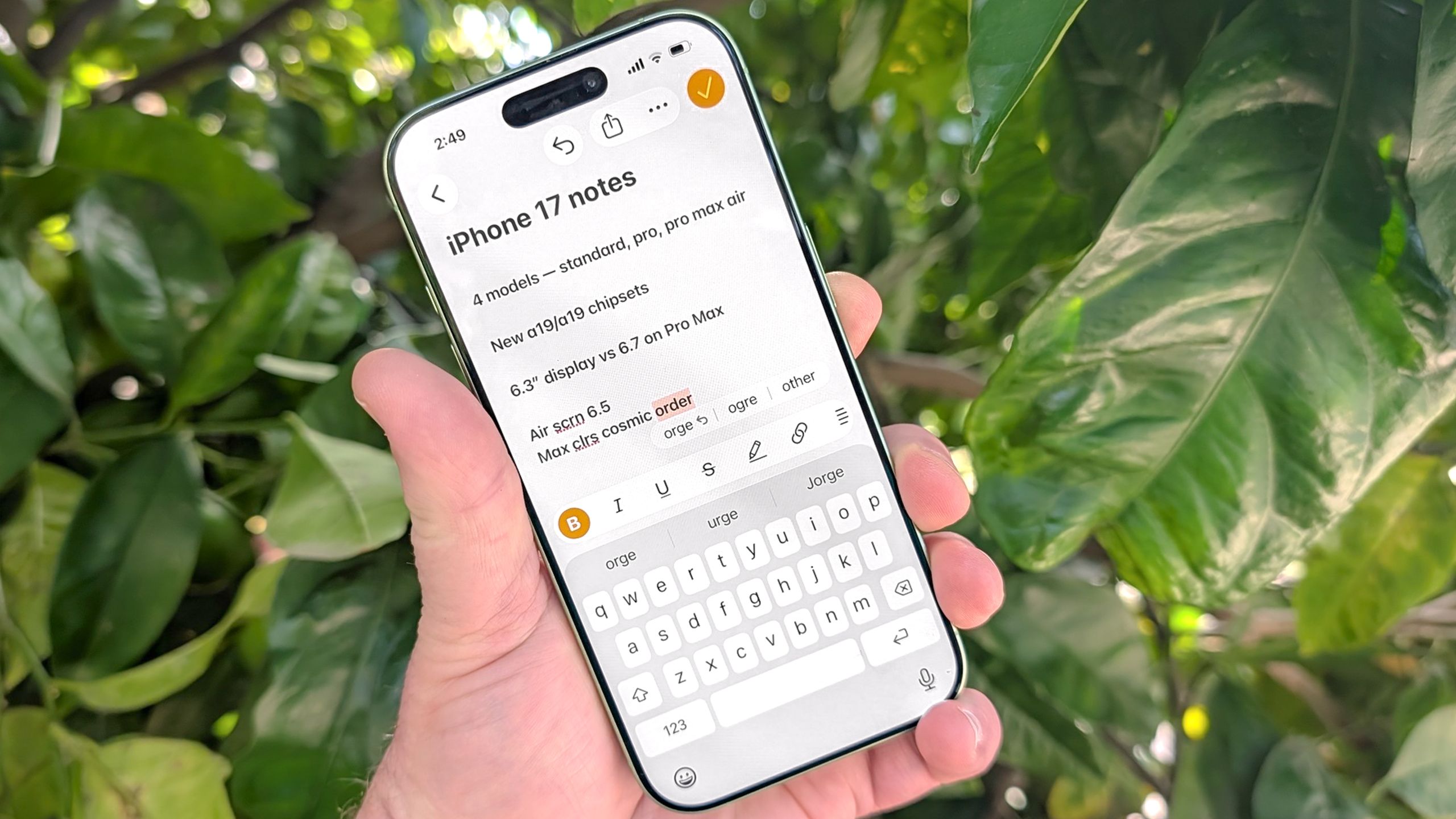
The Notes app on the iPhone has evolved over the years to take on many tasks. To some, it’s a full-fledged writing tool, thanks to the addition of formatting features that let you add headers, bold and italic text and other blandishments to your documents. It can be a great place to stash your research, with the ability to include photos and scans . And it’s also a hell of a list manager, for things like groceries and other tasks.
Me, I like to use Notes to… well, take notes.
Specifically, there are times when it’s easier to walk around without a pad and paper, and just tap out quick notes about something right into the Notes app. After all, my iPhone is always at my side, and a pen and paper might not be. What’s more, I can add photos or voice recordings directly into a note, augmenting my rapid typing with the on-screen keyboard.
Best of all, thanks to iCloud, the notes I create on my iPhone are waiting for me when I get back to my Mac. That’s helpful in my line of work, when the lion’s share of my articles are tapped out with a MacBook Air, which has the advantage of a 13-inch display and a physical keyboard.
But there is one thing about Notes that I do not care for when I’m using the app to take notes and speedy text entry is the key — the iPhone’s auto-correct feature really gets in my way.
The problem with auto-correct
Auto-correct may come in handy when you’re composing an email or a text, but it’s the last thing you want when you’re trying to quickly take notes using an onscreen keyboard. I’m not looking to spell words perfectly when I’m in note-taking mode — if anything, I’m typing partial words and abbreviations that will make perfect sense to me when I go back and review my notes but that will look like typos and mistakes to the untrained eye.
And, folks, the auto-correct feature’s eye is excessively untrained.
I don’t know if auto-correct has gotten more aggressive with the iOS 26 update, but a few weeks back, I was watching a demo and dutifully tapping out notes onto an iPhone 12. The only problem was, as I typed, auto-correct was going in and changing the wording to what it thought I meant. And in most cases, it was guessing wrong, turning what should have been decipherable notes into the rantings of a madman.
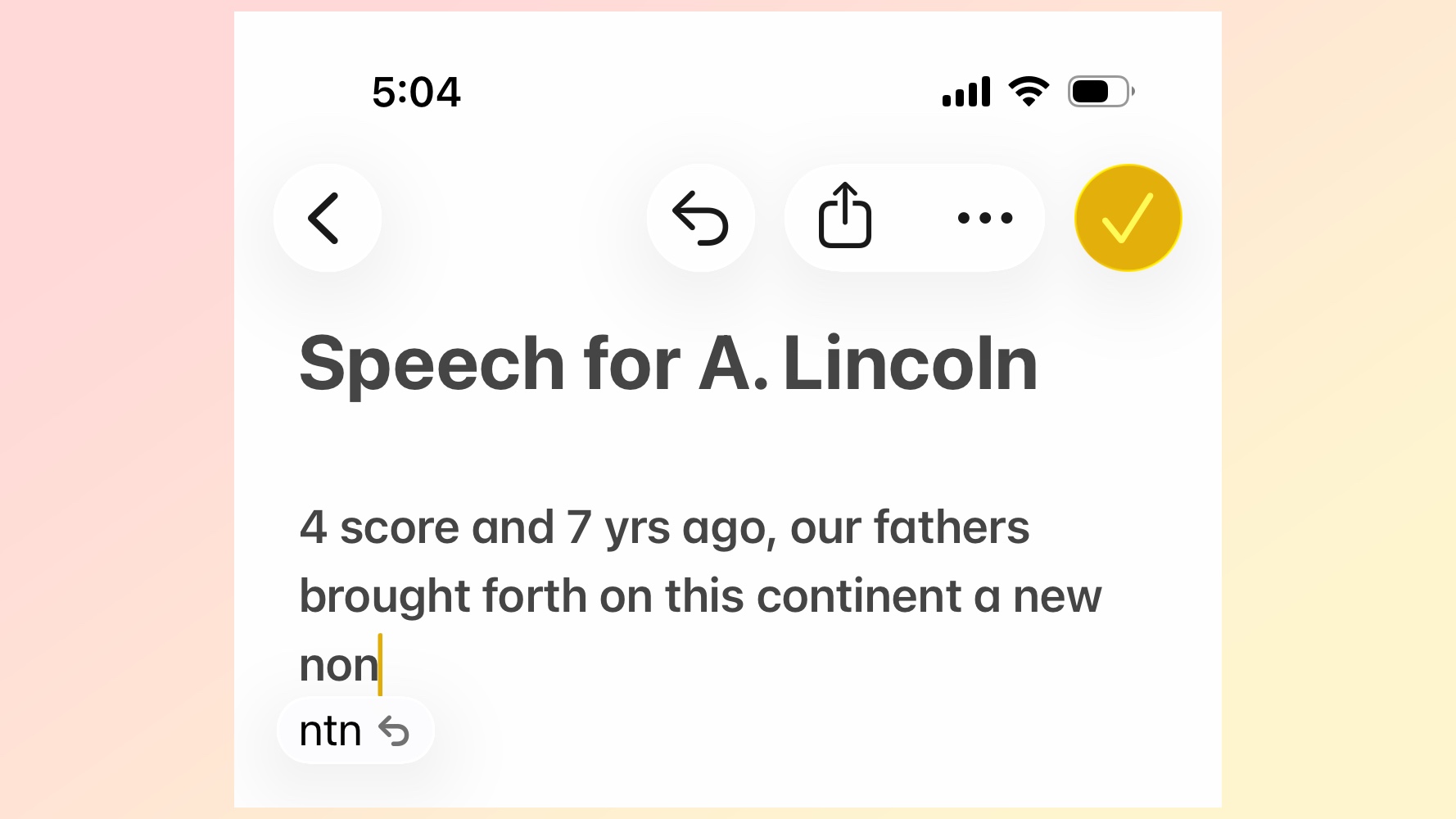
It should be pointed out that recent versions of Apple’s iOS software allow you to undo particularly unhelpful or inaccurate corrections. You’ll see a line appear underneath an auto-corrected word, and if you tap it, the original word shows up in beneath the corrected text, sometimes with other suggested words. You can tap the right one to change what auto-correct had wrought.
It’s not a bad feature, but again, the nature of note-taking is to type quickly without having to go back and replace an incorrectly inserted word. I appreciate this undo feature, but it doesn’t do me much good if my goal is speedy note-taking.
Which leaves me with the nuclear option — turning off auto-correct completely.
It can certainly be done. Here’s how.
1. Go to your keyboard settings
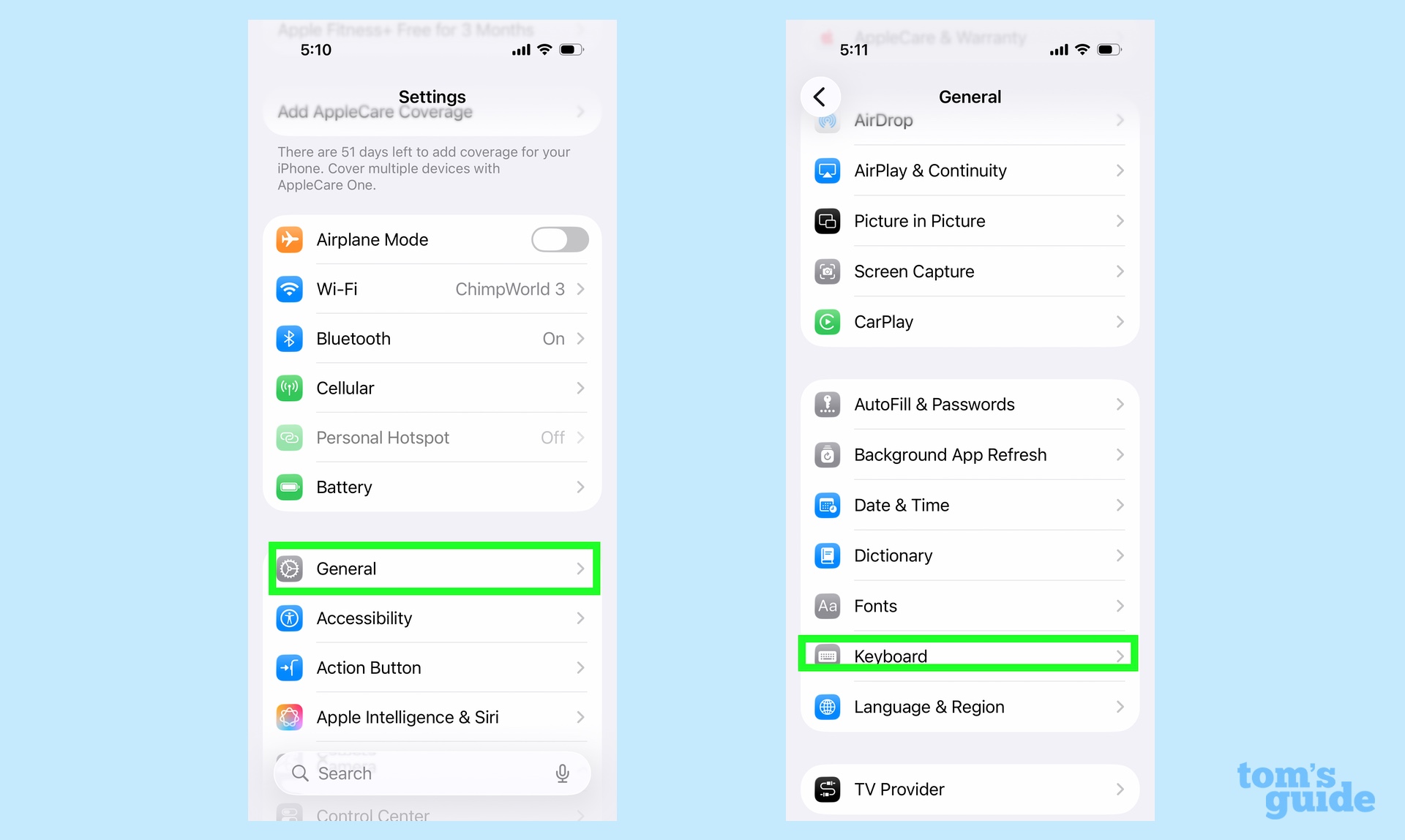
(Image: © Future)
AFter launching the Settings app, tap General and then select Keyboard from the ensuing screen.
2. Turn off auto-correct
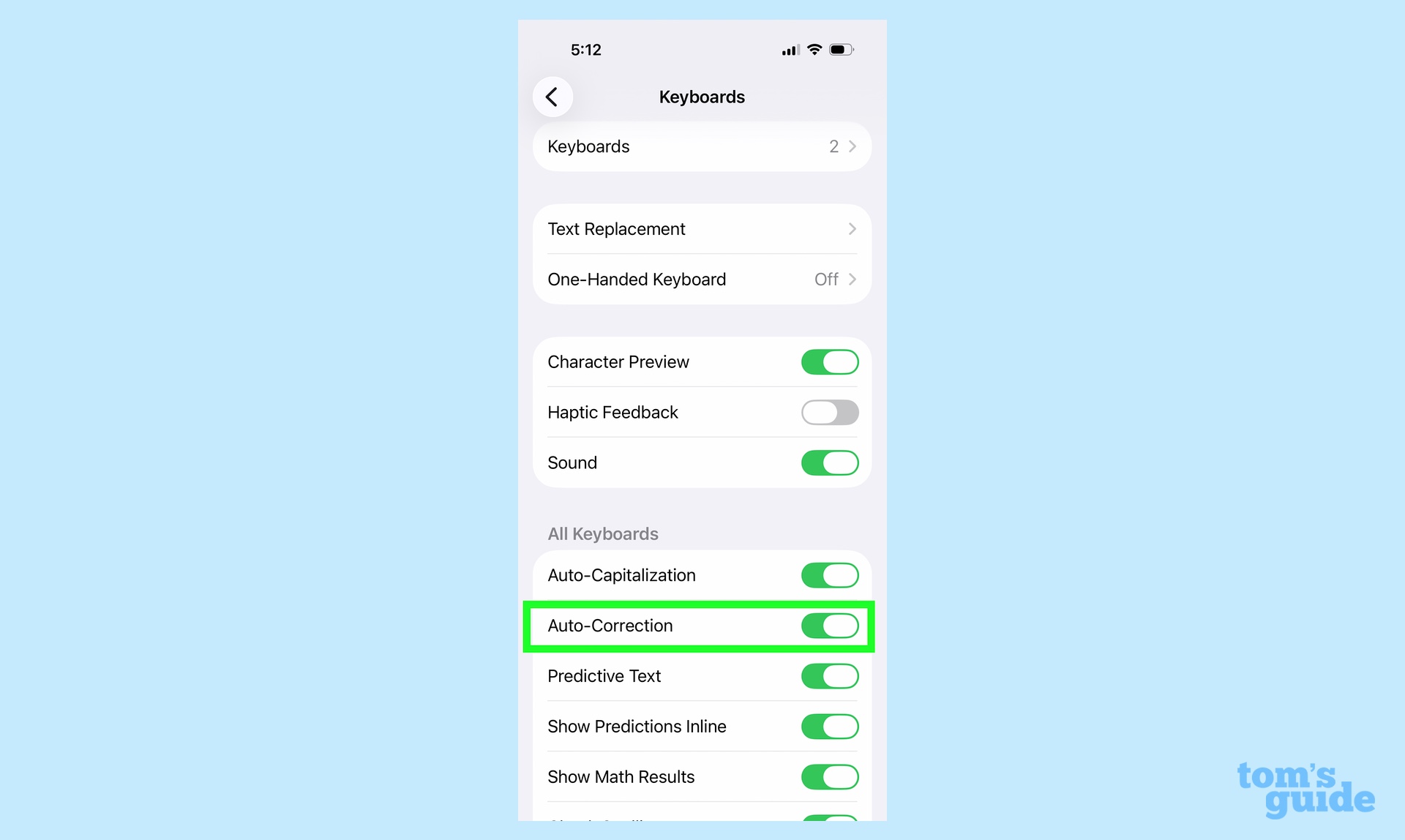
(Image: © Future)
In the All Keyboards section of the Keyboards screen, slide the toggle next to Auto-Correction left to turn it off.
That same section in Settings also has toggles for Auto-Capitalization (which I’d turn off if my goal is speedy note taking) and Predictive Text (which i’d leave on, since tapping suggested words might speed up your typing.)
You may have noticed that we’re dealing with auto-correct in the main Settings app and not, say, directly in Notes. And yes, that means what you’re thinking it does — turning off auto-correct disables the feature for every app, not just Notes.
Maybe that’s precisely what you want, in which case, please enjoy your auto-correct-free future. But I do think there’s value in having auto-correct on in some places, whether it’s saving me from an embarrassing typo in a work email to fixing my social media posts before they go live. Sure, I don’t want auto-correct interfering with my note-taking, but I do like having it as an option at other times.
And that gets me thinking: why can’t it be?
What I’d like to see in iOS 27
Right now, auto-correct is a system-wide feature for iOS (and for Android, too, to be fair.) You can’t adjust the feature on an app-by-app basis, but honestly, this seems like something you should absolutely be able to do. It would certainly make the Notes app a lot better at functions like note-taking and brainstorming if you could simply turn off auto-correct without that switch having any impact on the messages, emails and other text you type on your phone.
So with Apple doubtlessly hard at work on iOS 27 in advance of next year’s release, I have a new item for my wish list. Give me greater app-by-app control over auto-correct. The readability of my notes will thank you.
Follow Digitpatrox on Google News to get our up-to-date news, how-tos, and reviews in your feeds. Make sure to click the Follow button.
More from Digitpatrox
Source link

