I tested every Gemini model — here’s what each one does best (with prompts to try)

While ChatGPT automatically picks the best model for the query, Google’s Gemini models require users to manually pick the model they believe is best for the job. But, with so many models that cater to a wide array of tasks, this can leave users scratching their heads as they pick one.
From sharing screens and real-time inqueries to complex data analysis, each Gemini iteration brings unique capabilities and distinct strengths to the table. Additionally, features like Deep Research and Personalization expand the horizons of what these models can achieve.
Google currently offers many of their best features for free and is currently offeing college students Gemini Advanced for free so it’s a good time to understand what these models are capable of and how to best put them to work.
Additionally, features like Deep Research and Personalization expand the horizons of what these models can achieve. After testing every model, I’ve put together a guide that delves into the strengths of each one, where to find them, as well as practical prompts to help users harness their full potential.
Gemini 1.5 Flash
Best For: High-speed, low-latency tasks such as real-time data anaylsis or quick chatbot queries. In other words, this is probably going to be your go-to model when you want to just ask and go. This model is free.
Prompts to Try:
- “Summarize this chat transcript into key issues and resolutions.” (Ideal for rapid summarization.)
- “Generate quick responses to common questions on this topic” (Useful for students or professionals to better understand topics.)
- “Analyze this dataset and provide immediate insights on sales trends.” (Facilitates real-time data analysis for business decisions.)
- “Create a chatbot script for my Instagram story.” (Assists in developing efficient chatbot dialogues.)
- “Translate this product description into Spanish, French, and German.” (Supports quick multilingual translations for global outreach.)
Why These Prompts Work: Gemini 1.5 Flash is optimized for speed and responsiveness, making it helpful for time-sensitive tasks.
These prompts leverage the model’s ability to generate fast, accurate outputs without needing complex reasoning, making them useful for translation, and rapid data interpretation.
Gemini 2.0 Flash

Best For: Enhanced multimodal tasks, including processing of text, images, and audio, with improved performance for brainstorming, learning, and writing. A little more thorough but just as fast, I use this one most often for just about any query. This model is free.
Prompts to Try:
- “Analyze this image and provide a detailed description of its contents.” (Demonstrates multimodal understanding by interpreting visual data.)
- “Generate a creative story based on this audio clip.” (Combines audio input with creative text generation.)
- “Create a study guide summarizing these lecture notes and images.” (Assists in educational content creation by integrating various formats.)
- “Draft a marketing email incorporating this product image.” (Supports marketing efforts by blending visual and textual elements.)
- “Provide a step-by-step explanation of this process diagram.” (Facilitates understanding of complex processes through visual aids.)
Why These Prompts Work: This model’s strength lies in interpreting multiple formats like text, images, and audio, simultaneously.
These prompts encourage the model to combine modalities, enabling richer content generation and deeper educational or creative outputs that would be difficult with text-only models.
Gemini 2.5 Flash (Experimental)
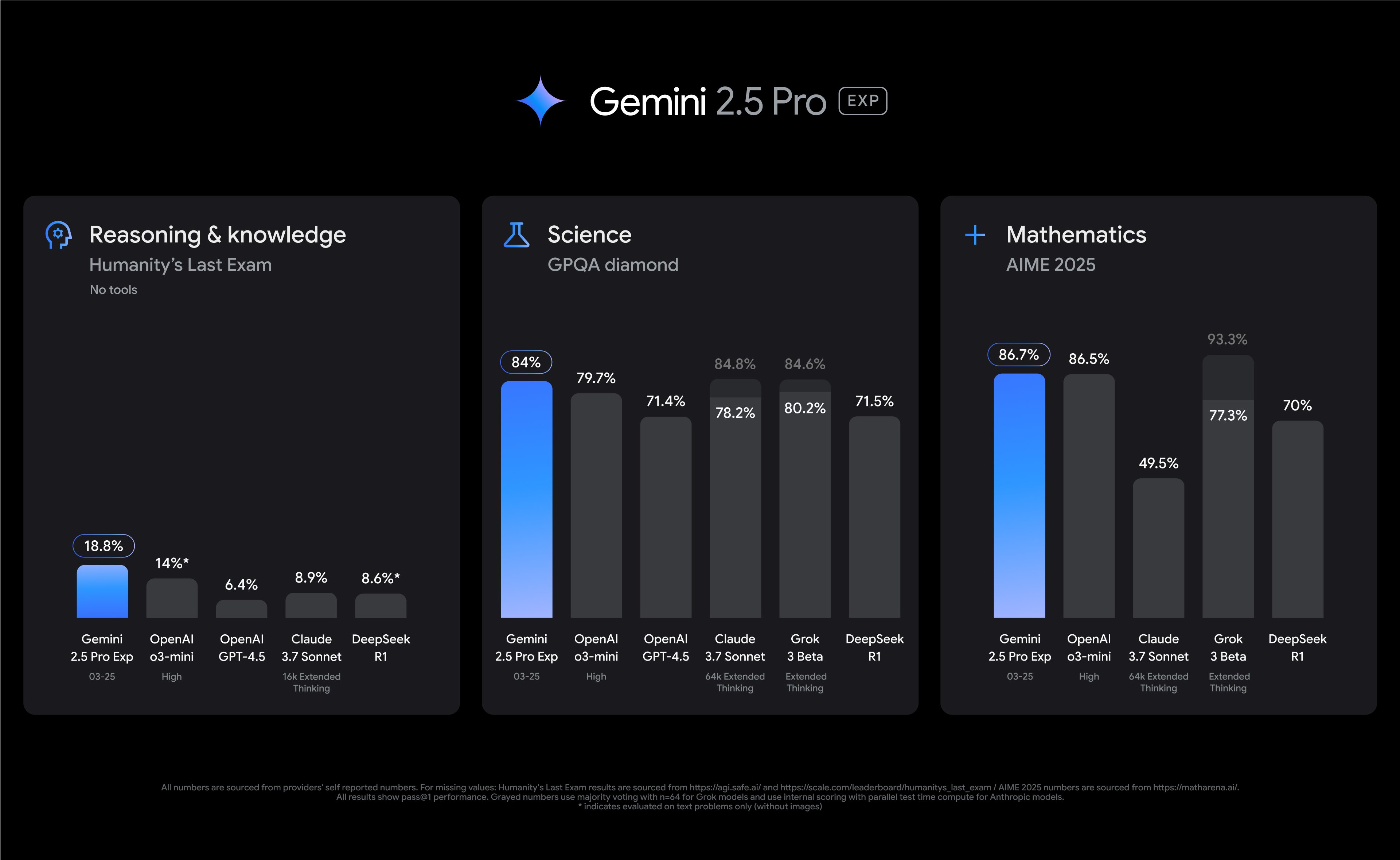
Best For: Cost-effective, high-volume tasks with adjustable reasoning capabilities. Suitable for applications like service-centric queries and real-time information processing. This model is free with certain usage limits. Gemini 2.5 Flash is a good choice for casual users who ask a lot of questions and rely on chatbots for multiple queries a day.
Prompts to Try:
- “Summarize this feedback into key themes.” (Efficient for processing large volumes of feedback.)
- “Provide real-time updates on this topic with minimal latency.” (Ideal for delivering up-to-date information quickly.)
- “Generate concise responses to these frequently asked questions.” (Supports the creation of quick-reference materials.)
- “Translate these user reviews into English and summarize sentiments.” (Combines translation with sentiment analysis for user feedback.)
- “Draft brief summaries of these news articles for a daily digest.” (Assists in creating succinct news summaries for readers.)
Why These Prompts Work: These tasks benefit from a model that can maintain accuracy while handling high volumes of input quickly. Gemini 2.5 Flash (Experimental) works best when used for scalable summarization, fast translation and light reasoning.
Gemini 2.5 Pro (Experimental)
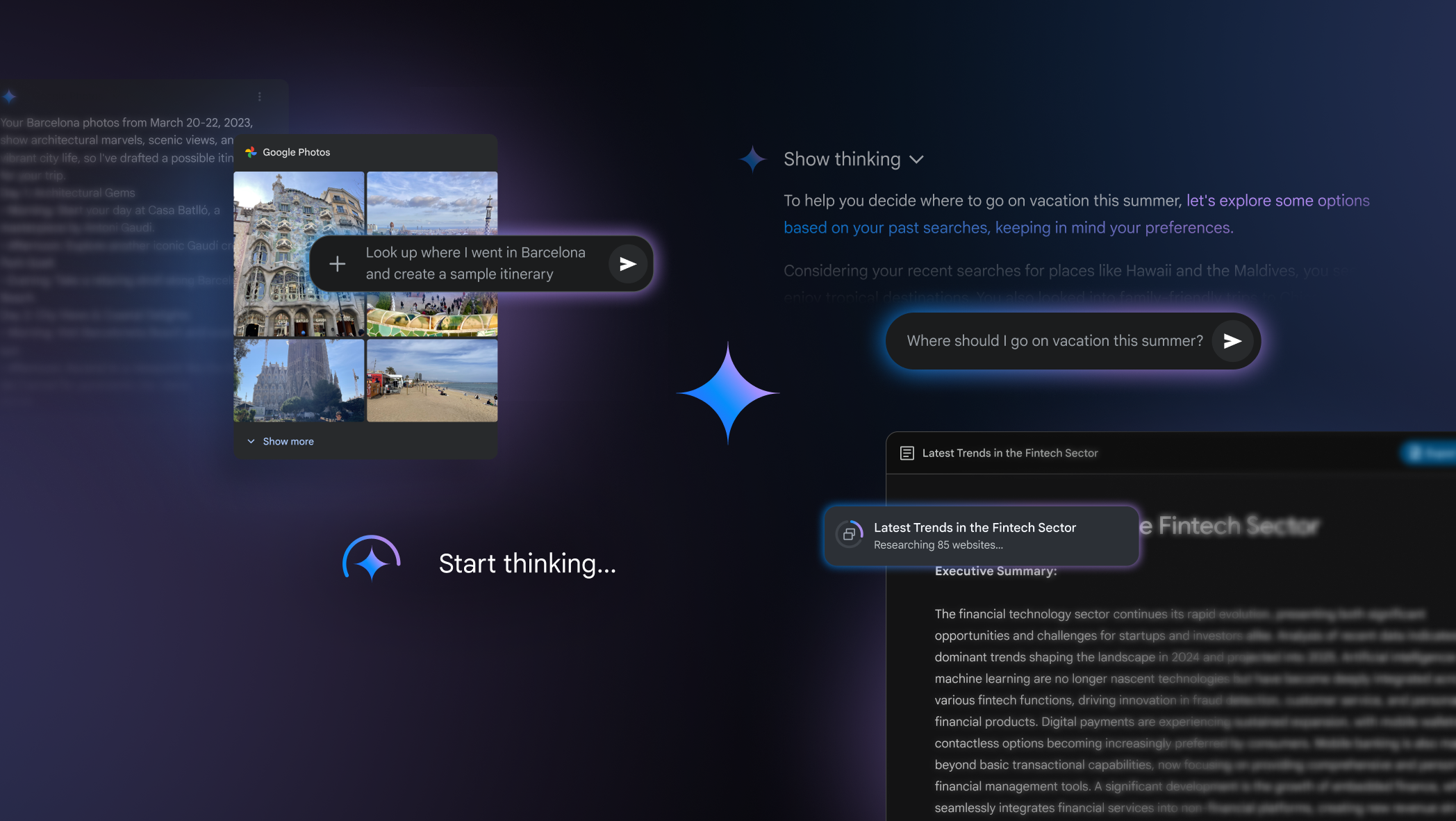
Best For: Complex tasks requiring advanced reasoning, coding and multimodal understanding, such as in-depth research, software development and data analysis. If you need to go deeper than a typical query or search, Gemini 2.5 Pro is helpful for coding and analyzation. It’s a good model to try if you are a casual user looking to experiement with more.
- “Develop a Python script that analyzes this dataset and visualizes the results.” (Showcases coding capabilities and data visualization.)
- “Interpret this scientific article and summarize the key findings.” (Assists in understanding and summarizing complex academic texts.)
- “Create an interactive web application based on this design mockup.” (Demonstrates the ability to translate designs into functional applications.)
- “Analyze this legal document and highlight potential compliance issues.” (Supports legal professionals in identifying critical information.)
- “Generate a comprehensive report on this topic, including data analysis and visual aids.” (Combines research, analysis, and presentation skills.)
Why These Prompts Work: This model’s strengths lie within combining logic, technical skills, and analytical reasoning. These prompts challenge the model to code, synthesize complex ideas, and interpret structured documents; tasks that demand both depth and precision.
Deep Research with Gemini 2.5 Pro
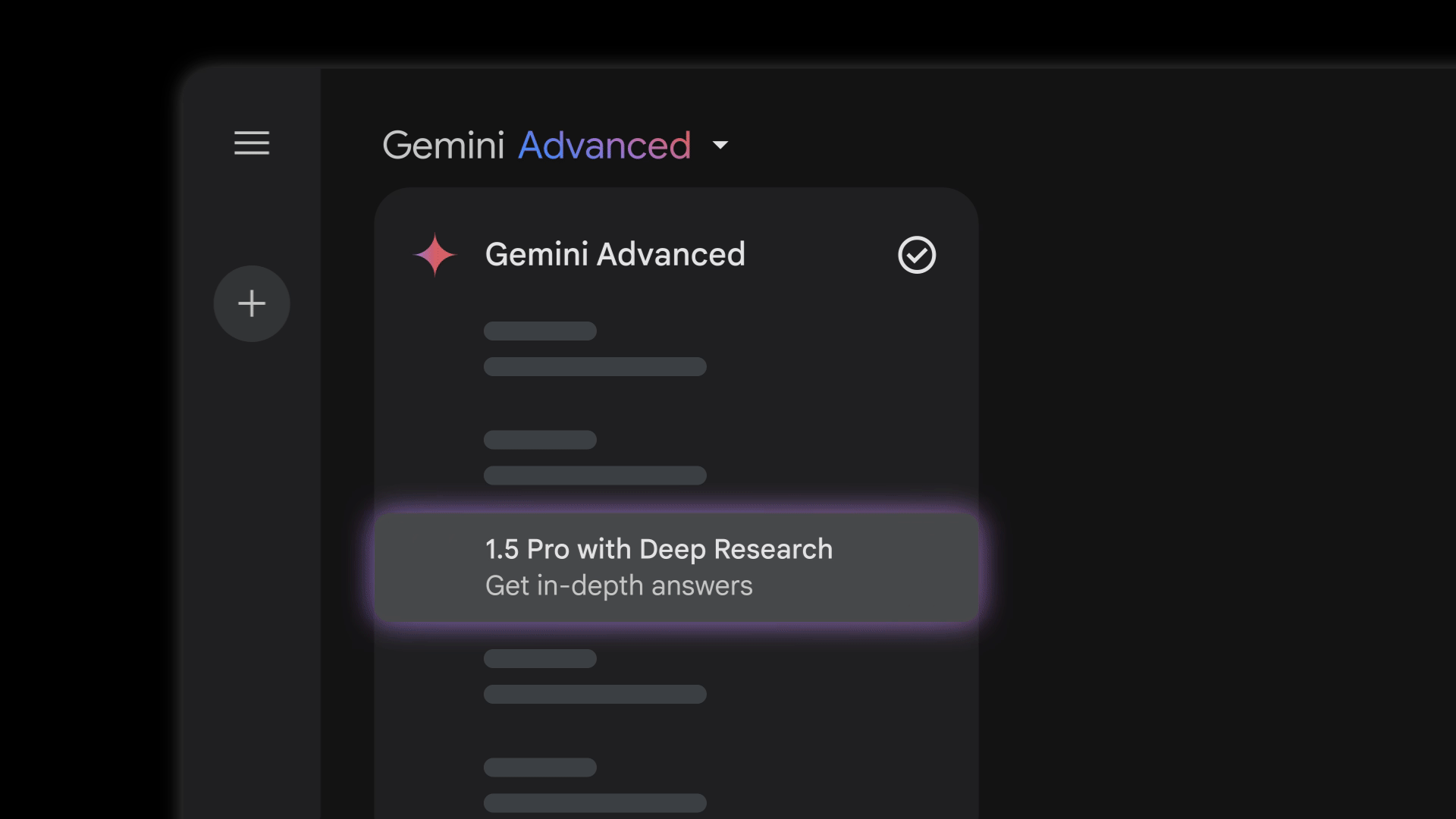
Best For: Conducting thorough research by breaking down complex tasks, exploring web resources and synthesizing findings into detailed reports. If you want to take a deep dive into a topic without spending hours on research, Deep Research with Gemini 2.5 Pro can come in handy.
Prompts to Try:
- “Research the impact of renewable energy adoption on global economies and compile a detailed report.” (Facilitates comprehensive research on multifaceted topics.)
- “Investigate the latest advancements in AI technology and summarize key trends.” (Keeps you informed on rapidly evolving technological fields.)
- “Analyze the effectiveness of remote learning during the pandemic and present findings.” (Supports educational research and policy analysis.)
- “Examine the relationship between diet and mental health, citing recent studies.” (Combines health, psychology, and nutrition research.)
- “Explore the history and cultural significance of jazz music in America.” (Assists in cultural and historical research endeavors.)
Why These Prompts Work: These prompts are designed to take advantage of the model’s deep research capabilities. It can find, compare, and synthesize information from a wide array of sources to provide well-rounded, evidence-based insights.
Gemini Personalization (Experimental)
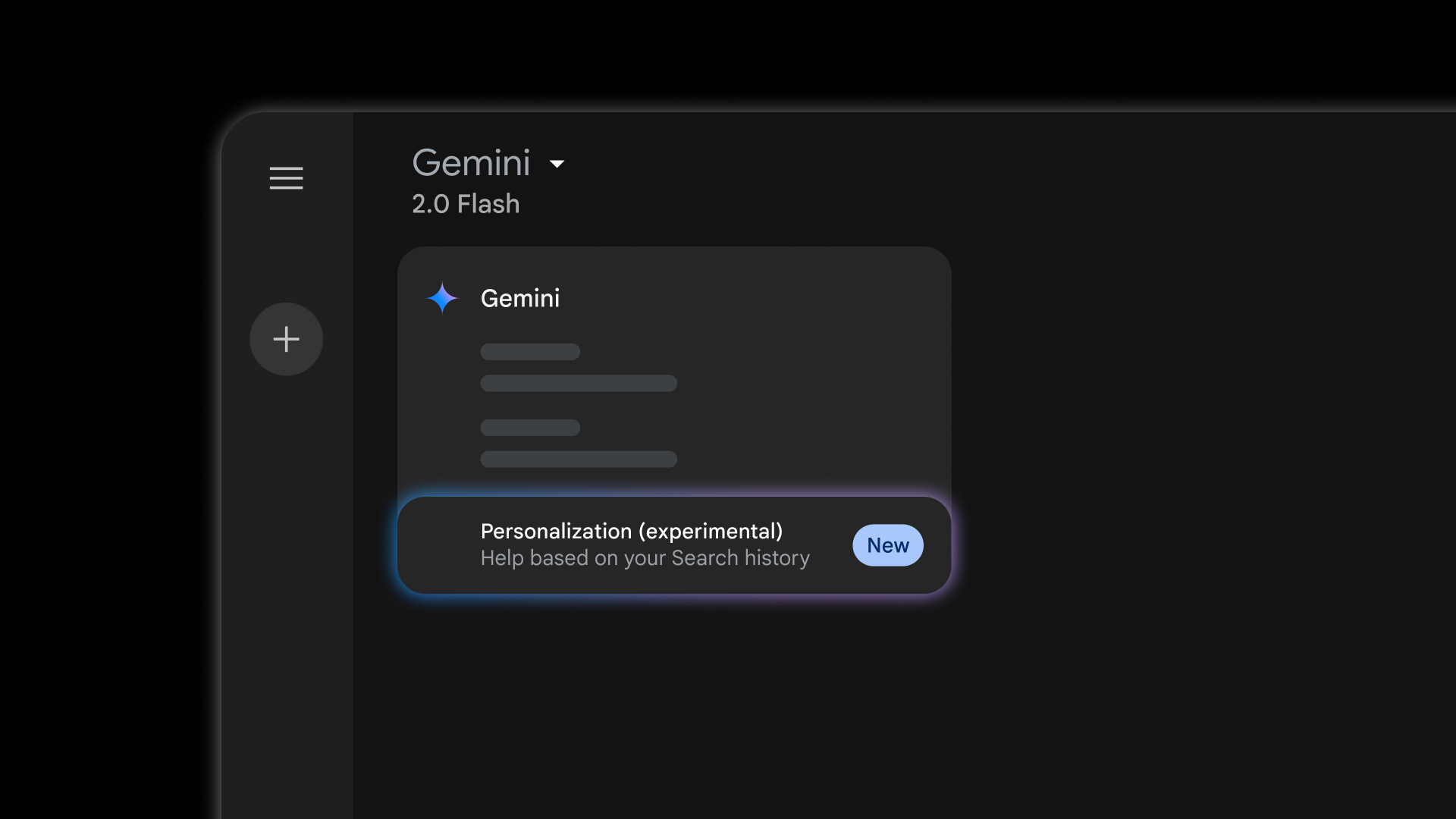
Best For: Delivering highly personalized assistance by leveraging your Google Search history and, with your permission, integrating data from other Google services like YouTube, Maps, Calendar and Tasks. This model is ideal for tasks that benefit from context about your preferences, habits and past activities. This model is pretty mind-blowing because it really does get personal. The more you use it, the more personal it gets, which can be very helpful.
- “Based on my recent searches, can you suggest some vacation destinations I might enjoy?” (Utilizes your search history to recommend travel spots aligned with your interests.)
- “Can you help me plan a weekend itinerary, considering my calendar events and preferred activities?” (Integrates your calendar and known preferences to create a tailored schedule.)
- “I’ve been watching cooking videos lately; can you recommend some recipes and add the ingredients to my shopping list?” (Leverages your YouTube viewing history to suggest recipes and manage your shopping list.)
- “Remind me of tasks I need to complete this week, considering my recent notes and reminders.” (Accesses your notes and task lists to provide a consolidated view of pending tasks.)
- “Suggest some new music or podcasts I might like, based on my recent listening habits.” (Analyzes your recent audio consumption to recommend similar content.)
Why These Prompts Work: These prompts work because they’re rooted in context and customization. By pulling from your personal history and preferences, the model can generate responses that feel intuitive and tailored—turning general AI into a highly personalized assistant.
Final thoughts
This Gemini guide is just a starting point to better understand the models as you explore them. The prompts I’ve included can be tweaked to ones that better pertain to your own queries, but they are a good starting point to getting to know the models.
There’s a lot of models here, and all are worth exploring. There’s no need to stick to one, especially since Google has offered many for free. Now that you have a general understand of the distinct functionalities of each one, you can benefit from the capabilities of each. But I’ll be honest; even I don’t use all of them all the time.
As Google continues to expand their capabilities and offerings, keep it here to say informed about these tools. Which one do you use most and why? What’s your favorite and least preferred model? Let me know in the comments!
More from Tom’s Guide
Source link



