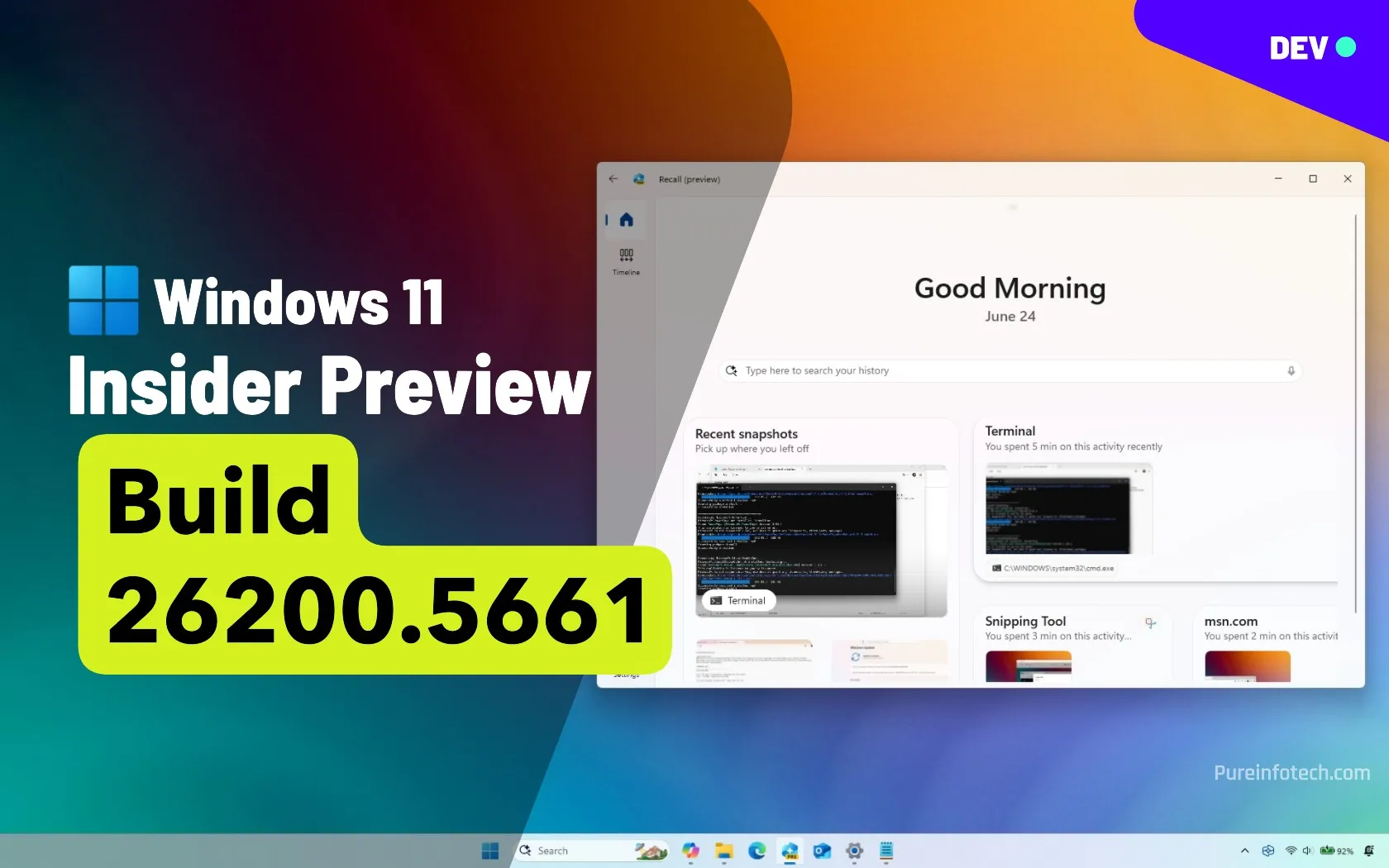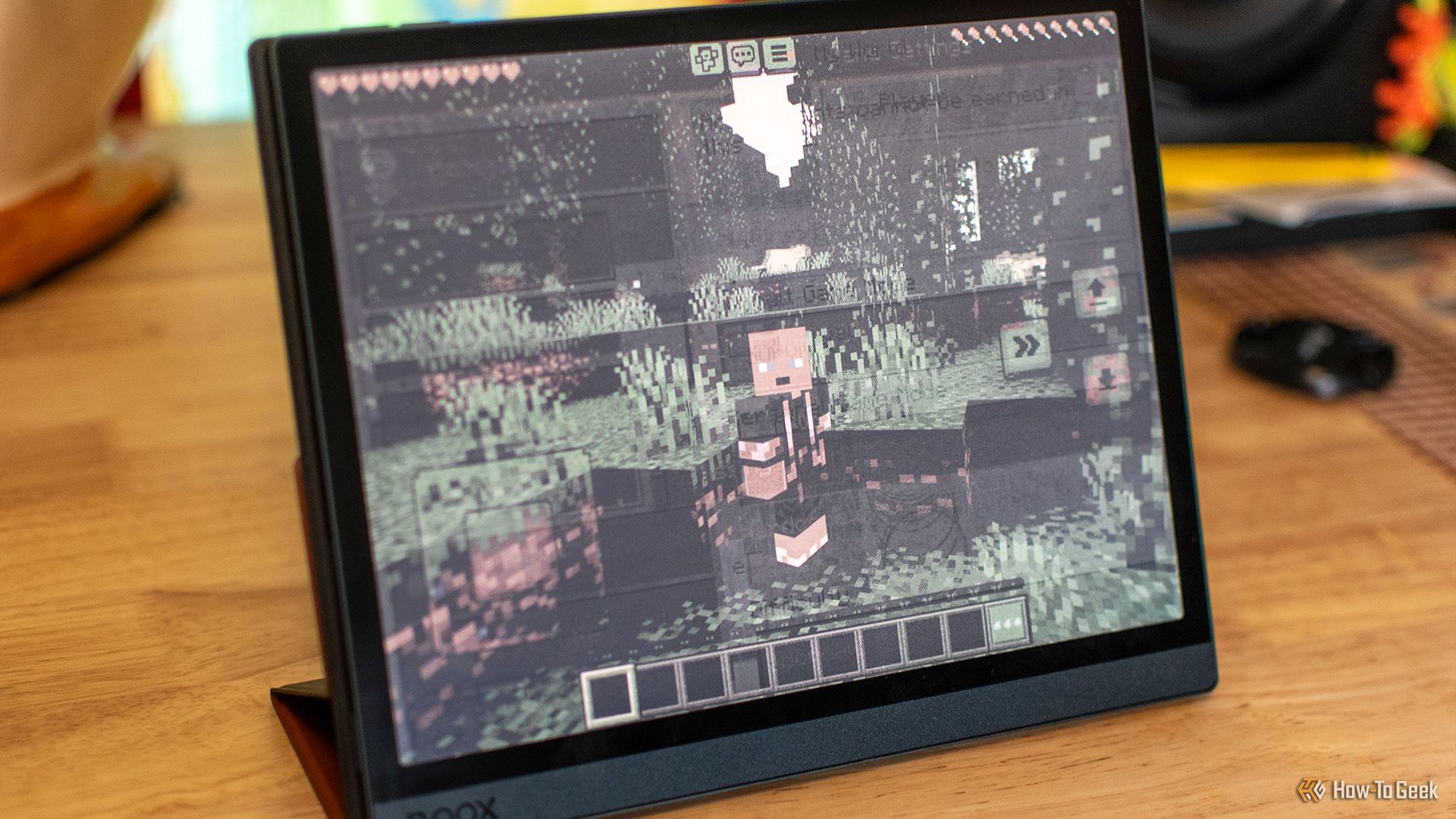Is an Intel Core i5-14400F a good choice for gaming? BALAUR Battle Ready PC review

If you’re looking to buy a gaming PC, you don’t have to build it yourself, and you don’t have to use the latest and greatest processors, as they can be very expensive. You can opt for a pre-assembled system like the BALAUR Battle Ready that’s created by a local retailer from our home country, Romania. It is equipped with an older generation Intel Core i5-14400F (a CPU that costs less than 130$), and it’s fast, reliable, and ready for modern gaming. I tested it in games and benchmarks, keeping in mind a similar configuration based on a midrange AMD processor, also built and sold by the same local retailer. The differences proved small but potentially relevant, obviously depending on your buyer profile. Let’s see what you get from this PC, or a similar one with an Intel Core i5-14400F processor:
NOTE: This is a review of the BALAUR Battle Ready desktop computer, with an Intel Core i5-14400F processor and a GIGABYTE GeForce RTX 4060 WINDFORCE OC 8G GPU. The system also comes with 32 GB of 6000 MHz DDR5 memory and a 1 TB Kingston NVMe SSD, all assembled, tested and shipped with Windows 11 Home preinstalled. While this specific model is sold on the Romanian market by PC Garage, you should be able to find a similar configuration in your country too, especially if you’re looking for a plug & play gaming system in the midrange category.

The BALAUR Battle Ready computer in PC Garage’s offer
BALAUR Battle Ready gaming PC: Who is it good for?
This PC is designed for:
- Gamers who need a complete system without the hassle of technical choices
- Those who want excellent performance at 1080p resolution and decent quality for gaming at 1440p resolution
- Users who appreciate the peace of mind of a system built right, without significant compromises
- Students, content creators who are just starting out, or users who need speed and a reliable performance
Pros and cons
Here’s what I like about the PC Gaming BALAUR Battle Ready:
- Excellent performance in 1080p resolution and satisfying in 1440p
- The Intel Core i5-14400F CPU is a balanced choice
- Generous RAM (32 GB, at 6000 MT/s)
- Fast 1 TB PCIe 4.0 SSD with fast boot times for the system, apps, and games
- Fully assembled system with Windows 11 pre-installed, ready to use right out of the box
And these are the things I wish were different:
- The GPU only has 8 GB VRAM, which can be a bottleneck in some games
- Not the quietest system when you put it to work in demanding games


Verdict
BALAUR Battle Ready is a well-balanced system, built on a carefully thought-out platform, capable of delivering good gaming performance and of doing a fine job in any other scenario. It’s a serious computer that doesn’t disappoint and delivers a fast user experience, which is exactly what you want from a PC. If you don’t feel like spending your time fiddling with parts, drivers, BIOS, or cable management but still want a system you can rely on, then the BALAUR can give you exactly what you’re looking for. Also, the Intel Core i5-14400F processor powering it, proved to be a capable choice for most modern games. If all you need is gaming at 1080p or 1440p resolutions, this CPU is a solid pick, more than a year after its official launch.
Unboxing the BALAUR Battle Ready gaming PC
The system arrived neatly packaged in a large, solid box, which means shipping shouldn’t be a problem.


The computer arrives in the box of the AlphaGear Runesmith
Inside, I found a well-ventilated case with a modern design, which was fully assembled and ready to use. The cables are neatly tucked away, and at first glance, the interior seems well-organized and airy. The system is ready to go on the desk and be put to use immediately, without any additional steps.


When you take it out, your PC is pre-assembled
The unboxing experience was simple and enjoyable, leaving a clear impression that BALAUR Battle Ready is a system designed to work smoothly right from the very first moment.
Design and hardware specifications
BALAUR Battle Ready is not a gaming system with flashy LEDs or futuristic elements. Although its fans have RGB lighting, I find this computer to be rather sober, balanced, and functional, without unnecessary bells and whistles.


This is what the BALAUR Battle Ready gaming PC looks like in action
The interior is airy, several well-positioned fans provide cooling, and air circulation is good even during longer gaming sessions.


This PC uses air cooling
Inside, I found an Intel Core i5-14400F processor with 10 cores (6 for performance and 4 for efficiency) clocked up to 4.7 GHz. It’s a great choice for gaming, delivering solid results and balanced power consumption. It shouldn’t overheat too much and should run smoothly in any game today, as well as light rendering, multitasking, or streaming tasks.
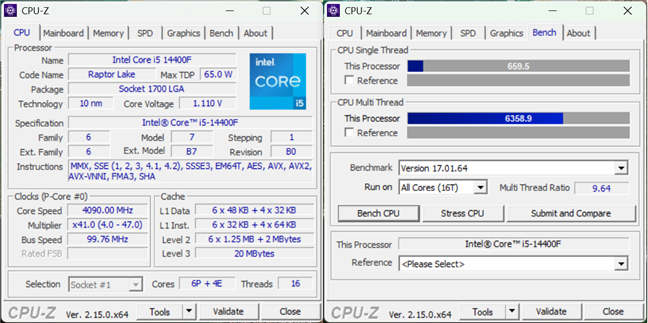
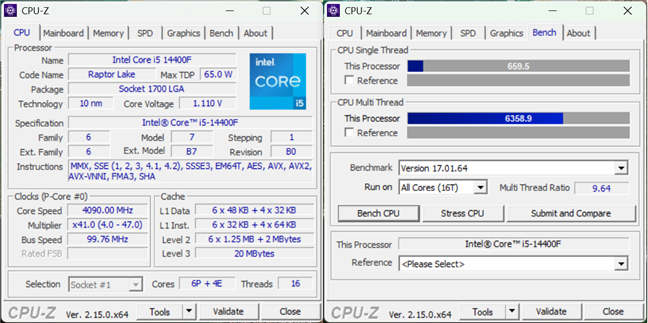
The CPU is a 14th generation Intel Core i5
The GIGABYTE GeForce RTX 4060 WINDFORCE OC 8G GPU is built on the Ada Lovelace architecture. It’s an efficient card that supports ray tracing, DLSS 3, and Frame Generation.


The GPU is a GIGABYTE Geforce RTX 4060
It delivers excellent results in any game at 1080p resolution. It’s also capable enough to handle 1440p resolution, as long as you don’t insist on turning on the maximum visual quality settings. On the other hand, its 8GB GDDR6 video memory is enough in many games, but can fall short in those using large textures. That may become an even bigger problem in the future.
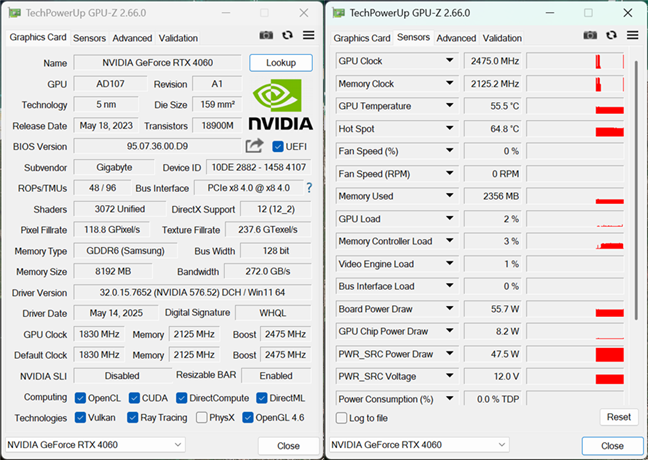
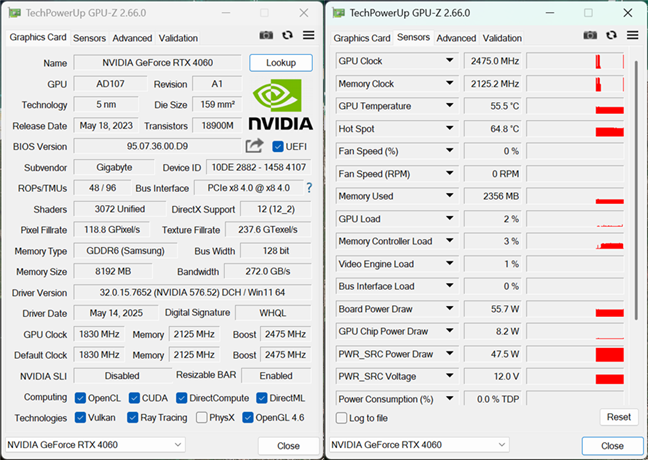
Details about the GPU
Corsair’s RAM is a major highlight. You get 32 GB DDR5 at 6000 MHz in a dual-channel configuration. Access times are good, and the high frequency helps in all the apps that need fast memory. The system moves well, and working with multiple applications simultaneously doesn’t cause it any difficulties.
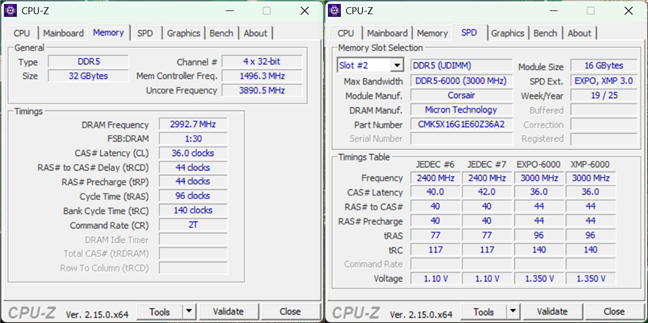
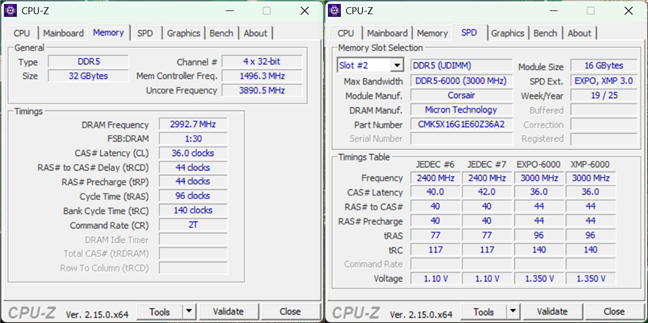
There’s 32GB of fast DDR5 in the system
Storage is provided by a 1TB Kingston NVMe SSD, connected via PCIe 4.0. Its speeds (max 6000 MB/s for read, 4000 MB/s for write) are very good and allow short loading times, both in Windows 11 and gaming. There are no lags or delays, and it’s fast to install games and apps.
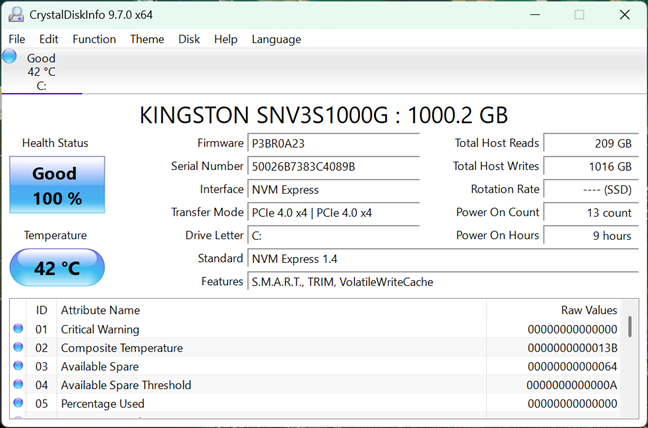
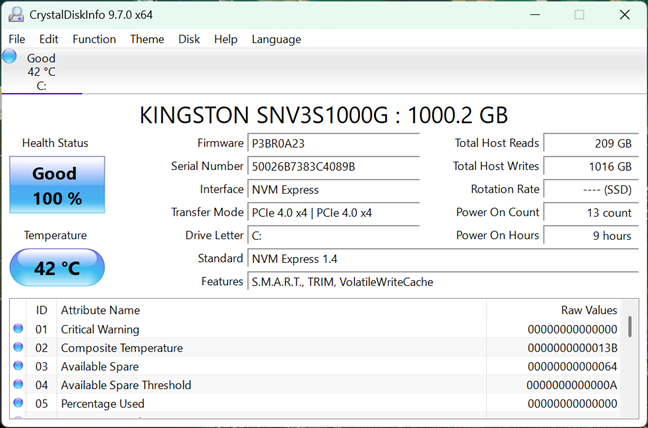
The SSD is a 1TB Kingston mounted on an M.2 (PCIe 4.0) slot
The ASUS PRIME B760M-A motherboard is a good choice for this system, offering PCIe 4.0 support, two M.2 slots for fast SSDs, and a fairly generous set of USB ports, including USB 3.2 Gen 2. Its build is solid and its design provides the airflow needed for good cooling and easy cable organization.


The motherboard is an ASUS PRIME B760M-A
On the back, the port panel offers one DisplayPort and two HDMI outputs, useful for integrated graphics or additional monitors. You find four USB 2.0 ports, two USB 3.2 Gen 2, a PS/2 port, and a 2.5Gbps Ethernet port for fast network connections. At the bottom, there are audio jacks for Line In, Line Out and Microphone. The GIGABYTE GeForce RTX 4060 WINDFORCE OC 8G GPU adds two HDMI and two DisplayPort ports for connecting monitors.


The ports on the back of the PC cover all essential needs
Also worth mentioning is the case’s front panel, which is simple but well-equipped, providing quick access to everything you need for daily use. At the top, you find the power button, two LEDs showing the system status and SSD activity, and a dedicated reset button. Alongside these, you get a USB 3.0 Type A port, two USB 2.0 ports, a headphone jack, and a microphone jack.


You also find some ports on the case
It’s all complemented by a stable 650W GIGABYTE power supply capable of powering this system without a hitch.
All in all, the BALAUR Battle Ready includes well-chosen components in a balanced design, with a focus on functionality and performance. It’s not a showstopper, but it’s well built, stable, and ready to run any current game without significant compromises, at least at Full HD resolutions.
Using the BALAUR Battle Ready gaming PC
After placing it on the desk and plugging it in, I had a positive first impression. The system boots quickly, runs smoothly, and responds promptly to every command. In browsing, office applications, or streaming, the BALAUR behaves flawlessly. Everything runs smoothly, with no delays or unexpected errors.


BALAUR Battle Ready works great in everyday activities
Things are just as good in gaming. I’ve tested a variety of titles, from strategy games to shooters and modern RPGs, and in all cases, performance has been what I expected. What’s more, in addition to testing and benchmarking, I even played quite a bit of a game I’ve been looking forward to for a long time, God of War Ragnarök. I can say that frame rates held steady at over 60 FPS, with Ultra visual quality settings and DLSS in Quality mode. Temperatures were also at reasonable levels, and the cooling did its job very well; to give you an idea, the processor reached 57℃ (134.6 degrees Fahrenheit) and the GPU 72℃ (161.6 degrees Fahrenheit) in God of War Ragnarök.


The BALAUR also does pretty well in games
On top of not having any problems with high temperatures, I didn’t experience any problems like throttling or instability. The system seems to be built to cope even under heavy use. In addition, fan noise is reasonable, especially when idle or under a light load. While gaming, you can feel it working, but it doesn’t become annoying, peaking at just 54 decibels, similar to the noise in a relatively quiet office.
Overall, the experience with BALAUR Battle Ready was exactly what I would have wanted from a pre-built PC: smooth, stable, and free of unpleasant surprises. It’s a system that gives you the confidence to play or work for hours on end without annoying noise, crashes, or overheating.
Performance in benchmarks
The first test I did was related to the system boot time. I used Bootracer to measure how long it takes to fully load Windows 11. The result was very good: 25 seconds for the BALAUR Battle Ready, one second faster than the ZMEU Comic Con Edition that I reviewed a couple of months ago. The difference is not astonishing, but it confirms that the system is well configured and that the SSD used is fast and efficient for everyday use.
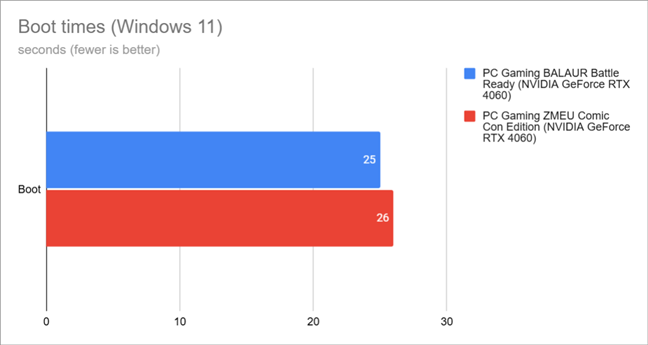
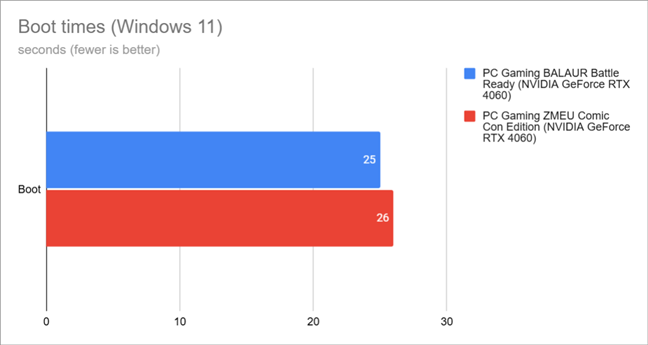
Boot time in Windows 11
I turned to PCMark 10 to see how fast the system moves in regular activities. The BALAUR Battle Ready scored 7448 points, besting the ZMEU Comic Con Edition whose score was 6944. It’s a difference that makes the system more enjoyable in everyday use, whether you’re launching apps, switching between windows, or editing a document while listening to a YouTube video in the background.
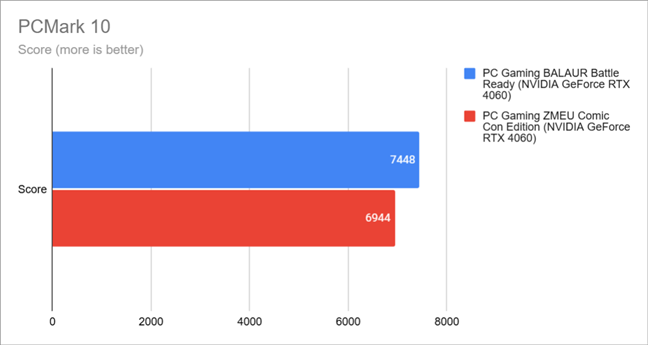
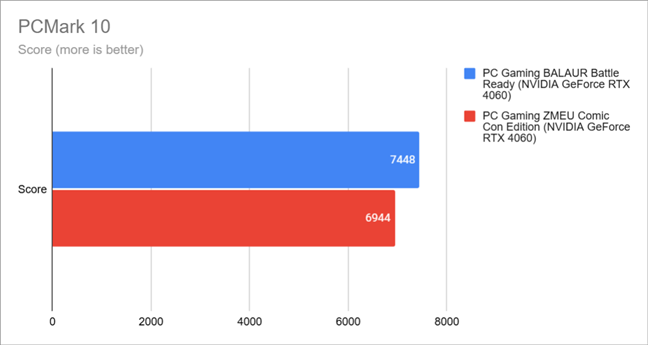
Benchmark results in PCMark 10
Next, I ran CrystalDiskMark to test the performance of the included 1TB Kingston NVMe SSD, and the results were excellent for a mid-class PCIe 4.0 model. Sequential read speeds reached close to 5950 MB/s, and write speeds topped 5200 MB/s, ensuring very low load times in Windows 11, apps, and games. Random (read and write) performance is also good, which translates to a fast response in everyday use, with no delays when opening files or installing programs.
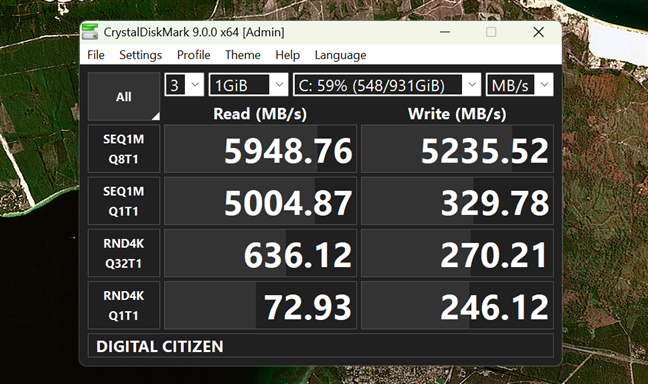
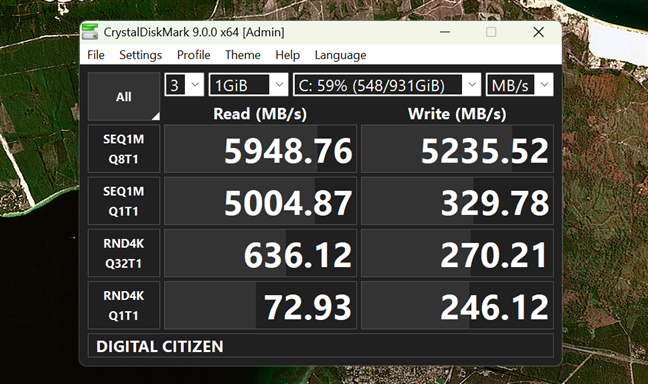
Benchmark results in CrystalDiskMark
In the processor stress test I ran with Prime95, the BALAUR Battle Ready reached a maximum temperature of 72℃ (161.6 degrees Fahrenheit), 13 degrees higher than the ZMEU Comic Con Edition system, which stopped at 59°C (138.2 degrees Fahrenheit). The difference is significant, but needs to be considered in context: the Intel Core i5-14400F CPU has a higher TDP than the Ryzen 5 5600 and a more aggressive boost, which goes a long way to explain these values. While the temperature is higher, it remains within normal limits for stable operation, with no signs of throttling or instability during testing or gaming.
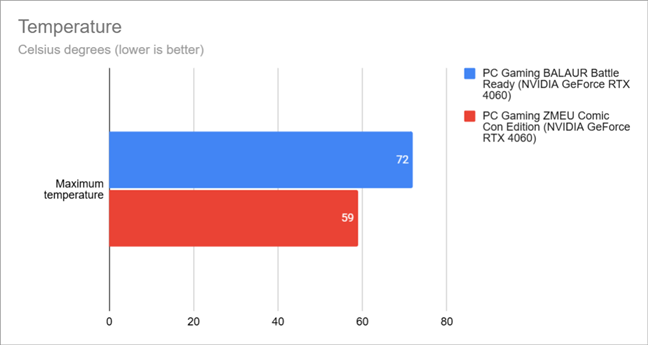
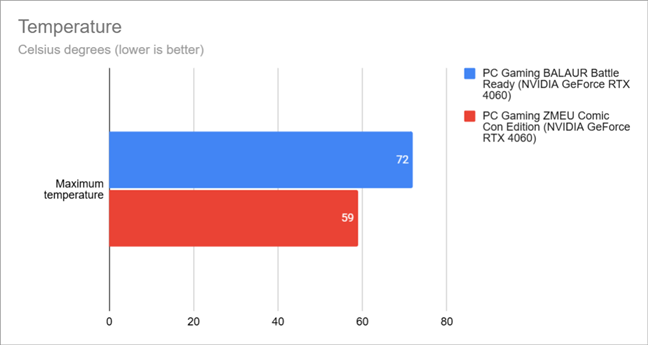
The maximum CPU temperature
After checking out how BALAUR performs in general tasks and synthetic tests, it’s time to see how it does where it matters most: gaming. I tested a range of modern games in 1080p and 1440p resolutions using high graphics settings, with active ray tracing where possible. For the full picture, I compared the results to the ZMEU Comic Con Edition system, equipped with the same NVIDIA GeForce RTX 4060 graphics card, but with an AMD Ryzen 5 5600 CPU. Here’s what I got:
Gaming performance
In Starfield, the BALAUR got 55 FPS in 1080p resolution and 43 FPS in 1440p, while the ZMEU delivered 57 and 46 FPS, respectively. The advantage is slightly on the ZMEU’s side, but the differences are small and don’t significantly affect the gaming experience.
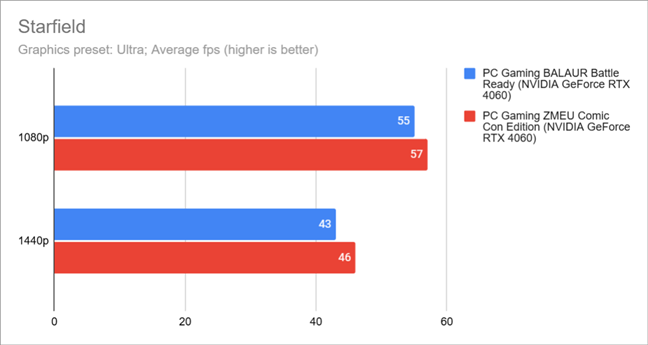
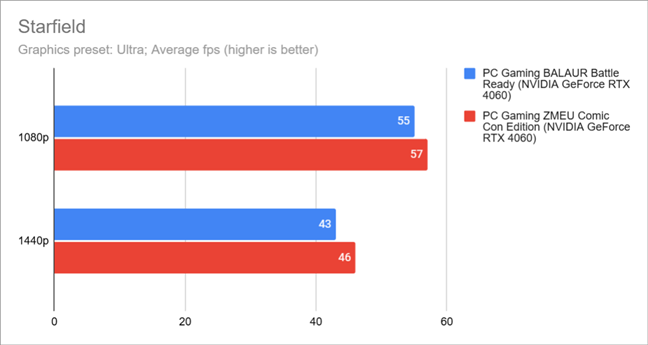
Benchmark results in Starfield
In Cyberpunk 2077, on the Ray Tracing Ultra preset, both systems delivered 32 FPS in 1080p. At 1440p, the difference was negligible: 20 FPS for the BALAUR and 21 for the ZMEU. Without the aid of DLSS or Frame Generation, the GIGABYTE GeForce RTX 4060 WINDFORCE OC 8G quickly reaches its limitations in this game, so these results were to be expected.
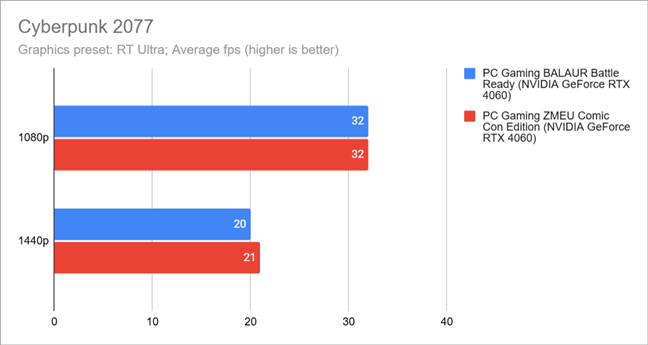
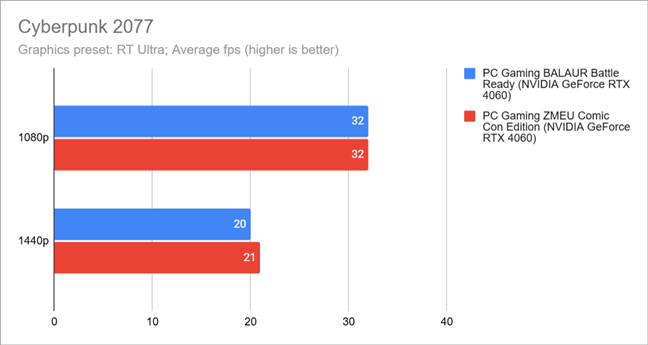
Benchmark results in Cyberpunk 2077
The Callisto Protocol ran slightly better on the BALAUR, with 65 FPS in 1080p resolution compared to 62 on the ZMEU. In 1440p, both systems reached 46 FPS, a sign that the GPU is the main factor here, and the rest of the setup matters less.
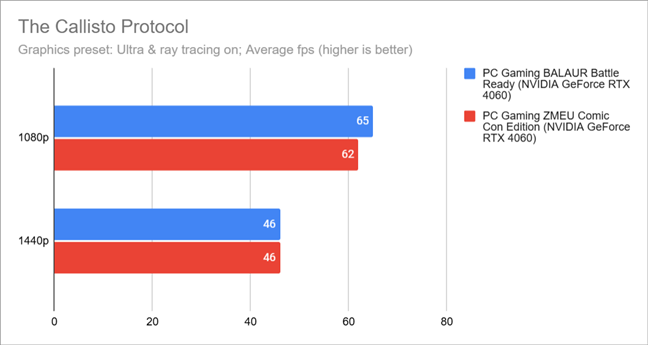
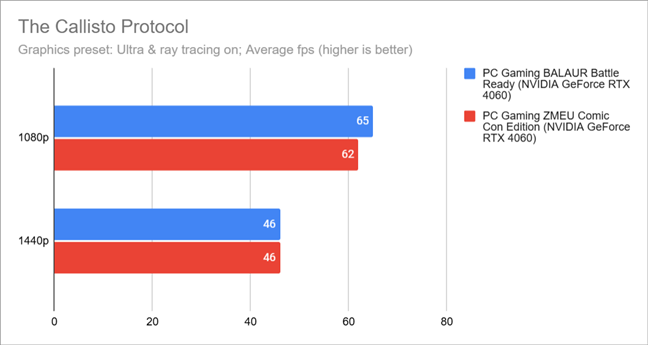
Benchmark results in The Callisto Protocol
In Total War WARHAMMER III, a title known for its high CPU demands, ZMEU was slightly better, with 88 FPS in 1080p and 57 in 1440p resolution. BALAUR achieved 85 FPS and 56 FPS, respectively, a small but steady difference in favor of the AMD processor.
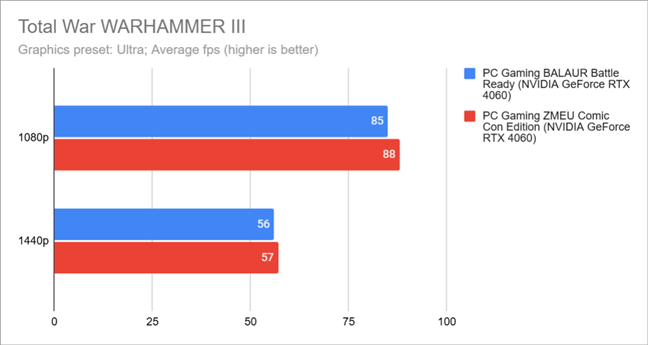
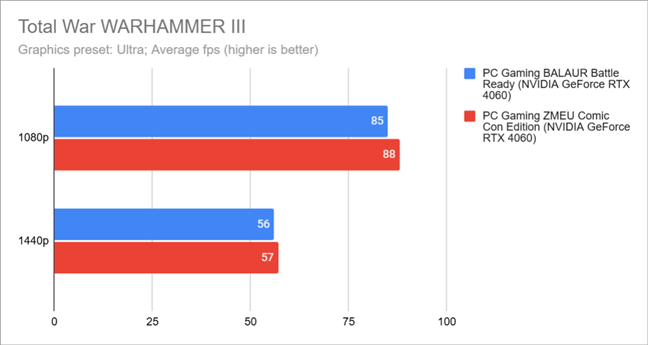
Benchmark results in Total War WARHAMMER III
Resident Evil Village ran flawlessly on both systems. I got 88 FPS in Full HD resolution and 71 FPS in QHD, with no variations between the two setups. It’s a game where the GeForce RTX 4060 can shine, even with active ray tracing.
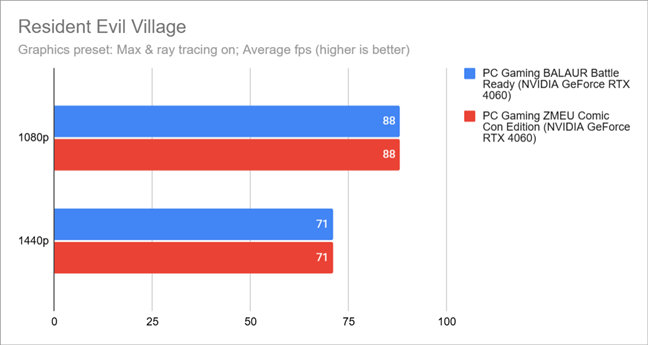
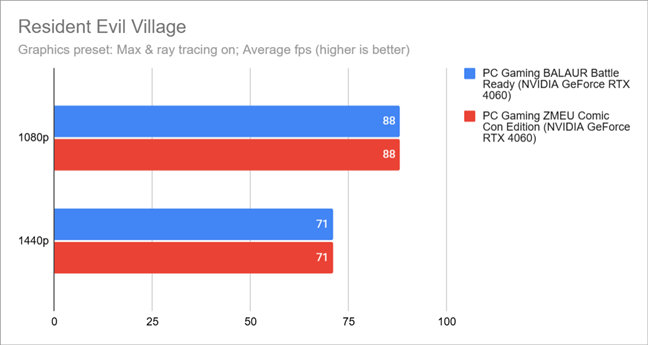
Benchmark results in Resident Evil Village
F1 22 delivered almost identical results. BALAUR reached 83 FPS in 1080p, slightly ahead of the ZMEU’s 82 FPS. In 1440p resolution, the roles were reversed: the ZMEU was one frame higher, 53 vs. 52 FPS. It’s clear that both systems are capable of delivering a smooth and competitive experience in this game genre.
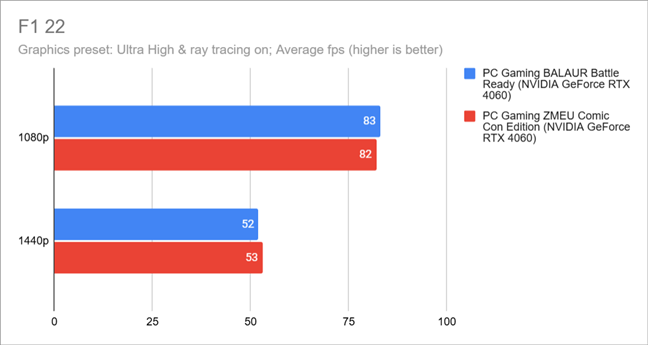
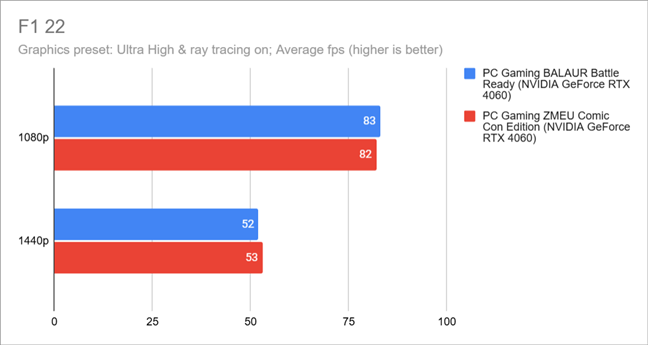
Benchmark results in F1 22
Last but not least, in 3DMark, we ran both Time Spy Extreme and Speed Way. The BALAUR scored 4975 points in the first test, compared to 4835 for the ZMEU. The advantage most likely comes from the newer processor and DDR5 RAM. In the Speed Way, the scores were almost identical: 2629 for BALAUR, 2642 for ZMEU. The difference is negligible, and the conclusion is clear: the GeForce RTX 4060 performs the same in ray tracing, regardless of platform.
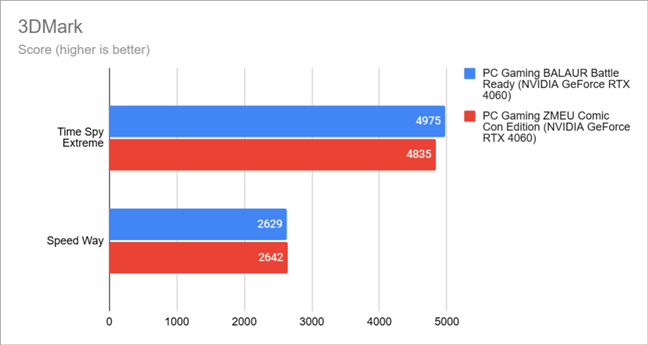
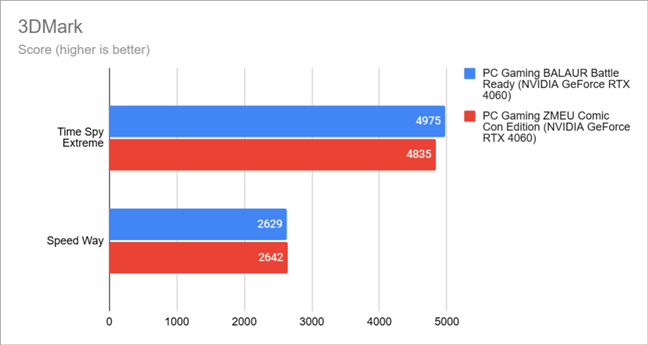
Benchmark results in 3DMark
The bottom line is that the two systems offer a very similar gaming experience, but the BALAUR seems to win in multitasking, applications, and overall Windows speed. The newer platform with DDR5 and the Intel Core i5 i5-14400F CPU speaks for itself outside of gaming.
What’s your opinion about the BALAUR Battle Ready gaming PC?
After a couple of days with the BALAUR Battle Ready, I can say that I’ve found a reliable companion. It’s not the kind of PC that impresses with fancy hardware, but rather a system that knows what it does and does it well. Whether you’re playing the latest titles or working in multiple applications simultaneously, it’s always responsive and offers a positive experience. You can rely on this PC, and even if it’s not perfect, it’s a well-rounded one. What do you think? Share your opinion using the options below.
Source link