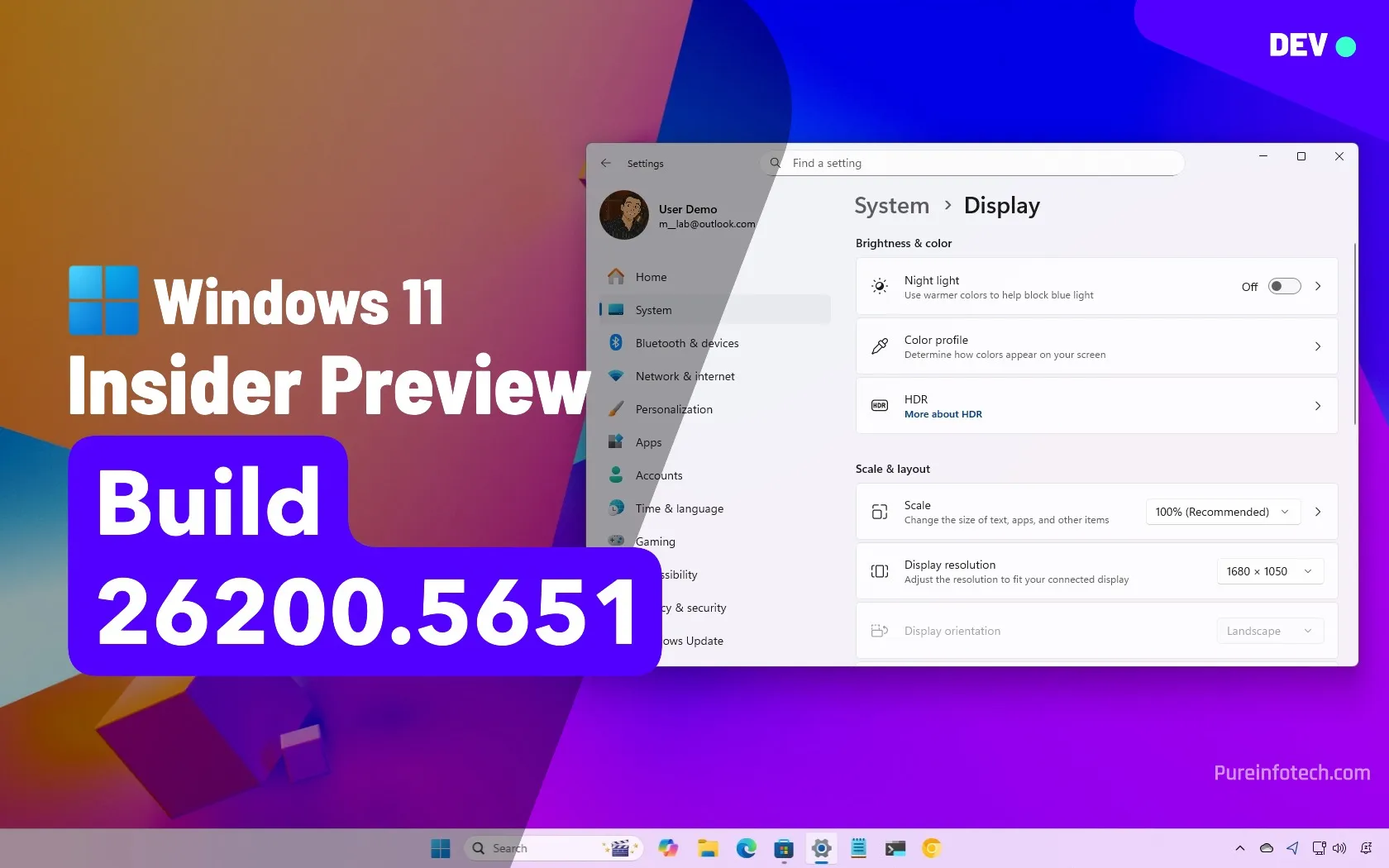Is OnlyFans safe? A guide to using the platform securely

OnlyFans allows creators to earn money by offering exclusive content to paying subscribers. Although some use it for fitness, music, or lifestyle content, around 70% of creators focus specifically on adult material. This heavy emphasis on adult content makes the platform a frequent target for scams, impersonation, and privacy breaches.
Whether you’re a fan or a creator, you face real security concerns. Understanding the risks associated with OnlyFans, such as data leaks, account hacking, and fraudulent profiles, is crucial for protecting your personal information and reputation.
Taking proactive steps can help you navigate the platform more safely and confidently. We’ll show you exactly how in this guide.
How OnlyFans tries to keep you safe
Like any platform where money and personal data change hands, OnlyFans comes with real risks. But if you understand how the system works and take steps to protect yourself (don’t worry — we’ll cover that), then you can use it with much more confidence.
Before we dive into how to stay safe, here’s how OnlyFans says it protects your privacy and security, based on their Safety & Transparency Center:
- It verifies your identity thoroughly. If you want to create content, you’ll need to prove who you are by submitting a government-issued ID, a live selfie, proof of address, and more. You must also be at least 18. OnlyFans regularly re-checks this data to catch fake or underage accounts.
- It watches for scams and shady financial activity. The platform monitors accounts for suspicious behavior that may indicate fraud or money laundering, such as repeated failed payments, multiple names associated with a single card, or a single IP address being used by both creators and subscribers.
- It uses outside auditors to review safety practices. An independent group, known as “The Monitor”, was hired to evaluate OnlyFans’ internal policies, staff behavior, and legal compliance. This adds a layer of accountability beyond what the company does on its own.
- It responds to illegal or stolen content. If someone posts something that violates the law or rips off your original work, you can file a DMCA complaint. The platform provides creators with tools to flag and remove this kind of content quickly.
- It claims to secure your data. OnlyFans says it encrypts user data and creates regular backups, but it doesn’t share technical details about how strong that encryption is or what extra layers of protection are in place.
In 2021, a whistleblower exposed that some former employees still had access to Zendesk, the system OnlyFans uses for customer support. That access allowed them to view support tickets containing sensitive data, such as IDs, addresses, and bank information.
This raised serious concerns about how OnlyFans manages internal security and protects your private information. It highlights why understanding the platform’s safety measures is so important before you start using it.
Dangers of OnlyFans for creators
Creating content on OnlyFans can be rewarding, but it’s not without its risks. If you’re just starting out, it’s important to understand the most common threats you might face on the platform and take steps to protect yourself.
1. Stalking can become a real-world danger
Some fans blur boundaries and become obsessive. Some creators report stalkers tracking them to their homes or showing up uninvited. To reduce the risk, never share your location, travel plans, or other personal details on your profile or in your content. Keeping that information private is one of the best ways to prevent digital interest from becoming a physical threat.
2. Fake promoters will try to scam you
Many new creators seek help in growing their accounts, which opens the door for scammers pretending to be promoters. They often contact you through Instagram or Twitter, promise rapid growth, take your money, and disappear. If you want to work with a promoter, make sure to research their track record, verify their identity, and never pay upfront without some form of protection.
3. Content theft is widespread
Screenshots and screen recordings are easy for dishonest subscribers to take. Once they do, your photos or videos can end up on shady websites or message boards. To reduce this risk, utilize OnlyFans’ watermarking feature and regularly monitor the internet for potential leaks. If your content does get stolen, OnlyFans has a team that can issue takedown requests to remove it from the web.
4. You could become a victim of identity theft
Some people steal content from public Instagram or TikTok profiles and create fake OnlyFans accounts under someone else’s name. To combat this, OnlyFans requires ID verification before you can post or earn money. That verification helps prevent impersonation and identity theft, but you should still regularly search for fake profiles using your name or photos.
Each of these risks can be managed—but only if you stay alert, take your privacy seriously, and make smart choices about how you interact on and off the platform.
Staying safe on OnlyFans: Tips for creators
Keeping your identity and personal life separate from your OnlyFans account is crucial if you want to avoid doxxing, stalking, or scams. The more anonymous you stay, the safer you’ll be—online and off. Here’s how to protect yourself while building your brand:
- Skip public devices and spaces. Don’t log into OnlyFans on shared or public Wi-Fi — someone could glance at your screen and make a connection between you and your content. Stick to private, secure networks and avoid accessing your account in places like cafes or airports.
- Keep your real identity completely separate. Use an alias, not your legal name, and scrub every image and video of anything identifiable — faces, views from your window, or background items that give away your location. The less you reveal, the harder it is for anyone to find you in real life.
- Don’t reuse content across platforms. If you post the same photo on both OnlyFans and your personal Instagram, someone can use reverse-image search to link your profiles. Keep your OnlyFans content unique and, if you use social media to promote it, do it through a separate alias-based account.
- Never share personal details with fans. Even if someone seems supportive or harmless, don’t get too comfortable. Many creators recommend offering vague answers or minor fabrications if a fan asks about your personal life. Honesty isn’t worth the risk here.
- Be cautious with custom requests. Always require upfront payment for custom content. One method creators use is to charge 90–95% upfront and send the final piece as a Pay-Per-View message to complete the transaction. That way, you’re still compensated if someone tries to ghost you.
- Avoid Amazon Wish Lists. While it may seem like a harmless way to receive gifts, Amazon can expose your name or even your address, depending on your privacy settings. Many creators warn against using them unless you’re 100% confident they’re set up anonymously.
- Use watermarking tools and track leaks. OnlyFans lets you watermark all your content, which helps deter theft. If your content ends up elsewhere, you can request takedowns through the platform. Still, response times can be slow, so you may also need to file complaints with the hosting sites yourself.
- Scrub metadata before uploading. Your phone or camera automatically adds metadata to photos and videos — things like location, device model, and timestamps. Before you upload, use a metadata removal tool and turn off location services while filming.
- Stick to payments through OnlyFans. Taking money via PayPal, bank transfer, or Cash App might seem easier, but it’s riskier. Those methods often reveal your legal name or account info—and you won’t have OnlyFans’s built-in support if something goes wrong.
- Set up a separate phone and email. It’s smart to run your OnlyFans business from a dedicated device, using a phone number and email that have no connection to your personal life. That way, if something gets leaked or hacked, your real identity is still protected.
- Don’t trust random promoter DMs. If someone reaches out offering growth help for a fee, assume it’s a scam. Legitimate agencies don’t cold-message creators. If you need help with promotion, do your research and thoroughly verify any service before paying.
- Use OnlyFans privacy settings. The platform gives you control over who can message, comment, or view your content. Adjust those settings to limit contact, block suspicious users, and keep your account as private as possible.
Dangers of OnlyFans for subscribers
Using OnlyFans can be safe, but it’s not without potential pitfalls, especially for subscribers. If you know what to look out for, you can avoid most of the common traps and keep your account and data protected.
1. Phishing scams are common
Some attackers create fake login pages that closely resemble the real site. If you enter your credentials there, you’ve handed over access to your account. Always check the URL carefully before logging in.
2. Scammers may impersonate creators
Some profiles use stolen photos and videos to pose as real creators, tricking subscribers into paying for fake content. If something feels off, like oddly generic messages or low-effort pages, it probably is.
3. Your payment data isn’t immune
Since your card details are stored in your account, a successful breach could expose sensitive financial information. That’s why it’s important to use strong, unique passwords and enable two-factor authentication if possible.
4. Your private info could be revealed
Even if you don’t post anything, your name, email, and payment history are all tied to your account. If OnlyFans ever suffers a data leak — or if your own device is compromised — those details can be exposed.
5. You may come across disturbing or deceptive content
Not all creators are upfront about what they’re offering. While the platform does moderate content, there’s still a chance of running into material that’s misleading or not what you expected.
Understanding these risks doesn’t mean you have to avoid the platform altogether, but it does mean you should stay alert and cautious every time you use it.
Staying safe on OnlyFans: Tips for subscribers
While subscribing to creators on OnlyFans can be fun and rewarding, it’s smart to be cautious. Some creators may not be who they claim to be, and privacy risks are always present. Here’s how to protect yourself:
- Stick with short-term subscriptions at first. Some fake creator accounts repost stolen content from real profiles. Instead of locking into a 3- or 6-month plan, start with a one-month subscription. It’s less expensive, and if the account turns out to be shady, you won’t lose much.
- Never reveal your real identity. Avoid sharing personal details like your full name, job, phone number, or location with creators. In the worst-case scenario, someone could misuse that info or even try to blackmail you. Keep all conversations neutral and anonymous.
- Use a VPN every time you visit. A virtual private network adds a layer of security by encrypting your internet connection and hiding your IP address. It prevents outsiders, including hackers and even your internet provider, from tracking your browsing activity or linking it to your OnlyFans usage.
- Watch your bank statements. Even with secure payment systems like 3D Secure, accidental purchases can still occur. It’s easy to tap a button and buy premium content without realizing the cost. Regularly reviewing your transactions helps catch anything suspicious or unintentional.
By staying private, checking each creator’s legitimacy, and using tools like a VPN, you can make your OnlyFans experience safer and stress-free.
WANT TO TRY THE TOP VPN RISK FREE?
NordVPN is offering a fully-featured risk-free 30-day trial if you sign up at this page. You can use the VPN rated #1 for OnlyFans with no restrictions for a month.
There are no hidden terms—just contact support within 30 days if you decide NordVPN isn’t right for you and you’ll get a full refund. Start your NordVPN trial here.
OnlyFans FAQs
Got more questions about how OnlyFans works? We’ve got you covered. Here are a few quick answers to common things people wonder about!
Can I be anonymous on OnlyFans?
You can’t be fully anonymous on OnlyFans since it requires ID and payment info, but you can stay private to other users. Avoid showing your face, use an alias, and block regions if you’re a creator.
Is it safe to use your credit card on OnlyFans?
OnlyFans uses secure processors and extra checks to protect your card info. It doesn’t store payment data directly, but you should still monitor your bank for suspicious charges.
Can you be tracked through OnlyFans?
OnlyFans doesn’t reveal your real identity; just your chosen username is visible to others. Still, if you reuse photos, link social media, or drop personal details, people might connect the dots. Use a fresh alias, a dedicated email, and keep your profiles separate to protect your privacy.
Can I get a refund of my subscription fees?
OnlyFans doesn’t offer refunds, even if the content disappoints you. If you try to reverse charges through your bank, it may suspend or restrict your account. So keep in mind to subscribe cautiously to avoid losing money.
Source link