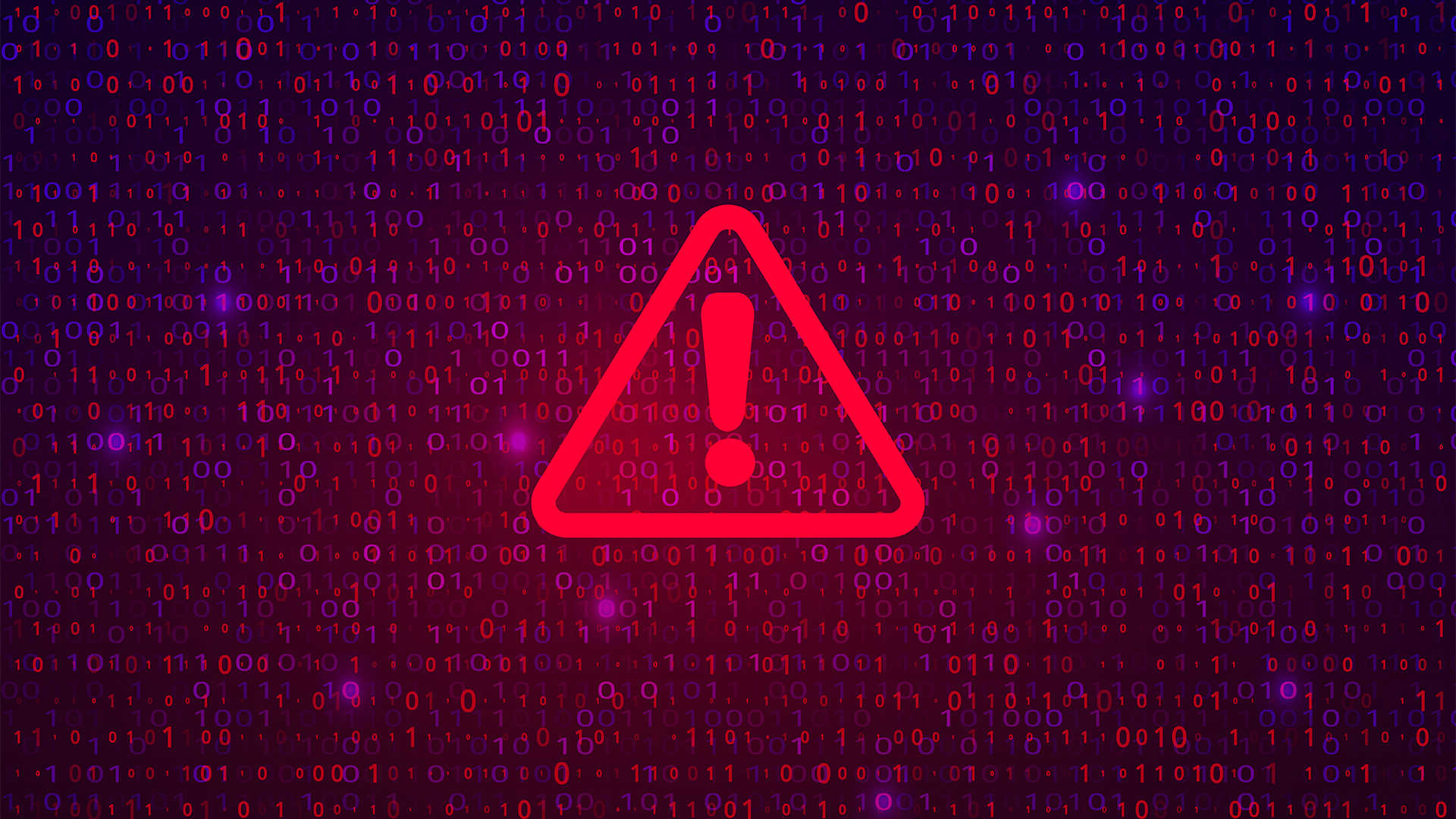Lenovo ThinkPad X9 14 Aura Edition review

Every manufacturer will be pitching at least one of its devices as a MacBook replacement, and Lenovo is framing its ThinkPad X9 14 Aura Edition as just that. This is thanks, in part, to its incredibly robust and lightweight frame alongside the latest hardware and a screen that puts others to shame.
This prosumer device is indeed a departure from what we might have seen before in the enterprise space – and there are some key differences between Lenovo’s classic business-facing machines and this one. Firstly, the red-tinted shade of gray to its aluminum chassis gives it a stylish feel against the seriousness of the bland and black carbon fiber-clad exteriors we have come to expect. The TouchPoint is also gone, ditched to give this machine more mainstream appeal. For under $1,500, this could be a good prospect for employees hoping for some style as well as substance in the workplace.
Lenovo ThinkPad X9 14 Aura Edition: Design and display
We would usually say that gray makes a laptop feel bland and dull, but it works like a charm on this machine, given the red-tinted hue that Lenovo has opted for. It’s a stylish look that, to recycle its moniker, hands this machine a certain aura. But Lenovo hasn’t sacrificed anything in building this more consumer-facing device, with the chassis still benefiting from the same MIL-STD certifications to protect it against shocks and so on while you’re taking it out and about with you.
For portability, it’s excellent, weighing just 1.24kg (on the lighter side for 14-inch notebooks) and also boasting a maximum height of just 13mm – this is exactly the same weight as the MacBook Air, although Apple’s machine is also 2mm thinner. That’s also true for the HP EliteBook Ultra 14 G1q, which is 11mm high. Neither of those machines features an HDMI port, however, in an extension of the machine that protrudes from its base. Without that, the ThinkPad X9 14 Aura Edition may have been much thinner overall. Its display also features a protruding notch from the top of its screen to house the 8MP webcam, and so that you can lift its lid easily to reveal a generously sized touchpad as well as an unusual keyboard; its black and relatively small keys are indented on the front.
We were simply blown away by its 120Hz OLED screen, however, with the Lenovo registering a high peak brightness of 474cd/m2 to complement vibrant colors and deep, inky blacks. It’s hard to find a brighter or more crisp display – and this positive story also extended to its color accuracy. A 99.4% coverage of the sRGB color gamut is excellent – but typical of devices nowadays. For those inclined to work on visual-oriented tasks, you’ll be pleased to with a 94.2% coverage of the Adobe RGB spectrum and 98.5% coverage of the DCI P3 color spectrum. These are among the highest scores we’ve seen in these categories and will suit professional workloads just fine.

(Image credit: Future)
Lenovo ThinkPad X9 14 Aura Edition: Performance and battery life
The design and display were outstanding but the same can’t be said for its performance, sadly. The Intel Core Ultra 7 258V fitted into this machine, alongside an Intel Arc Graphics card and 48-TOPS Intel AI Boost NPU, doesn’t hit the heights of similar hardware fitted into other machines. This is despite 32GB RAM and a 1TB SSD. We suspect this is partially down to how thin this machine is.
We registered a single-threaded score of 2,718 and a multi-core score of 10,684 in testing with Geekbench 6. Both are decent scores (the former more so than the latter) but can be eclipsed by other new machines. We registered 2,828 and 11,196 with the Dell Pro 13 Premium (Intel Core Ultra 7 256V) in the same benchmark, while it’s only slightly higher than scores we registered in laptops that were fitted with Intel Core Ultra (Series 1) chipsets.
Its graphics performance is also objectively decent but doesn’t register close to the scores of between 27,000 and 29,000 we have come to expect from Intel Core Ultra (Series 2) CPUs. The aforementioned Dell, for instance, registered 29,925 in the OpenCL benchmark versus the Lenovo ThinkPad X9 14 Aura Edition’s 23,033.
What we were hoping for with the second-gen Intel chip was much greater efficiency than in the first generation. That has played out in the devices we’ve reviewed so far. The Dell, for example, lasted 26hrs-plus in my battery test. The HP OmniBook Ultra Flip 14, by contrast, lasted 17hrs 49mins in the same test while lasting 11hrs 13mins in ITPro’s battery test. This machine, when put through my own test, lasted 11hrs 51mins – which I expect to be much lower if put through ITPro’s test. This is a disappointing result, and much lower than I’d have hoped for.
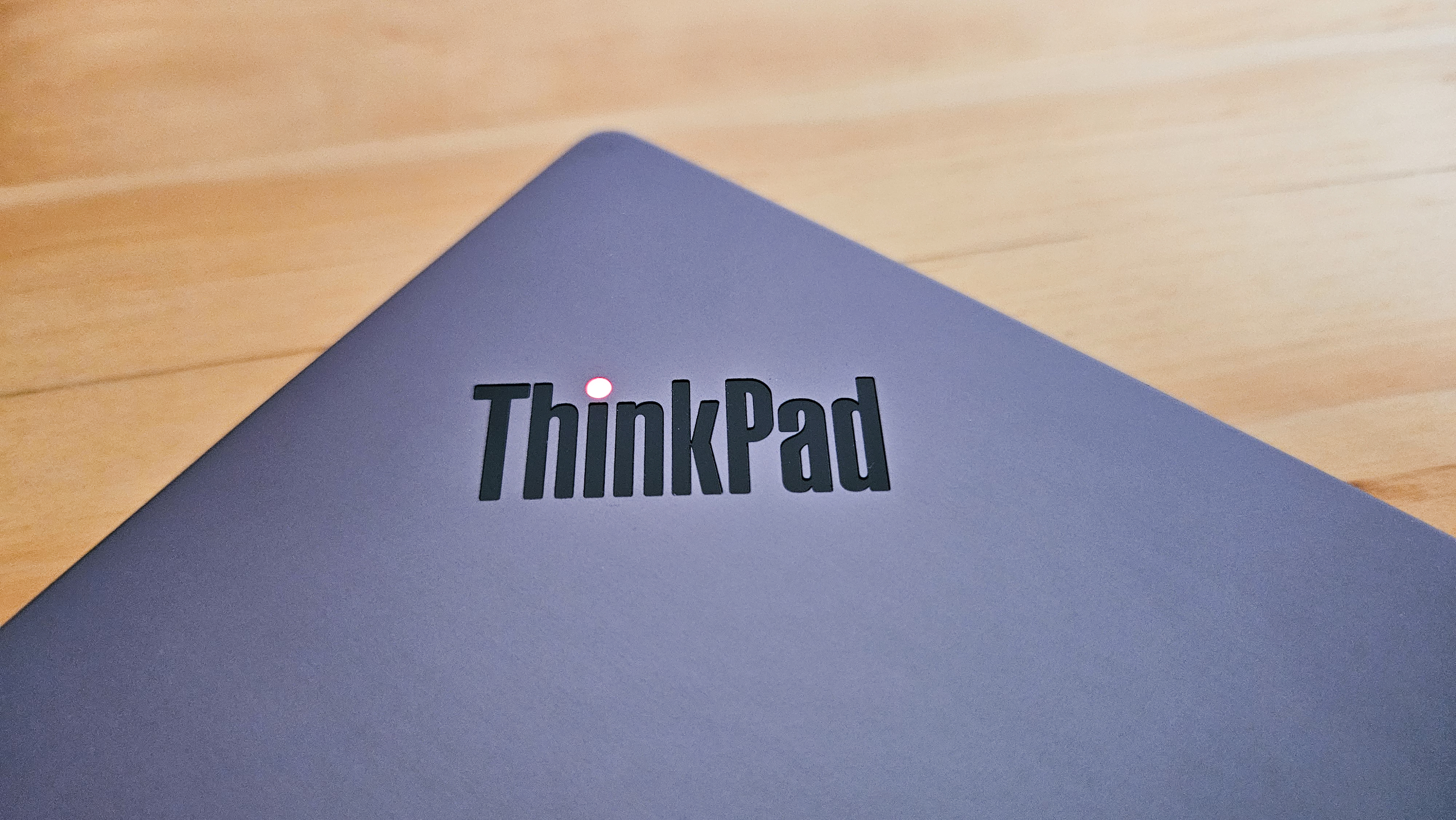
(Image credit: Future)
Lenovo ThinkPad X9 14 Aura Edition: Features
We don’t have many complaints about its keyboard and touchpad. The touchpad is near-flawless, offering a great balance of friction and smoothness to its surface alongside haptic feedback when using its left-click and right-click functions (you won’t miss the TouchPoint). Despite its relatively small keys, the keyboard is a joy to use thanks to a deep travel distance and muted yet punchy force feedback with each keystroke. You don’t get the crisp snap you do with many others, but it does make for a much more enjoyable experience than you can get while typing for long periods.
Its connectivity is satisfactory, with two USB-C ports with Thunderbolt 4 support alongside an HDMI port and 3.5mm headphone jack – but you do wonder whether a USB-A port may have been more useful. That said, USB-C does the job and you can connect the laptop to an external monitor with HDMI or USB-C anyway, so it saves you having to buy a dongle. This comes alongside the latest Wi-Fi 7 and Bluetooth 5.4 standards for future-proofed wireless connectivity.
The Lenovo also features an onslaught of different software features to keep you happy, secure, and productive. The idea of Modes is neat – tap F8 and cycle between different settings configurations that prioritize your use of the machine in different contexts. For example, you can turn Power mode on for a bit more juice, or Focus mode on if you need to hunker down and focus on critical tasks without any distracting notifications or alerts. Yes, you can configure these yourself, but it offers a shortcut. You can also tap F9 to shut the 4K webcam, with the other F keys allocated to standard functions.
Security comes in the form of Lenovo ThinkShield, Intel vPro, Microsoft Pluton protection, an onboard IR camera, and the Shield Mode in the Modes function – an AI-powered feature that looks out for shoulder surfers and instantly blurs your screen if it detects that you’re being watched.
Lenovo ThinkPad X9 14 Aura Edition: Is it worth it?
The Lenovo ThinkPad X9 14 Aura Edition is a wonderful but flawed machine – using it is delightful but you are occasionally reminded of its shortcomings. Given how mesmerizing its screen is, and how enjoyable it is to type with, we’d wholeheartedly recommend it if you don’t find yourself frequently working without access to power. For instance, it’s perfect to use on the commute or while in transit – but you may struggle if you’re out at a conference all day without access to a mains socket. Conversely, if you’re mostly working from home or on a desk, there’s little reason to avoid it beyond its slight disadvantage when it comes to power and performance, especially given many of its enterprise contemporaries tend to be far more expensive.
Lenovo ThinkPad X9 14 Aura Edition specifications
|
Processor |
Intel Core Ultra 7 258V (8 cores) |
Row 0 – Cell 2 |
|
RAM |
32 GB LPDDR5 |
Row 1 – Cell 2 |
|
Graphics card |
Intel Arc Graphics |
Row 2 – Cell 2 |
|
Storage |
TB SSD |
Row 3 – Cell 2 |
|
Screen size (in) |
14, 2.8K, OLED touchscreen |
Row 4 – Cell 2 |
|
Graphics outputs |
HDMI, USB-C x2 |
Row 5 – Cell 2 |
|
Connectivity |
Wi-Fi 7, Bluetooth 5.4 |
Row 6 – Cell 2 |
|
Operating system |
Windows 11 Home |
Row 7 – Cell 2 |
|
Dimensions (WDH) |
12.28 x 8.35 x 0.51-in (311.8 x 212 x 13-mm) |
Row 8 – Cell 2 |
|
Weight |
2.73 lbs (1.24kg) |
Row 9 – Cell 2 |
|
Battery capacity (Wh) |
55 Wh |
Row 10 – Cell 2 |
Source link