Microsoft makes Office apps free to use with a catch for Windows 11
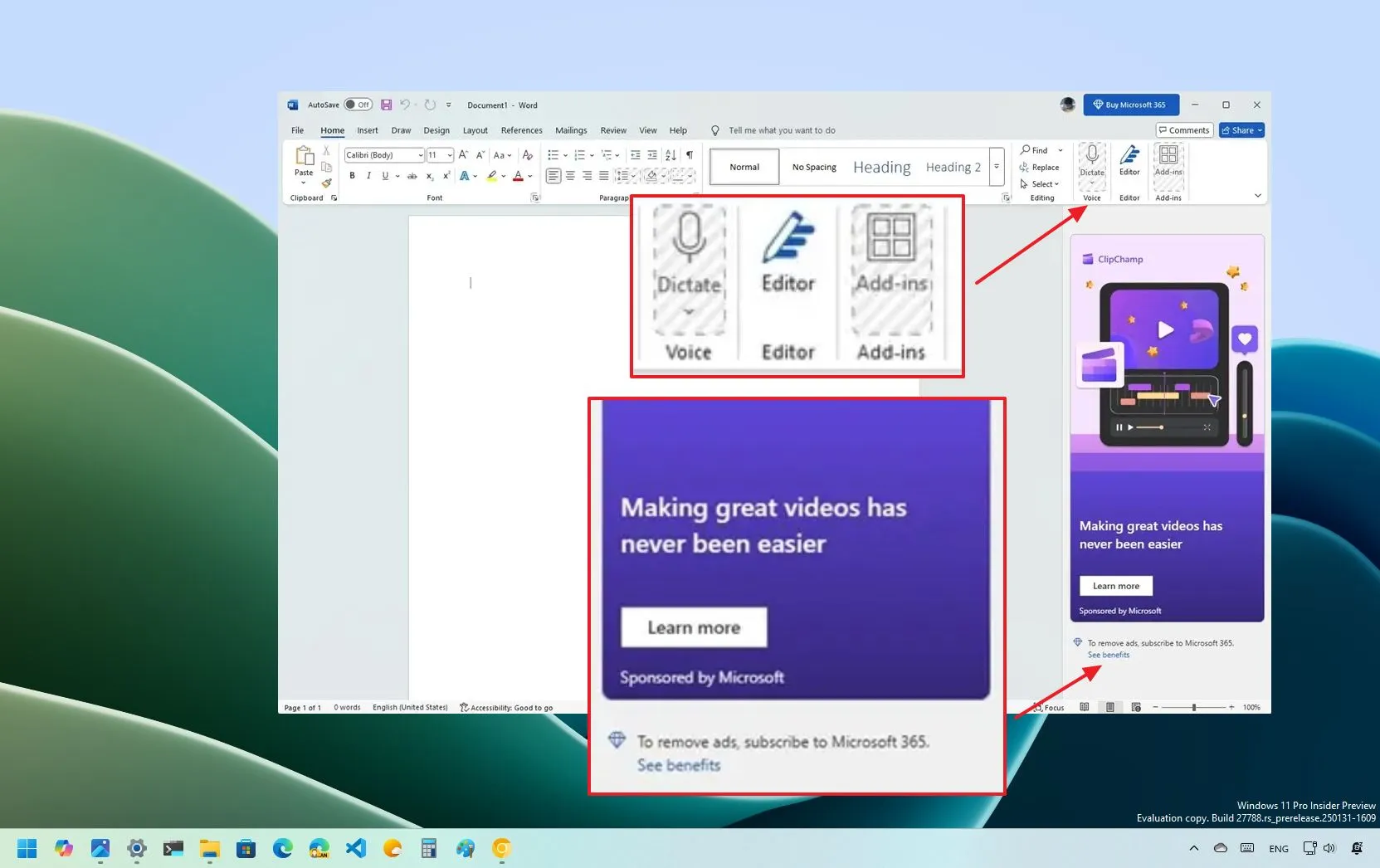
Microsoft is reportedly testing a free version of the Office apps for Windows 11 users, but the catch is that this offering comes with advertisements and limited functionality.
This version allows individuals to use core applications such as Word, Excel, and PowerPoint without paying a Microsoft 365 Personal or Family subscription or having to enter a license key, but with certain limitations.
Beebom notes that the ad-supported version of Office incorporates persistent banner advertisements within the interface and intersperses 15-second video ads during usage sessions.
Notably, this version requires users to use OneDrive for file storage, eliminating the option for local storage on personal devices.
Additionally, several advanced features are restricted. For example, Word lacks drawing and design tools, Excel does not support add-ins or pivot tables, and PowerPoint restricts access to functionalities like dictation and custom slide shows.
The free version offers basic document creation and editing, but users find the ads and limited features disruptive to their workflow. Further, the requirement to store all documents on OneDrive raises concerns about data privacy and accessibility, particularly for those with unreliable internet access.
Microsoft confirms it’s only a limited testing case
A spokesperson from Microsoft has confirmed to PCWorld that this ad-supported version is currently in a limited testing phase, with no immediate plans for a broader rollout. This cautious approach suggests that the company is evaluating user feedback and market response before making any definitive commitments.
Currently, the software giant offers a free version of Word, Excel, PowerPoint, OneNote, and Outlook with limited features using a web browser with an internet connection. However, the company never allowed users to access its productivity apps on the desktop without purchasing a standalone license or subscription.
Download the free version of Office
I tried to install the latest version of Office with a Microsoft account that’s not associated with a Microsoft 365 subscription, but I didn’t receive the offer. Instead, I was offered a trial run of the app. If you come across this offering, let me know your experience in the comments.
To download the free version of Office, open this Microsoft support page, download the installer, and run it to install the apps on your computer.
Once the installation is complete, launch an application, and you should receive a prompt to sign in with your Microsoft account, which also includes a “Skip for now” option.

The following screen will offer to obtain a Microsoft 365 subscription with a “Continue for free” button.

After selecting the free version, you will have to choose the “Save to OneDrive” option to continue.

It’s unclear if this version of Office with advertisements will ever make it as an additional offering. However, it’s clear that Microsoft is looking into different ways to attract a broader user base, including students and professionals seeking cost-effective solutions. However, the ad-supported model’s success will largely depend on user tolerance for advertisements (which nowadays is in decline) and the perceived value of the offered features.
What are your thoughts about this product? Would you use it? Let me know in the comments.
Source link











