Microsoft says it’s not using your Word, Excel data for AI training

Microsoft has denied claims that it uses Microsoft 365 apps (including Word, Excel, and PowerPoint) to collect data to train the company’s artificial intelligence (AI) models.
“Microsoft does not use customer data from Microsoft 365 consumer and commercial applications to train large language models. Additionally, the Connected Services setting has no connection to how Microsoft trains large language models,” a Microsoft spokesperson told BleepingComputer on Monday.
This comes after a Tumblr blog post claiming that Redmond used a “Connected Experiences” feature to scrape customers’ Word and Excel data for AI training spread on social media.
However, Microsoft told BleepingComputer that this optional setting is enabled by default and has been available since April 2019, refuting that it is used to train its AI. BleepingComputer also asked if it has always been enabled by default but did not receive a response before publishing.
“The Connected Experiences feature enables features like co-authoring, real-time grammar suggestions, and web-based resources,” BleepingComputer was told.
“These features are on by default because they’re features people naturally expect in a cloud-connected productivity tool. However, customers always have control and can adjust their Connected Experiences settings at any time.”
As Microsoft explains on its support website, the feature is used to:
- Provide design recommendations, editing suggestions, or data insights based on the Office content, through features like PowerPoint Designer or Translator,
- Or download online content templates, images, 3D models, videos, and reference materials, including but not limited to Office templates or PowerPoint QuickStarter.
To toggle this feature on or off, Microsoft 365 users have to open their Office apps (like Word or Excel) and choose whether to enable or disable experiences that download online content or analyze their content under “Connected experiences” after going to the File > Account > Account Privacy > Manage Settings menu.
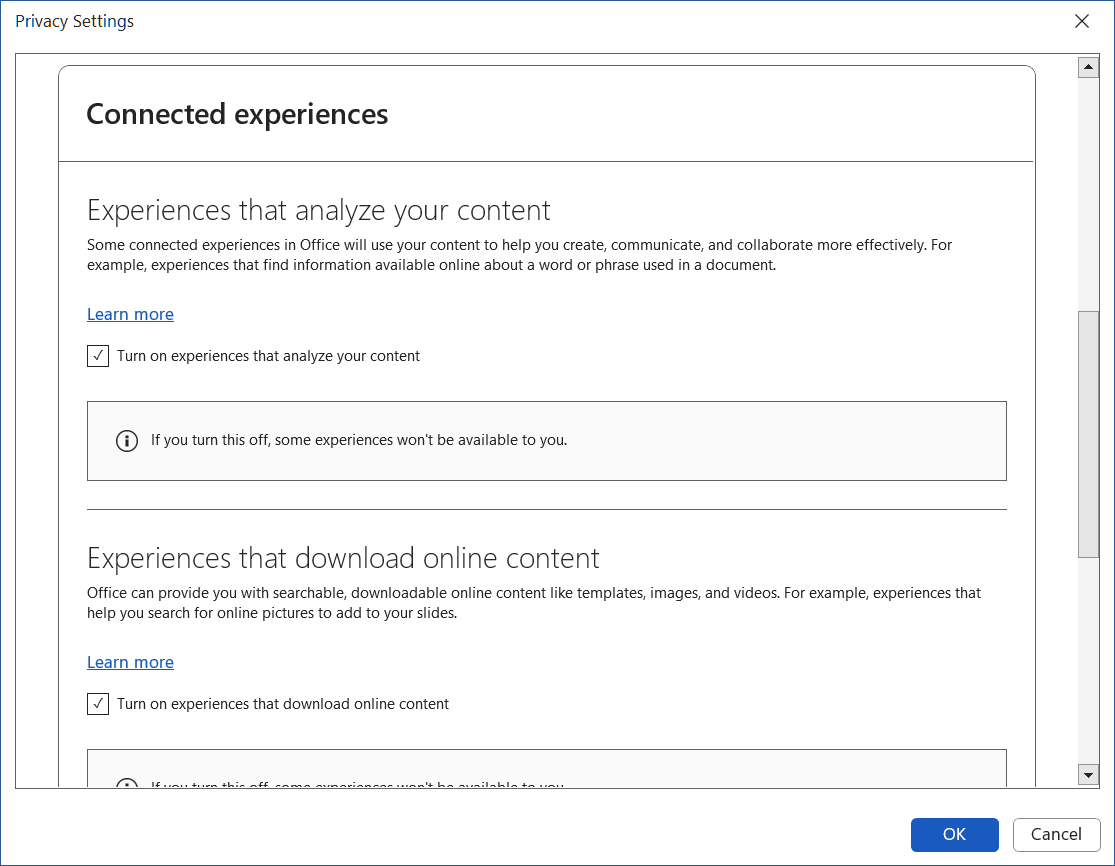
”The Connected Experiences setting enables cloud-backed features designed to increase your productivity in the Microsoft 365 apps like suggesting relevant information and images from the web, real-time co-authoring and cloud storage, and tools like Editor in Word that provide spelling and grammar suggestions,” Microsoft also told BleepingComputer.
“Microsoft has been using AI in Microsoft 365 for years to enhance productivity and creativity through features like Designer in PowerPoint, which helps create visually compelling slides, and Editor in Word, which provides grammar and writing suggestions. These features do not rely on generative AI or LLMs but rather use simpler machine learning algorithms.”
Microsoft added that the setting has been available since April 2019, with enterprise admins having the option to choose if connected experiences are available to users in their organizations using multiple policy settings designed to manage privacy controls for Microsoft 365 Apps and Office on Mac, iOS, and Android devices.
Source link








