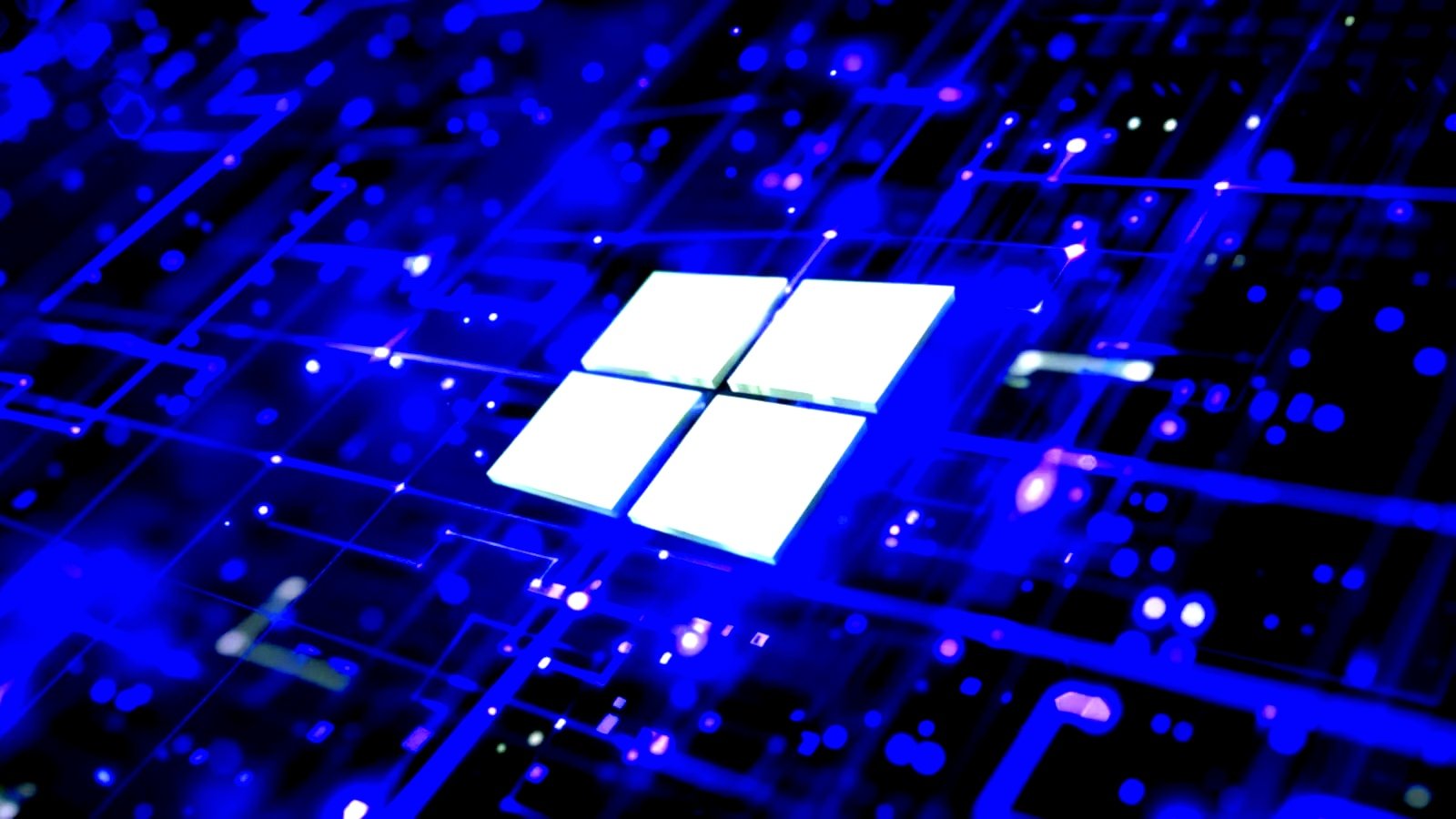Microsoft tests ad-supported Office apps for Windows users

Microsoft has released ad-supported versions of its Office desktop apps, which have limited features but allow Windows users to edit their documents.
While Microsoft allows customers to use Word, Excel, PowerPoint, and other Microsoft 365 apps for free with Office on the web, the company has not shared any information regarding these new ad-supported Office apps for desktop.
Once launched, the apps will show a vertical panel on the right side of the window, displaying advertisements while you view and edit your Office documents.
The ad-supported Office apps will also display “To remove ads, subscribe to Microsoft 365” messages under the ads, prompting users to click a “See benefits” link.
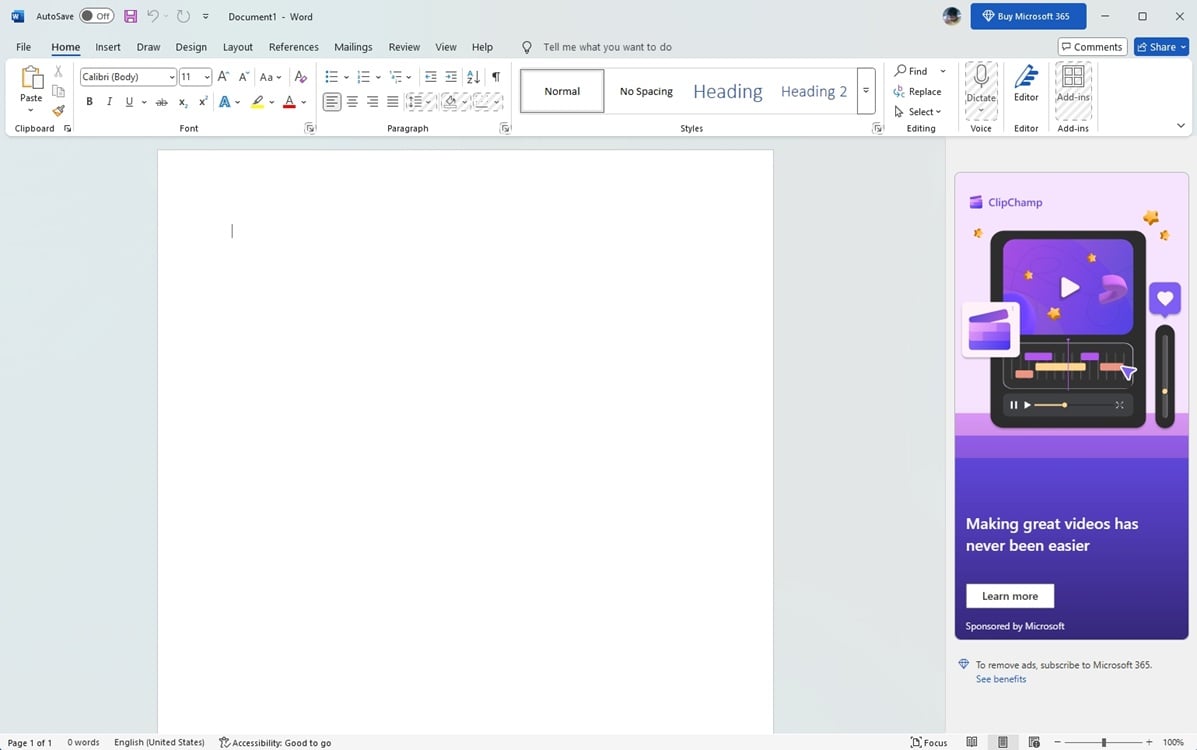
To test the new ad-supported Microsoft Office apps for Windows users, you must download and install Microsoft 365 (formerly Office 365) and hit “Skip for now” on the “Sign in to get started” screen.
This will open a “Welcome to free Word, Excel, and PowerPoint,” where you must click the “Continue for free” button and the “Save to OneDrive” on the next screen.
As tech news site Beebom first spotted, you must pay for a Microsoft 365 subscription to save documents edited using these ad-supported Office apps to local drives.
Besides only allowing you to save to OneDrive, the ad-supported Word, Excel, and PowerPoint apps have basic functionality and additional restrictions, as detailed in the table below.
| Word | Excel | PowerPoint |
|
|
|
BleepingComputer could not replicate the findings, indicating this may be a regional test.
A Microsoft spokesperson couldn’t immediately share a comment from the company when BleepingComputer reached out earlier.
Ads in the Start Menu, Windows Explorer, and more
This isn’t the first time Microsoft has experimented with displaying ads in its products and services. For instance, it showed ads in the “Recommended” section of the Windows 11 Start menu last year, and it also promoted some of its own products in the sign-out flyout menu in November 2022, expanding the feature with new “treatments” in March 2023.
In March 2021, it also displayed ads for its products to Insiders in the Windows File Explorer and promoted Microsoft Edge in the Start Menu of Windows 10 one year before. In September 2021, it also broke the Start Menu and Taskbar while testing Microsoft Teams ads.
Five years ago, the Windows 10 Wordpad application also showed ads pushing Microsoft’s free Office web apps in its menu bar.
Source link