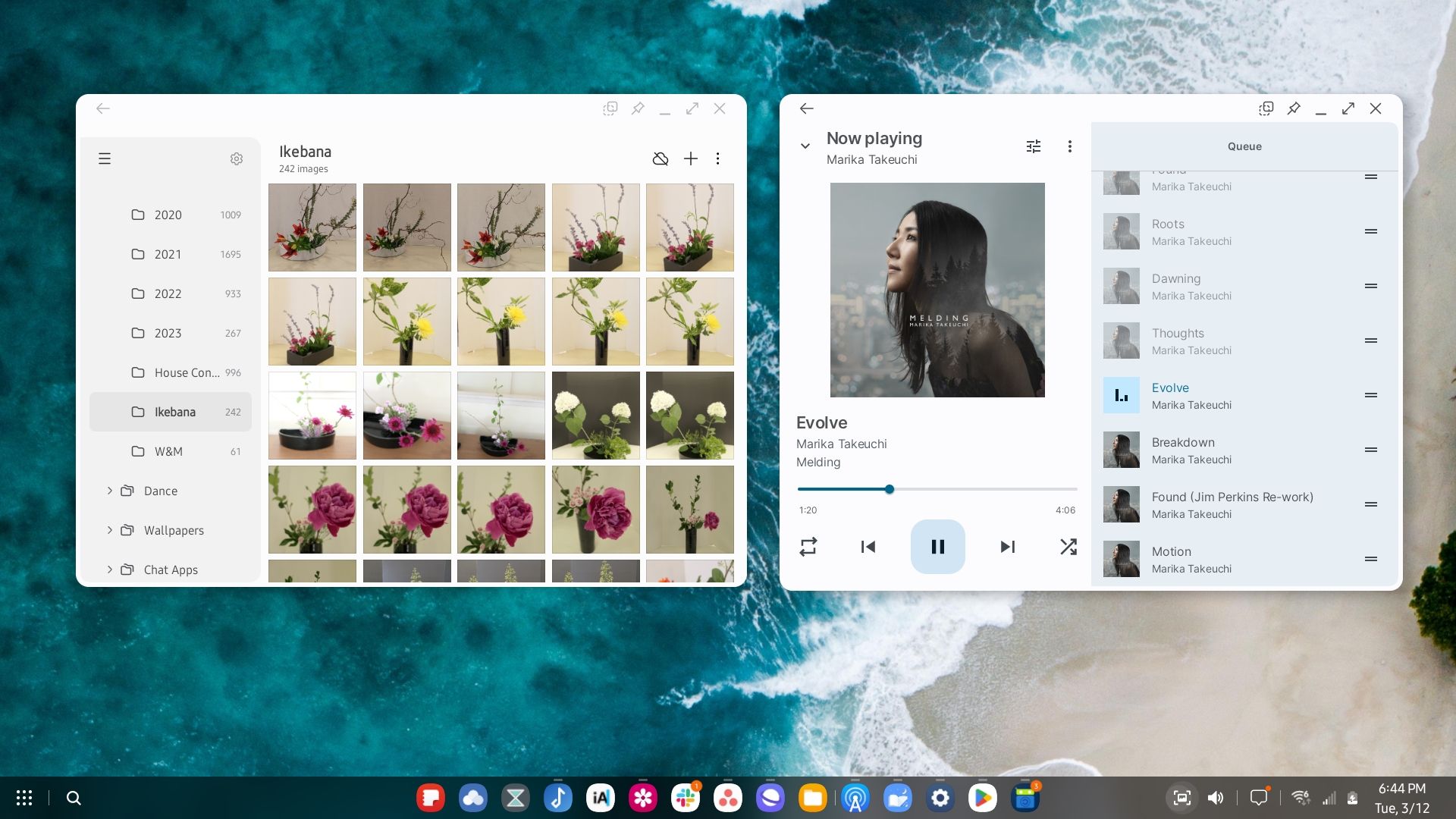For years, Samsung has offered a full-blown desktop mode as a little-known feature in many of its phones and tablets. It’s called Samsung DeX, and this has erased my need for a separate PC. Here are my favorite ways I’ve incorporated DeX into my life.
1 Connecting to AR Glasses for Work and Play
AR glasses come in various forms. You may still think of Google Glass back in the day, which augmented your view of the world with a tiny screen.
My preferred AR glasses actually serve as external monitors. They have the feeling of walking around with your own private projector, providing you with a display larger than the biggest monitors or TVs.
I own a pair of XREAL Air 2 Pro glasses, which I plug into my Samsung Galaxy Z Fold 5. DeX appears, allowing me to do whatever I want on a massive screen. I do professional work this way. I also watch videos. Once I pair a Bluetooth controller and download NVIDIA GeForceNOW, Samsung DeX serves as part of my hybrid gaming rig.
2 Having a Desktop PC When I Want One
I’ve only had one desktop in my life, and that was before I graduated from high school. My first computer was a laptop. My PC in college was a laptop. Most of my computers since have been laptops.
With DeX, it sometimes feels like I have a desktop again. All I have to do is connect a dock to an external monitor and then pair a Bluetooth keyboard and mouse. Once I drop my phone into the dock, a full DeX desktop appears. There are quirks to how some apps adapt to the larger screen, but for the most part, it feels like I have a fast and capable desktop machine.
The same is true for when I want a laptop. Instead of fussing about with as many materials, I simply plug my phone into a lapdock. Even the cable is optional. Since my lapdock is wireless, I can use DeX without any cables, though the experience isn’t as smooth or reliable when I go that route. Still, considering how much it feels like using a regular laptop, sometimes the downsides are worth it.
3 Casting to a Lapdock So My Kids Can Watch
A wireless DeX connection isn’t the best for gaming, but it’s great for video. Most TV shows and movies aren’t filmed at 60 frames per second. That means the 30Hz limit for the wireless connection compared to the 60Hz wired connection isn’t noticed.
When my kids want to watch a show, it’s easy for me to open up my lapdock, plop it into tent mode, and launch DeX wirelessly. Then, I can open Netflix, Disney+, or any other streaming app.
The wireless connection means my phone is freed up for me to continue using for whatever else. Also, I feel more comfortable with my kids near a lapdock than a full-featured laptop. It’s not nearly as expensive to replace if broken, and the likelihood of its breaking is much lower to begin with.
4 Streaming My Apps on Someone Else’s TV
My parents love to watch movies, and that’s one of the things we do most whenever we get together. When it’s my turn to pick the movie, I often now pull out my phone and connect to their TV using DeX. This is possible because wireless DeX works with any Miracast-compatible TV, like their TCL Roku TV. The connection is usually reliable for the entire movie, perhaps in part because I’m not interacting with the phone all that much.
If the connection does become a problem, or the TV does not have Miracast support, it isn’t a problem. I can still launch DeX on the TV as long as I’ve remembered to bring my USB hub, which allows me to connect my phone to an HDMI cable. This is the more reliable method anyway. The downside to this approach is that my phone doesn’t remain accessible for me to use during the movie since it’s physically tethered to the side or back of the TV.
5 Turning My Phone Into a Couch Gaming Console
I’ve already mentioned how I play games using AR glasses. That is my preferred way to play, but it’s not the only one. Sometimes I connect my phone to a portable monitor placed on the coffee table and create a game console I can play on the couch.
I usually go this route when playing a game my kids want to watch. For example, I’m currently making my way through Sea of Stars. It has so far been a cute, kid-friendly affair, but only I can see it when using AR glasses. Sometimes I drop my phone on a dock and get by with that, but a portable monitor is preferable when multiple people are trying to see.
6 Having “TVs” Available in Multiple Rooms
I’m not a TV person. We don’t actually have a TV anywhere in our home. We long use our phones, tablets, or laptops whenever we want to watch something most of the time. Yet portable monitors have since become the most convenient way for my wife and I to watch shows together.
Some portable monitors are dirt cheap. I grabbed a couple on Amazon for $60 each. One I keep in our bedroom. The other I keep in the office adjacent to our living room. If we want to watch something in the living room or kitchen table, or if we want to cuddle up for a movie night in bed, there’s a monitor nearby.
When the show is done, I can put the monitor out of sight. I like having a screen accessible without it needing to occupy a place where it’s constantly visible in the home.
Portable monitors aren’t as big as desktop monitors or TVs, but that doesn’t matter as much when you’re this close to the screen. There are some as big as 22 inches, which is substantially larger than any conventional laptop display.
I rarely see DeX get a mention in reviews, but it’s the primary reason I chose to buy a Samsung phone. In the US, Motorola is the only other company offering a desktop mode, but it’s not yet as mature as Samsung’s offering. Yet, for most of the uses I’ve listed, Motorola’s version is actually preferable. Rather than launching directly to a desktop, Motorola asks if you want to go directly into a streaming app or game instead.
So, if you aren’t a fan of Samsung devices, you still have an option. Hopefully, more people and more Android phone makers will catch on to how much fun having an Android desktop in your pocket can be.
Source link