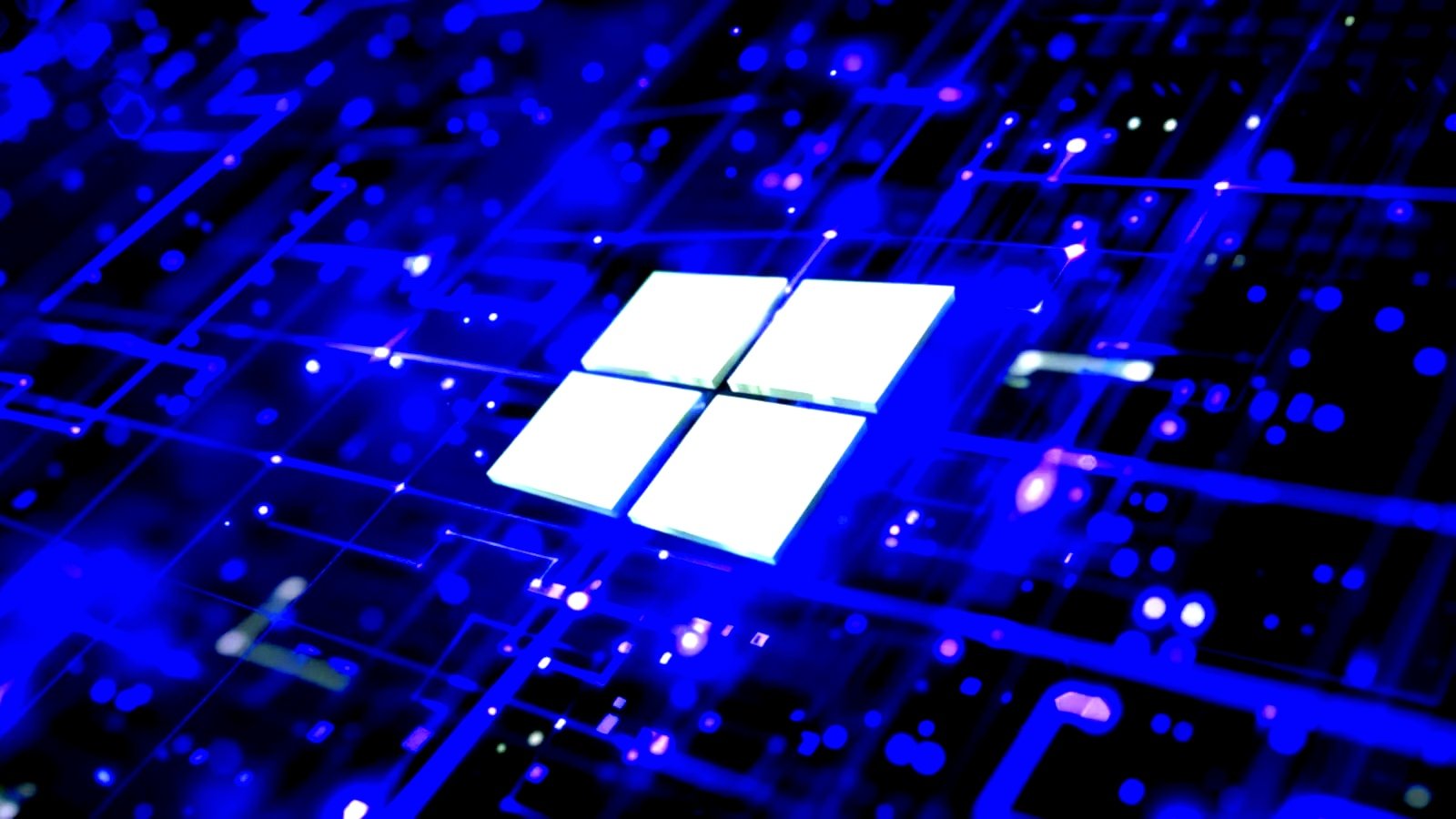OxygenOS 15: Confirmed Features, Release Timeframe, and Supported Devices

OnePlus has finally launched OxygenOS 15 and its closed beta is now available on OnePlus 12. The firm has also shared the release timeframe for the open beta on select devices. OxygenOS 15 brings a slew of new UI changes and features, including AI features and improved animations. Here’s everything you need to know about OnePlus’ upcoming OS release.
Updated (October 25): OxygenOS 15 now officially out; Confirmed features and release timeframe added.
OxygenOS 15: Release Timeframe
OxygenOS 15 closed beta is already out for the OnePlus 12 and OnePlus has said the open beta will be released on October 30. Since OnePlus’ Beta programs usually last 2–3 months, we can expect the stable OxygenOS 15 for OnePlus 12 to roll out sometime in December this year or January 2025.
The company has also shared the timeline for the OxygenOS 15 open beta for other devices. As expected, the OnePlus 12/R will be followed by the OnePlus Open and OnePlus Pad 2. Both device will get the open beta in November. Here’s the complete timeline of the OxygenOS 15 Open Beta as shared by OnePlus:
This means, the update is arriving much later than OxygenOS 14 which was released in October last year. OnePlus isn’t the only firm with the delay as Samsung, too, has pushed the Android 15-based One UI 7 release to January next year alongside Galaxy S25 series’ launch.
OxygenOS 15: Supported Devices
The OxygenOS closed beta is available on OnePlus 12 and the open beta should roll out on October 30. This makes sense considering it’s the company’s latest flagship. Other fairly recent devices such as the OnePlus 12R, OnePlus Open, and Nord 4 should receive the update a month later.
If you’re confused about whether your device is eligible for OxygenOS 15, we’ve made a dedicated list of OxygenOS 15 supported devices, so do check it out.
Based on the list and the update promise, we expect OxygenOS 15 to be the last major update for the OnePlus 10 Pro/10T/10R, Nord 3, Nord CE 3/3 Lite, and OnePlus Pad Go.
OxygenOS 15: Confirmed Features
OxygenOS 15 arguably has the most features among most Android 15-based custom UIs we’ve seen so far, including One UI 7. We have compiled an extensive list of new OxygenOS 15 features but here are a few major features that stand out.
1. New Lock Screen Customizations
Customizations are one of the things people look forward to the most in software releases. And you’d be glad to hear that OnePlus has introduced lock screen depth effects and customizations similar to iOS and other Android UIs coming to OxygenOS 15. There are different clock styles and customizations to choose from to personalize your lock screens.

There’s a set of fresh new lock screen wallpapers and background texts. There’s also a transition that OnePlus is calling OneTake.
Go from your Always-On Display, to your home screen in "One Take", in the all-new #OxygenOS15, launching Oct 24, 10:30AM EST | 4:30PM CEST | 9:00PM IST #OOS15
— OnePlus (@oneplus) October 22, 2024
When unlocking the device, it gives users a seamless transition from AOD till they reach the home screen. OxygenOS 15 also lets you add different effects atop your lock screen wallpaper like the Nothing OS.
2. Revamped Quick Settings
Quick Settings AKA the Control Centre recently received much-needed changes on OxygenOS in an interim update, and it looks like OnePlus is not done yet. OxygenOS 15 is getting a refreshed Quick Settings panel with rounded quick setting tiles, which looks much cleaner.

Sure, it looks similar to iOS, but it does look better and more in line with the changes to the overall OS. OnePlus has gotten rid of the partial quick settings panel in favor of an expanded one by default. Wondering about how to access notifications, then? Swiping from the left side of the screen, just like iOS. If you don’t like the change, there’s an option to switch back to the old layout, which is much appreciated.
3. AI Features
There’s a bunch of new AI features that OnePlus announced in OxygenOS 15. While most of them are meant to improve photos, some of them are productivity-related. For starters, AI unblur, Reflection Eraser, and Detail Boost are the main features that can unblur, delete reflections, and upscale your images.
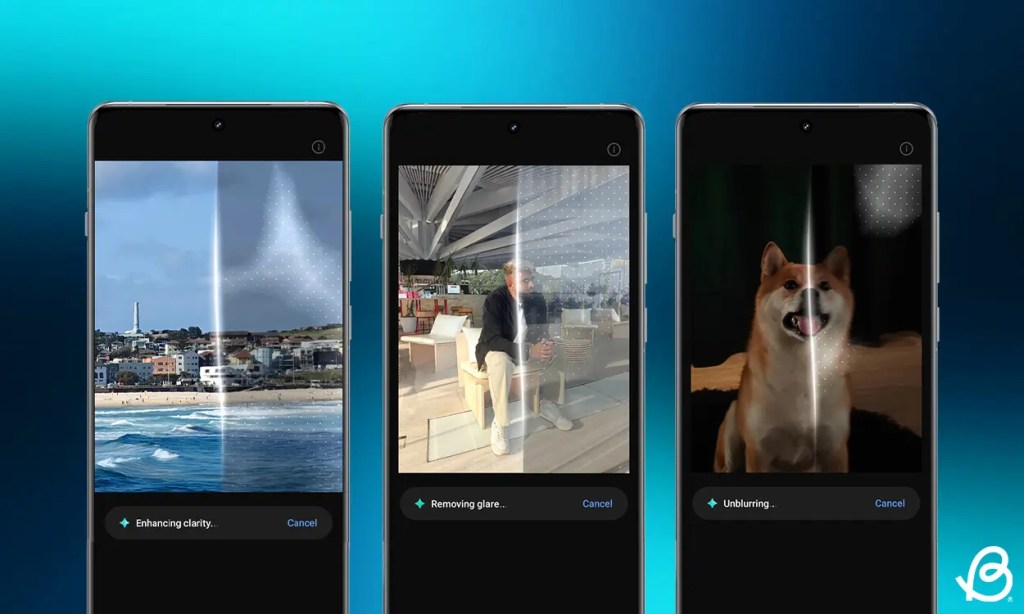
As for the AI features in productivity, AI assistant for notes can help you summarize or elaborate text for you in English, Hindi, Spanish, Italian, Simplified Chinese, and traditional Chinese. Then there’s AI Smart Replies, which generate replies to quickly text someone back.
4. Parallel Animations
OnePlus has worked heavily on improving animations, and one of the ways they’ve improved it is with the introduction of parallel animations.
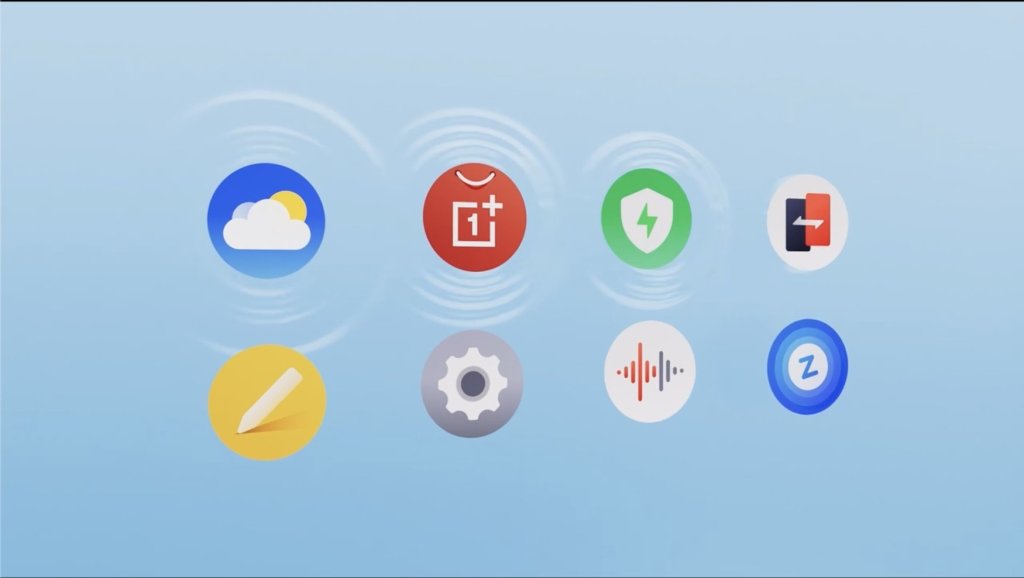
The tech uses parallel processing, where apps anticipate and process animations beforehand. OnePlus claims that parallel processing can maintain the animations and responsiveness in up to 20 apps at once.
5. Better Stock Icons and More Widgets
The changes to stock icons like Clock, Recorder, and Calculator give them a fresh look. However, the new Widgets are definitely the star of the show. They can be used on the home screen or in the OnePlus Shelf, and they match the overall aesthetics of the UI brilliantly.

The new battery and steps widgets have to be my favorite. Besides, there’s a new Clean-Up widgets and small pill shaped weather, steps, and recorder widgets. Pretty cool. While we wish OnePlus introduced lock screen widgets, Shelf getting much needed widget improvements is nice. Maybe in OxygenOS 16?
6. Android 15-Specific Features
OxygenOS 15 will be based on Android 15 so we have to consider the non-Pixel exclusive additions coming to almost all Android devices eligible for Android 15, regardless of their manufacturer. Now, we’ve covered, in detail, all the new features in our comprehensive Android 15 features list. We’ve also covered the features in our Android 15 review, but here are a few notable ones:
- Notification cooldown
- New Health Connect features
- Theft Detection
While a few features from our OxygenOS 15 wishlist didn’t make it, some did. Overall, OxygenOS 15 is turning out to be a solid update compared to other UI, and it will be interesting to see when OnePlus rolls the stable release out to its devices.
What are your thoughts on OxygenOS 15? What other improvements should OnePlus have made to make it better? Let us know in the comments.