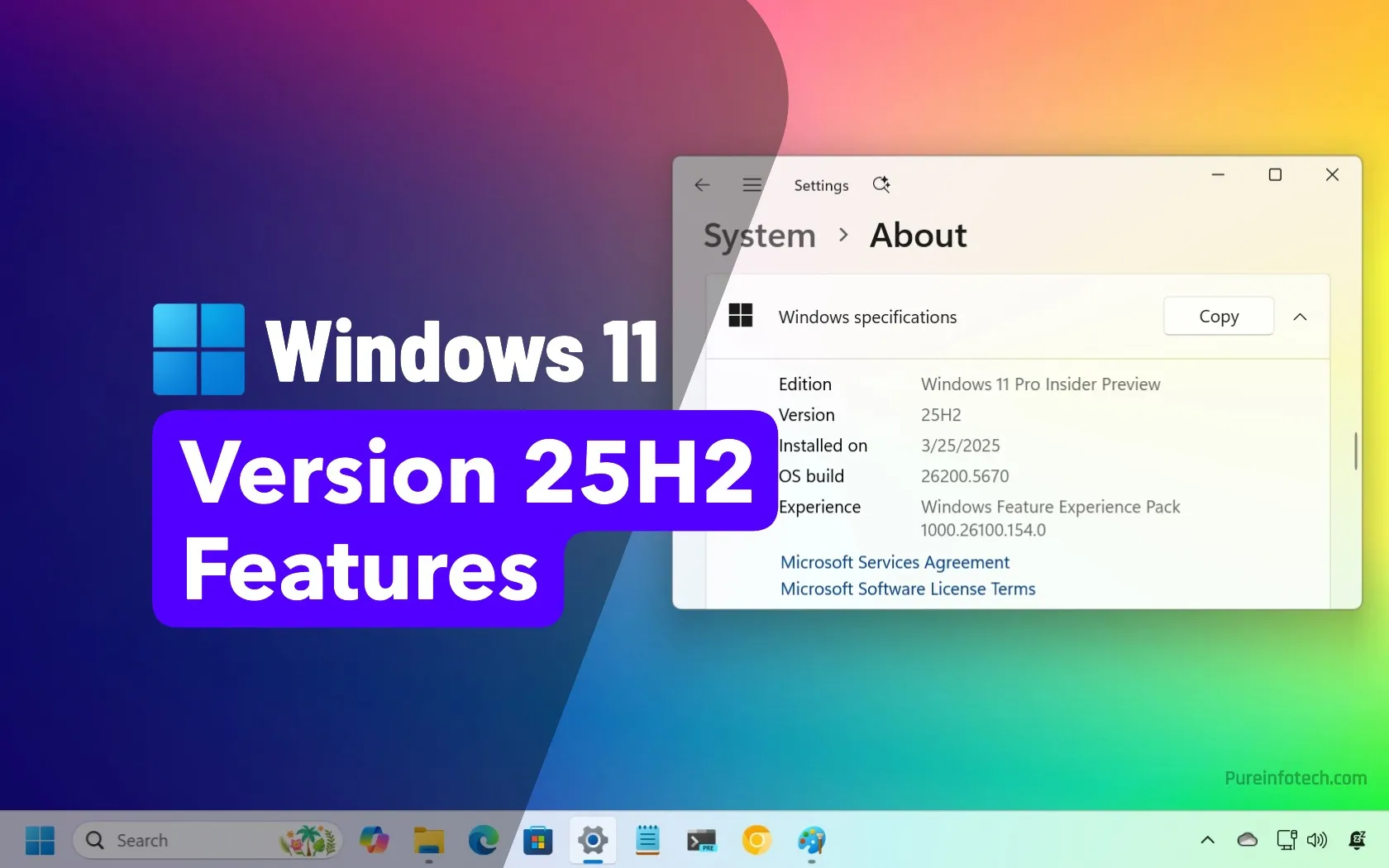PCIe 5 speed without the premium price tag!

When discussing next-generation SSDs, Lexar remains a brand recognized for delivering strong performance, and the NM1090 is their entry into the PCIe 5.0 space. Designed to support extremely fast read and write speeds, this drive also appears to be one of the more affordable PCIe 5.0 options on the market. Furthermore, Lexar includes a built-in cooling solution to help keep the drive’s temperatures under control, which is a feature not always found on similar products. Are you curious to know more about the Lexar NM1090 and how it performs in real life? Then read on and see what my experience with it was like:
Lexar Professional NM1090: Who is it good for?
This solid-state drive is an excellent choice for:
- Enthusiasts and professionals who need ultra-fast read and write speeds
- Content creators who frequently work with large files and require quick access times
- Gamers who want the shortest loading times possible
- Users that have motherboards equipped with PCI Express 5.0 M.2 slots
Pros and cons
These are the best things about the Lexar NM1090:
- Exceptional sequential performance (up to 12,000 MB/s read and 11,000 MB/s write)
- PCI Express 5.0 interface for top-tier bandwidth
- High-quality fast SLC NAND flash memory
- Built-in RGB heatsink and fan that keeps temperatures in check
- More affordable than similar SSDs from other manufacturers
- Five-year warranty from Lexar
I can’t think of any downsides regarding the Lexar Professional NM1090 solid-state drive.

Verdict
Overall, the Lexar Professional NM1090 is a super-fast SSD at a reasonable price that outperforms more expensive competitors like the Corsair MP700 PRO. Content creators will love how it tears through 4K video edits, while gamers will spend less time staring at boring loading screens and enjoy Windows starting a couple of seconds faster. But here’s the reality check: if your idea of heavy computing is juggling Google Chrome tabs and Microsoft Excel files, this PCIe 5.0 drive might be like buying an expensive sports car and using it only for grocery runs. To fully take advantage of it, you need both a modern motherboard with PCIe 5.0 M.2 slots and workloads that can exploit the speed boost PCI Express 5.0 SSDs have to offer. If you’re a power user or content creator pushing your PC to the limit, the Lexar NM1090 delivers flagship performance without a flagship price tag, and I highly recommend it.
Unboxing the Lexar Professional NM1090
Unboxing the Lexar Professional NM1090 is straightforward. The SSD arrives in a compact box showing off features like its speed, PCIe 5.0 interface, 2 TB capacity, or integrated cooling solution.


The packaging for Lexar Professional NM1090 2TB SSD is small and simple
Inside, the drive is securely cradled in a plastic support, along with a leaflet containing the quick start guide and warranty details.


You don’t find much inside the box
There aren’t any extra accessories and the installation is straightforward. All you really need is an M.2 slot with PCIe 5.0 support on your motherboard and an RGB header to plug in the SSD’s lighting cable.
Design and hardware specifications
The Lexar Professional NM1090 uses the standard M.2 2280 form factor, which means it’s compatible with practically every modern motherboard, even though it may not have a PCI Express 5 M.2 slot.


Lexar Professional NM1090 2TB SSD is a PCIe 5 drive
It features a powerful PCIe Gen 5 x4 interface that pairs well with fast SLC flash memory, resulting in incredibly fast sequential read and write speeds of up to 12000 MB/s and 11000 MB/s, respectively. These extreme numbers immediately recommend it for heavy tasks like 3D rendering, video editing, or large data transfers.


SSD details shown by CrystalDiskInfo
Lexar provides a built-in heatsink with its own fan for cooling. Although your motherboard may have its own heatsink, it’s generally better to use the one that comes with the SSD since it likely keeps temperatures lower. PCIe 5.0 drives run hot, so proper cooling is essential. Without one, you’ll risk frequent thermal throttling, which means lower performance levels until the drive cools itself.


The SSD has integrated active cooling with RGB
For more detailed information about the specifications and features of this SSD, visit the Lexar Professional NM1090 official page.
Thanks to its high-end hardware and lower price compared to similar PCIe 5.0 drives, the Lexar Professional NM1090 appears to be an excellent option for anyone who’s looking for top performance.
Using the Lexar Professional NM1090
I installed the Lexar Professional NM1090 SSD in a high-end test system with the following hardware configuration:
Installing the Lexar NM1090 was quick and easy, with Windows 11 automatically recognizing the SSD as soon as I started the setup process. Once formatted (in the NTFS file system), the solid-state drive provided about 1.81 TB of available storage, which is normal for a drive advertised to have a capacity of 2 TB.
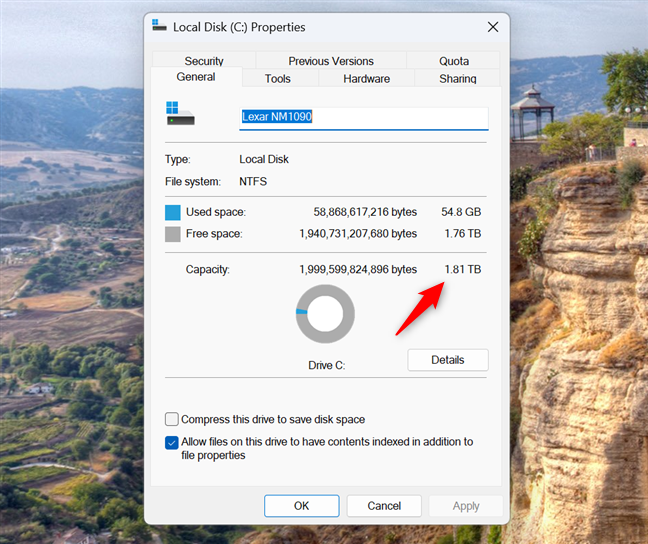
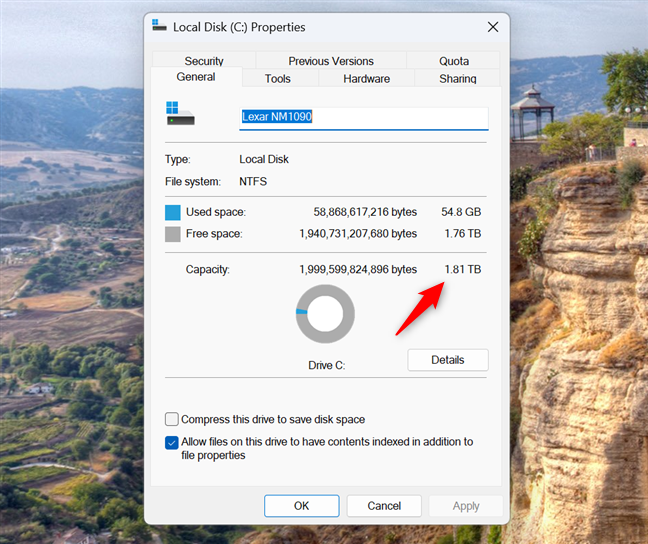
The SSD’s capacity in Windows 11
Once the drive was up and running, I tried out a variety of tasks to check its day-to-day performance: simple things like starting Windows 11, browsing the web, and launching my usual suite of productivity applications. Everything was fast and responsive. However, it didn’t feel drastically different from what I’m used to with my PCIe 4.0 Kingston KC3000 drive.
Boot times were already fast on my system, and most productivity tools loaded almost instantaneously on both drives. Still, it was reassuring to see that the Lexar NM1090 handled these ordinary tasks with ease and never showed signs of latency or stuttering, even when I opened multiple browser tabs and background apps simultaneously.
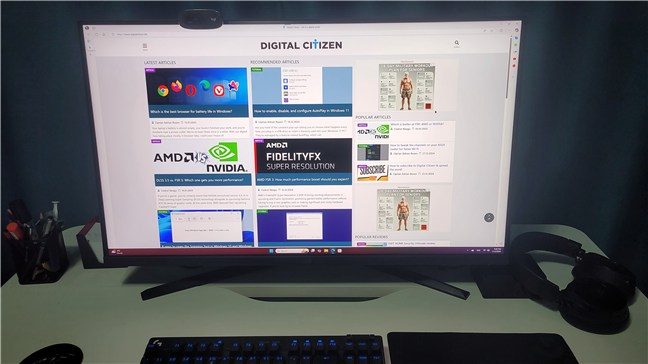
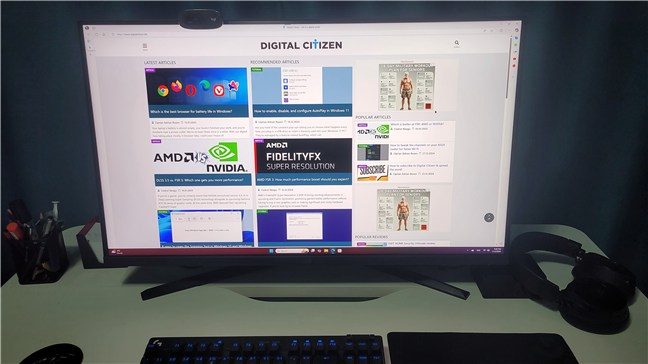
Working on a PC powered by the Lexar Professional NM1090 2TB SSD
However, the differences will certainly become noticeable when handling large file transfers, running video editing software with 4K or 8K footage, and in other specialized data-intensive workloads. While I don’t dabble in working with software such as Adobe Lightroom or Premiere Pro, and so I can’t tell you more about that part, I can tell you that the solid-state drive makes a difference when it comes to gaming. Loading large open-world games like Cyberpunk 2077 or Star Wars Outlaws was quicker, especially when reloading save files or jumping into new areas. While I’ve seen bigger leaps moving from a SATA SSD to a PCIe 3.0 NVMe drive in the past, the additional speed of this PCIe 5.0 SSD still appears to decrease the waiting times.


Playing Star Wars Outlaws on a PC with a Lexar Professional NM1090 2TB SSD
Oh, and during my extended gaming sessions, the integrated cooling solution on the Lexar NM1090 helped maintain stable temperatures. Even when the system’s workload spiked, I didn’t experience any overheating or thermal throttling, which proves that the SSD is reliable even under sustained load.
After using the Lexar Professional NM1090 for a few weeks, I’ve noticed that it delivers consistently excellent performance for both everyday computing and data-intensive workloads. Unless you’re frequently working with very large files, engaging in professional-grade video editing, or running other resource-heavy tasks, you might not see a huge advantage over a top-tier PCIe 4.0 SSD. However, for power users, content creators, or gamers who need every bit of speed they can get and have a motherboard capable of taking advantage of PCIe 5.0, the Lexar NM1090 is a compelling choice.
Performance in benchmarks
As you have noticed so far, it’s hard to notice the difference in performance between a high-end PCIe 5.0 SSD and PCIe 4.0 one. Therefore, to get an objective comparison and identify their strengths and weaknesses, I have to rely on benchmarks.
In the sequential reading tests from CrystalDiskMark, the Lexar Professional NM1090 keeps up with the Corsair MP700 PRO I’ve reviewed two months ago, showing off speeds near the upper limits for PCIe 5.0. Compared to the Kingston KC3000 (PCIe 4.0), the Lexar NM1090 is about 65 to 70% faster in sequential reads, which you’ll really appreciate when loading massive video projects or transferring large files.


Benchmark read speed results in CrystalDiskMark
When writing data, sequential speeds are extremely high also, and the performance increases look similar to those measured for reading data. However, the Lexar NM1090 sometimes lags behind the Kingston KC3000 by roughly 17% in random 4K reads and 31% in random writes. You’ll only feel that difference when working with a ton of small, scattered files. In most real-world scenarios, like gaming, editing 4K footage, or launching programs, these random performance gaps won’t hold you back.


Benchmark write speed results in CrystalDiskMark
In PCMark 10, which emulates everyday workloads like office apps and light multitasking, the Lexar NM1090 runs about 11% faster than the Corsair MP700 Pro and is roughly 50% ahead of the Kingston KC3000 drive. These are amazing numbers and it’s a bit surprising to me that the Lexar SSD is faster than the Corsair one, even though it’s cheaper. I suspect the built-in active cooling on the Lexar NM1090 keeps it cooler than the Corsair MP700 Pro, which relies on the motherboard’s passive heatsink.


Benchmark results in PCMark 10
For gaming, 3DMark shows the Lexar Professional NM1090 SSD scoring around 12% higher than the Corsair MP700 Pro and 25% above the Kingston KC3000, and it translates into quicker level loading in games. It’s probably not enough to sweep you off your feet, but you should notice less downtime when you’re hopping between different levels or loading game saves.


Benchmark results in 3DMark
In BlackMagic, a software popular among video editors, the Lexar Professional NM1090 is practically on par with the Corsair MP700 PRO, and both leave the Kingston KC3000 trailing by more than 30% in read speeds and 63% in write speeds. That means more time editing footage and less time staring at progress bars.


Benchmark results in BlackMagic
During everyday file copying, the Lexar NM1090 and Corsair’s MP 700 Pro are neck-and-neck, with the Lexar drive trailing by only 1%. It’s still about 31% faster than the Kingston KC3000, so large project folders transfer noticeably quicker on a system like the one I’ve used.


Benchmark results in DiskBench
BootRacer clocks the Lexar NM1090 at around 31 seconds, which is a modest 3% lead over the Corsair MP700 PRO drive and about 9% faster than the Kingston KC3000. I reboot a lot when testing software, and that small time save feels nice in my daily activities.


Boot times measured with BootRacer
Last but not least, when it comes to the heat produced, the Lexar Professional NM1090 drive peaked at about 68°C (154.4°F). That’s cooler than the Corsair MP700 Pro, but a bit warmer than the Kingston KC3000. Even when I demanded the most out of it with huge file transfers, I never saw any throttling or dramatic slowdowns. This shows me that Lexar did an excellent job with the cooling of this drive.


Maximum temperatures recorded
Day-to-day, the Lexar Professional NM1090 excels at handling large transfers, multimedia editing, and gaming workloads. It’s a step above PCIe 4.0 drives, though casual users might not notice huge gains unless they regularly push their storage to the max. The added heat output is manageable with the built-in cooling, but you’ll still want good airflow to keep this PCIe Gen 5 powerhouse SSD running smoothly.
Will you buy a Lexar Professional NM1090?
Whether you’re a professional looking for top-tier speeds or a gamer eager to get the lowest load times possible, the Lexar Professional NM1090 is a powerful PCIe 5.0 SSD that can give you a notable performance boost over PCIe Gen 4 alternatives. Its built-in heatsink helps keep temperatures in check, and if you regularly work with large media files, you’ll likely enjoy the faster sequential read/write speeds. What do you think? Are you tempted by the Lexar NM1090, or will you stick with your current PCIe 4.0 drive? Feel free to share your thoughts and experiences in the comments below.
Source link