Samsung Galaxy Ring review: The smart ring for Samsung fans

The Galaxy Ring represents Samsung’s first venture into the smart ring market, offering a titanium-crafted wearable that promises to track health metrics without the bulk of a smartwatch. Available in three colors and multiple sizes, this ring-shaped device packs several sensors into a minimal form factor, weighing just 3 grams. This device makes some bold promises, such as reliable heart rate monitoring and sleep tracking, and I was curious whether they hold water in real life. Therefore, if you’re curious about the Samsung Galaxy Ring and what it has to offer, read this review and decide if it’s worth considering as your next health tracking device:
Samsung Galaxy Ring: Who is it good for?
The Samsung Galaxy Ring is a great choice for:
- Samsung Galaxy users who can’t wear their smartwatch during the night
- People who need basic health and sleep monitoring
- Those looking for a health tracker that’s very comfortable to wear
Pros and cons
Here are the things I like about the Samsung Galaxy Ring:
- It’s comfortable to wear, including during sleep
- Great battery life
- No monthly subscription
- Good heart rate tracking
As for downsides:
- It’s expensive
- Average sleep tracking accuracy
- It offers very basic sports tracking
- Some features are exclusive to Samsung Galaxy smartphones
Verdict
The Samsung Galaxy Ring successfully miniaturizes health-tracking technology into a comfortable, sleep-friendly form factor. While its premium titanium construction, week-long battery life, and subscription-free model are compelling advantages, the ring’s fundamental weakness lies in its tracking accuracy. It consistently overestimates both sleep quality and step counts, while offering only basic sports tracking capabilities. Despite its elegant design, the $399 price tag becomes hard to justify given the unreliable data and limited functionality – especially when compared to more capable and often less expensive smartwatches, including some made by Samsung. While the Galaxy Ring might appeal to Samsung Galaxy users seeking discreet health tracking, most consumers would be better served by a smartwatch.
Unboxing the Samsung Galaxy Ring
The Galaxy Ring comes in a small black cardboard box with the Samsung logo, product name, and a picture of the ring printed on top.

Samsung Galaxy Ring comes in a small black cardboard box
The product’s packaging provides little information, so it’s best to open the box and see it for yourself. As you can see in the picture below, the Galaxy Ring is inside a transparent plastic case that also acts as a charger.


As soon as you open the box, you see the charging cradle
When you open everything, you also find a USB-C charging cable used for charging the case, the quick start guide, the warranty card, and other leaflets with information about this product.
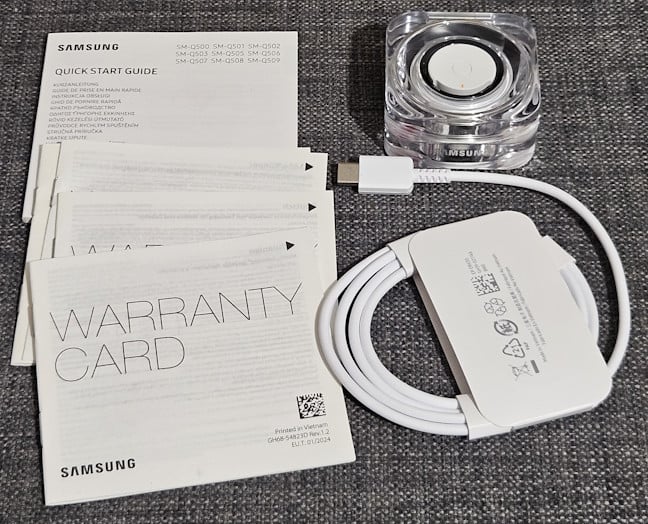
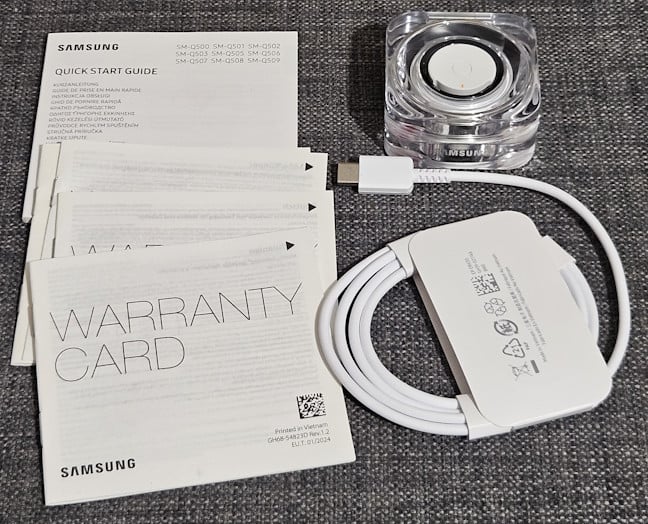
You won’t find many items inside the box
Read the quick setup guide to familiarize yourself with this ring, the charging case, and how they work. Not only does the case protect the Samsung Galaxy Ring during transportation, but it also keeps the ring charged, so you can start setting it up and using it right away. Overall, the unboxing experience is quite frugal and not that exciting.
Design and hardware specifications
Design-wise, the Samsung Galaxy Ring looks like a simple ring. It’s made of titanium with a scratch-resistant finish. At launch, it’s available in three colors (black, gold, and silver) and nine sizes (from 5 to 13). Two additional sizes are expected soon, sometime this month: 14 and 15. The width of the Galaxy Ring is 7 millimeters, while its thickness is just 2.6 mm. However, its inner diameter varies based on the size you choose, with size 5 being around 15.7 mm and size 15 reaching up to 23.8 mm. The ring’s weight varies from 2.3 grams to 3 grams, depending on the size. The newer sizes are expected to weigh 3.2 grams.
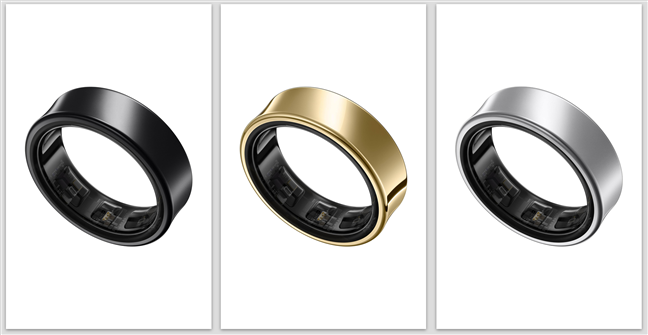
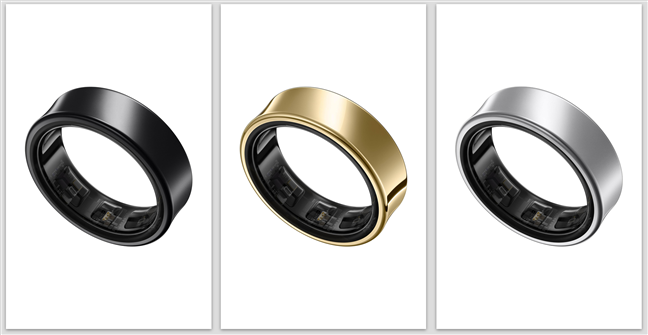
The color versions for Samsung Galaxy Ring
The Galaxy Ring’s battery capacity scales with its physical size, ranging from 18 mAh in the size 5 model to 23.5 mAh in size 13. Based on this progression, the size 15 model likely houses approximately 24 mAh of battery capacity. The accompanying charging case contains a 361 mAh battery and uses wireless charging technology to replenish the ring’s built-in battery. Interestingly, the case provides just one and a half full charges for the Galaxy Ring – a somewhat puzzling design choice by Samsung, as users might reasonably expect at least two complete charges from the case. Its size is 48.9 x 48.9 x 24.51 mm in width x length x height, and it weighs just 61.3 grams.


The case charges the ring wirelessly
This ring doesn’t have many sensors. It features a temperature sensor and an optical heart rate sensor. There’s also a built-in accelerometer. Additionally, there are some LEDs near the sensors used to find the ring when you lose it with the help of the Galaxy Wearable app.


Samsung Galaxy Ring has three LEDs near the sensors
The Galaxy Ring also features an orientation indicator, which helps you wear it and fit it into the charging case correctly. As you can see in the picture below, on the inside of the ring, the company name is printed alongside the ring’s size.


Did you notice the orientation indicator?
As you would expect from this wearable device, the Galaxy Ring is IP68 rated for water and dust resistance and 10ATM waterproof. You can submerge it in fresh water and have it withstand pressure equivalent to 100 meters for 10 minutes. You can use it while exercising, washing your hands, or when it rains. You can wear it in the sea too, but it’s recommended you clean it up with fresh water as soon as you get out. Keep in mind that the water and dust resistance of the Samsung Galaxy Ring is not permanent and may diminish over time.
This wearable device uses Bluetooth LE 5.4 to connect to your smartphone and other devices. It is compatible with Android and works with both Samsung Galaxy devices and devices from other manufacturers. However, a few of its features are exclusive to Samsung Galaxy users.
Spec-wise, the Samsung Galaxy Ring is similar to other smart rings available on the market, and it doesn’t have a specific feature to make it stand out, except for the fact that it doesn’t require a monthly subscription. You can fully utilize the Galaxy Ring and all its features without paying extra, and this is great. 🙂 If you want more information about this product’s specifications and features, I recommend that you visit its official page: Galaxy Ring.
Setting up and using the Samsung Galaxy Ring
The initial setup for the Samsung Galaxy Ring is done via the Galaxy Wearable app, which detects the ring as soon as you take it out of its cradle. If you own a Samsung Galaxy smartphone, the app is preinstalled on your device. If you use an Android smartphone from another brand, you need to download the app from Google Play and log in with your Samsung account. In this situation, you should also download and install the Samsung Health app. Unfortunately, the Galaxy Ring isn’t compatible with iPhones. You can only use it with Android phones and tablets. The initial setup involves downloading the latest software for your ring, accepting the license terms, and giving the Galaxy Ring the necessary permissions.


Downloading the latest updates for Samsung Galaxy Ring
You then move on to the Samsung Health app, where you set your targets and choose the measurements you want to turn on.
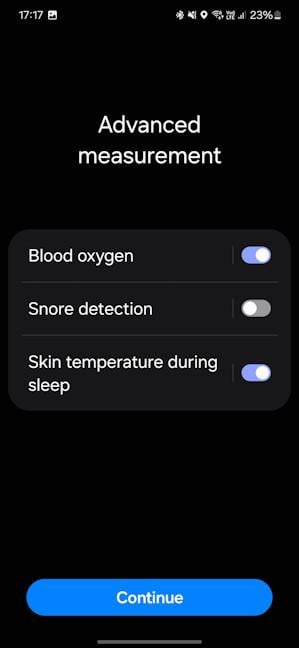
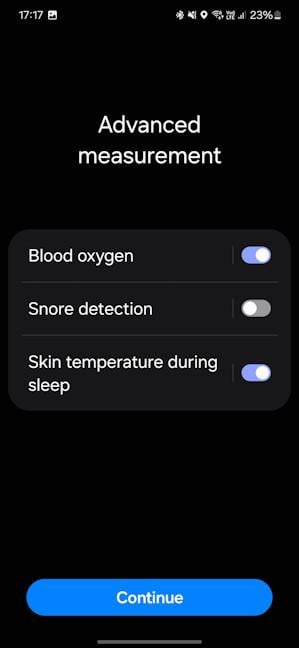
Enabling the desired measurements
Once the setup is complete, you can start wearing and using the Galaxy Ring. However, remember that you have two apps for interacting with it:
- Galaxy Wearable is the place where you can check the ring’s battery, update its software, and enable or disable some of its functions (gestures, measurements, find my ring, etc.).
- Samsung Health is where you see your health and sports tracking data, start workouts, get access to coaching plans, set your goals, and more.


The ring is managed from the Galaxy Wearable app
While the two apps are user-friendly, switching between them can be annoying, especially when you first configure the Galaxy Ring. It would have been simpler to have one app to manage all aspects of this smart ring. When you place the ring on your finger, it is important to pay attention to the orientation indicator. I’m talking about the small line visible in the picture below. Initially, I didn’t put the Galaxy Ring on correctly. You should wear it with the orientation indicator facing your palm, and you should also choose a finger where it’s not too tight or too loose.


Wearing the Samsung Galaxy Ring is comfortable
Wearing the Samsung Galaxy Ring is relatively comfortable, even for a person like myself, who hasn’t worn rings before. I especially like how comfortable it is to wear during sleep. People who don’t like wearing smartwatches while sleeping should consider a smart ring.
The ring itself doesn’t do much, except monitoring some basic health and sports stats that I’m going to detail in the next sections of this review. You can interact with it using either the apps that I’ve mentioned or double pinch gestures that can dismiss your alarm, take a picture, or start a video recording. While these gestures are useful, they’re also exclusive to Samsung Galaxy smartphones and tablets. People with Android devices from other manufacturers won’t be able to use them. However, this is not a big drawback, since their usefulness is relatively limited.
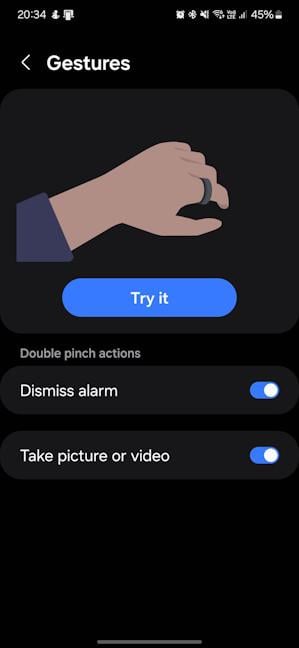
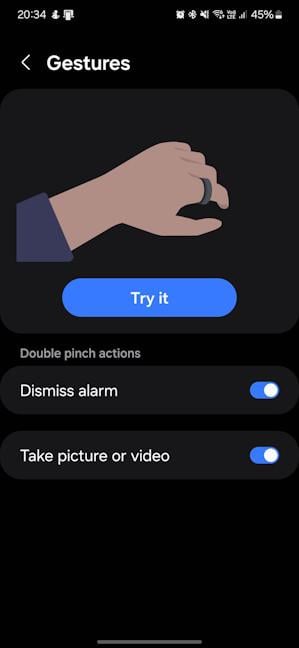
The gestures you can make
Even though the Samsung Galaxy Ring features IP68 rated water resistance, I found it uncomfortable to wear while washing my hands, cleaning dishes or taking a shower. I also found it easy to forget and to lose. And while it does have a Find my ring feature, it isn’t very helpful, because the Galaxy Ring can’t ring or make a beep like the Samsung Galaxy SmartTag2. All the ring can do is light up some small LEDs on its inner circle. These can help make it more visible, but not if it falls under your furniture or gets lost inside your sofa.


Find my ring isn’t that useful
Battery life is a strength of this wearable device. Depending on the size of the Galaxy Ring you’re using, its battery should last between 5 and 7 days of normal use. The larger sizes have larger batteries and should get closer to those seven days. I’m using the size 13 version of the Galaxy Ring, and during my testing, the estimates provided by Samsung were realistic, as the battery lasted between 6 and 6.5 days of use. The company says the charging is reasonably fast too, with the Galaxy Ring charging up to 40% in thirty minutes. I’ve timed the charging speed of this smart ring and logged it in the chart below. My specific Galaxy Ring charged to 47% in 30 minutes, requiring 75 minutes to reach 100%.
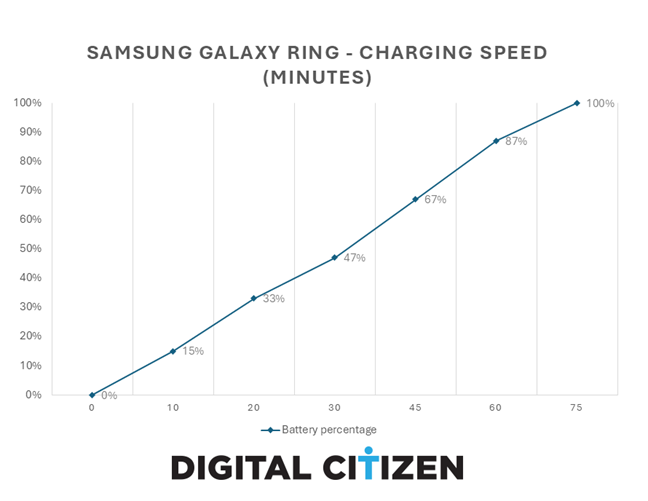
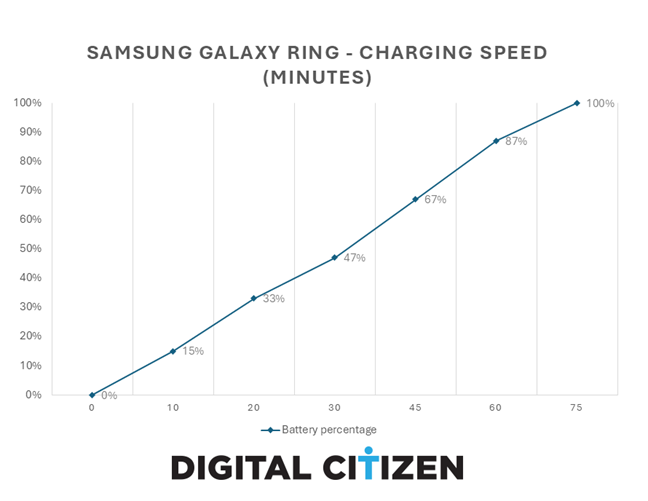
The charging speed for the Samsung Galaxy Ring
The overall user experience with the Samsung Galaxy Ring is a positive one. I appreciate that Samsung isn’t pushing any monthly subscription for using the tracking features of this device, like its direct competition does. However, smart rings are generally basic health trackers that don’t provide more data than a smartwatch, and their sports tracking is even less useful. More on that on the second page of this review. 🙂
Source link











