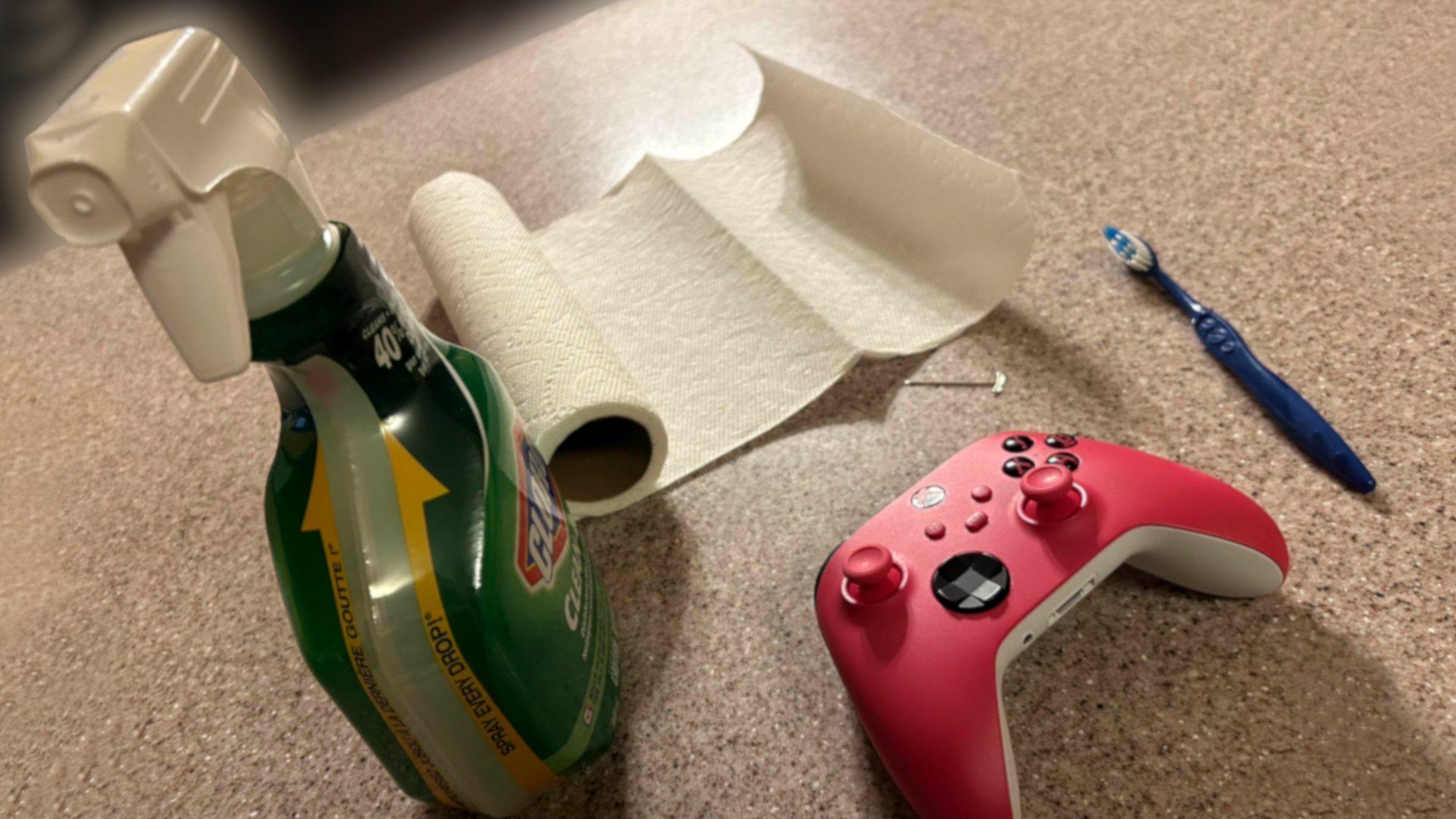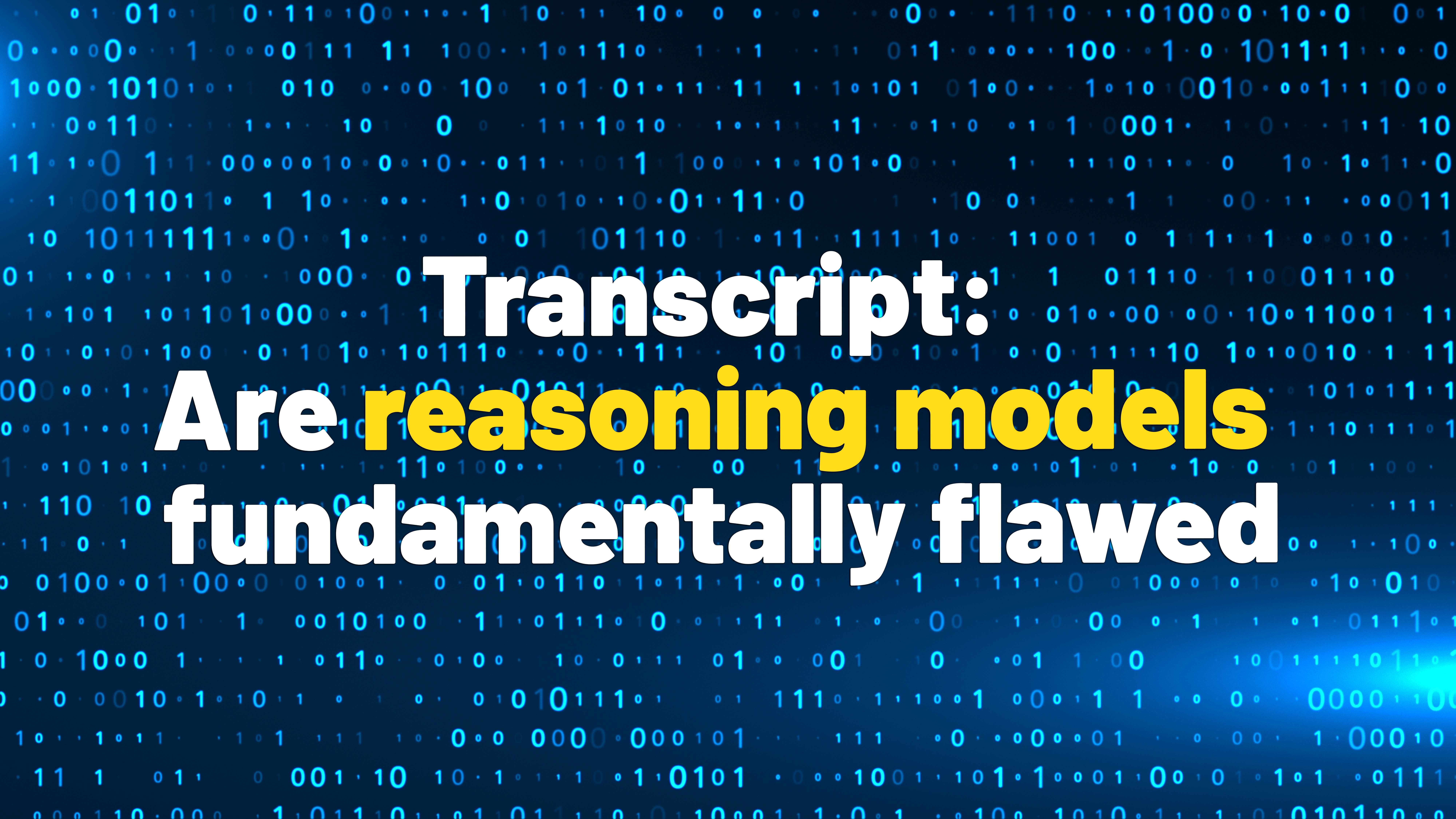Samsung’s new One UI 7 update (Android 15) has a lot to offer, especially on the new Galaxy S25 series. Instead of your average yearly update, this is a big one packed with features. While all the AI goodies are nice, one small change I love is the new “Now Bar,” and here’s why.
What Is the Now Bar on Galaxy Phones?
In case you’re still waiting for the One UI 7 update or didn’t buy a Galaxy S25, the Now Bar is a new tool that displays helpful information like live notifications, music, maps, and sports at the bottom of the lock screen and often in the notification shade. You can read more about it in our Galaxy S25 Ultra review. It updates automatically, depending on the information available, and it’s the exact type of sports notification I’ve been waiting for on Android.
This same space on your phone also works with Samsung’s new Now Brief feature, but I haven’t found it all that useful. However, the Now Bar is fantastic for sports fans.
More Than Just a Dynamic Island Copy
When I first saw Samsung’s Now Bar, I figured it’d be a poor copy of Apple’s Dynamic Island or Live Activities, but after using the Galaxy S25+ and Ultra for a few weeks, I’m already sold. Having glanceable widgets with information I actually care about, even when the screen is off, is a total game-changer. It’s also easier to interact with being at the bottom of the screen, instead of up top by Apple’s pill.
For example, I forgot there was a hockey game on Saturday, but because the Now Bar ties into Google Discover, it knows I’m interested in the NHL. Instantly, the Now Bar displayed the game, who was playing, and the start time on my always-on display screen. Without turning on the display, I knew the game was about to start. Then, I could check the score without turning on my phone. Yes, please!
Better yet, this little widget is always visible, even when using your phone. As you can see in the image above, once I started using my phone, the Now Bar sports information moved up into the notification shade. As soon as I turn my phone off, it’ll return to the lock screen’s bottom. It’s fabulous.
The Now Bar shows driving directions with turn-by-turn information. It even recognizes my Google TV and instantly shows remote controls for YouTube TV. Being able to pause/play right from my lock screen sure is nice. It’s like the Dynamic Island, but with Samsung goodies and Google smarts.
There’s Room for Improvement
The Now Bar is pretty great, but it’s far from perfect. For starters, if you accidentally swipe it away, I’ve yet to find a way to easily get it back. This mostly happens with sports scores, as you can easily fire up Google Maps, and it’ll resurface, but my sports alerts are gone until the next game. I’ve only done this once, so it’s not a huge concern.
Unfortunately, some Now Bar features from the One UI beta are missing but could return later. For now, my Galaxy S25 shows it works with Sports from Google, Maps, Samsung Health, Interpreter, Clock, Voice Recorder, Notes, and Emergency sharing or alerts. Before, this list was a bit longer. They’ll probably make a return at some point, though.
The good news is that this will almost certainly get better over time. Samsung will improve the look, feel, and features of the Now Bar. Additionally, I’m looking forward to third-party support and other apps, which will take things to the next level. Any customization would be great. Either way, Samsung’s latest feature is a nice change of pace for my lock screen, notification shade, and status bar.
Source link