SAP CRM Review (2024): Pricing, Features, and More

SAP CRM’s fast factsStarting price: No upfront pricing for SAP Sales Cloud. Key features:
|
SAP Customer Relationship Management (CRM) and Customer Experience (CX) products are key components of SAP Business Suite and work to deliver engaging e-commerce experiences through automated campaigns and built-out sales processes. SAP offers both CRM software and CX software within the Sales Cloud solution.
As analytical and operational CRM software, SAP offers a solution that has embedded AI for in-depth insights and sales automations. The entire SAP product catalog is modern, with cloud-native adaptability for a unified view of customers and optimized mobile selling.
1
monday CRM
Employees per Company Size
Micro (0-49), Small (50-249), Medium (250-999), Large (1,000-4,999), Enterprise (5,000+)
Any Company Size
Any Company Size
Features
Calendar, Collaboration Tools, Contact Management, and more
3
HubSpot CRM
Employees per Company Size
Micro (0-49), Small (50-249), Medium (250-999), Large (1,000-4,999), Enterprise (5,000+)
Micro (0-49 Employees), Medium (250-999 Employees), Large (1,000-4,999 Employees), Small (50-249 Employees)
Micro, Medium, Large, Small
SAP CRM’s pricing
SAP offers individual pricing for each of its products and solutions. Some product pricing isn’t disclosed without first requesting a demo and reaching out to the SAP team. That is the case for the SAP Sales Cloud, SAP CRM, and CX products. I recommend contacting SAP for a product demo and introduction call to learn more about its pricing.
SAP CRM’s key features
Digital selling tools
Omnichannel engagement is digital-first engagement that helps reps improve deal velocity and build brand awareness. It means your business can engage prospects and customers across many digital channels more effectively than ever.
SAP prioritizes user experience by including the ability to capture notes, collaborate with peers, schedule meetings, and explore analytics on desktop or mobile devices. This way, businesses can create dynamic sales journeys that tap into a giant customer pool online.
Sales analytics
Users of the entire SAP Sales Cloud can receive full views of each rep’s actions, schedules, performance, and client attainment. In addition to account insights, KPIs can be accessed to support decisions with real-time data.
All analytics are interactive, meaning reports and dashboards can be shared between departments that reveal sales metrics such as business forecasting.
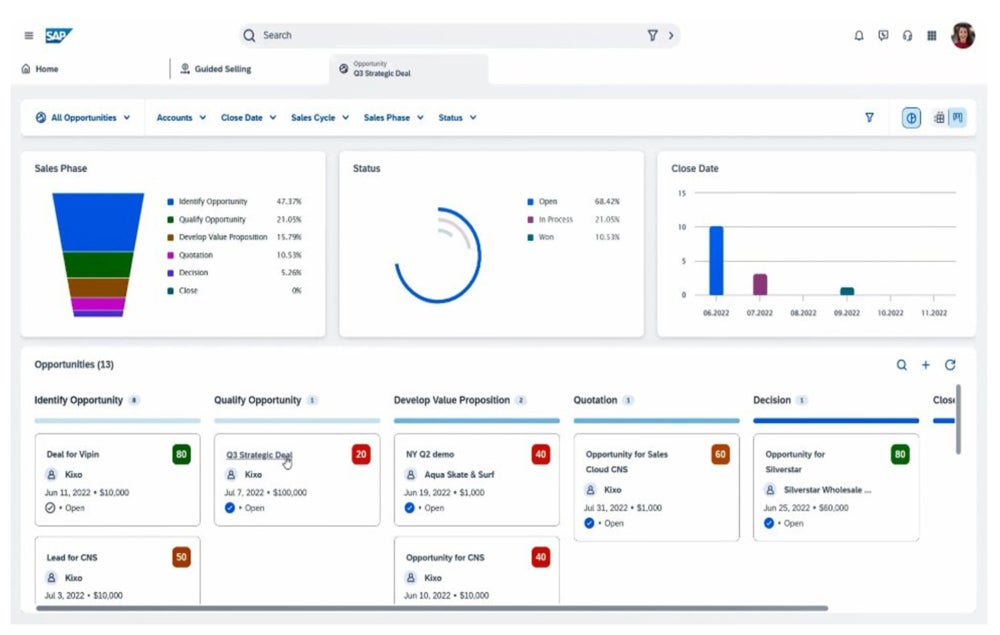
Sales automation
Implementing automations in a CRM and CX tool can boost efficiency and drive revenue. Within SAP’s unified platform, users are able to leverage insights to win more business with connected lead, opportunity, forecast, ERP, and service processes.
Engagement-base automations cut out manual tasks like interaction capture, follow-up, and even call scripting. Companies can utilize these automations to scale their businesses to meet more demand from prospects.
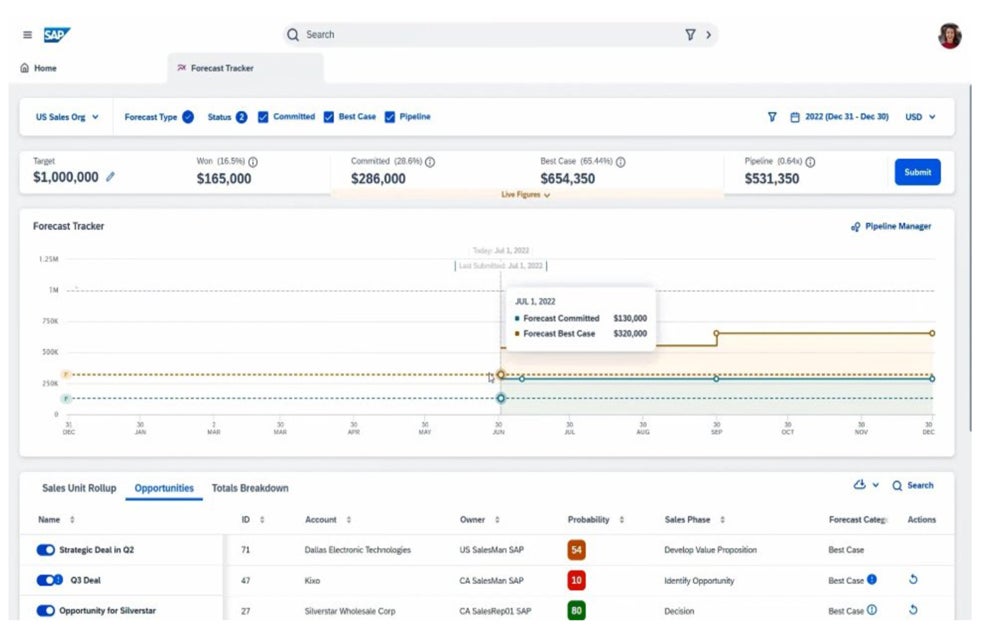
Mobile app and access
SAP Mobile Start is the native entry point to the SAP mobile experience through Apple iOS and Android phones, tablets, wearables, and Apple Vision Pro. Through the mobile app, users can access all business applications, processes, and workflows, wherever they are.
The UX/UI of the mobile experience includes simple navigation, push notifications, actionable alerts, and searches. The app can be used for business tracking needs such as spend, supply chain, and human capital management.
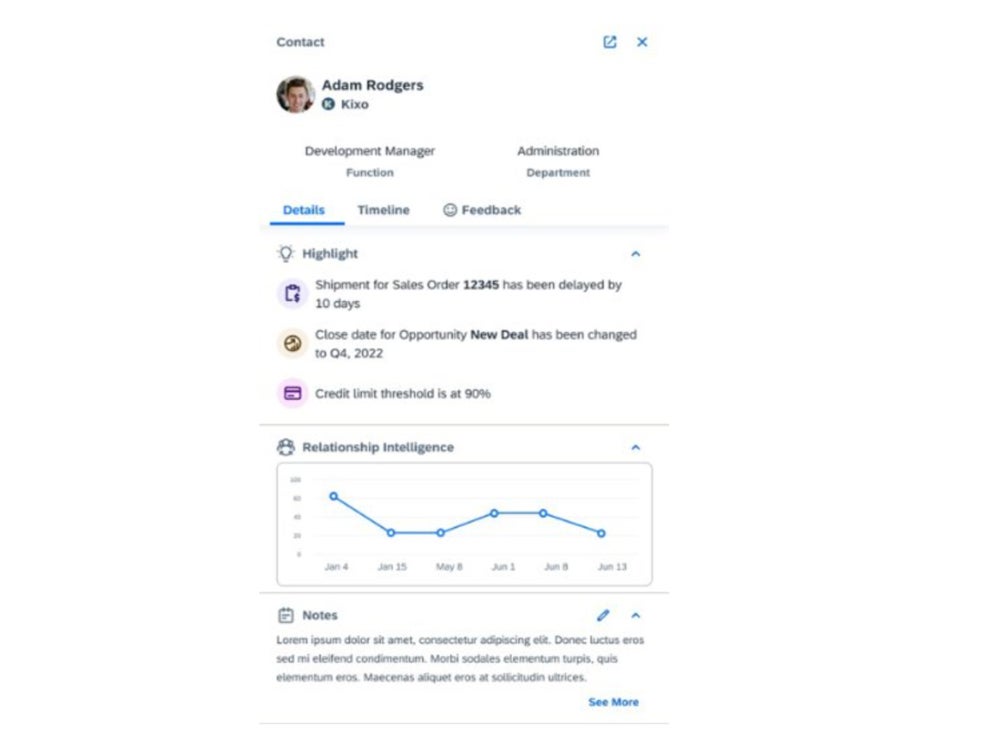
SAP CRM pros
- Offers in-depth product demos.
- Users praise knowledge sharing and community resources.
- Offers robust integrations.
SAP CRM cons
- Users report complex UX/UI.
- No upfront pricing information for SAP Sales Cloud.
- Users report limited mobile app functionality.
Alternatives to SAP CRM
| Our rating (out of 5) | ||||
| Starting price | ||||
| AI-powered tools | ||||
| Mobile app | ||||
| Advanced analytics |
HubSpot
HubSpot is another provider that offers an entire suite of business products and solutions. Similar to SAP, HubSpot offers marketing, sales, and ongoing support products. Compared to SAP CRM, HubSpot is a top-scoring free CRM provider that supports extensive scalability for SMBs to enterprises. HubSpot offers a robust Starter Suite of basic CRM sales features at no cost.
To learn more about this provider, read our HubSpot review.
Pipedrive
Pipedrive is intuitive CRM software that allows users to track sales pipelines, manage leads, and automate processes from a single dashboard. It also offers an email marketing product and is rolling out beta AI features. Compared to SAP CRM, Pipedrive can also be adapted to a variety of industries. For example, Pipedrive offers specific solutions for real estate, nonprofits, government, and retail.
For more information, head over to our Pipedrive review.
Creatio
Creatio is a no-code platform that offers advanced automations and customizations within a straightforward CRM tool. Offering unlimited customization and product vs platform pricing, Creatio is a great tool for small businesses. Though Creatio does offer a variety of platform and support subscriptions, SAP CRM is a much more scalable provider in comparison.
Methodology
In order to review SAP CRM and its solutions, I used an in-house rubric with defined criteria that take into account the most important considerations when evaluating general CRM providers and business benefits. I compared SAP CRM against industry standards while relying on SAP’s online resources, community forums, and real user feedback. All of this helped me identify standout features and ideal use cases for the software.
Below is the exact breakdown of the criteria I used to review SAP CRM:
- Cost: Weighted 25% of the total score.
- Core features: Weighted 25% of the total score.
- Customizations: Weighted 15% of the total score.
- Integrations: Weighted 15% of the total score.
- Ease of use: Weighted 10% of the total score.
- Customer support: Weighted 10% of the total score.
Source link






