Screen recording on Android is getting major upgrades — including a taskbar, new UI and more

Screen recording can come in very handy for Android users, but the options tend to be limited. However, in celebration of Android coming to computers, Google is reportedly working on new features for screen recording on Android devices.
A recent report from Android Authority has detailed all the potential changes coming to Android devices. In the new version, tapping the Quick Settings tile will launch the new toolbar to appear over your screen.
While this new bar apparently can’t be moved or resized, the screenshots make it appear noticeably smaller than the current dialogue box. The reported new look also doesn’t darken the content behind the dialogue box, making it much easier to see what’s on the screen.
The new toolbar also shows some added options, including a toggle for the selfie camera. While we can’t say for certain what this will do, it will likely allow users to capture simultaneous footage from the screen and selfie cam. If accurate, then this would be a real boon for content creators looking to record tutorials or Twitch streaming.
The toolbar keeps many of the current options, including showing user inputs on the recording. However, Google has apparently tweaked some of the audio settings, with the new version listing the options as separate toggles.
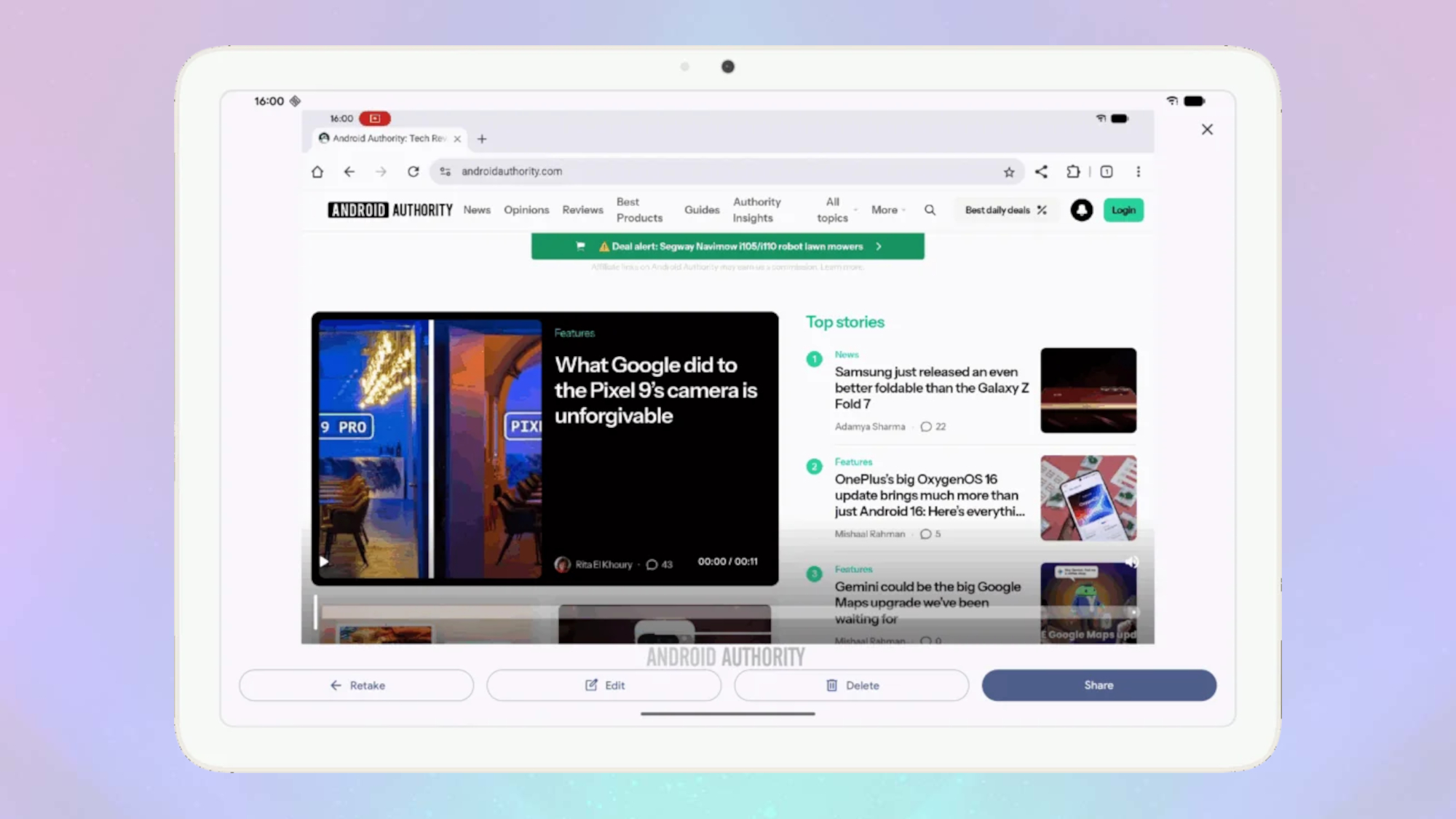
Google is also working to change its post-capture experience for a later update by adding a new UI after you’re done recording. In the current version, your device will send a notification when you finish recording, which prompts you to open the file in a video player app.
The new notification will launch a new screen that includes a basic video player that has a seekbar, play pause buttons and a mute button. It’s also stated to feature an option to retake, edit, delete or share the footage.
When are all of these changes coming?

These additions could make using, editing and improving screen recording much easier. Considering Android devices didn’t have a native means to screen record for most of their lifetime, this is great to see. Originally, users had to rely on third-party apps, which were often limited due to various factors and access permissions.
Android eventually released a native screen recording feature for Android 11 in 2020, but it could only capture the entire screen. Then, with the release of Android 14, Google added the option to capture a single app, increasing the feature’s usability.

Google improved screen recording again with the release of Android 15, with the introduction of a new status bar that showed the recording length. The update also allowed users to quickly end the recording without having to pull down the notification slide.
Unfortunately, while the new features have all appeared in the Android 16 QPR2 Beta 3, none of them are actually active yet. This would indicate that they won’t be available for the stable release of QPR2, which is expected for December. Google may release them in the QPR3 release around March, but it’s equally possible that they’ll be held until Android 17.
Let us know if you’re excited to see these features launch and if you plan on making use of the new screen capture features.
Follow Digitpatrox on Google News and add us as a preferred source to get our up-to-date news, analysis, and reviews in your feeds. Make sure to click the Follow button!
More from Digitpatrox
Source link

