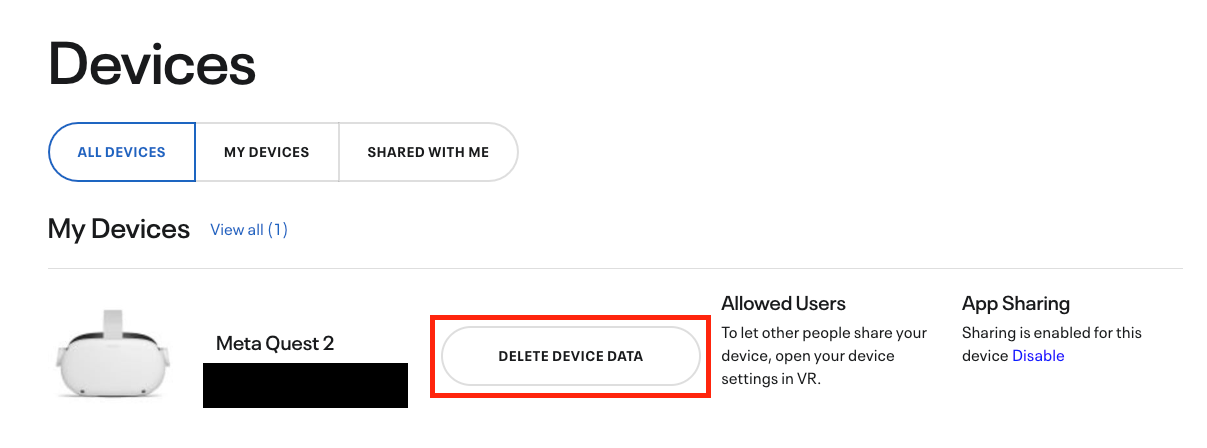Key Takeaways
- Test battery capacity due to battery performance issues after a long period of non-use.
- Ensure the headset is updated and info is wiped clean through a factory reset before selling.
- Check controller batteries and sanitize the headset prior to sale for potential battery leaks.
Meta’s Quest headsets are popular and affordable, but at some point you’ll want to upgrade to a newer model, or perhaps you’ve decided the Quest or VR as a whole just isn’t for you. If you need to sell or pass your Quest headset on to someone else, there are some specific things to do and think about before handing off your wearable.
Charge and Test It
If you haven’t used your Quest in a while, it’s a good idea to charge it up and test it out. If at all possible, try to play until the battery is empty, to see if it still has its normal battery capacity. Lithium batteries that have been stored for too long without being recharged can be permanently damaged, and, of course, if you put lots of miles on your Quest battery it will wear down like any lithium battery.
If the battery is on its last legs, that’s probably something you want to mention to any prospective buyer or user. I wasn’t able to find any official way to replace the battery while researching this article, but a Quest with a bad battery is still usable. You can attach any number of external battery packs, and if you want to use it as a PC VR headset, you’ll get power directly from the computer.
Meta Quest 3
The Meta Quest 3 improves on the Meta Quest 2 in every way, while adding brand-new mixed reality capabilities thanks to advanced full color external cameras.
Update the Headset
Before you pack up the headset, it’s a good idea to ensure that it’s updated to the latest software version. All you have to do is leave it on charge and connected to Wi-Fi and it will update automatically. But, of course, you can force a manual update by going to Quick settings > Settings > System > Software Update.
Check the Controller Batteries for Leaks
The Quest Touch controllers have an enormous battery life rating, and if you’ve packed your Quest away you may also have left AA alkaline batteries in them for a long time. If the batteries have leaked inside the controllers, they can cause some serious damage, but if you’re lucky, you can still save gadgets with battery leak damage.
Deregister and Factory Reset Your Headset
The last thing you want is for a stranger to have access to your Quest’s data, apps, and your Meta account. So it’s absolutely essential to scrub the virtual insides of your Quest clean before selling it. The first thing you should do is factory reset your Quest. You can do this using the mobile app you’ve paired with your Quest as well as with the headset itself. I’ve put together a complete Quest factory reset guide, but in case Meta has changed something by the time you read this, you can take a look at the official factory reset guide page too.
Once you’ve reset the headset and it’s back in its factory state, you’ll also want to deregister it from your account. Head over to your Meta Devices page and select “Delete Device Data” next to the headset you’re selling.
If you don’t see the headset there, then you don’t have to do anything, but it’s important to double-check. Now that the headset is wiped, and it’s not linked to your account anymore, it’s ready for a new owner.
Sanitize Your Quest Before Sale
While your Quest is now virtually spotless, it’s probably literally filthy. At least, at a microscopic level, it’s teeming with stuff from having close and constant contact with a human body. All wearables have some measure of “ick” factor, but if you want to make a good impression on a potential buyer, you should sanitize your VR headset, and make a point of letting potential buyers know how clean and spotless your headset is.
Now you can pack the headset in its original packaging (you did keep the box right?) and list it online so someone else can enjoy it, and you can get a few bucks back to finance your next gadget.
Source link