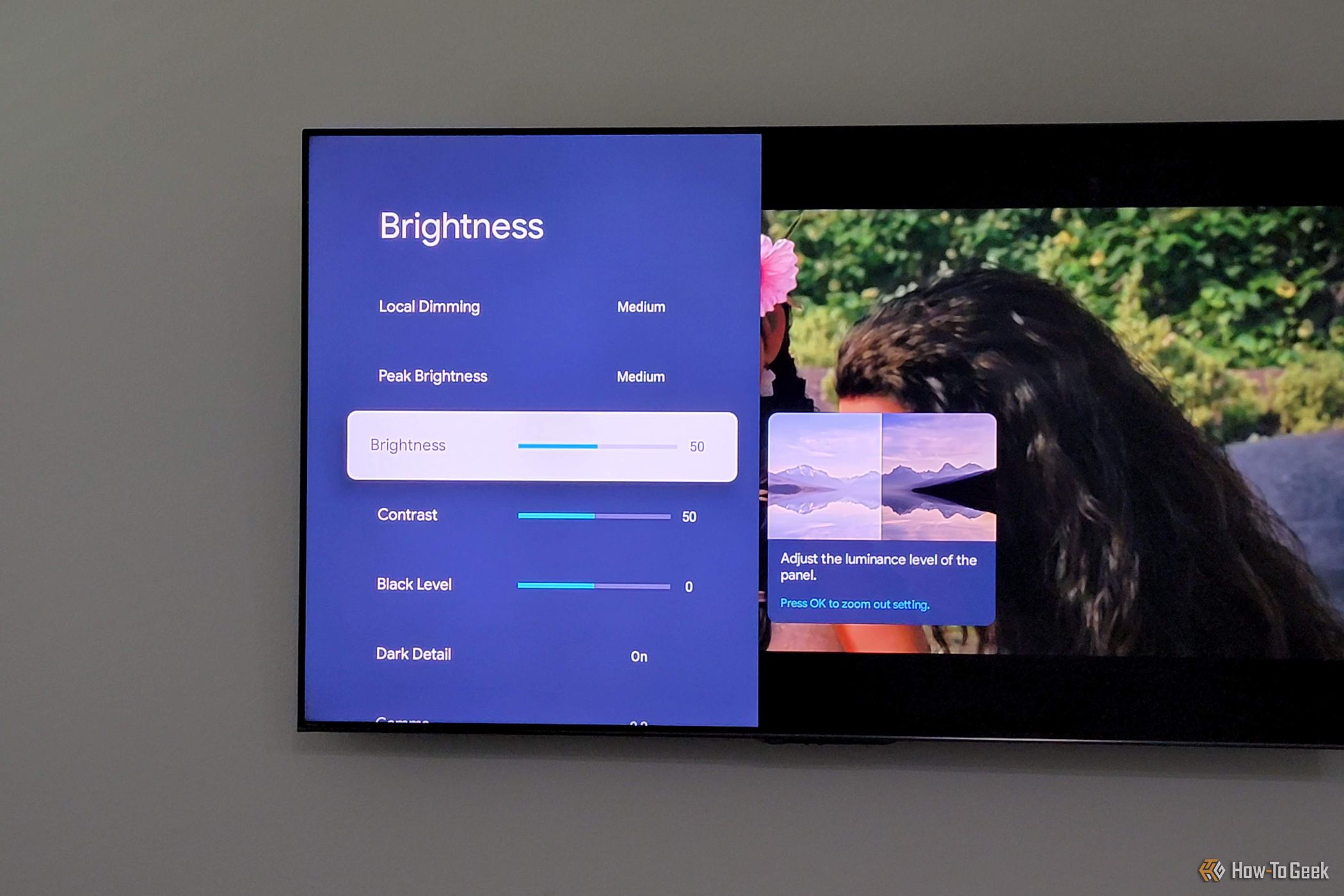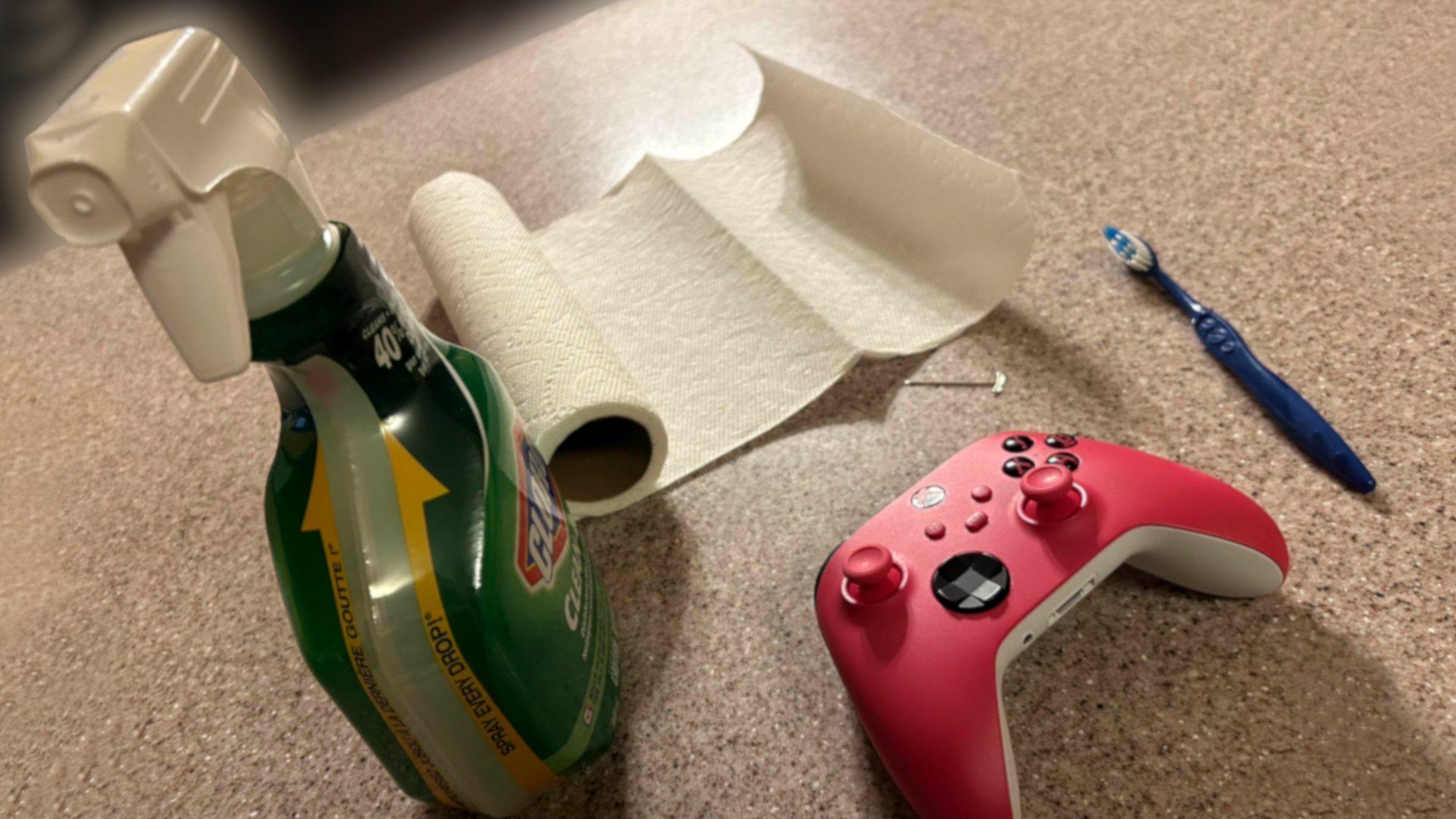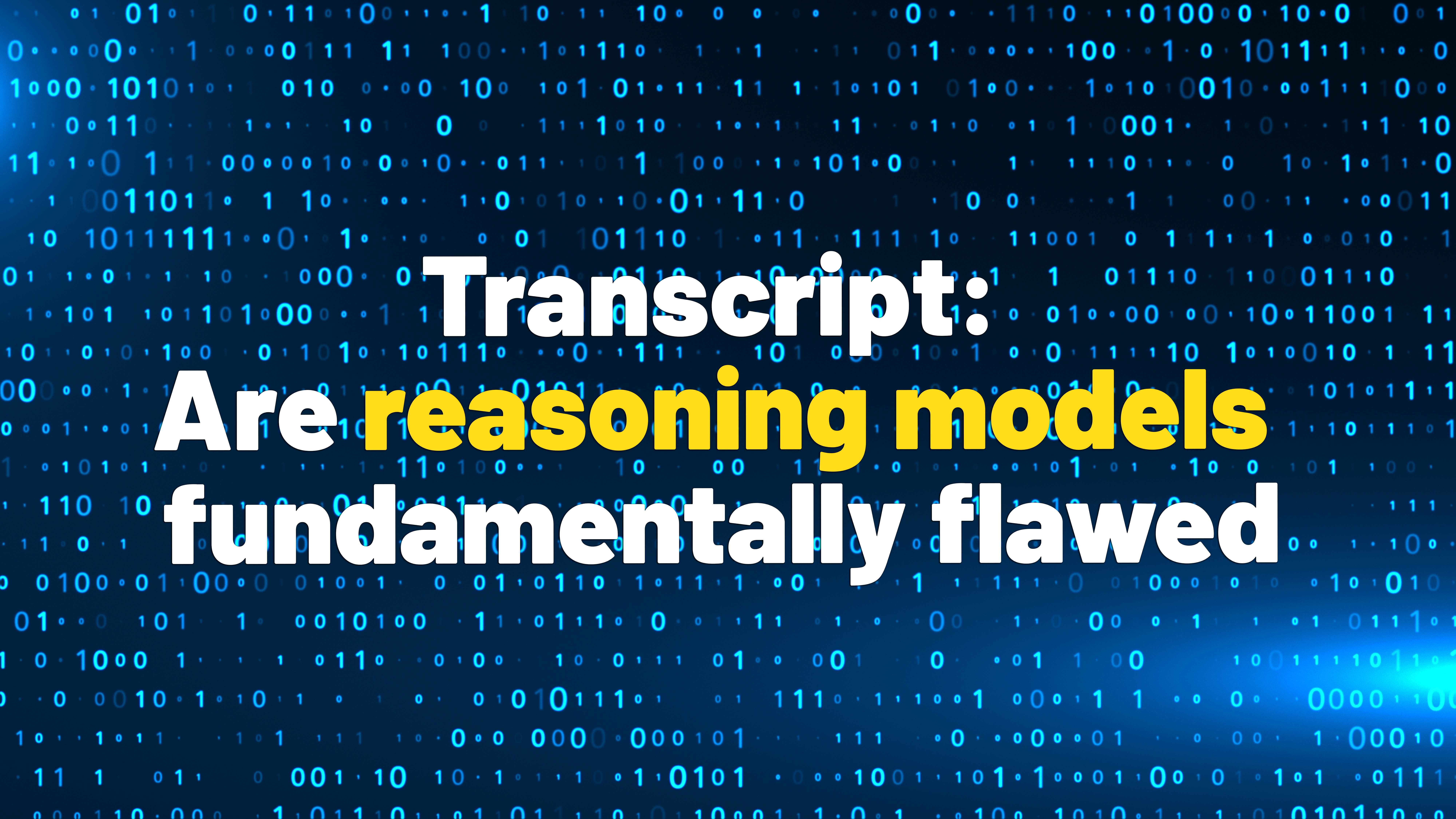Hisense already makes some of the best affordable TVs, and when a new model comes along, we’re always excited to buy one. These TVs are bright, packed with features, and deliver solid value. After spending a month with the Hisense 65-inch U7N Mini-LED TV, I can confidently say this is a seriously good TV that’s almost too bright.

Hisense U7N
$798 $1000 Save $202
The Hisense U7N is an affordable TV that packs tons of specs, impressive brightness, and all the gaming features you’ll need, including a high refresh rate screen and HDMI 2.1 ports.
Override
- Bright and punchy colors
- Solid SDR and HDR experience
- Premium suite of gaming features
- Impressive sound
- Excellent value
- Average viewing angles
- May need picture adjustments
- Slight backlight blooming
Price and Availability
The Hisense U7N is available in 55-, 65-, 75-, and 85-inch variants. I tested the 65-inch version, which retails for around $1,099 at major retailers, including Amazon, Best Buy, and Walmart.
Brightness Is on Point
I almost mentioned that it’s too bright in the list of cons, but let’s be honest, that’s not a con at all. Everyone wants a crisp, colorful, and clear TV, and that’s what you’ll get from the Hisense U7N—so much so that I ended up turning the brightness down to around 40 (from 100) to save my retinas.
But again, that’s not a bad thing. This Mini-LED TV looks absolutely stunning no matter what you’re watching. It’s vibrant and bright displaying sports, yet gets plenty dark when necessary. It’s not quite OLED status when it comes to colors or inky blacks, but it’s probably as close as you’ll get without spending way more cash. This Mini-LED TV has impressed me at every turn.
If you’re coming from an older TV or a budget offering, it’ll be a refreshing change of pace when you pop into the settings menu and see how many options this has, from adjusting the Local Dimming zones (384) to tweaking the Peak Brightness mode. Honestly, I put both of those settings on low, as it was too bright for my dimly lit living room. This thing has a peak brightness of 1500 nits, which is impressively bright and makes colors pop unlike any TV I’ve owned.
The U7N is so bright that I left the Dolby Vision Dark mode on more often than not. It captures all those dark details and shadows without sacrificing other areas and still handles movies and TV shows easily. I don’t think any TV could brighten that awful dark Game of Thrones finale, but I thoroughly enjoyed Interstellar (and all the immersive contrast levels) on the U7N.
Then, you can toggle between different picture modes (Vivid, Standard, Game, Theater, etc) to change things on the fly. While SDR content looks fabulous, the Hisense U7N truly shines while watching sports, HDR content, and animated shows. I put on Moana for my nephew, and every scene blew me away. At one point, I paused the movie to lower the Peak Brightness mode mentioned earlier. It’s wild to think this model is only half as bright as the Hisense U8N we reviewed.
When you’re not watching the latest Pixar Film or Deadpool and decide to play games on a PC or console, you’ll find all sorts of helpful controls. The U7N comes equipped with a VRR of 48Hz to 144Hz, not to mention AMD FreeSync Premium Pro, Auto Low Latency Mode, and Low Latency MEMC. Better yet, along with the vast gaming picture modes, you’ll find a “Game Bar” menu on the side of the screen to adjust settings and gameplay on the fly with the TV remote.
Remote and Sound Quality
It sounds silly, but I love the U7N remote. It features a faux brushed aluminum finish, light-up buttons, and your usual shortcut options to instantly launch Netflix, YouTube, Prime Video, Disney+, Tubi, and a favorites adjustable button I have set for Hulu. Voice controls work with Google or Alexa, and the home button is conveniently placed to return to the Google TV interface. It isn’t rechargeable, though, and it runs on AAA batteries.
I don’t have much to say about the design, as it’s your typical TV with small bezels. And while you’ll have an easy time reaching all the HDMI ports, 3.5mm aux out, and a USB port, which all face to the side, that’s not the case with the rest of the ports. If you plan on running the second USB, optical audio out, or using Ethernet, they’re backward-facing and may pose an issue with select flush wall mounts.
The back is a little thicker than I’d like, but that’s because there’s an integrated subwoofer to help out in the sound department. I wouldn’t go as far as to say you won’t need or want to add a premium soundbar, but the Hisense U7N sound quality (even the lows) is better than expected. But maybe that’s because I’m used to the audio from my budget bedroom TCL.
Overall, I have no major complaints. Sure, the sound could be better or perhaps slightly wider viewing angles, but backlight bleed or bloom is minimal, and there’s no “dirty screen effect” or other issues.
Adjusting the Picture
It’s pretty normal to adjust a few settings on a new TV, and that’s certainly the case here. Out of the box, the Hisense U7N standard picture preset isn’t the best. It’s extremely bright, all sorts of advanced AI features are on, and the saturation just doesn’t seem right. Thankfully, you can quickly switch to one of several different options, like Game mode or two different Theater mode options.
With Theater mode, the saturation is vastly improved, colors aren’t so overboard, and you’ll experience even backlighting, color accuracy, and a better overall experience. Start here, then tweak the brightness, dimming zones, and other upscalers or AI features. Enthusiasts will likely tweak a ton of controls and calibrate the TV to their liking, and that’s fine, too.
A Fast Google TV Experience
Most people have a preference for smart TV software or interfaces. I’m a fan of Google TV and Roku. Thankfully, the U7N is powered by Google TV, so you’ll enjoy all the benefits and features that come with that. It’s fast, supports all your favorite apps, and does an excellent job providing recommendations based on previous watch history or your viewing habits.
Thanks to Wi-Fi 6E inside the U7N, combined with YouTube TV, I can easily watch four NFL games simultaneously using Multiview. Now that’s a treat. My older TV couldn’t handle the processing and internet speed to do this reliably, but I’ve had zero problems with the Hisense.
Hands-free Google Assistant support and Alexa are available for those who want it, and the TV mic is on by default and ready for voice commands. However, that’s one of those settings I typically turn off.
Should You Buy the Hisense U7N?
So, should you buy the Hisense U7N? I can confidently say that this is an excellent mini-LED TV that does just about everything right and does it at a fairly affordable price.
It’s one of those TVs you’ll probably buy for the price tag (especially when it goes on sale), but then you’ll end up loving it thanks to the stunningly bright and vivid picture it delivers. Even at its $1,099 retail price, this TV punches above its class, outshines much of the competition, provides exceptional HDR performance, and will make you think twice about spending more on a premium OLED TV.


Hisense U7N
$798 $1000 Save $202
The Hisense U7N is an affordable TV that packs tons of specs, impressive brightness, and all the gaming features you’ll need, including a high refresh rate screen and HDMI 2.1 ports.
Override
Source link