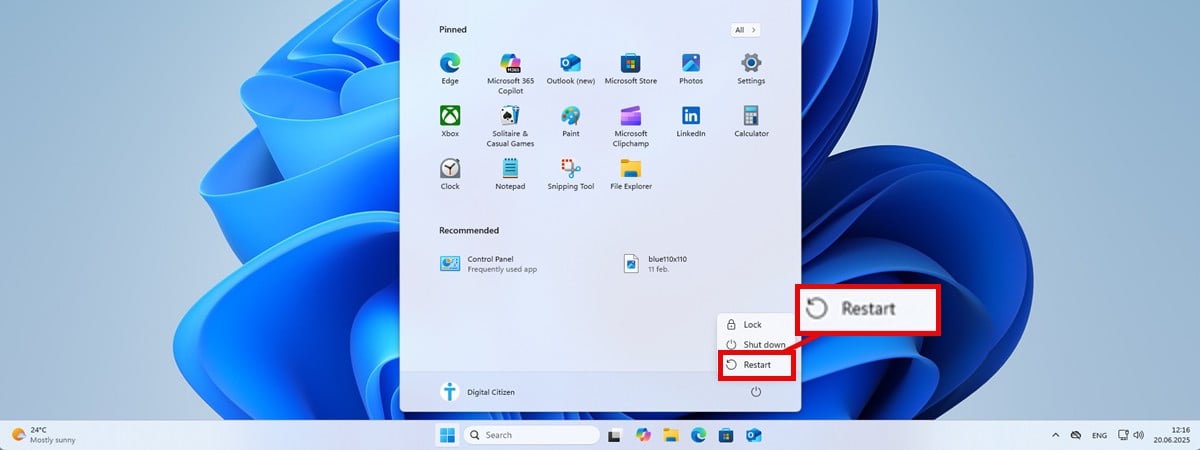Should AI PCs be part of your next hardware refresh?

Whether your next hardware refresh should include AI PCs will arguably be the biggest question for IT decision makers in 2025, as businesses prepare for a landmark year of hardware spending.
Business PCs tend to be refreshed every five years, though it can be a shorter period if major trends drive the need for change. For example, 2020 and 2021 were years of huge growth in the PC market – the highest sales increase in a decade, at the time – as businesses looked to notebooks and laptops more suitable for remote and hybrid work.
Five years later, there is confidence that the PC market is set to grow again. The dominant trends of 2025, however, will be the looming end of Windows 10 in October, and the emergence of AI PCs.
There has been a fundamental change in the laptop space over the last two years. The market is already saturated with models powered by neural processing unit (NPU) chips and Copilot buttons, but 2025 might be the true year of the AI PC as it becomes a business staple.
The benefits of AI PCs
All AI PCs offer a common set of benefits over non-NPU systems, according to IDC’s analyst brief, Planning for the Future: The Importance of Equipping Your Workforce with AI PCs. One of these is local inferencing; with most AI-based services dependent on the cloud, IT decision makers should think of AI PCs as a form of edge computing, performing AI tasks right there on-device. This reduces latency and helps employees use AI tools regardless of their internet connection, and has the added benefit of keeping employee and company data on a local device, which can be a more reassuring way to manage data privacy and security.
Surprisingly, cost is also something to consider here; despite the upfront fee of the average AI PC being more than a non-AI PC, the investment should pay off over the device’s life cycle, according to IDC. A good example of this is battery and CPU optimization, which could result in fewer faults and or less work for IT, saving both the user and the IT team time.
“At present, it can be challenging to derive a true ROI on AI PC deployments,” the IDC report notes. “However, as more apps begin to leverage the NPU, the cost savings on initial investment should become more apparent.”
Personalization is often cited as the biggest benefit of AI PCs. The theory is that our habits and behaviours will be noted and analyzed by our laptops to find the best ways to help us work more efficiently. This capability is baked into the promise of an AI PC, making it a truly ‘personal’ computer.
From there, the data generated can be used to build more intuitive applications, even in-house systems and services that help businesses scale and diversify their operations. The possibilities, in this regard, are endless.
One area of AI PCs that is under-discussed is the work AI will do in the background, eliminating repetitive tasks, driving productivity increases, accelerating innovation, and improving total cost of ownership. It will also undoubtedly mean some roles will be reduced, maybe even eradicated, but there will be opportunities for employees to become more creative.
PCs of the future
The AI PC era is undoubtedly here and whether you’re ready to fully embrace it or not, the fact is the laptop software ecosystem is almost forcing IT decision makers’ hands. Operating systems, like Windows 11, will continue to develop features and functions that depend on an NPU chip. More focus will be given to Copilot controls. Even on device security will be increasingly tailored to AI and its many use cases. As such, any plans for an inevitable Windows 11 transition must consider both current and future AI workloads, and recognize that over the next few years, most apps will have AI features designed to use the NPU.
With this emerging class of laptop, purchasers should focus less on the apps available on AI PCs today and consider the best-level TOPs (tera operations per second) that suit the current and future needs of their organization. TOPs is a measure of raw computational power, so in the case of AI PCs, decision makers should be looking for what it could potentially power, rather than what built-in systems it already does. The aim is to deploy laptops that will be in service for years to come, specifically machines that can offer the basic building blocks necessary for AI functionality later on.
IT decision makers should consider the whole machine when purchasing AI PCs, but the processor is the key to AI workloads. The Asus Zenbook S16, for example, has an AMD Ryzen AI engine with x86 processors that can power hundreds of different AI functions – it is both impressive now and ready for the AI apps to come.
By 2028, IDC’s Quarterly Personal Computing Device Trackers estimates that 93% of all global PC shipments will be AI PCs. So the question is no longer whether you should consider AI PCs, it should be when and how to integrate them into your business.
AI PCs are emerging as a key element in AI strategies as they offer a unique combination of on-device processing power and data privacy. However, the real selling point is that we still don’t know the possibilities of AI PCs – their limits aren’t defined yet, which presents an exciting opportunity.
Source link