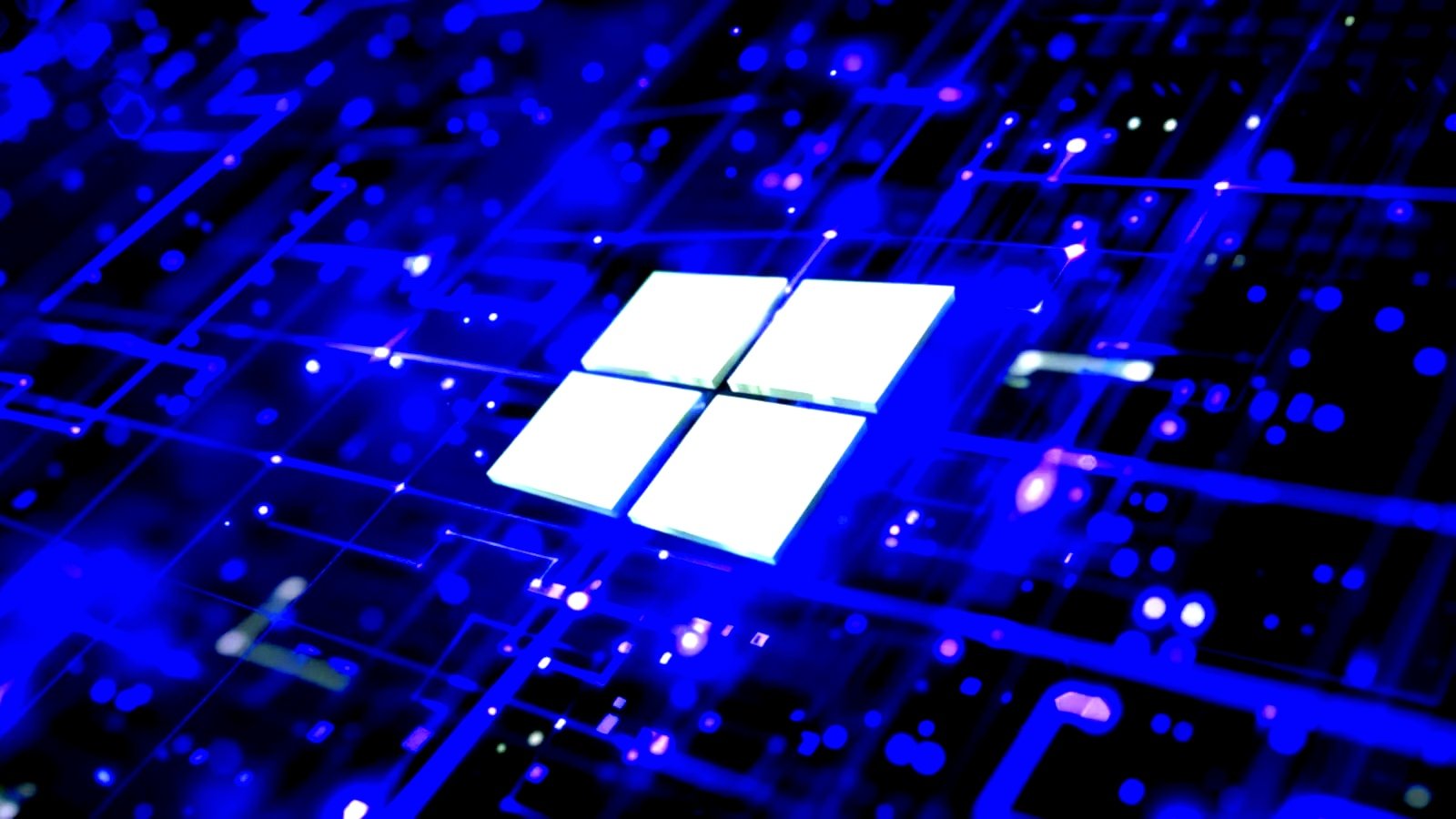Key Takeaways
- Good ANC and transparency modes with many customization options made listening more enjoyable.
- A glitchy Bluetooth performance affected the use of phone keyboards and the app.
- Hours of battery life made them easy to wear again and again.
The Skullcandy Push ANC Active True Wireless Earbuds had me looking forward to great sound, ANC, transparency mode, and other features to meet my active lifestyle and keep me listening while working out. Sadly, these earbuds didn’t quite hit the mark. While they delivered good sound and many customization options, some annoying glitches overshadowed anything they did well.
Skullcandy Push ANC Active True Wireless Earbuds
Offering up to 58 hours of total battery life with Active Noise Canceling (ANC) off or 37 hours with ANC on, the Skullcandy Push ANC Active True Wireless Earbuds give plenty of battery life. Plus, they’re packed with features like clear sound from 12mm drivers, a compatible app with custom EQ, and an IP67 waterproof rating for active lifestyles.
- Many customization options in the app
- Good ANC and transparency modes
- Intuitive, customizable controls
- Outstanding battery life
- Glitchy Bluetooth performance
- Standard sound mode left something to be desired
- Bulky charging case
Price and Availability
The Skullcandy Push ANC Active true wireless earbuds are available now for $99.99 at Amazon and Skullcandy.
Design: Comfortable Enough for Workouts and More
While there’s nothing groundbreaking about the Skullcandy Push ANC earbuds’ fit, I wore them for hours without feeling uncomfortable. This included wearing them during heavy workouts at home or the gym. From sporting the Push ANC buds on treadmills, stair climbers, and various other gym equipment, I never felt as though I needed to adjust them, or that I would lose an earbud.
The secure-fit over-ear hangers successfully cupped my ears with their flexible plastic. However, at times, I was hyper-aware that I had plastic around my ears.
The rest of the design was fairly simple but slightly different from other true wireless earbuds in that there are four buttons—two of which are touch control buttons (the orange skull logos), while the other two are integrated into the orange strip on the top of each earbud. The orange skulls helped me hit pause or play, answer calls, and switch between active noise-canceling or transparency modes. The buttons on the orange strip helped me adjust the volume or skip songs.
Including two control options on each earbud felt excessive, but once I memorized them, it was easy to use them.
Meanwhile, the charging case was one of the bulkiest I’ve seen, which made it rather cumbersome for me to take it to the gym. Nonetheless, I still brought the case with me wherever I went, typically stashing it in my workout pants pocket, where it stuck out like a sore thumb. I did appreciate the orange loop on the outside for hooking them onto a keychain, bag, or belt loop, though I didn’t find it personally helpful since I was usually wearing these at the gym, at my desk, or inside my home.
Performance: Great…but Somewhat Glitchy
Unfortunately, my experience with the Skullcandy Push ANC true wireless earbuds was a mixed bag. Mostly, they performed well in the audio department, but particular issues made it hard to appreciate what they did do well. When I began using them, I connected them to my phone via Bluetooth and soon noticed that when I tried to text people or use my phone’s keyboard for any other task, my phone wouldn’t bring the keyboard up.
For example, I would head to a text thread and tap in the typing box, but the keyboard wouldn’t appear until maybe a minute or so later (sometimes much longer). At that point, I could type a quick message and hit send. But if I wanted to type a second message, the delay would repeat. This happened in the most basic apps, including my phone’s calculator and Samsung’s stock apps like Notes. I also couldn’t type to search for a song on Spotify or to direct messages on Instagram.
Considering that my phone is a brand new Galaxy S24 Ultra, I knew it wasn’t a glitch related to phone performance. I tried to troubleshoot this glitch by performing a reset on the earbuds via the user manual. Unfortunately, it didn’t resolve the weird slowness I was experiencing when trying to type messages or write with any keyboard in any app. The only thing that remedied this scenario was temporarily disconnecting from Bluetooth to type whatever I needed and then reconnecting to Bluetooth. This was a tremendous pain when I wanted to send a text without killing my music, especially at the gym.
Aside from this unusual (and frankly, annoying) problem, the Skullcandy Push ANC Active earbuds didn’t always feel loud enough. Comparing them to other earbuds on hand, the highest volume setting seemed to have less oomph, so I often listened at higher volumes than I would on other buds when I was in noisy environments.
Using standard sound to listen to music like Dragonfly—Extended Unplugged by Shaman’s Harvest, the mix felt rich and technically sounded great, but the bass was less noticeable than the mids and highs. Similarly, for the jazz tune That’s All by Ben Webster, the bass was barely there, while some of the highs were also a bit muddy despite a technically nice listening experience.
Nonetheless, I remedied some of this by boosting my EQ settings to my liking via the companion app, which I detail below.
The App and EQ: Good Customization, Glitchy Connection
The Skullcandy app (available on iPhone and Android) allowed me to customize my hearing experience, plus the control settings—something I always appreciate. However, the app was also a bit glitchy. Every time I pulled up the app while listening, the app would say the Push ANC Active earbuds weren’t connected. I had to hit the “plus” button to “connect” them, even though they were already connected and playing music. Typically, I had to push the button twice to get the app to finally say “connected.” This wouldn’t have been a big deal except that I couldn’t change EQ settings until the app recognized the connection. This didn’t occur, however, if I first pulled up the app and then put my earbuds on—in that order.
Aside from this, the app felt slightly cluttered because it lacked tabs. Every option was on one continuous scroll.
Despite the clunky setup, I did appreciate what the Skullcandy app had to offer in terms of customization. Since I wasn’t totally happy with their out-of-the-box sound, I made a custom sound profile under the “Personal Sound” window by performing a listening test, where the app prompted me to hold a button when I heard beeps mixed in with other audio. This gave me a custom sound profile based on my specific listening experience, as well as the option to turn it off or choose between “softer,” “default,” and “richer” audio.
In the app, I could also switch between ANC and “Stay-Aware” (transparency) mode and move a slider to adjust how much of it I wanted. The ANC mode performed well for music, though, as expected, it drowned out less noise when listening to spoken word media like audiobooks or YouTube videos. “Stay-Aware” also kept me on my toes at the gym or other highly populated areas where I wanted to remain aware of my surroundings.
Under the “Equalizer” window were three preset EQ settings for “Music,” “Podcast,” and “Bass Boost,” which all tweaked the audio to a specific sound profile. “Podcast” mode perfectly highlights speech in YouTube videos or audiobooks without making it too intense. “Bass Boost” significantly raised the bass (maybe about 10 to 15%) without altering the mix too much and muddying the mids and highs. It worked especially well when listening to tracks like Witchz’s The Crossroads or Adelitas Way’s Own It.
The last EQ mode was “Custom,” which allowed me to move five sliders to raise or lower the bass, mids, and highs. This was probably my favorite feature, along with the custom listening mode, as they made my audio feel richer, louder, and all-around better than the standard settings.
Finally, the app also let me customize the button settings from its full list of actions, which I didn’t bother with since I found the preset controls intuitive.
Call Quality and Microphones
I wore the Skullcandy Push ANC true wireless earbuds for several phone calls and always asked the person on the other line how my voice was coming through. The answer was always, “You sound great, actually!” This may have been because of the Push ANC earbuds’ Clear Voice Smart Mic, which used AI to isolate my voice, reduce background noise, and make me sound crystal clear. Skullcandy touts this feature as especially great for drowning out continuous background noise, such as the chatter and chaos of a crowded café or airport.
Long-Lasting Battery Life and Easy Charging
The battery life on the Skullcandy Push ANC true wireless earbuds was probably their most impressive feature besides customizations. I only had to charge the case and buds to 100% once over two weeks, and I experienced a long-lasting battery life that probably amounted to the benchmark claim of 37 total hours with ANC on. I didn’t always use ANC, but I did for the most part. With light to moderate listening daily, I never had to worry about recharging over the two weeks of gym trips, listening while working, or unwinding with podcasts.
Charging was similar. I plugged the case in for about 10 minutes to see if the battery level was raised by two hours based on the brand’s Rapid Charge claims. To my surprise, it was.
Should You Buy the Skullcandy Push ANC Active True Wireless Earbuds?
The Skullcandy Push ANC Active True Wireless Earbuds would be a solid choice for people with active lifestyles, but for me, the glitches I experienced stood out above all else. If you want something with great ANC and other features like transparency mode, custom EQ, and a comfortable fit, these earbuds do deliver on this side, but you run the risk of experiencing issues like I did. You can find comparable options for a similar price, like the Shokz OpenFit Air earbuds, or increase your budget for something like the Sennheiser Momentum Sport earbuds, or simply go with a pair of the best wireless earbuds non-specific to active lifestyles that are still waterproof, sweatproof, and packed with features (which is probably what I’d recommend).

Skullcandy Push ANC Active True Wireless Earbuds
Offering up to 58 hours of total battery life with Active Noise Canceling (ANC) off or 37 hours with ANC on, the Skullcandy Push ANC Active True Wireless Earbuds give plenty of battery life. Plus, they’re packed with features like clear sound from 12mm drivers, a compatible app with custom EQ, and an IP67 waterproof rating for active lifestyles.
Source link