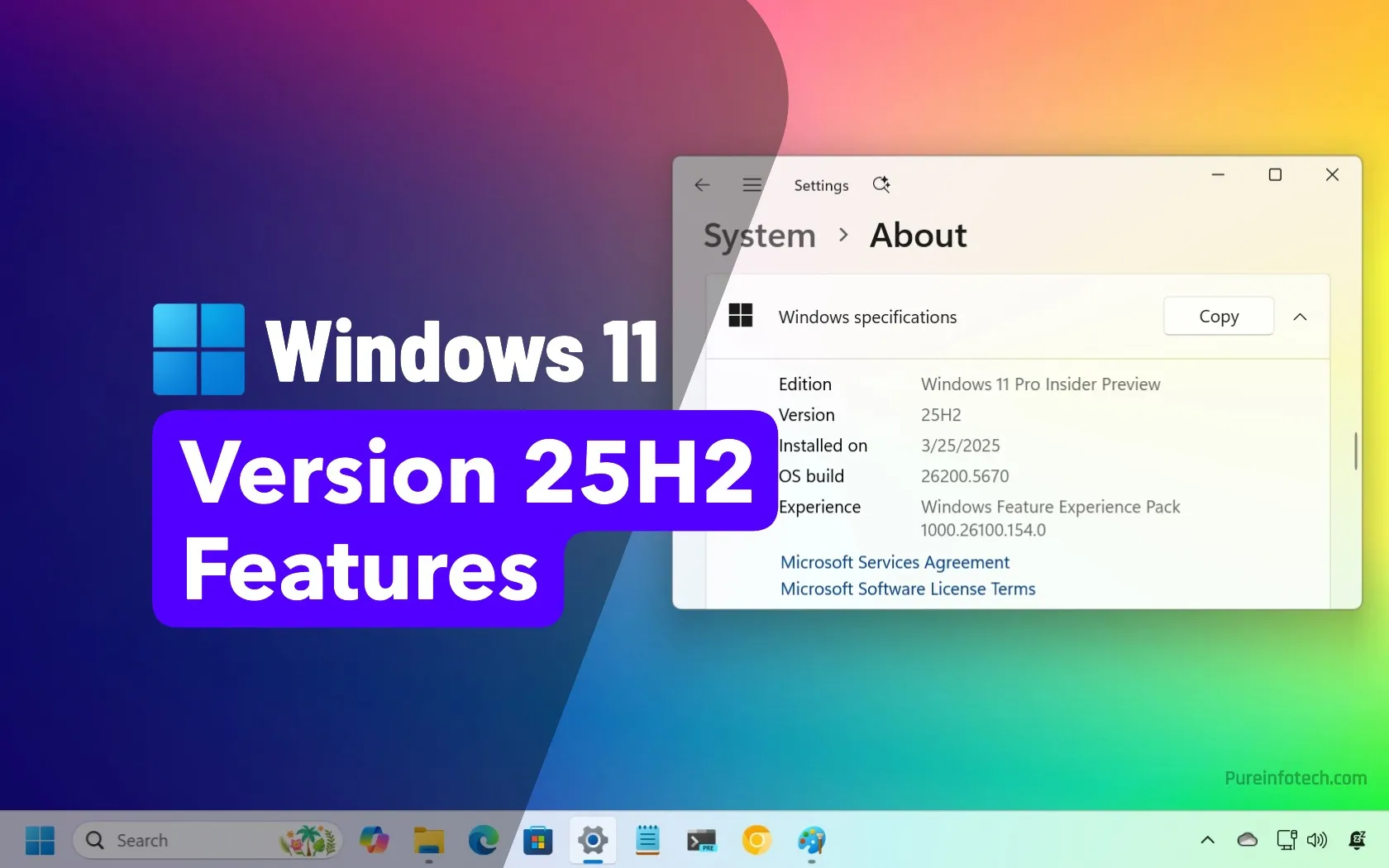Small size, beautiful design, good performance

I’ve always liked the idea of a powerful PC that doesn’t take up half the desk. That’s exactly what the ASUS NUC 15 Pro Plus aims to be: a compact, quiet system that still has the power required for demanding work. It keeps a low profile, fits any desk, and promises performance levels you’d usually expect from a computer that’s much larger. I’ve been using it daily for the past week, and in this review, I’ll share how it handles real tasks, what it does well, and where it falls short. If that sounds interesting to you, read on:
ASUS NUC 15 Pro Plus: Who is it good for?
This mini PC is a great choice if you’re:
- A business or power user who needs excellent performance in a small form factor
- Looking for generous connectivity options
- Interested in AI features in Windows 11
Pros and cons
Here’s what I liked about the ASUS NUC 15 Pro Plus:
- The Intel Core Ultra 9 processor offers top-notch performance
- Small, robust build and a professional yet stylish design
- Excellent connectivity options
- PCIe 5.0 support and two M.2 slots make upgrades easy
- Quick access to RAM and storage
- Stays quiet during everyday use; the fan spins fast only during heavier tasks
And a few things that could be better:
- Quite expensive, especially with higher-end specs
- The cooling system works hard under heavy load; fans get louder, temps go up
- It supports AI features but isn’t labeled as a Copilot+ PC

Verdict
The ASUS NUC 15 Pro Plus takes everything the NUC 15 Pro does well and pushes it a bit further. With a fast Core Ultra 9 processor, high-speed DDR5 memory, and a solid set of ports, this small PC can handle demanding tasks with excellent speed. However, when it’s under heavy load, the cooling system has to work hard to keep temperatures in check. Even so, if you’re looking for a compact PC for work, creative tasks, or everyday multitasking, this one’s clearly one of the best choices you could make. It’s fast and quiet during normal use, as well as easy to upgrade when you need to. And to tell you the truth, the ASUS NUC 15 Pro Plus is one of the most capable mini PCs I’ve used so far.
Unboxing the ASUS NUC 15 Pro+
The ASUS NUC 15 Pro Plus arrives in a beautiful, all-white box with subtle holographic text that reflects light depending on the angle. It’s simple and elegant, although there are no complex graphics on it. The name and the ASUS logo are enough to make you feel like you’re unboxing a high-end device.
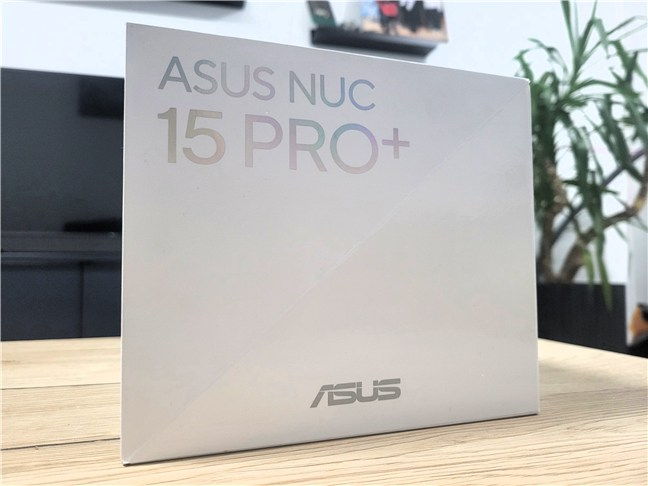
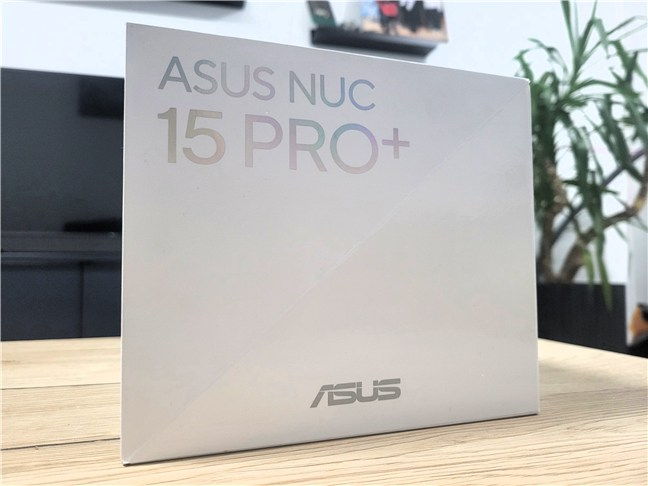
The box of the ASUS NUC 15 Pro+ features holographic text
Open the lid, and the presentation is surprisingly striking for a mini PC. The packaging unfolds in an angular design, revealing the NUC 15 Pro Plus standing upright like it’s on display. The device sits securely in a separate location on the right, with the accessories tucked away neatly in the left compartment.


Have you seen other devices packaged like this?
Inside, the box includes everything you need to get started: the NUC itself, a compact and sturdy power adapter with its cable, a VESA mounting plate with matching screws, and all the usual paperwork (quick start guide, warranty, and regulatory documents). I must say that the mini PC feels solid, and the light silver finish looks great from the first glance. 🙂
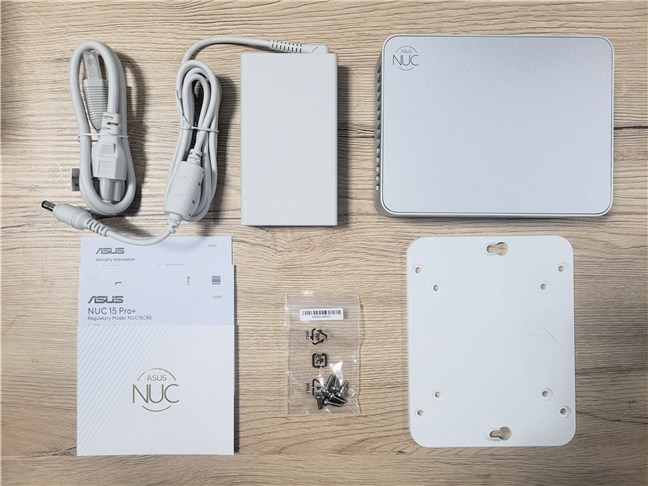
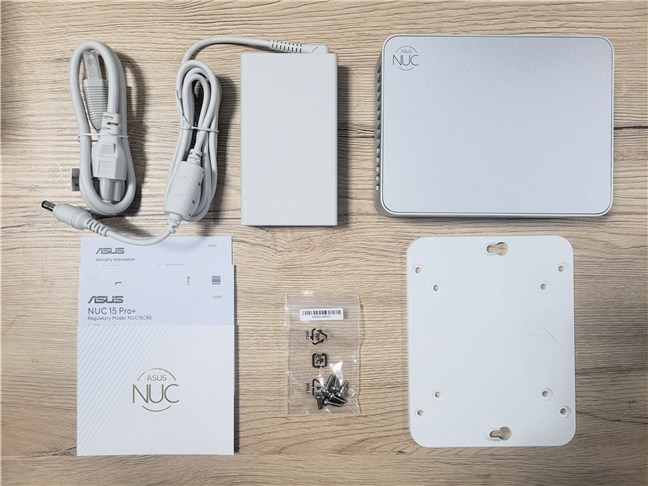
The box includes everything, including a VESA plate
The unboxing experience is straightforward and feels good. The box opens in a unique and striking way, making that first look at the device more interesting than with most mini PCs.
NOTE: ASUS offers multiple configurations of the NUC 15 Pro Plus. This review covers the model with an Intel Core Ultra 9 285H processor and integrated Intel Arc graphics. Other versions (with Core Ultra 7 or 5 CPUs) share the same chassis and features, but performance varies. Check this webpage for other available configurations: ASUS NUC 15 Pro+.
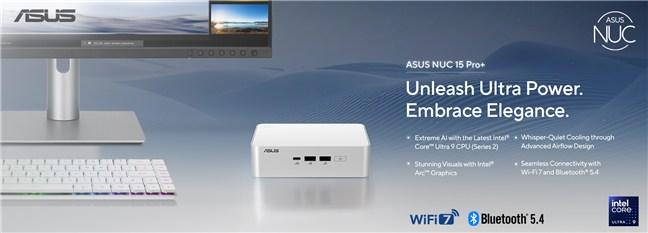
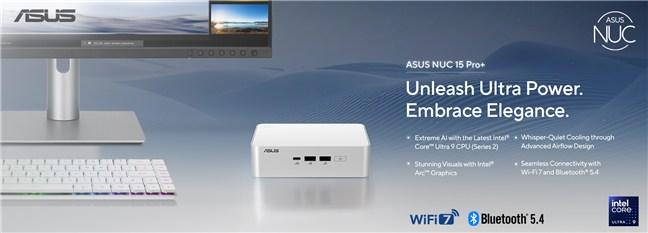
Introducing the ASUS NUC 15 Pro Plus
Design and hardware specifications
The ASUS NUC 15 Pro Plus keeps the compact design that defines the NUC line-up but steps it up with improved thermal handling and more powerful hardware than its predecessor. At just 144 x 112 x 42 mm (5.67 x 4.41 x 1.65 inches) and weighing around 600 grams (1.32 pounds), this mini PC is about the size of a thick power bank. You can easily hold it in one hand, and it fits just as well on a crowded desk as it does mounted behind a display. Its form factor is ideal for schools, hospitals, banks, shopping malls, airports, and other types of organizations.
And unlike many other mini PCs, this one doesn’t go for the usual black look. The case has a clean, matte, silver finish that gives it a bit more personality while still looking professional. It’s a mix of plastic and metal, with ventilation cutouts wrapping around the sides and the back. The airflow design is clearly focused on helping the system stay cool under load, and the build quality feels solid.


The ASUS NUC 15 Pro+ is a small device that you can hold in one hand
Even though it’s small, the NUC 15 Pro Plus is easy to open and upgrade. Flip it over, remove one screw, and the bottom metal cover lifts off.


You can easily open the bottom plate for upgrades
Inside, you find two SO-DIMM slots for DDR5 memory and two M.2 SSD slots. The main slot supports full-size 2280 drives using PCIe 5.0, and there’s also a shorter 2242 slot using PCIe 4.0.


The mini PC can hold two NVMe solid-state drives and two RAM modules
My unit came with a 1 TB NVMe SSD made by Micron, running on PCI Express 4.0 in x4 mode. It was mounted in the main M.2 2280 slot, while the 2242 one was empty and available to add a second drive.
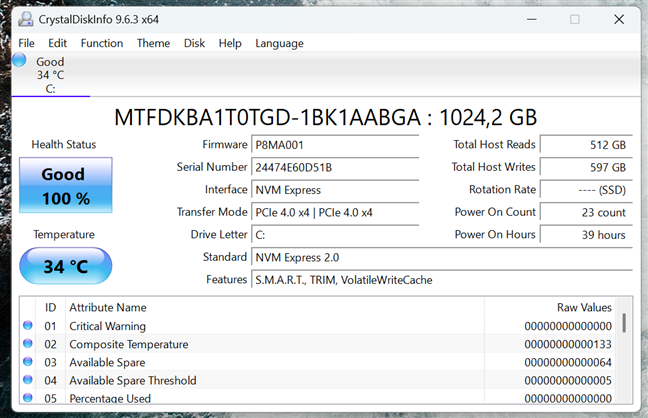
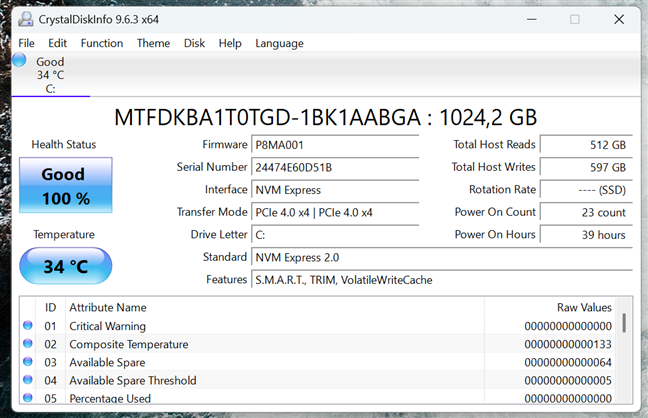
The sample I tested had a 1 TB SSD made by Micron
The memory was configured with 32 GB of DDR5-6400 (2 x 16 GB), but the system supports up to 48 GB at 5600 or 6400 MT/s, depending on the modules you choose.
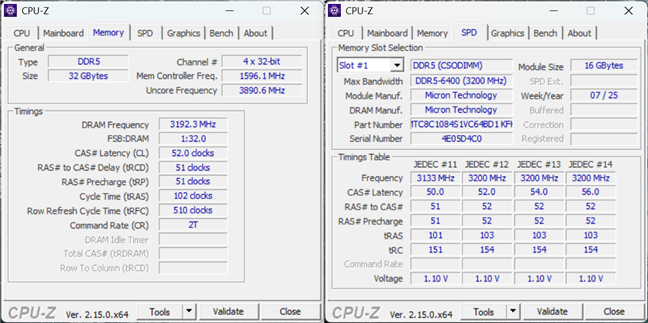
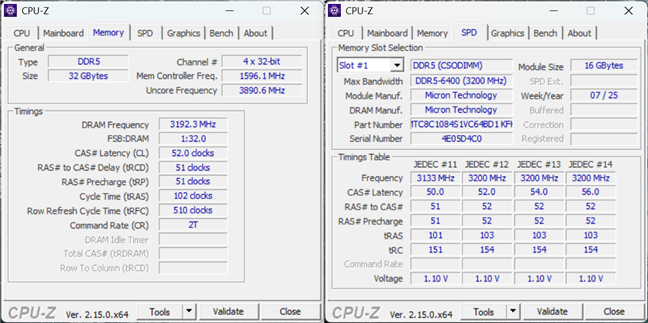
This model was equipped with an Intel Core Ultra 9 CPU
The port selection is excellent for a mini PC. On the front panel, next to the power button, you get one USB 3.2 Gen 2×2 Type-C port (20 Gbps) and two USB 3.2 Gen 2 Type-A ports. It’s great having these high-speed ports right up front, readily available for quickly connecting external drives, USB sticks, or other accessories.


On the front, you get a couple of fast USB ports
On the back, the NUC 15 Pro Plus gives you two HDMI 2.1 ports for 4K monitors with a refresh rate of 60 Hz, plus two Thunderbolt 4 USB-C ports that support DisplayPort 2.1 and USB4. If you want to connect four monitors, you can: two through HDMI, two through USB-C. There’s also a USB 3.2 Gen 2 Type-A port, a legacy USB 2.0 port (handy for a mouse or dongle), and a 2.5 Gb Ethernet port powered by Intel’s I226-V chip. For wireless, the unit includes both Wi-Fi 7 (Intel Wi-Fi 7 BE201) and Bluetooth 5.4, so it’s ready for fast file transfers, low-latency streaming, or whatever else you throw at it.


The back has more connectivity options
My test unit came with the Intel Core Ultra 9 285H, which is the fastest option available in this lineup. It’s a 16-core CPU based on Intel’s Arrow Lake architecture, with six performance cores, eight efficiency cores, and two low-power cores for background tasks. The P-cores can reach up to 5.4 GHz, and the chip comes with 24 MB of smart cache. The base TDP is 45 W, but it can boost above 100 W (up to 115 W) when needed.
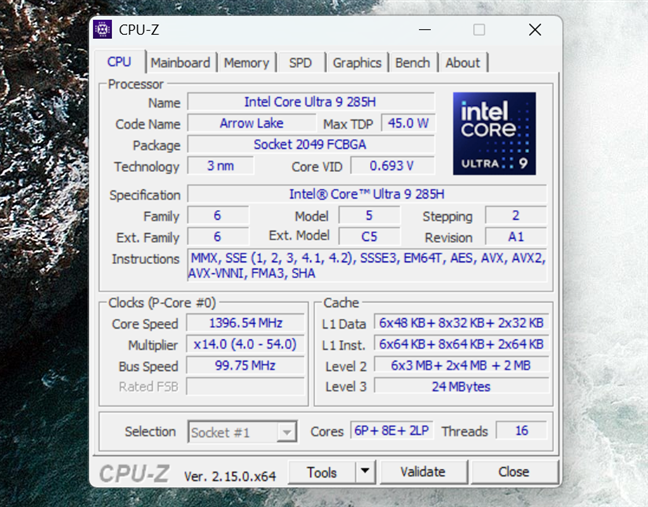
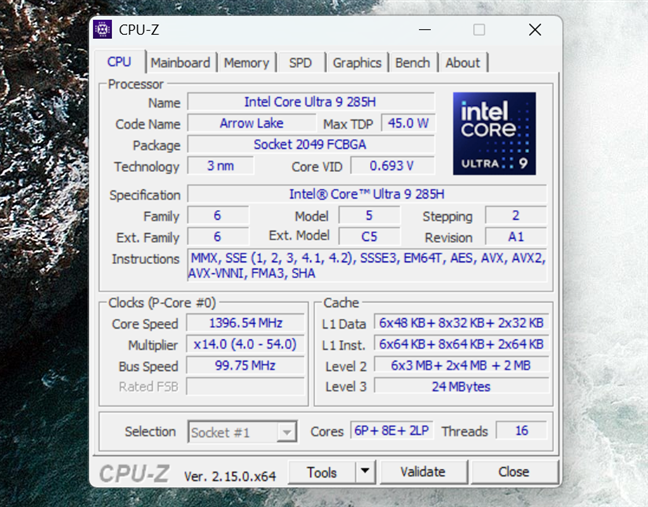
The specs of the Intel Core Ultra 9 285H processor
Graphics are powered by Intel Arc, specifically the Arc 140T GPU. It has 8 cores and runs up to 2.35 GHz. It’s a big step up from older Iris Xe graphics and gives you enough muscle for GPU-accelerated workloads like video encoding, photo editing, and even lighter games.
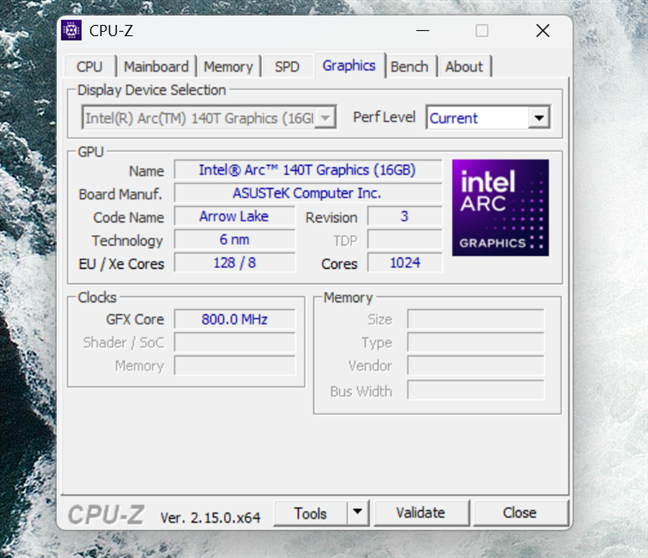
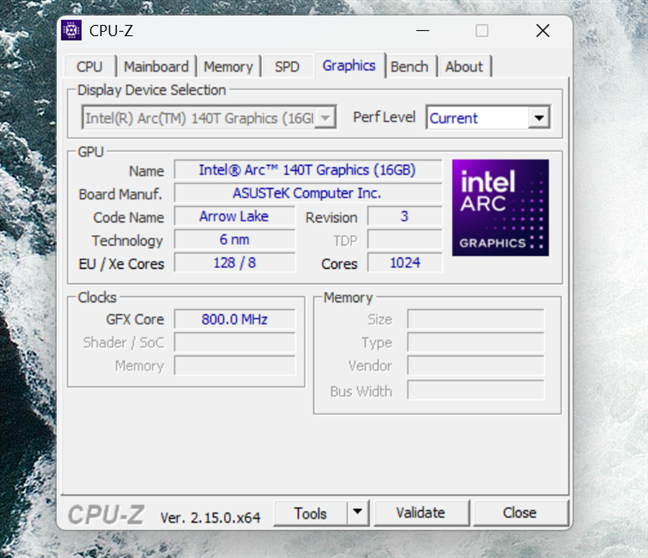
The CPU include Intel Arc 140T Graphics
One final detail worth mentioning is the power supply. The version I tested, with the Core Ultra 9 processor, includes a 150-watt external adapter, while models with the Core Ultra 7 or Ultra 5 come with a 120-watt unit. The adapter is noticeably big and heavy, delivering enough power to keep everything running smoothly, even during intense workloads when power demands go up.
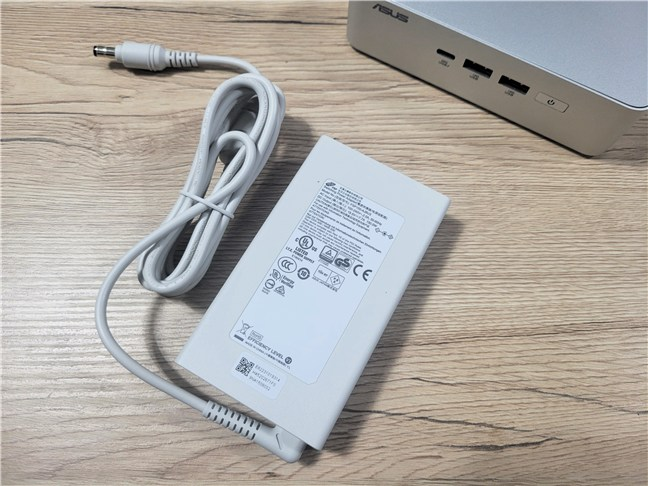
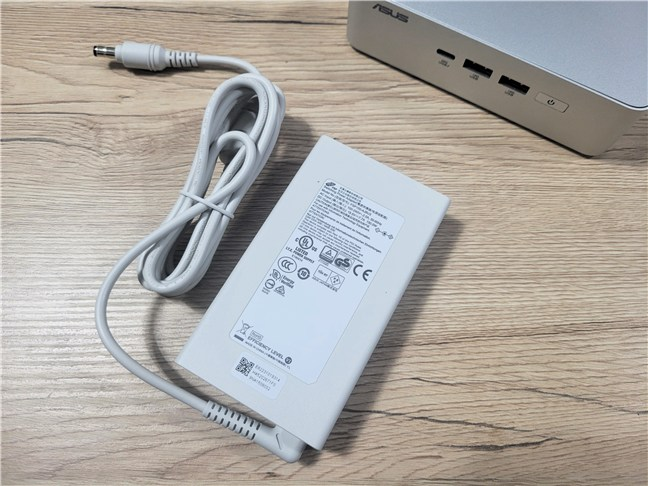
The power brick is relatively large and heavy
Overall, the ASUS NUC 15 Pro offers a pragmatic yet stylish design and an excellent set of hardware components. This is a compact PC that supports the latest Intel technology, including the latest Core Ultra processors, integrated Arc graphics, dual high-speed storage, and Wi-Fi 7.
Using the ASUS NUC 15 Pro+
After a full week of using the ASUS NUC 15 Pro Plus in my home office, I can say it performed great in all situations. Although it’s really small, this mini PC didn’t feel limited in any way. I used it as my primary device for writing, browsing the internet (in dozens of browser tabs open simultaneously), editing photos, and running everyday apps like Word, Discord, or Spotify, and it handled everything smoothly.
Truth be told, I think the Core Ultra 9 processor delivers more power than you’d typically need for office work, which is what I do every day. On the other hand, the processor being overkill meant that the system never felt slow. Apps loaded quickly, I had no problems multitasking, and even with several programs open at once, the mini PC was responsive.


The ASUS NUC 15 Pro+ handles daily tasks with ease
Another thing I appreciated was how quiet it stayed throughout. During light use, such as browsing or video playback, the fan was barely audible. In such workloads, you can even forget it is there, on your desk or monitor. When it comes to heavier work, like running virtual machines, exporting 4K video, running CPU benchmarks, or playing games, the fan increases its speed considerably. I measured around 45 decibels at full speed, which is not a lot if you’re used to office noise. So, I could tell it’s there, but it wasn’t annoying.
The ASUS NUC 15 Pro+ also keeps its temperature impressively low, topping out at 39°C (102.2°F). In other words, it feels just slightly warm to the touch, proving that ASUS is great at engineering cooling systems, even for mini PCs that are as compact and powerful as this one.
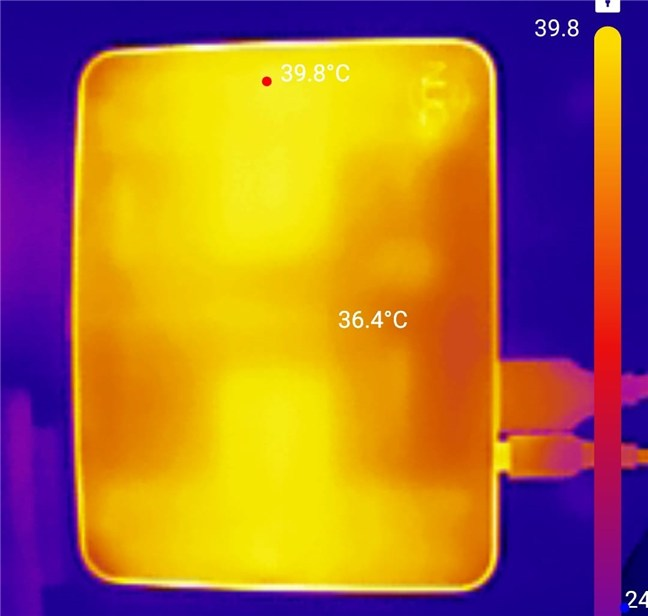
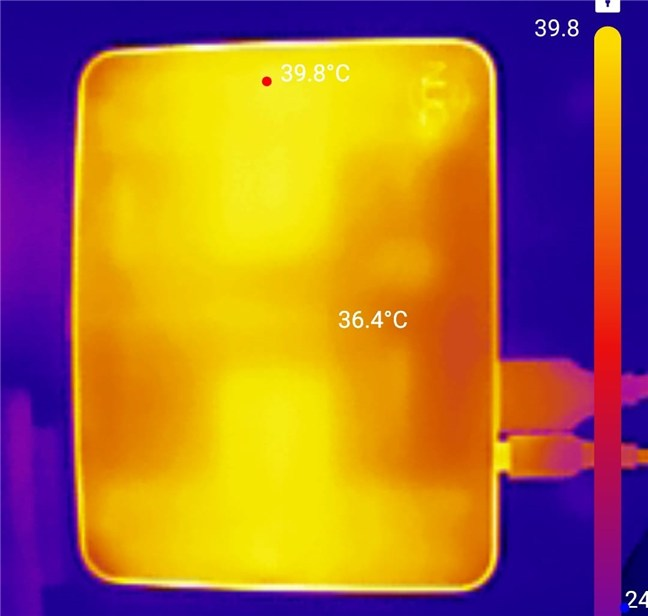
Thermal imaging of the ASUS NUC 15 Pro Plus in heavy workloads
Although this isn’t sold as a gaming PC, I was curious to see how the integrated Intel Arc graphics would do. I installed Stray, which is not very demanding, and ran it at 1080p resolution with Low settings. The results were better than expected: the game mostly stayed in the range of 50 to 60 frames per second. Lighter or older games run even better, and it’s safe to say that, while for casual gaming, it’s good enough, for high-end AAA games, you’ll need more power.


The mini PC can run casual games
One area where the Core Ultra 9 adds something extra is in handling AI tasks. The processor comes with Intel’s built-in AI engine, called AI Boost, which can take care of things like removing background noise during calls, adding subtitles to videos, and improving images directly on the PC. I used the mini PC to watch videos with live captions and to quickly improve photos using AI, and everything was fast. However, it’s worth mentioning that the ASUS NUC 15 Pro Plus isn’t advertised as being a Copilot+ PC.


Using the ASUS NUC 15 Pro+ for AI tasks
In short, using the ASUS NUC 15 Pro Plus every day has been a great experience. It delivers performance that’s close to a desktop, stays quiet during normal use, and is small enough to fit any desk, no matter how cramped.
Next up, let’s look at the benchmark results and see how this Pro Plus version compares to the regular NUC 15 Pro and the earlier NUC 14 Pro+.
Performance in benchmarks
To evaluate performance objectively, I ran a suite of benchmarks on the ASUS NUC 15 Pro Plus and compared its results with those of other two mini PCs: the ASUS NUC 15 Pro (with a Core Ultra 7 255H) and the previous-gen ASUS NUC 14 PRO+ (with a Core Ultra 9 185H). This provides a clear look at where the new Pro Plus model stands relative to its little brother and its predecessor.
I started with boot times, which I measured using BootRacer. The NUC 15 Pro Plus loaded Windows 11 in about 19 seconds. That’s the same as the NUC 15 Pro, but it’s slightly slower than the ASUS NUC 14 PRO+ (17 seconds). Still, all three are under 20 seconds, so the difference isn’t that meaningful.
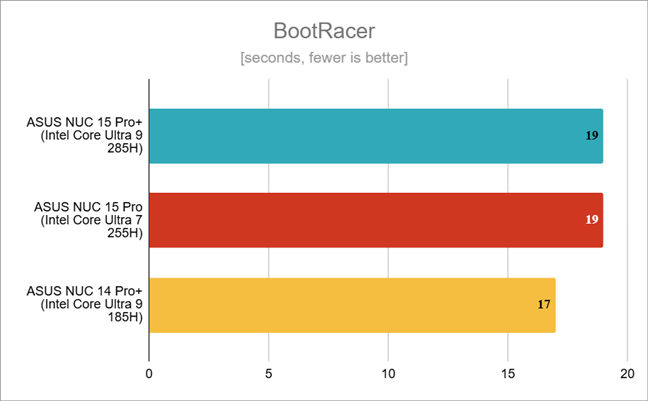
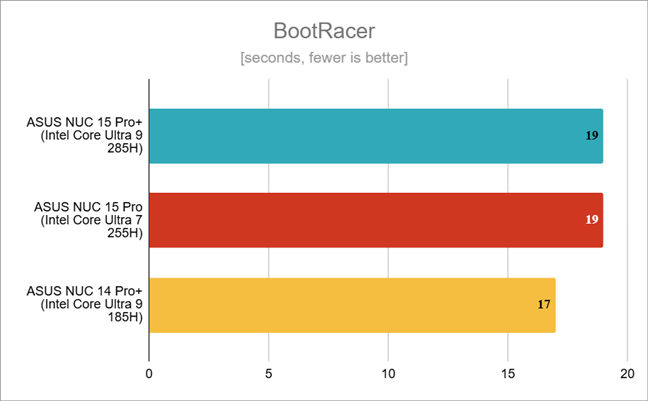
Boot times as measured by BootRacer
In CPU-Z’s single-threaded test, the NUC 15 Pro Plus scored 841 points. That puts it just ahead of the NUC 15 Pro with the Core Ultra 7 and comfortably above the older NUC 14 PRO+ with the previous-gen Ultra 9, which scored 782. That’s about a 1% gain over the Ultra 7 model and a 7.5% improvement over the NUC 14 PRO+’s Ultra 9 processor.
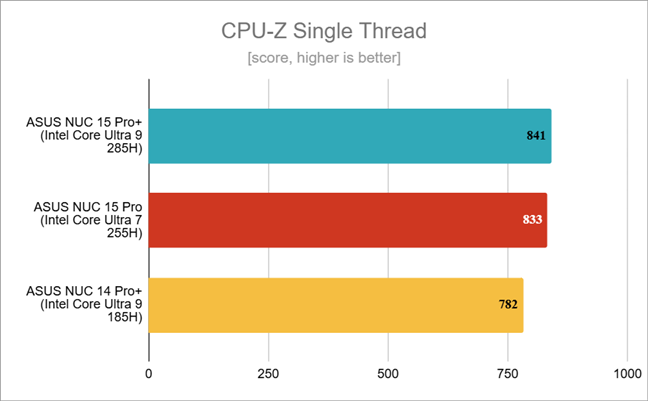
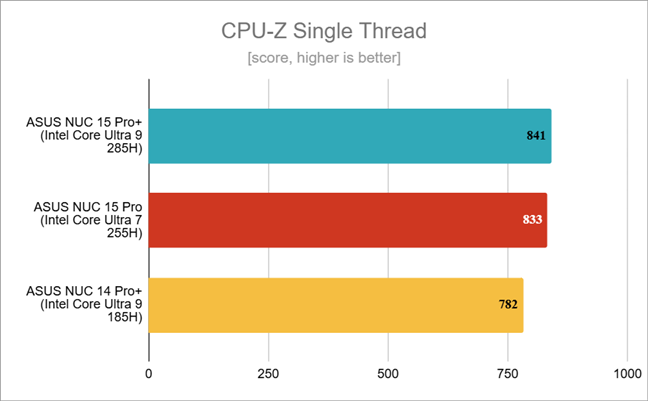
Benchmark results in CPU-Z Single Thread
In the multi-threaded CPU-Z benchmark, the ASUS NUC 15 Pro Plus comes ahead with a score of 10045 points. That’s noticeably more than what I got with both the NUC 14 PRO+ and the NUC 15 Pro. In terms of percentage, the new Pro Plus is about 9% faster than the older NUC 14 PRO+ and roughly 21% faster than the NUC 15 Pro.
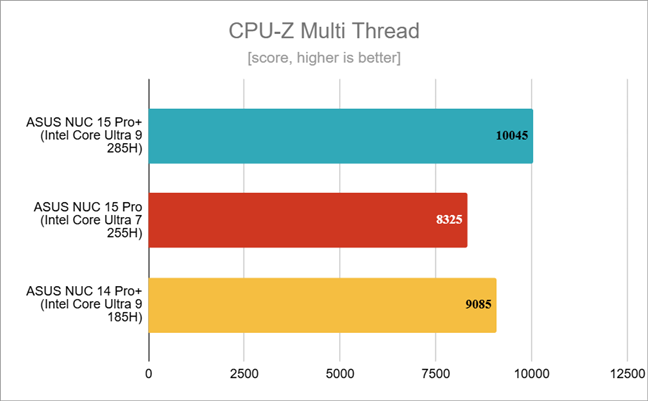
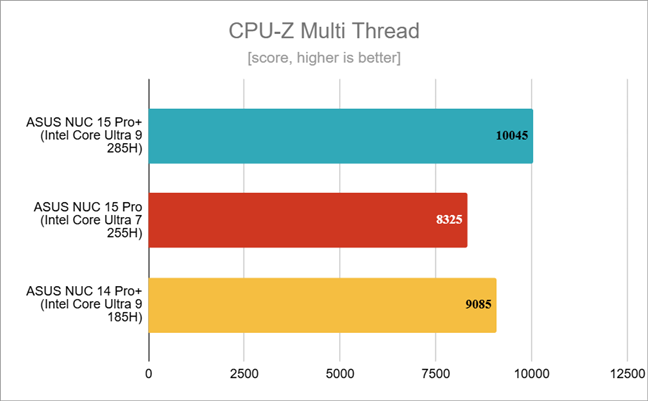
Benchmark results in CPU-Z Multi Thread
In Cinebench 2024, which simulates real-world rendering performance, the NUC 15 Pro Plus came out on top with a score of 1188 points. That’s about 19% higher than the NUC 14 PRO+ and a 25% improvement over the NUC 15 Pro. The processor’s gains here are significant, especially compared to the previous Ultra 9 model.
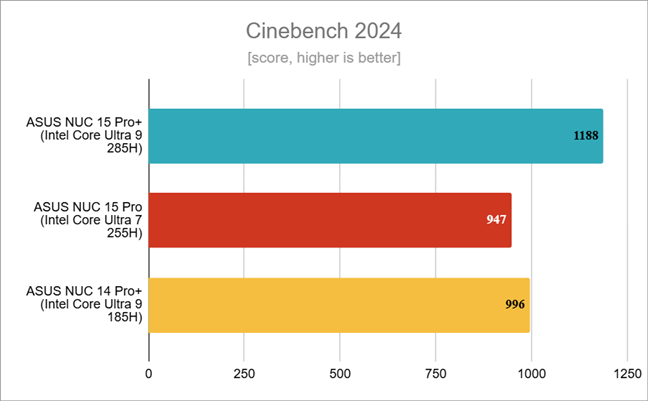
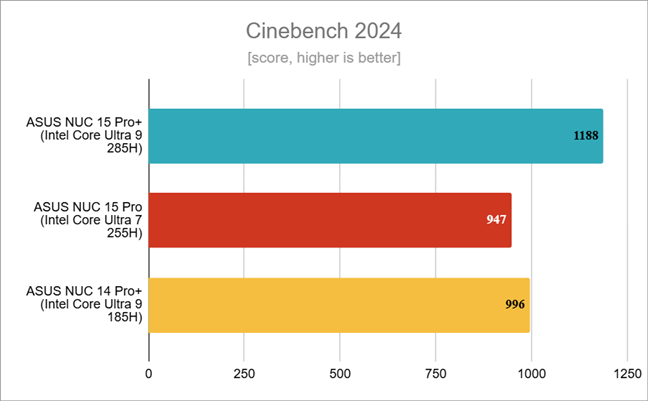
Benchmark results in Cinebench 2024
In PCMark 10, which evaluates everyday productivity in things like web browsing, video calls, spreadsheets, and app usage, the NUC 15 Pro Plus scored 7902 points. That puts it about 10% ahead of the NUC 15 Pro and the NUC 14 PRO+. The difference is significant, showing that the newer model handles day-to-day tasks faster and with more responsiveness. Still, all three devices perform very well, and it’s unlikely that you’ll feel significant differences in regular office work, regardless of which mini PC you’re using.
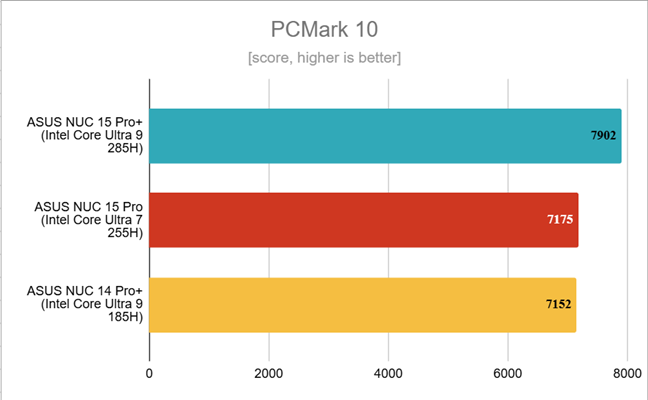
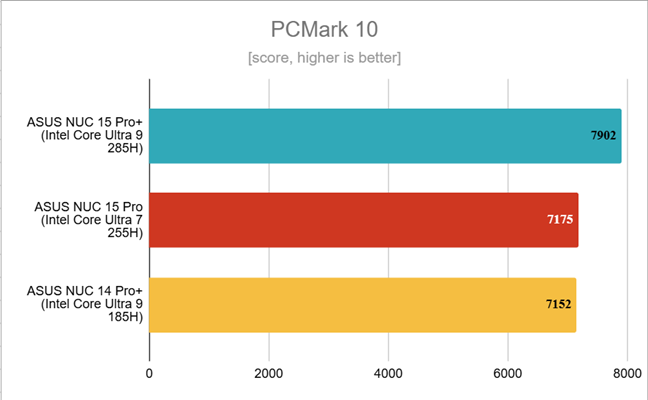
Benchmark results in PCMark 10
In JetStream 2, a browser benchmark that tests JavaScript and WebAssembly performance, the NUC 15 Pro Plus scored 463 points. That makes it the clear winner, outmatching the NUC 15 Pro by 10% and the NUC 14 PRO+ by a huge 42%. These results confirm what I experienced in daily use: web pages load fast, and even with lots of tabs open, everything feels quick and responsive.
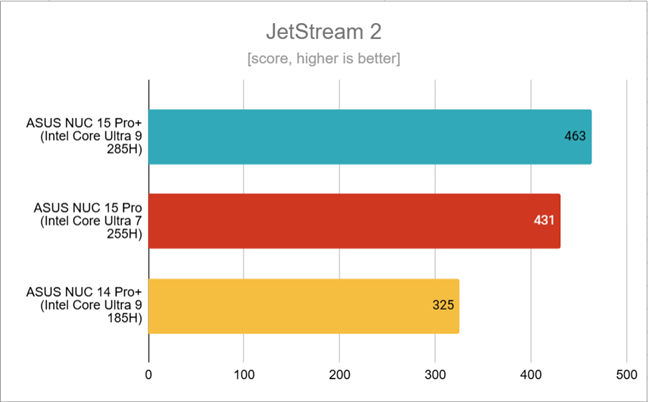
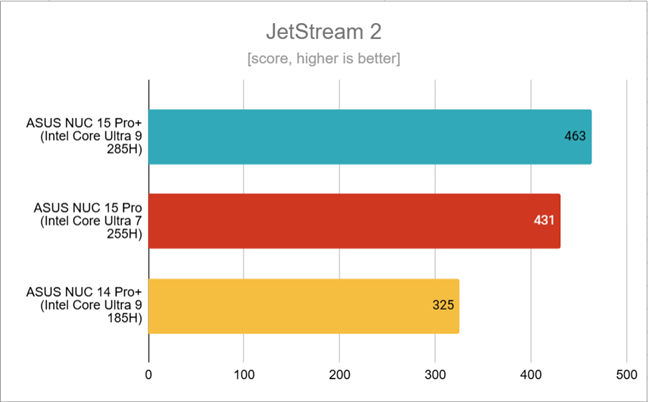
Benchmark results in JetStream 2
In 3DMark Time Spy, which measures GPU performance, the NUC 15 Pro Plus scored 4436 points. That’s the highest among the three systems, outpacing the NUC 14 PRO+ and leaving the NUC 15 Pro behind. Compared to the older NUC 14 PRO+ model, the 15 Pro Plus delivers about 13% better graphics performance, and it’s 31% faster than the NUC 15 Pro system that uses the Intel Core Ultra 7 processor. In real use, this means the NUC 15 Pro Plus is better equipped for GPU-accelerated tasks like video editing, 3D previews, and even some light gaming.
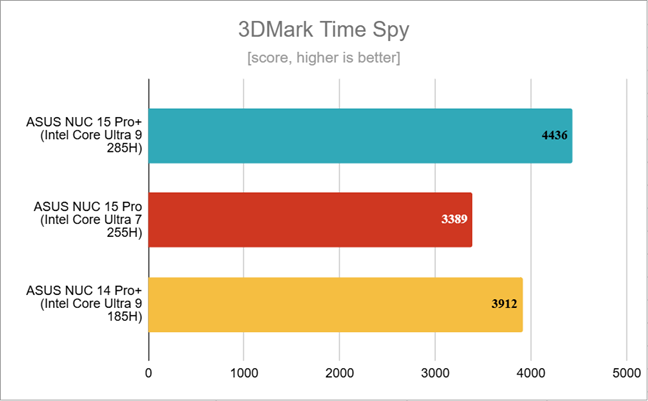
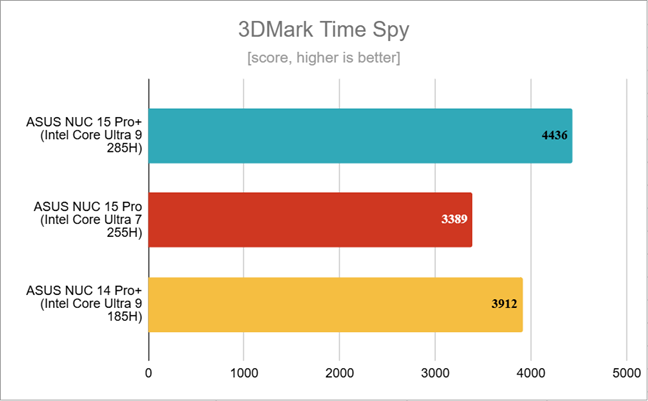
Benchmark results in 3DMark Time Spy
When stressing the processor, the NUC 15 Pro Plus reached a peak temperature of 106°C. That’s slightly higher than the NUC 15 Pro and the NUC 14 PRO+, which hit 105°C and 101°C respectively. These numbers are high but still within Intel’s thermal design limits, as Core Ultra processors are rated for up to 110°C. The fan did speed up to keep things under control, and the system runs hot when fully loaded, which means that the compact cooler is likely being pushed close to its limit with this higher-end CPU. For everyday use, however, temperatures stay much lower, and the fan remains quiet. As a recommendation, you should make sure that the NUC benefits from proper airflow and avoid blocking its vents.
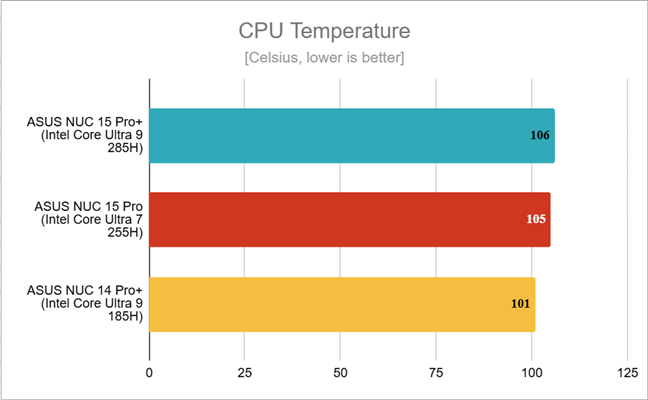
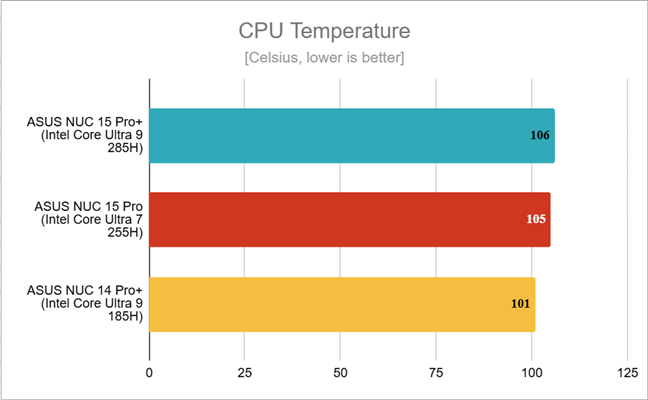
Maximum processor temperatures recorded
The ASUS NUC 15 Pro+ manages to keep fan noise well under control during typical tasks, at just 30 decibels. That’s slightly quieter than the regular NUC 15 Pro’s 32 decibels. In day-to-day use, this difference might be noticeable if you’re working in a very quiet environment. Under heavy workloads, however, both models ramp up to 45 decibels, which is about as loud as a quiet conversation. You can hear it, but it’s not distracting.
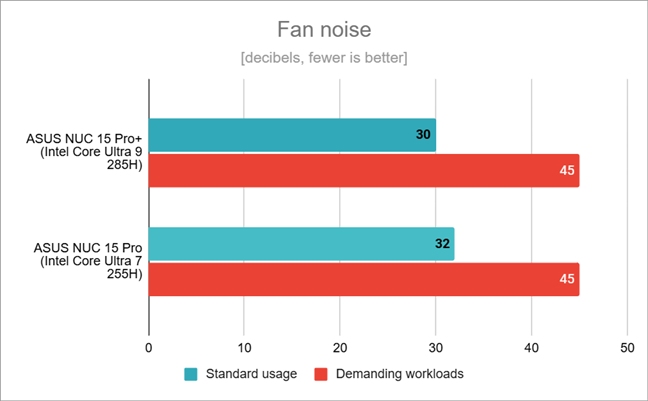
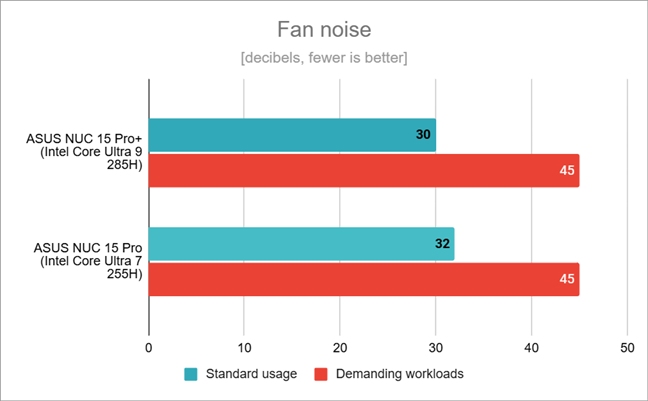
Fan noise in standard usage and in demanding workloads
Under full load, the ASUS NUC 15 Pro Plus drew 145 watts from the wall, which is practically the same as the previous-gen NUC 14 PRO+, which peaked at 146 watts. On the other hand, it’s significantly more than the NUC 15 Pro with the Core Ultra 7, which stayed around 90 watts. This tells us two things:
- The NUC 15 Pro Plus delivers high performance without increasing power draw over the older NUC 14 PRO+ model, which is impressive considering how much faster the new Core Ultra 9 processor is compared to the old one.
- Compared to the Ultra 7 CPU used by the ASUS NUC 15 Pro, the NUC 15 Pro Plus clearly demands more power under stress, so the higher speed comes with higher energy use. Having said that, for such a powerful system, 145 watts under full load is still very, very reasonable.
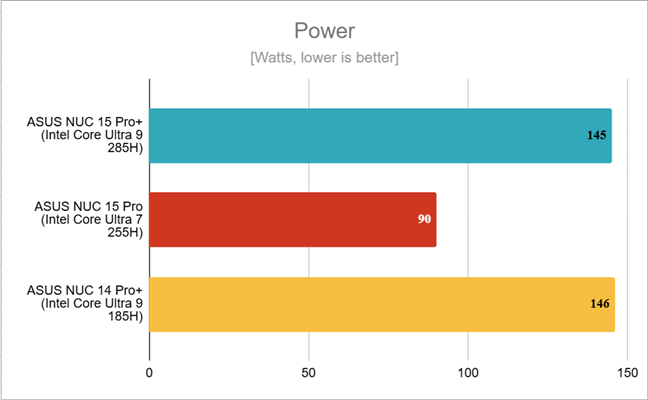
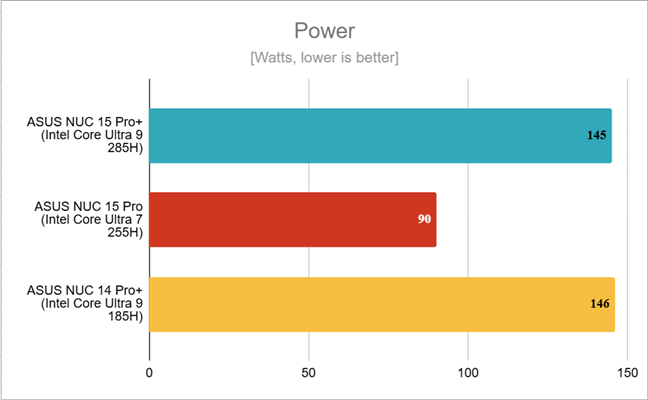
Peak power consumption recorded
At the end of the benchmarks, I can conclude that the ASUS NUC 15 Pro Plus is the fastest of the three mini PCs tested. It offers top-notch processing performance, and its power efficiency is good. While it does run hot in heavy workloads, it stays relatively silent in daily, regular use.
What’s your opinion about the ASUS NUC 15 Pro+?
After using and testing the ASUS NUC 15 Pro Plus for quite a while now, I can say that it’s amazing how much performance such a small box can deliver. This mini PC is fast, power-efficient, and can easily handle both light and heavy workloads. Sure, it gets hot when pushed, but that’s expected from this kind of hardware in such a small chassis. No matter how you look at it, the size limitations translate into cooling limitations, too. Now, I’m curious: What do you think about this mini PC? Would you use it for work, content creation, or maybe as a space-saving desktop alternative? Let me know in the comments!
Source link