Steam Replay 2024 is Here: Check Your Year in Review
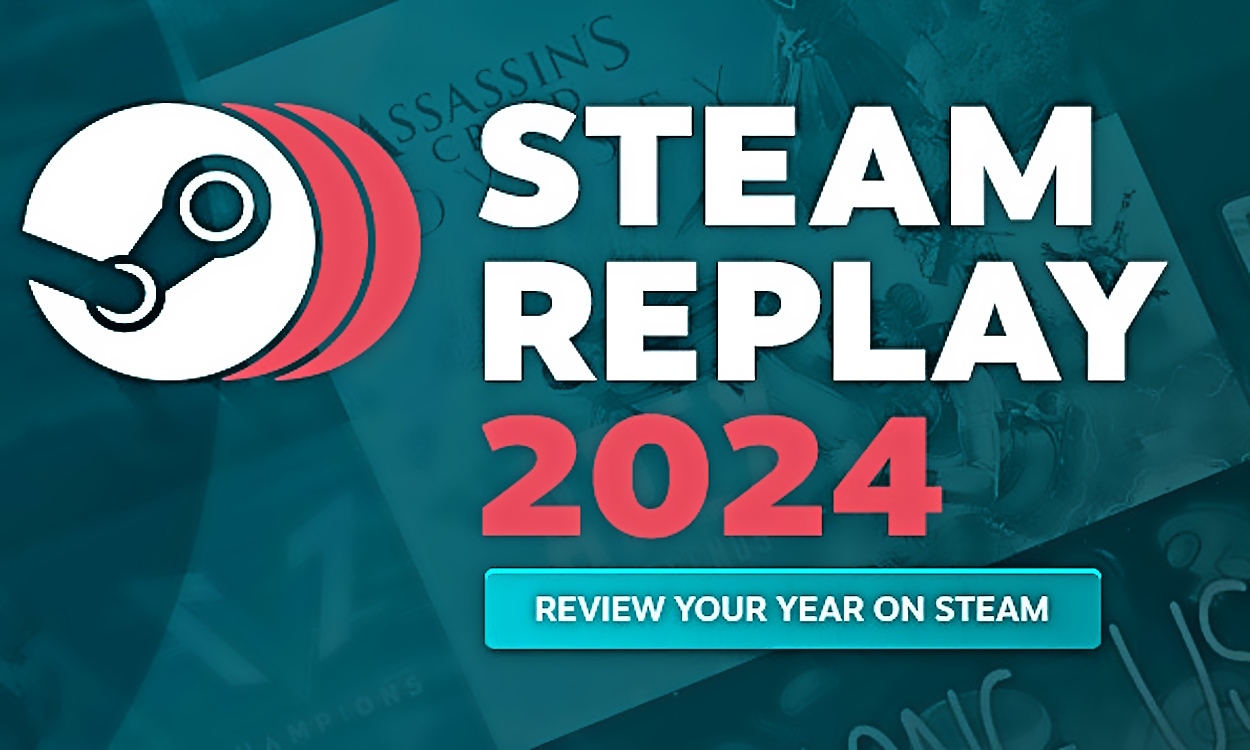
2024’s “Review Your Year” feature on Steam is back, and it’s just as exciting as ever. As another year of gaming draws to a close, Steam’s annual recap offers a detailed look at your gaming journey. From your total playtime and achievements to the friends you’ve made, this personalized review reveals everything about your gaming habits. If you also want to uncover your Steam Replay 2024, keep reading.
Where to Check the Steam Replay 2024
Checking your Steam Replay 2024 is like a cakewalk. You can check your year in review on the Steam app or any browser. To check your year rewind, follow the steps below:
- Go to your Steam app and select the Store option.
- Now, click the Review Your Year On Steam button.
- Alternatively, Go to the Steam Recap link on your browser to check it.
You can also scroll down the review page to find your replay options for 2022 and 2023. But what can you see in the 2024 review?
Everything Available in Steam Replay 2024
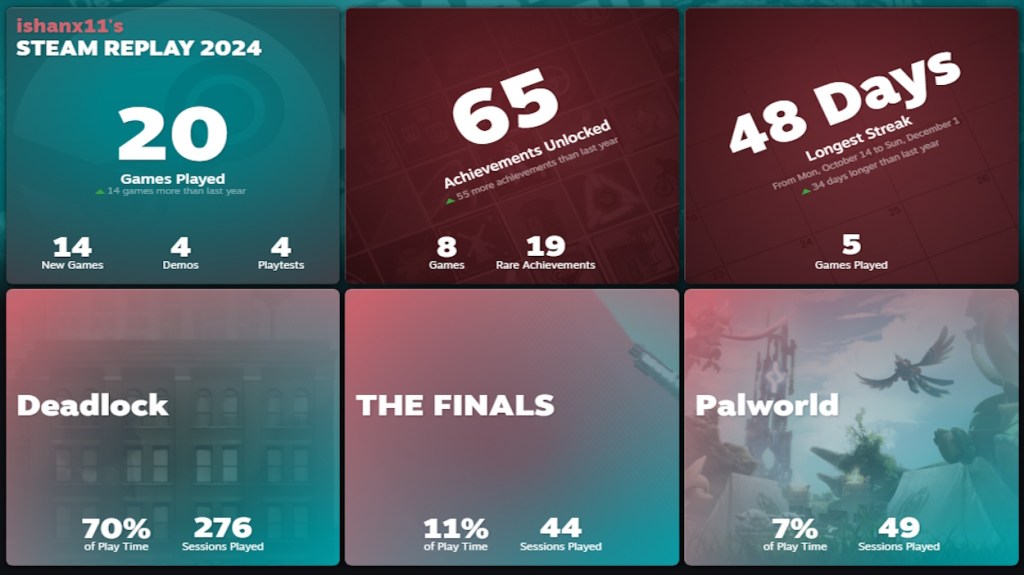
My year in review was quite versatile, to say the least. From my top MOBA addiction Deadlock to my latest Marvel Rivals, the stats revealed it all. One of the exciting parts of the review, however, is the timeline and grid view of my all played games this year. The stats will also reveal how many playtests you have been a part of, which is one of the great features to track your deep love for gaming.
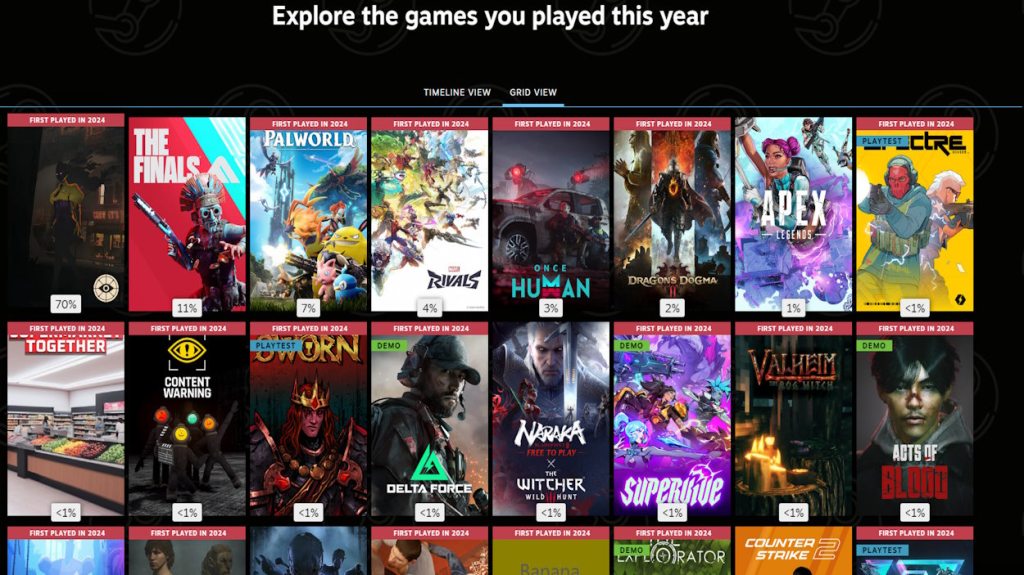
If you are wondering about the timeline of your gaming record, the Steam Replay 2024 captures your gaming activity from January 1, 2024, to the last seconds of December 14, 2024. Moreover, the rewind does not count your offline gaming time. This means if you played games without the internet on Steam, it will not be available on your year in review.
The Steam Replay 2024 does not include any software or tools used towards the playtime. So, if you have used Wallpaper Engine all day, relax, it will not surpass your CS2 or Dota 2 playtime. Furthermore, playtime is categorized as “Keyboard + Mouse” when using a PC, Mac, or Linux device without a controller. When a controller or Steam Deck is used, playtime is categorized as “Controller.”
Related Articles
How to Use Steam Game Recording
Nov 19, 2024
How to Fix Steam Disk Write Error
Jul 1, 2024
How to Share Steam Replay 2024
You can also share ‘your in review’ with friends or family on Steam. Any adult member in a family can check the children’s activity without any requirement. Apart from that, all Steam users must manually share the stats. Here is how to share your Steam Replay 2024:
- Full Replay Page: To share your full replay page, switch the visibility to ‘friends only’ or ‘public’ on your review page. You can also copy the link to your replay and share it with anyone you want.
- Share Highlights: If you want to share a highlight of your year, simply click the Share button and download the highlight image. You can also share it on any social media directly.
- Showcase on Profile: To showcase your 2024 recap on the profile, go to your profile and select replay as a showcase item.

With the Steam Replay 2024 live, I now know how much I spent in the Deadlock lanes throughout the year. What does your Steam year-in-review look like? Do tell us in the comments below.
Source link











