11s
-
Blog
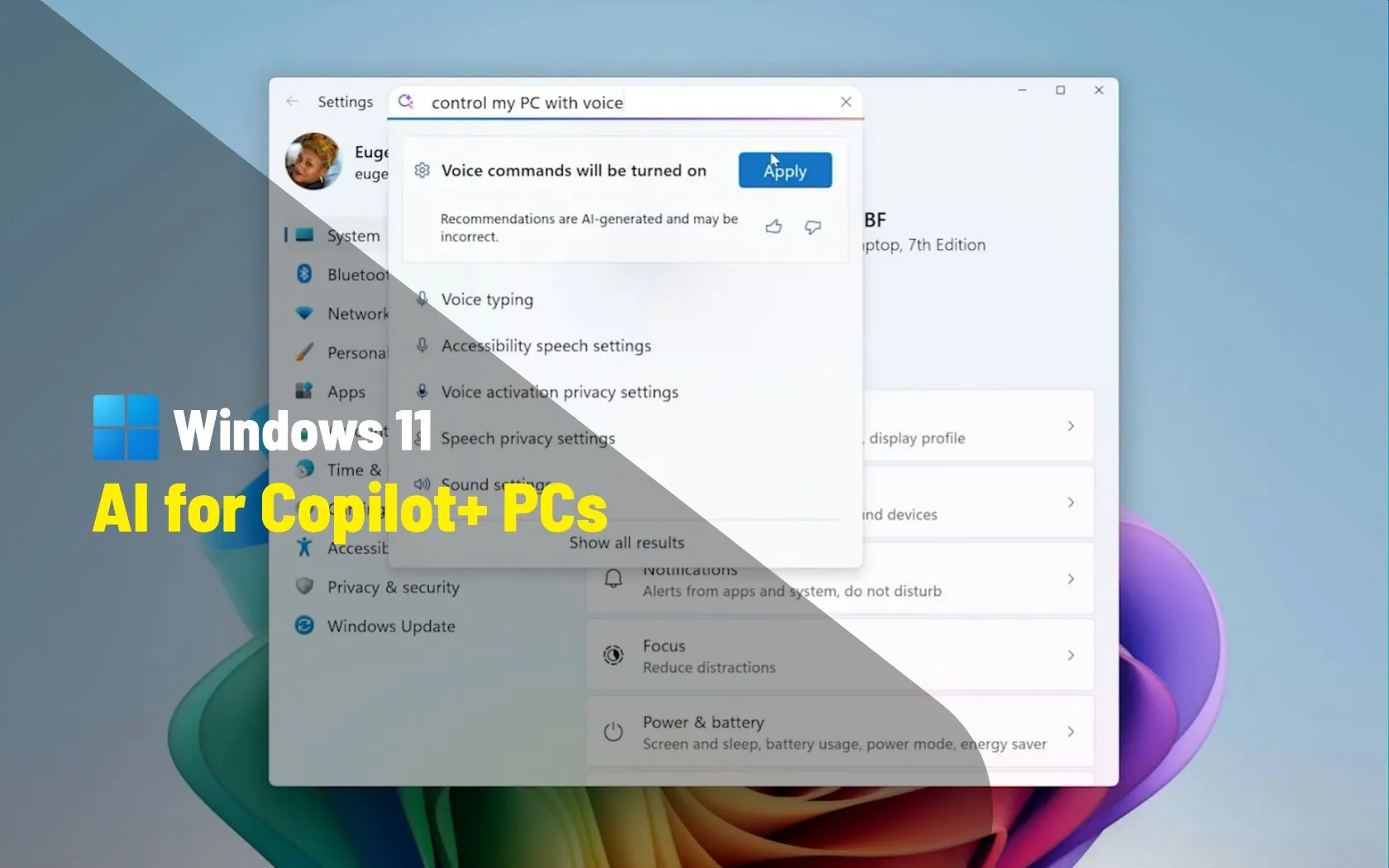
Windows 11’s new AI features for Copilot+ PCs coming in 2025
Windows 11 for Copilot+ PCs is expected to roll out several new AI features in 2025 and beyond. These enhancements aim to transform the user experience through deeper integration of AI across the system and apps. Some of these features include Windows Recall, Click to Do, Semantic Indexing, and Copilot Vision. Microsoft is also integrating AI more broadly across the…
Read More » -
Blog
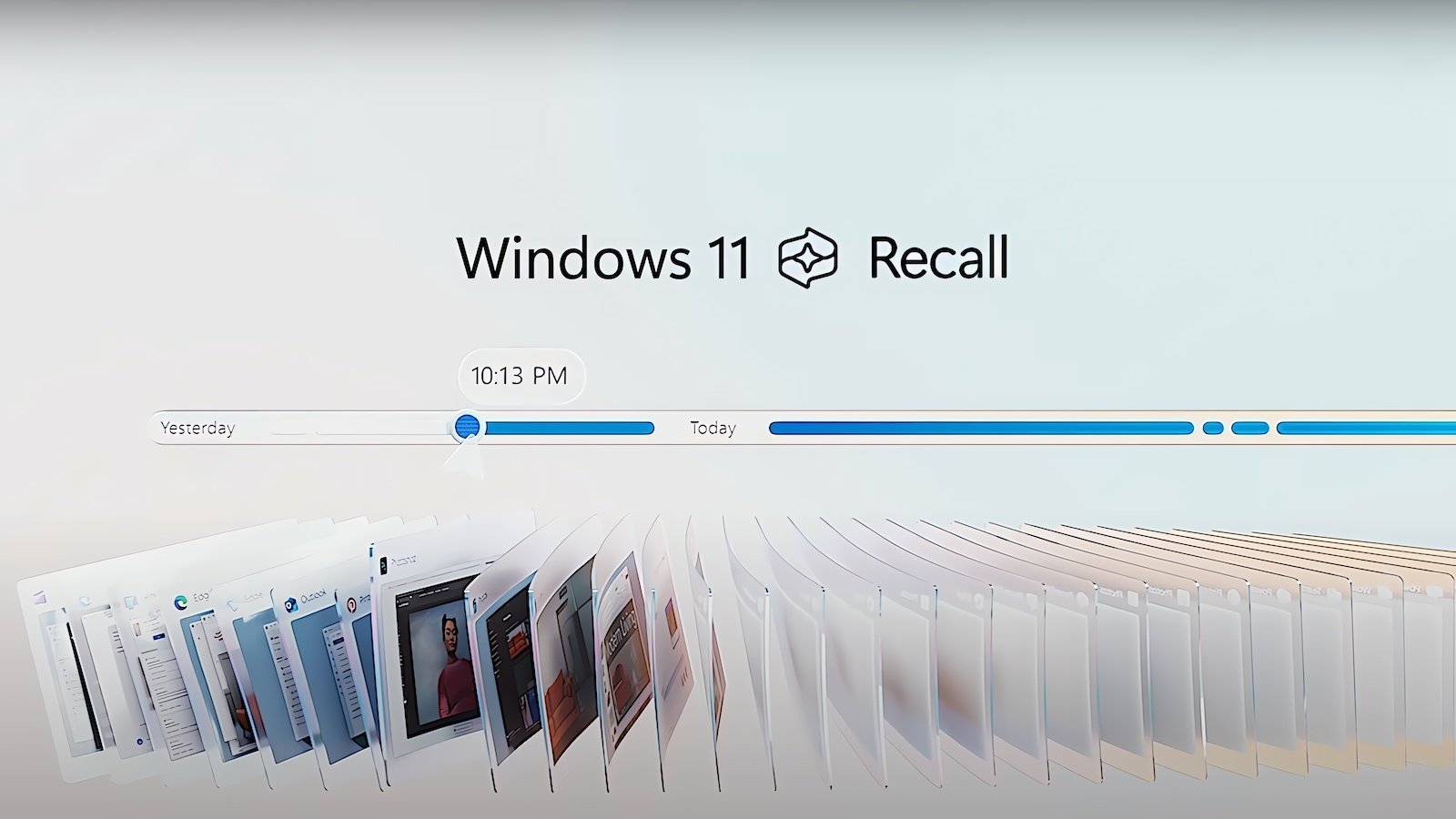
Windows 11’s Recall AI is now rolling out on Copilot+ PCs
Microsoft has confirmed that Windows Recall is rolling out to everyone with Windows 11 KB5055627 on Copilot+ PCs. Recall is an AI-powered feature that captures your screen, so you can quickly find and jump back into what you have seen before on your PC. As Microsoft describes, you can use Recall to “recall” the moment you saw on your PC. Windows Recall UI For…
Read More » -
Blog

Microsoft Is Planning Big Changes to Windows 11’s Start Menu
Say hello to your new Start menu. Credit: Lifehacker The Start menu is the gateway to everything on a Windows PC, from files to apps to settings, and it looks as though Microsoft is planning a substantial refresh for the menu’s interface. Changes have been spotted in the early testing versions of the operating system by tipster @phantomofearth, and should…
Read More » -
Blog

Leaked Google Documents Reveal Pixel 10a and Pixel 11’s Bear-Themed Codenames
Google’s Pixel lineup is infamous for leaking almost a year before launch, and it looks like that trend isn’t going anywhere. The Pixel 10 release is still quite far. However, the codenames for the Pixel 11 and Pixel 10a series, set to launch in 2026, are already out. Pixel 10 series codenames leaked not too long ago, and it’s surprising…
Read More » -
Blog

Microsoft may have scrapped Windows 11’s dynamic wallpapers feature
Microsoft has many good ideas for Windows 11 that often do not ship, and one of them was “Dynamic Wallpapers,” which, as the name suggests, could have made the wallpaper dynamic, similar to third-party tools like Lively Wallpaper. Dynamic wallpapers are wallpapers that move and animate automatically, creating a visually engaging and interactive experience on the desktop. According to Sergey Kisselev,…
Read More » -
Blog

How I Use Windows 11’s Snap Layouts to Streamline Multitasking
Key Takeaways Snap Layouts simplify multitasking by allowing you to open multiple apps simultaneously on a screen divided into two, three, or four sections. To enable Snap Layouts, navigate to Settings > System > Multitasking, and toggle Snap Windows on. You can expand this menu to customize the feature further. To use a Snap Layout, hover over the maximize/restore button…
Read More » -
Blog

Microsoft is trying to reduce Windows 11’s desktop spotlight clutter
Windows 11’s Spotlight feature is a pretty nice way to jazz up your desktop background with different wallpapers and fun facts when you hover over the image icon. The problem with the current approach is that it takes up a good amount of space on the desktop when you try to learn more about the wallpaper. Current Spotlight experience in…
Read More »

