arrange
-
Blog
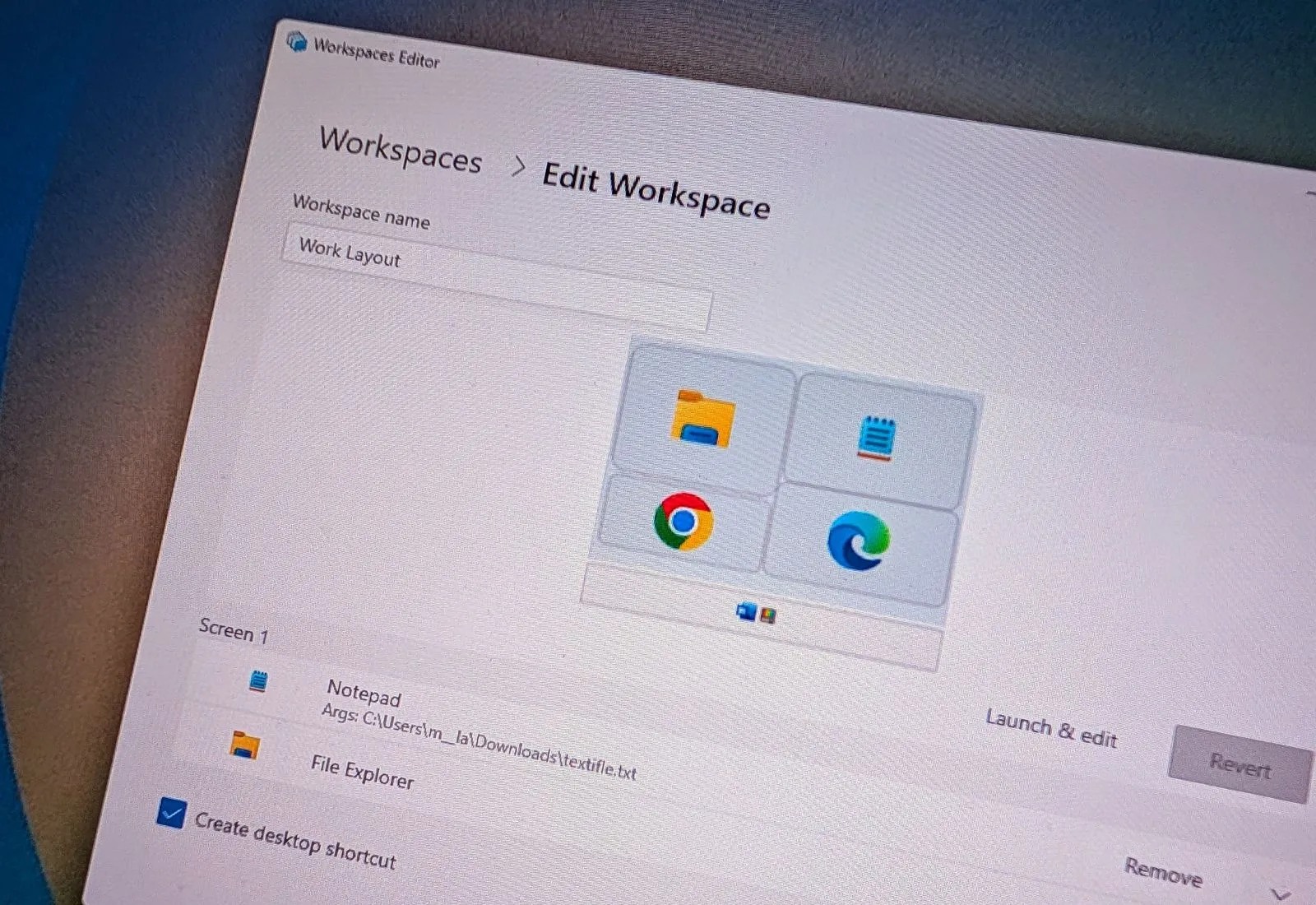
How to launch and auto arrange apps with PowerToys on Windows
To start and arrange a group of apps automatically on Windows 11 (or 10), open PowerToys > Workspaces, turn on the feature, launch the editor, click on “Create Workspace,” create your custom layout of apps, click on “Capture,” edit, and save the configuration. Then, simply click on “Launch” or run the desktop shortcut. The feature is available starting with PowerToys…
Read More » -
Blog
/cdn.vox-cdn.com/uploads/chorus_asset/file/24038601/acastro_STK109_microsoft_02.jpg)
Microsoft PowerToys will launch and automatically arrange your favorite apps
Microsoft is working on a new Workspaces features for its PowerToys suite of Windows add-ons that will launch a collection of apps and automatically arrange and snap them into a custom layout on your monitor. PowerToys Workspaces will let you create app layouts that can be saved to a shortcut that you use to automatically launch all your apps and…
Read More »

