Automatic
-
Blog
Grillbot Automatic Grill Cleaning Robot Review
There’s only one thing about grilling he hates: cleaning the grill. Because of the high heat produced by the flames, food is burned onto the interior of grills and can be very hard to clean. The process usually requires a good grill brush and a bit of elbow grease. Until now, maybe. The Grillbot Automatic Grill Cleaning Robot is a…
Read More » -
Blog

YouTube Will Soon Support Automatic Picture-in-Picture When Switching Tabs in Chrome
Picture-in-picture (PiP) is a great feature for us multitaskers. We have things to do, sure, but there are so many videos to watch, too. Why not kill two birds with one stone, and cross off our to-do lists with a floating media player in the corner of our screens? The thing about PiP, however, is it’s not always the most…
Read More » -
Blog

iOS 18.4 and macOS 15.4 Sneakily Enable Automatic Updates on Your iPhone and Mac
Apple just released iOS 18.4 and macOS 15.4 for the iPhone and Mac, respectively. Once you complete the update, you’ll see a prompt informing you that, as part of the update, the company has enabled automatic updates on your device, even if you had previously switched them off. This means that, unless you do something, Apple will start downloading and…
Read More » -
Blog
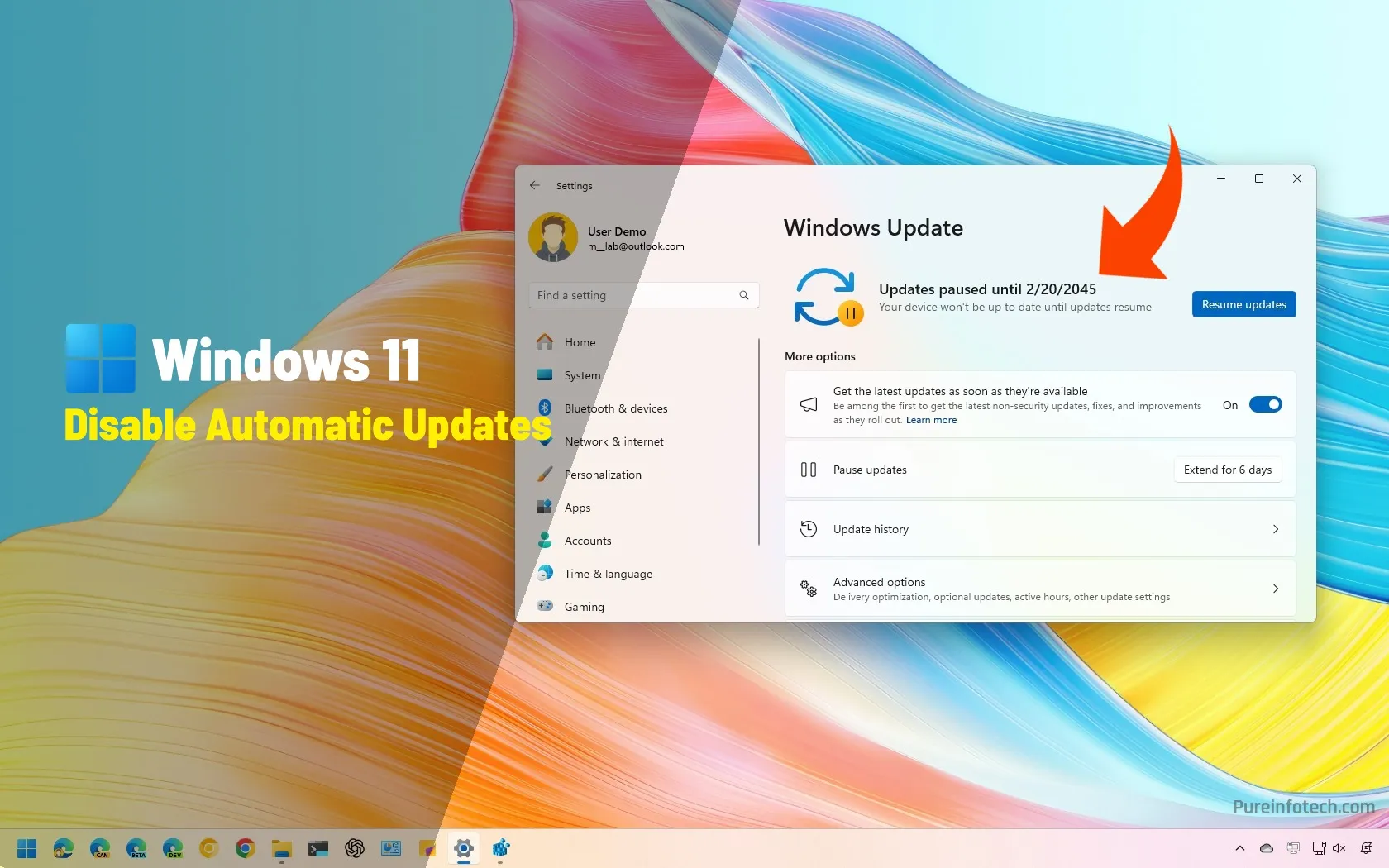
How to disable automatic updates on Windows 11
To disable Windows 11 automatic updates, open Settings > Windows Update, and click the “Pause for 1 week” button to disable updates. To prevent updates from downloading automatically, open Group Policy > Computer Configuration > Administrative Templates > Windows Components > Windows Update, open the “Configure Automatic Updates” policy and disable it. On Windows 11 Home, you can use the…
Read More » -
Blog
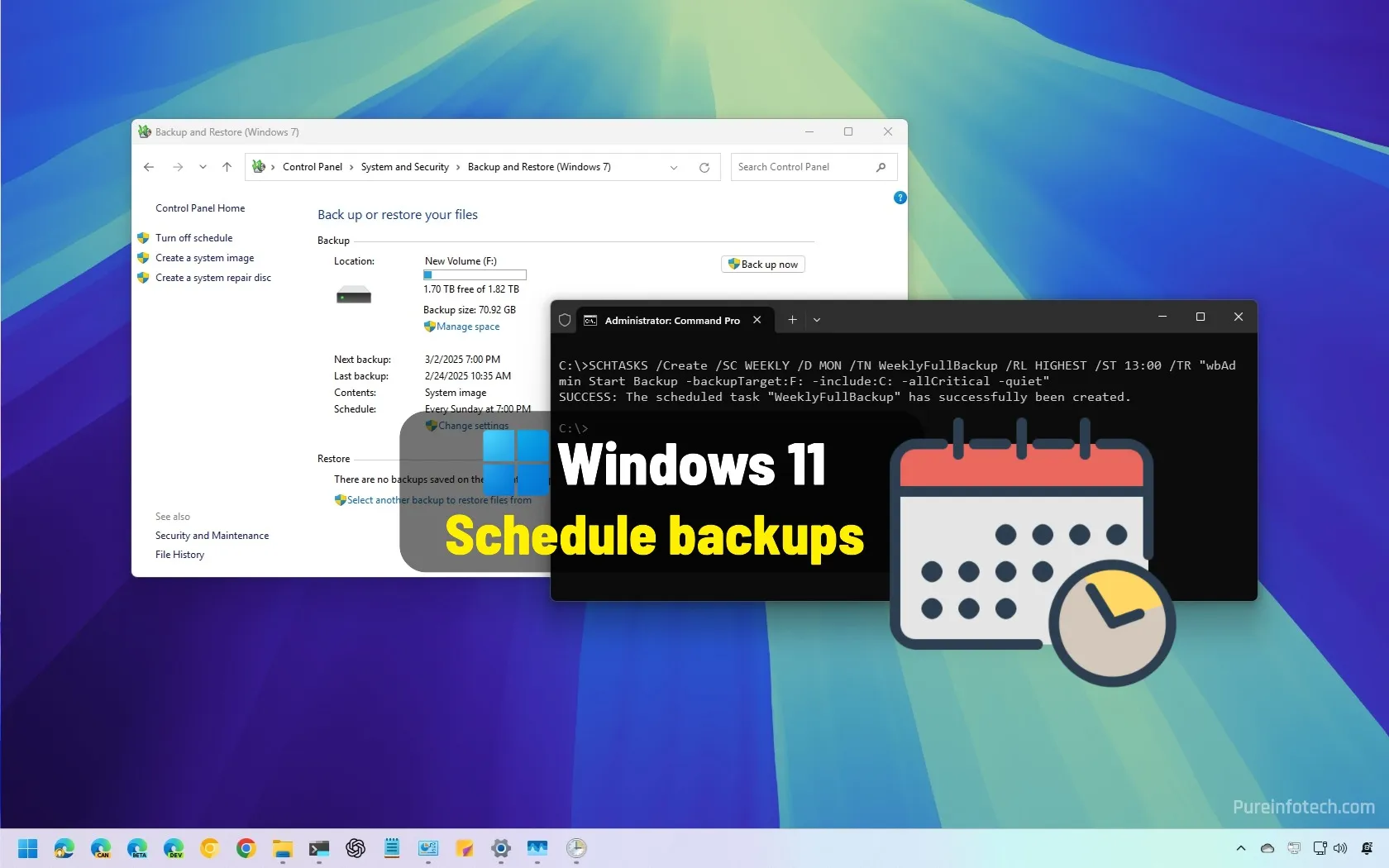
How to schedule automatic full backup on Windows 11, 10
On Windows 11 (and 10), you can use the legacy “Backup and Restore” tool to schedule full backups of your computer, including installation files, custom settings, apps, and personal files. This guide explains how to complete this process. While backing up files to an external drive or cloud storage safeguards your personal data, it doesn’t allow for complete system recovery.…
Read More » -
Blog
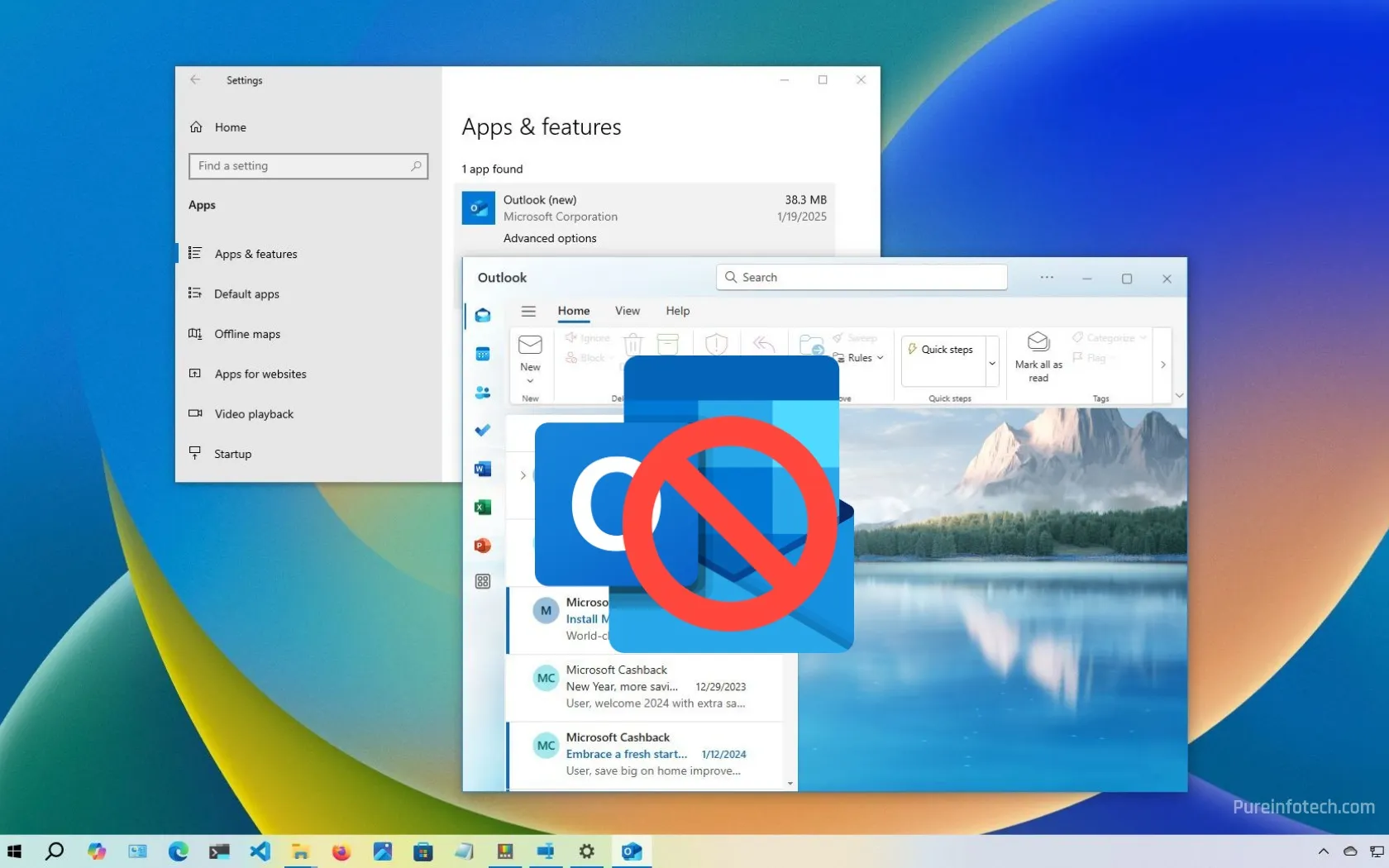
How to block new Outlook app automatic install on Windows 10
On Windows 10, you can prevent the system from downloading and installing the new Outlook app by modifying the Registry. In this guide, I’ll outline the steps to complete this configuration. As expected, Microsoft has already started the force rollout of the new Outlook app for Windows 10 devices with the release of the KB5051974 update (also known as the…
Read More » -
Blog
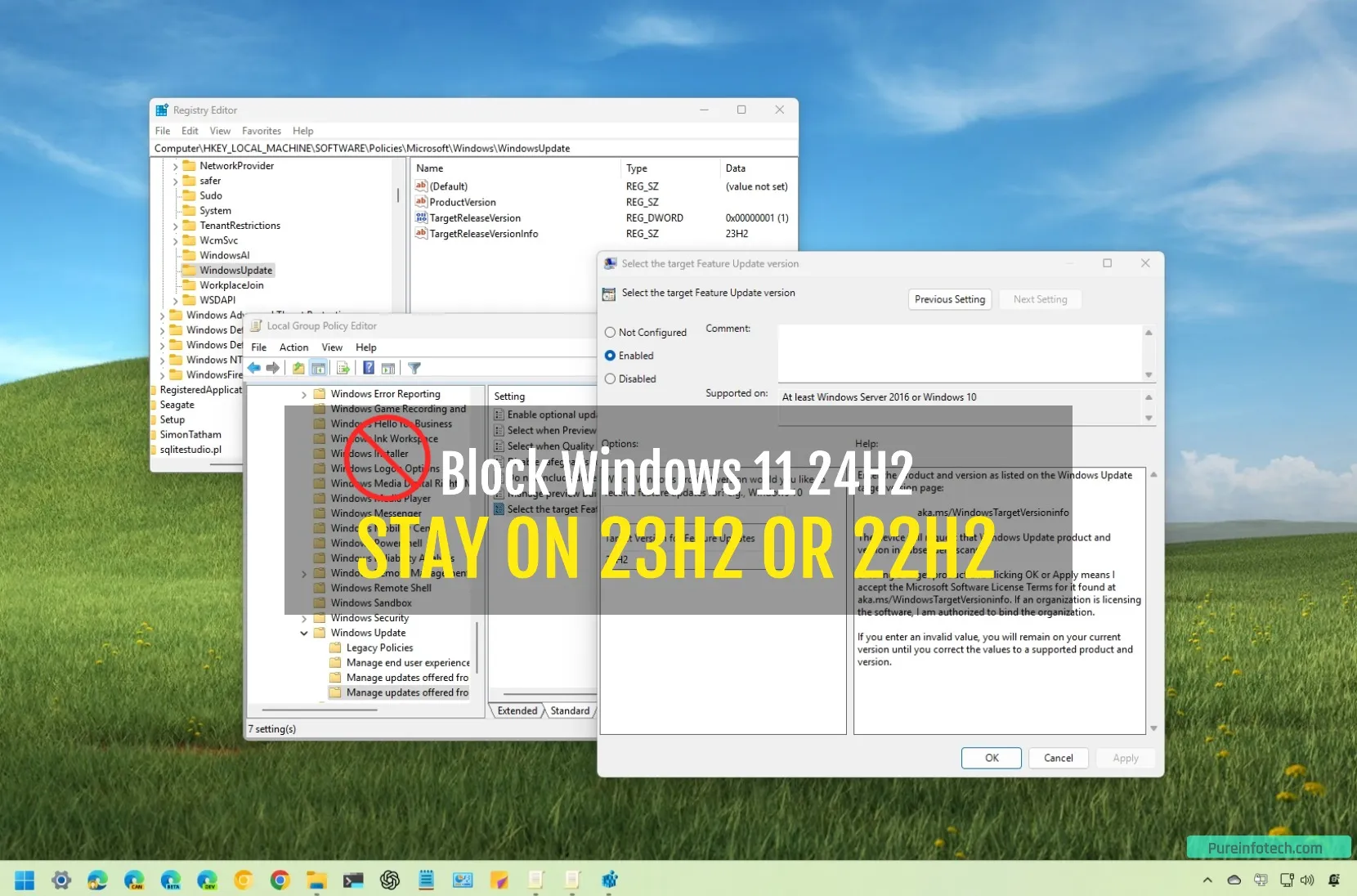
How to block Windows 11 24H2 automatic update on version 23H2
On Windows 11, you can maintain your current version 23H2 (or 22H2) setup and prevent the automatic installation of version 24H2. You can do this by adjusting the “Windows Update” policy using the Group Policy Editor or the Registry Editor, depending on the edition of your system. If your system has already updated to version 24H2, you can revert to…
Read More » -
Blog
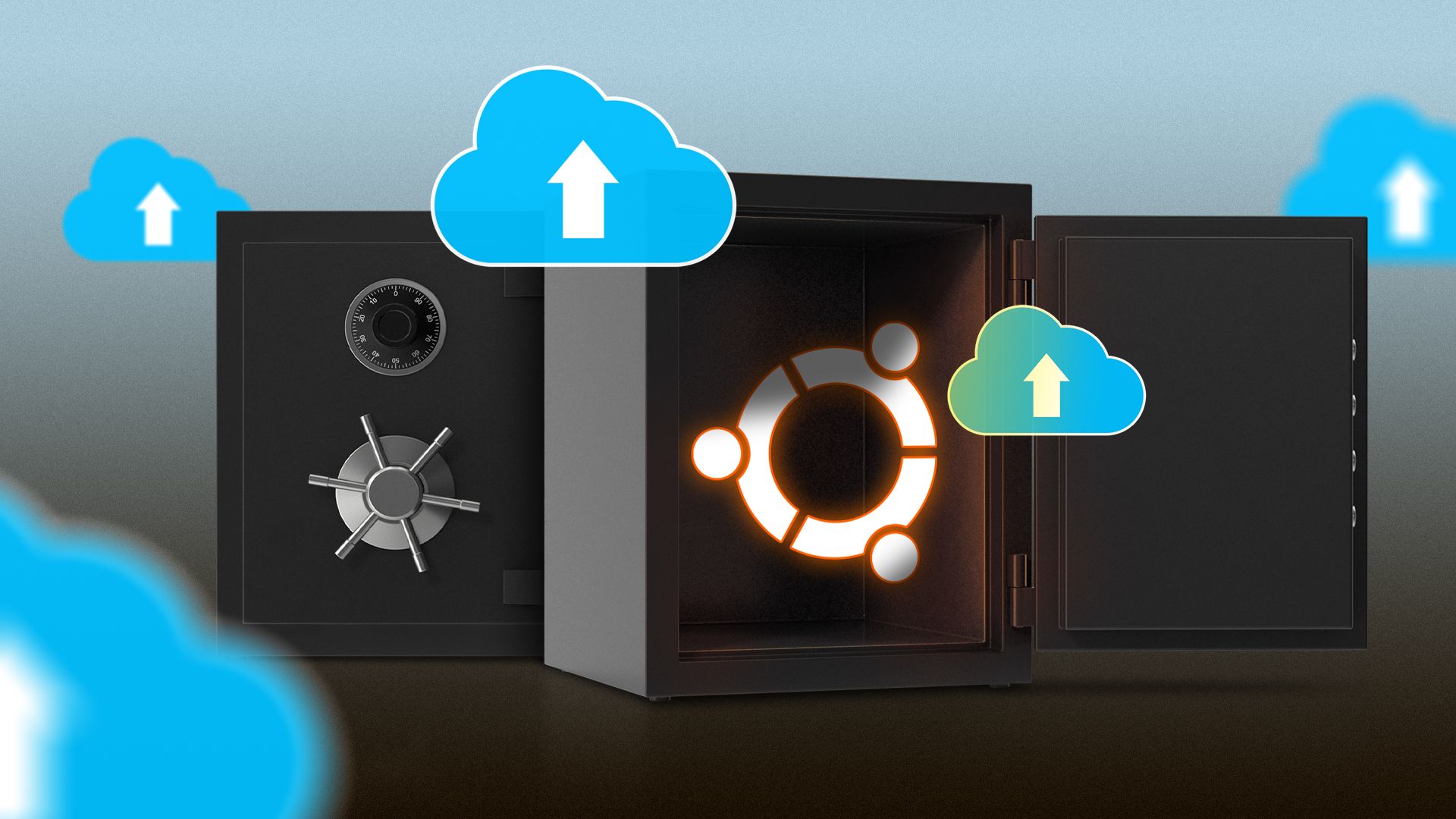
How to Set Up Automatic Backups on Ubuntu Using Deja Dup
Summary Deja Dup is Ubuntu’s built-in backup tool that offers encryption, incremental backups, and cloud storage support. Launch Deja Dup and walk through the setup wizard, selecting a backup destination, create a password, and toggle automatic backups. Remember to test backups periodically. Without backups, you risk losing everything from important documents to irreplaceable family pictures. Deja Dup makes it easy…
Read More » -
Blog
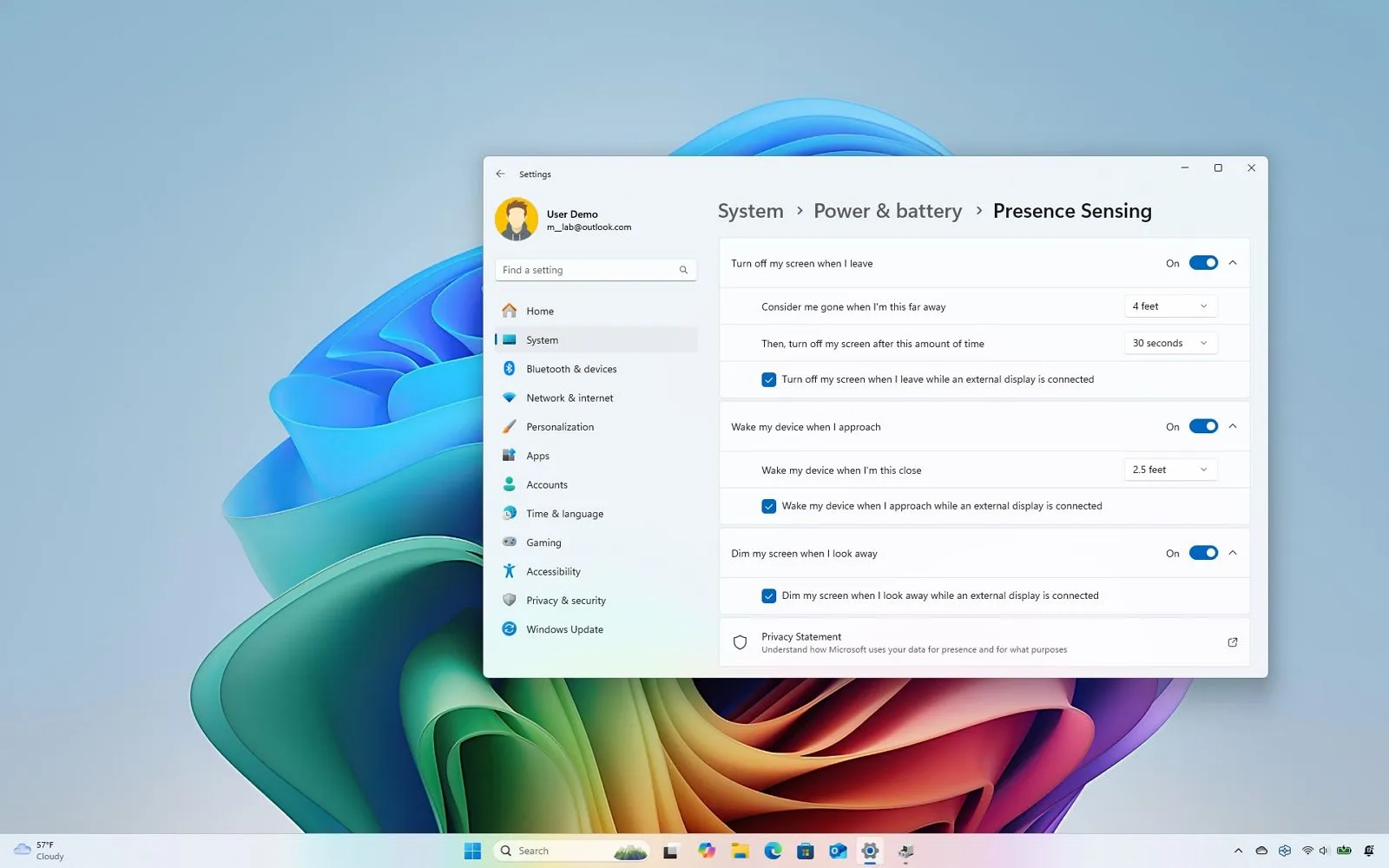
How to stop automatic screen brightness dimming on Windows 11
To prevent the screen from dimming automatically on Windows 11, open Settings > Display > Brightness and turn off “Change brightness automatically when lighting changes” and “Change brightness based on content.” Also, on Settings > Power & battery > Screen, sleep, & hibernate timeouts, turn off the “Dim my screen when I look away” option. On Windows 11, if your…
Read More » -
Blog

How to enable automatic Registry backup on Windows 11, 10
To enable automatic backups for the Registry on Windows 11 (and 10), create the “EnablePeriodicBackup” DWORD in the Registry and set its value to “1,” then create a new task to use the Task Scheduler to run the “RegIdleBackup” task on a periodic schedule. You can still enable the function to create automatic backups of the Registry on Windows 11…
Read More »


