backing
-
Blog

GPU cloud startup Vultr secures AMD backing in $333 million investment round
Cloud infrastructure company Vultr has raised $333 million in funding as part of an investment round that values the firm at $3.5 billion. Founded in 2014 by David Aninowsky and self-funded until now, Vultr operates a global, full-stack AI infrastructure and cloud computing platform with 32 cloud data center regions around the world. Led by LuminArx Capital Management and AMD…
Read More » -
Blog
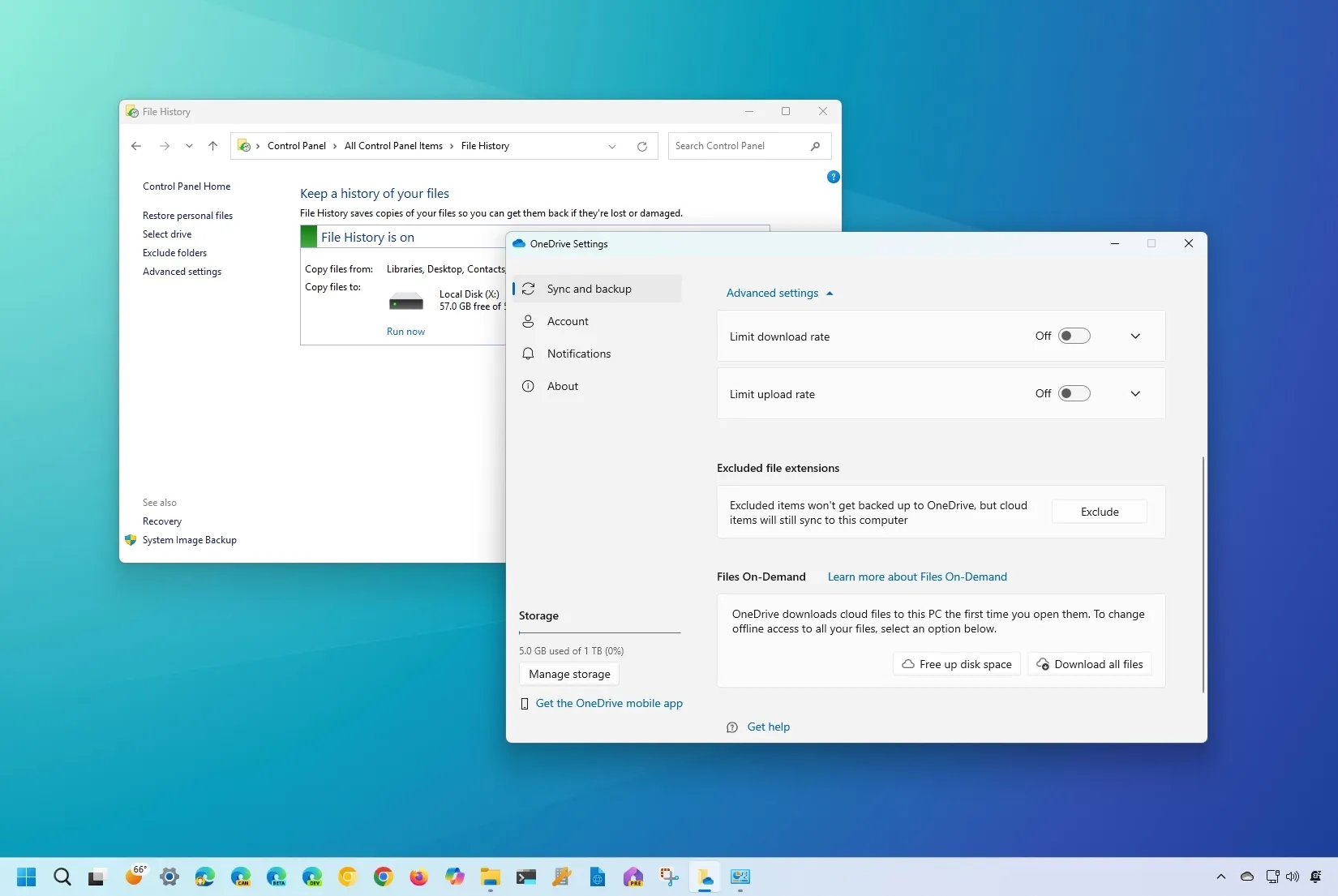
How to fix File History not backing up OneDrive folder on Windows
To include OneDrive files in your File History backup, open OneDrive Settings > Sync and backup, click on “Advanced settings,” and click on “Download all files” to sync your files to your computer. This will allow File History to include those cloud files in the next backup. On Windows 11 (and 10), you can set up File History to automatically back…
Read More »

