Battery
-
Blog
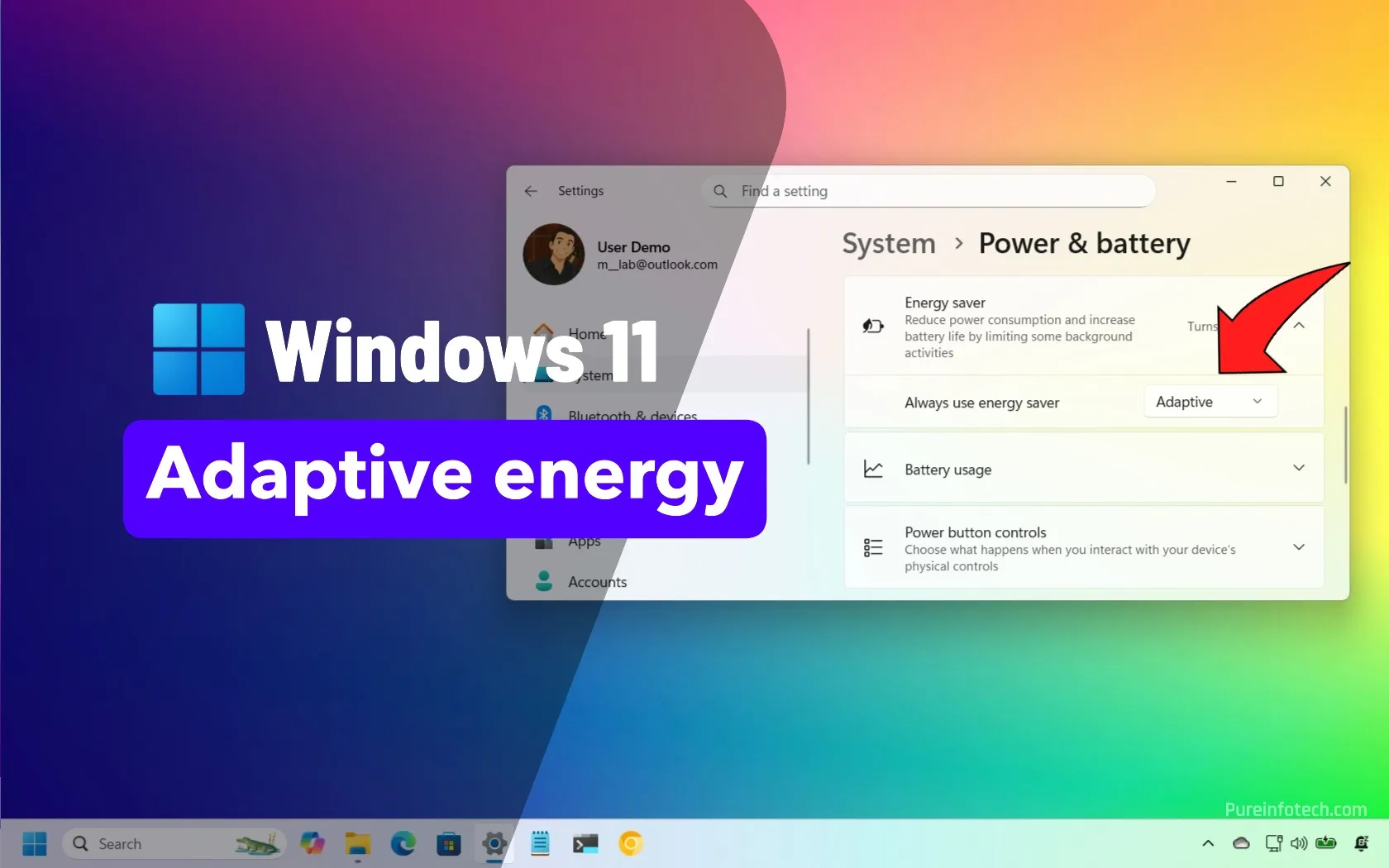
Enable Adaptive Energy Saver mode to improve battery life on Windows 11
To enable the new Adaptive Energy Saver on Windows 11, use ViveTool to turn on feature ID 56401475 from the Dev or Beta Channel, and then go to Settings > Power & battery > Energy Saver, and select the “Adaptive” option. This feature allows the system to automatically manage power based on battery, temperature, and workload, but is only available…
Read More » -
Blog

Google will reduce Pixel 6A battery capacity due to overheating issues
“A subset of Pixel 6A phones will require a mandatory software update to reduce the risk of potential battery overheating,” Google’s Alex Moriconi says in a statement to The Verge. “The update will enable battery management features that will reduce capacity and charging performance after the battery reaches 400 charge cycles. We’ll contact impacted customers next month, with all the…
Read More » -
Blog

Your Switch 2 Might Have More Battery Life Than It Says It Does
It’s quite convenient being able to play Mario Kart or Zelda on the go, but once your Switch 2’s battery life indicator says it’s about to die, you’re back to worrying about where the nearest outlet is. If you’ve been playing your Switch 2 in handheld mode this week, you might have noticed that the console warns that it’s running…
Read More » -
Blog

The Google Pixel 6a Is Also Getting a Battery Reduction
Summary Google confirms battery overheating issue with Pixel 6a, will release software update. Update will reduce battery capacity and charging speed after 400 cycles, mirroring Pixel 4a. Reports of Pixel 6a units catching fire; Google to contact impacted customers next month. The Google Pixel 4a was recently in the news, but not for good reasons—an update had apparently completely nerfed…
Read More » -
Blog

Your Switch 2 Might Have a Broken Battery Indicator
If you’ve noticed that your Switch 2 is dying before the battery percentage drops to zero, you’re not alone. Nintendo has confirmed the battery charge indicator is not working correctly on some Switch 2 consoles. The battery percentage shown on the screen doesn’t match the actual amount of power left, causing the console to shut down unexpectedly. Nintendo has admitted…
Read More » -
Blog

We Desperately Need New Battery Tech, and The Galaxy S25 Edge Is Proof
Somewhere along the way, we overlooked that consumer tech is supposed to be comfortable, and not just functional. Phones today are incredibly powerful but also absurdly bulky, causing fatigue when held for long and forming a huge bump when stowed in your pocket. Samsung’s latest addition, the Galaxy S25 Edge, aims to fix that with its ultra-slim design. Yet, in…
Read More » -
Blog

Google says Instagram fixed a battery drain issue on Android
If you’ve been having unusual battery drain issues on your Pixel phone lately, Instagram might be to blame. In a new support post, Google says that Instagram has updated its app to address the issue. The fix comes in Instagram version 382.0.0.49.84, which you can grab from Google Play now. If you don’t see the option to update, it could…
Read More » -
Blog

Thanks, Trump tariffs, now I gotta replace my phone battery
After five years, I was still happy with my phone, even though its battery had started the inevitable process of slowing to a stop. But Donald Trump’s tariff nonsense pushed me to make a decision: buy a new phone or fix the old one now, before the prices go up. The answer was clearer than ever — I replaced the…
Read More » -
Blog

Google’s Android battery health indicator is only for the newest Pixels
Google has been working on a battery health menu that could help you determine why your Android phone isn’t lasting as long between charges as it used to. It’s similar to an iPhone feature that launched in 2018, but unlike that rollout, it won’t be available on the older devices that probably need it the most. As reported by Android…
Read More » -
Blog

Change These Settings on Your Gaming Laptop to Save Battery and Play Longer
Gaming laptops are a great blend of portability and power, but you can usually only get one or the other at a time. Plug your laptop in and you can have top-notch graphics, but as soon as you unplug, all those polygons will drain your battery faster than you can say “Play of the game.” Fortunately, there are some ways…
Read More »

