BIOS
-
Blog
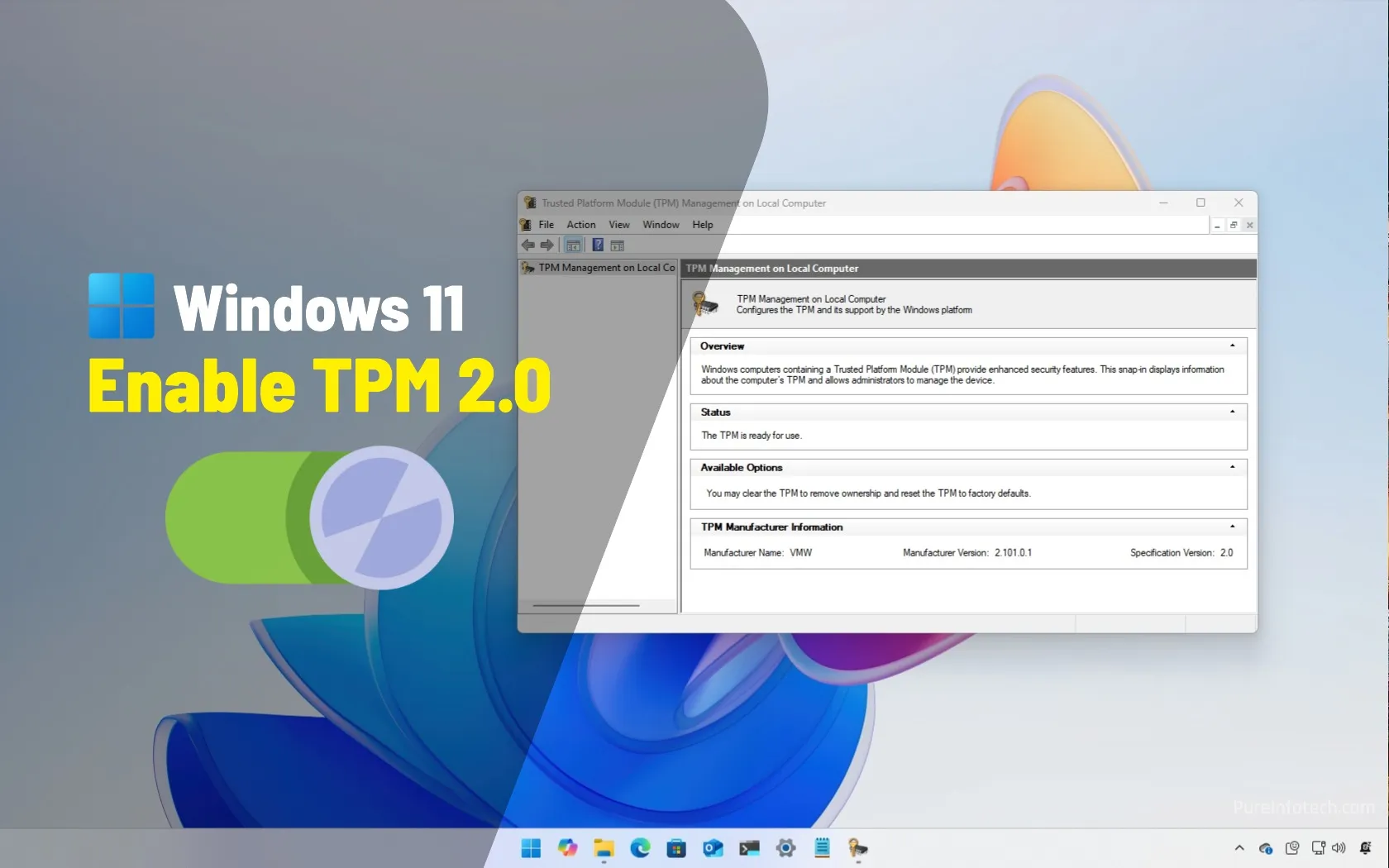
How to enable TPM 2.0 on AMD and Intel motherboard BIOS for Windows 11
The Trusted Platform Module (TPM) 2.0 is a mandatory hardware requirement that must be enabled on your computer’s Unified Extensible Firmware Interface (UEFI) to upgrade to Windows 11, and in this guide, I’ll outline the steps to complete this configuration On Windows 11, TPM 2.0 is a security chip integrated into the motherboard of many modern computers, such as those…
Read More » -
Blog
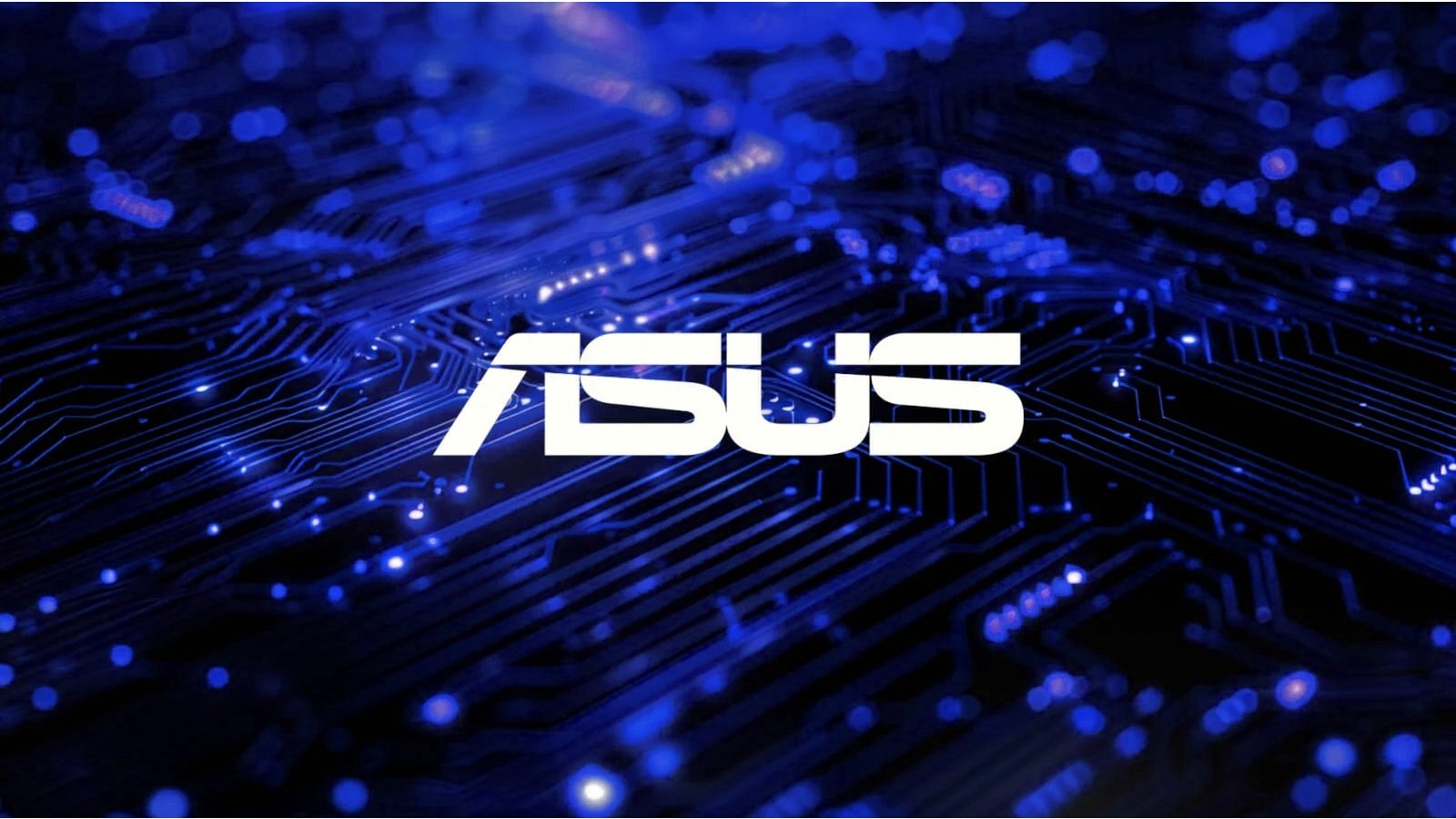
Microsoft rolls out BIOS update that fixes ASUS blue screen issues
More ASUS customers can now install Windows 11 24H2 after applying a BIOS update that resolves blue screen of death (BSOD) issues acknowledged in October. As Microsoft revealed last year when it added a compatibility hold blocking the Windows 11 2024 Update on affected systems, these problems occur when trying to update to Windows 11 24H2 on some ASUS devices with…
Read More » -
Blog
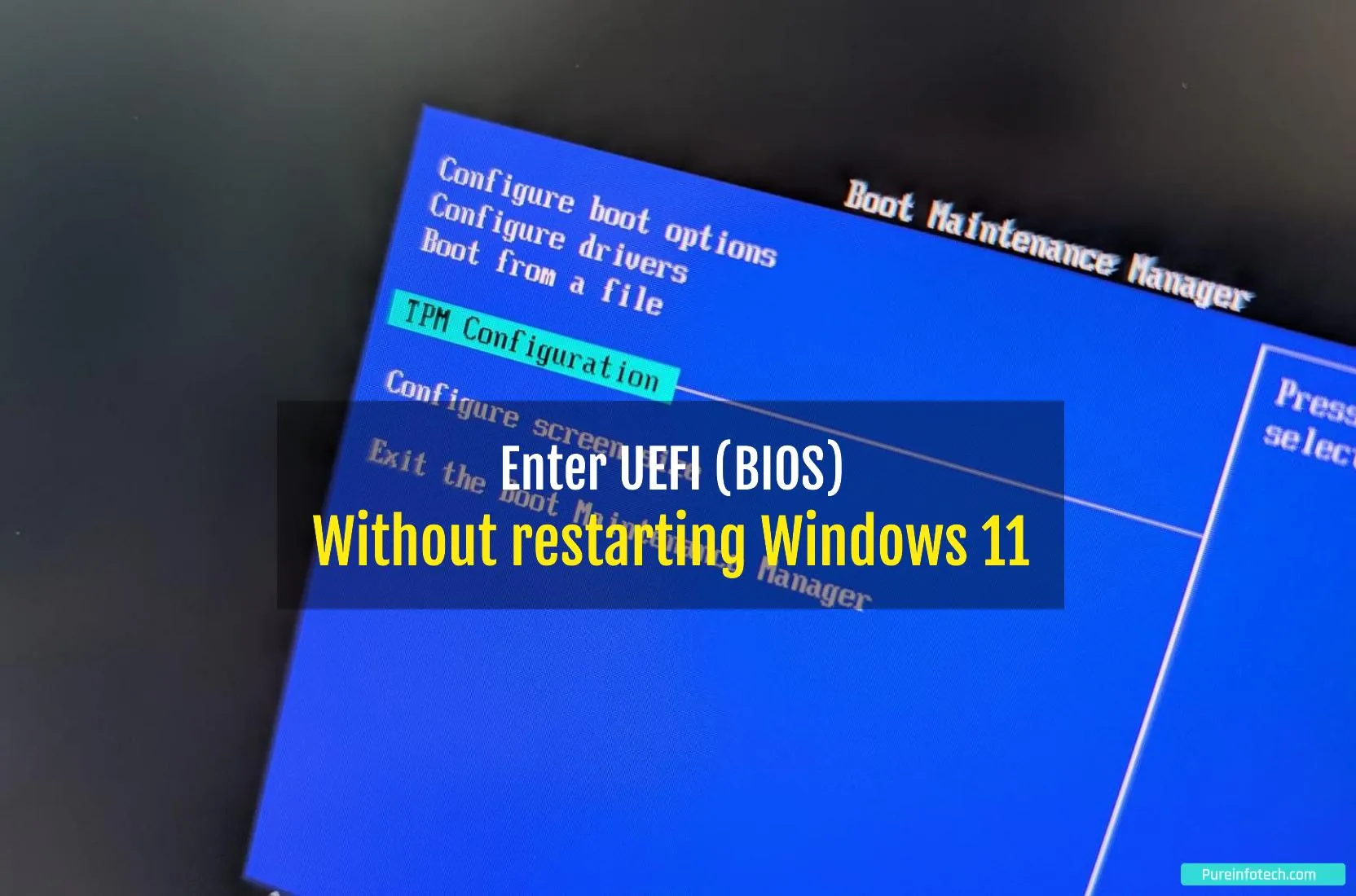
How to access UEFI (BIOS) without restarting Windows 11, 10
Accessing your computer’s Unified Extensible Firmware Interface (UEFI), commonly known as BIOS, typically requires a system restart. However, you can use the hibernate feature on Windows 11 (or Windows 10) to enter the UEFI without fully restarting your active session. I recently started noticing weird noises from the computer’s fans. Since the motherboard controls the fans, I needed to boot…
Read More » -
Blog
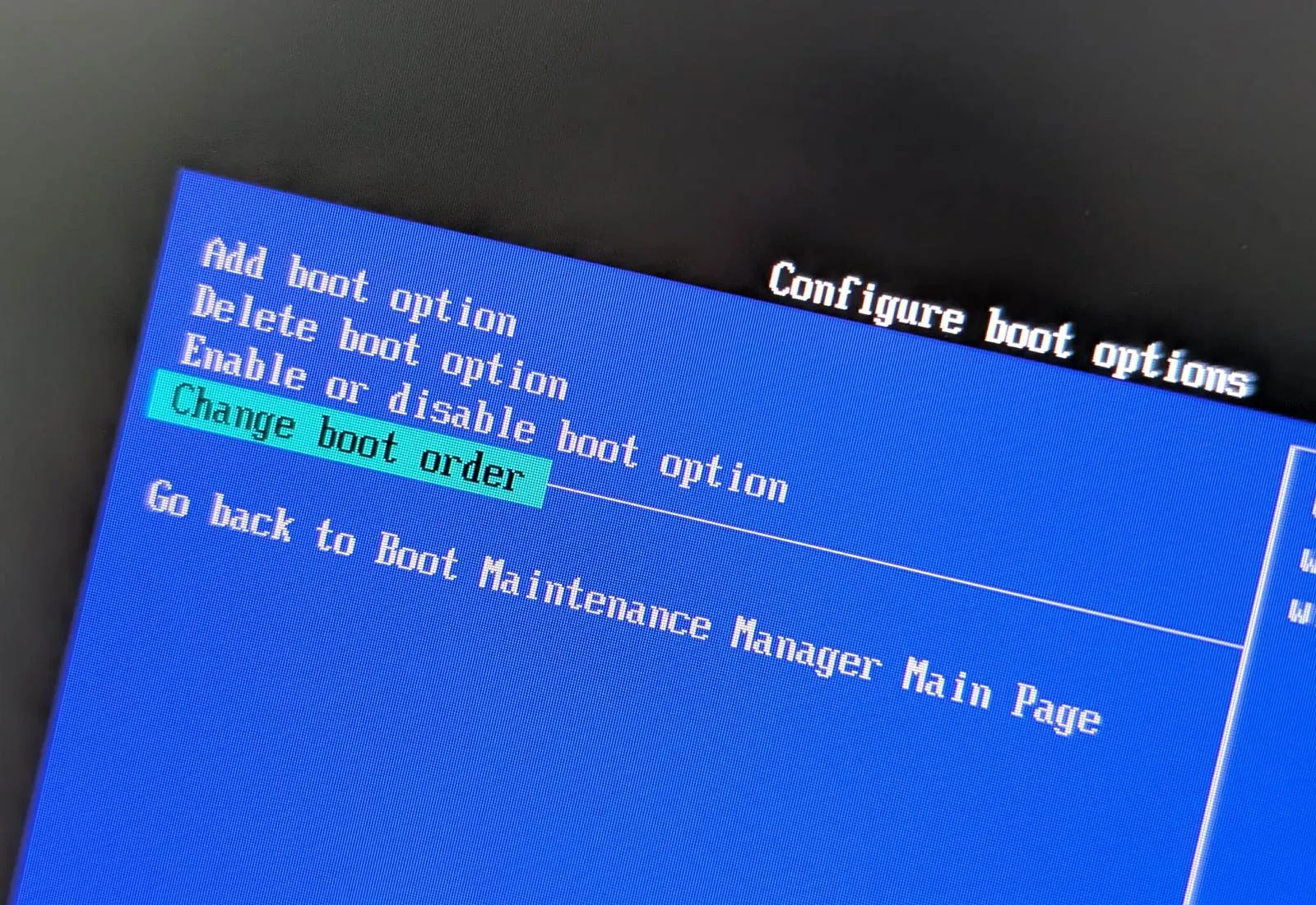
How to change UEFI (BIOS) boot order to USB on Windows 11
To change the UEFI (BIOS) boot order on Windows 11, open Settings > System > Recovery, click the “Restart now” button for the Advanced startup setting and then open Troubleshoot > Advanced options > UEFI Firmware Settings. In the BIOS interface, change the boot order, making sure the computer can start from a USB flash drive. UPDATED 12/31/2024: On Windows 11,…
Read More » -
Blog
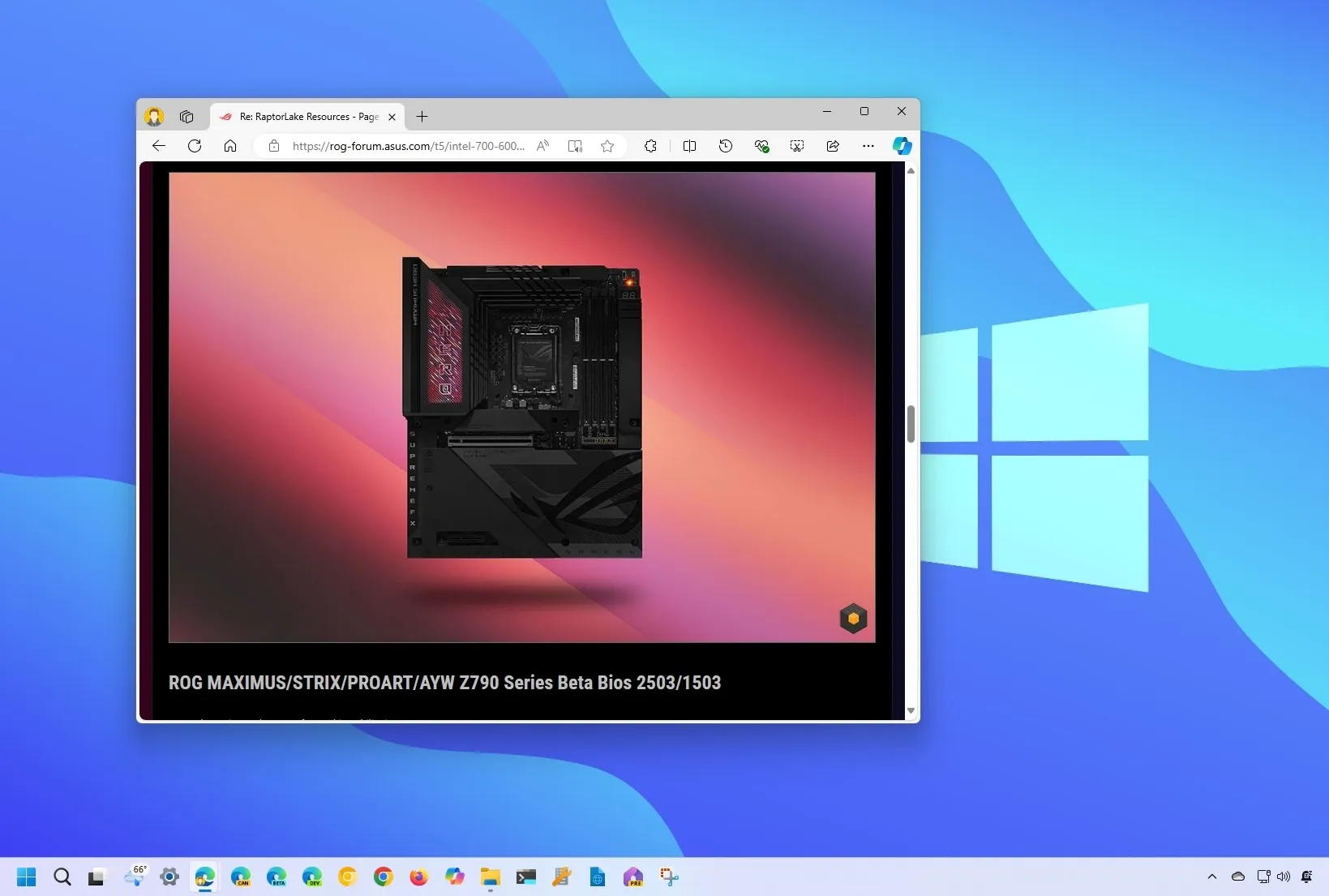
How to install ASUS BIOS (UEFI) update to fix Intel 13th and 14th CPUs issue on Windows 11
ASUS is testing a BIOS (UEFI) update for its Z290 motherboards to address stability problems with Intel 13th and 14th Gen Core (Raptor Lake) processors. The new microcode version 129 hasn’t been designed to fix processors that have already been affected by exposure to elevated voltages. Instead, this update should help to prevent the chips that are still in good…
Read More »

