BitLocker
-
Blog

Windows 10 emergency updates fix BitLocker recovery issues
Microsoft has released out-of-band updates to fix a known issue causing Windows 10 systems to boot into BitLocker recovery after installing the May 2025 security updates. To fix systems stuck at a BitLocker recovery prompt, install today’s KB5061768 emergency update, available exclusively through the Microsoft Update Catalog. This is also a cumulative update, meaning you won’t have to install any previous…
Read More » -
Blog
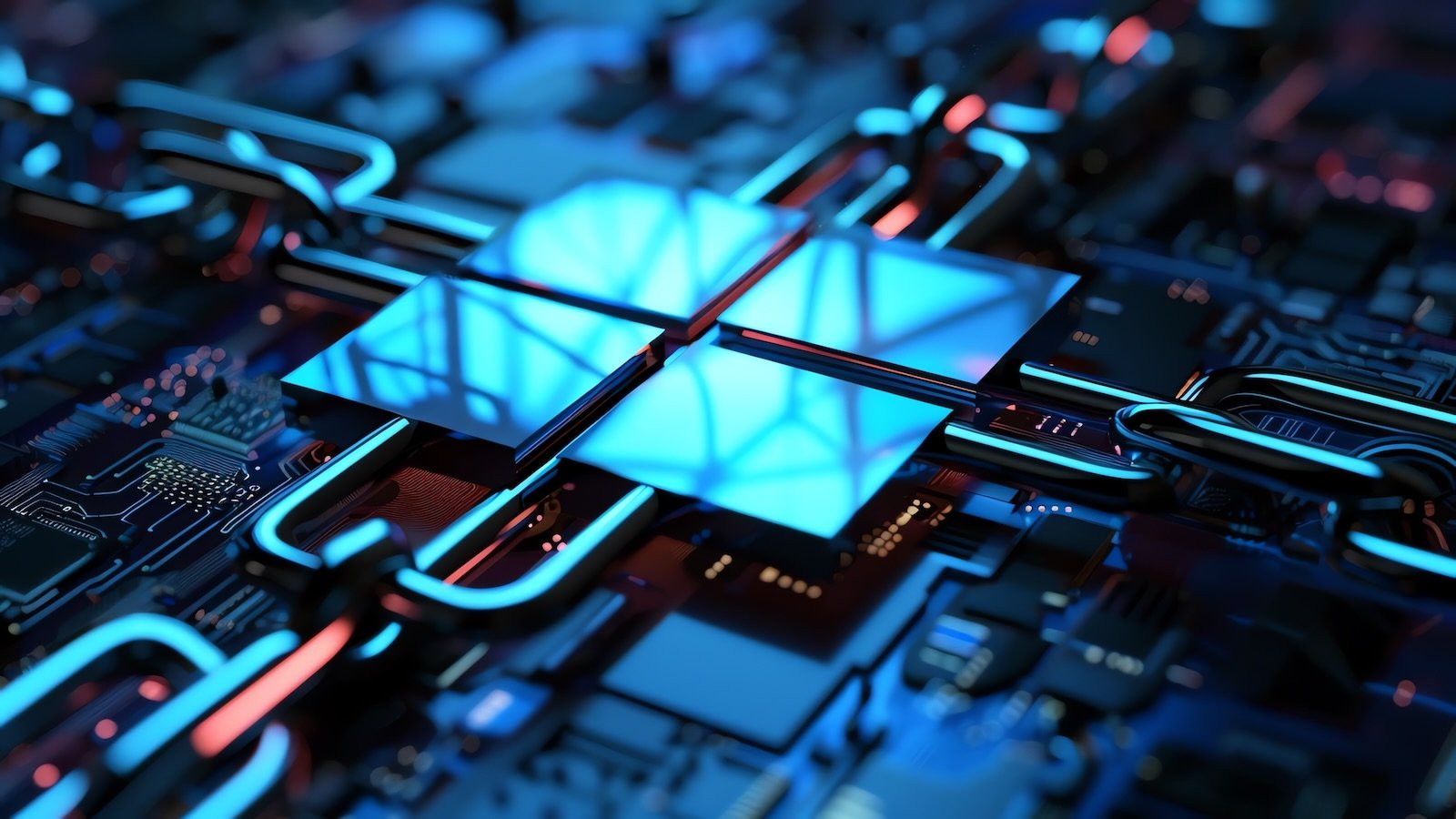
Microsoft confirms May Windows 10 updates trigger BitLocker recovery
Microsoft has confirmed that some Windows 10 and Windows 10 Enterprise LTSC 2021 systems will boot into BitLocker recovery after installing the May 2025 security updates. The BitLocker Windows security feature encrypts storage drives to prevent data theft, and Windows computers typically enter BitLocker recovery mode after events like TPM (Trusted Platform Module) updates or hardware changes to regain access…
Read More » -
Blog

Windows 10 KB5058379 update triggering BitLocker Recovery after install
The Windows 10 KB5058379 cumulative update is triggering unexpected BitLocker recovery prompts on some devices afters it’s installed and the computer restarted. On May 13, Microsoft released the Windows 10 KB5058379 cumulative update as part of their May 2025 Patch Tuesday updates. This is a mandatory update as it contains security updates for vulnerabilities fixed by Microsoft, which included five actively exploited…
Read More » -
Blog

The complete BitLocker encryption guide for Windows PCs – Computerworld
BitLocker is often configured to function in “transparent” mode, automatically unlocking itself when you boot your computer. This uses the TPM (Trusted Platform Module) hardware in your computer to unlock the drive. The TPM stores the encryption key and provides it only if the Windows operating system doesn’t appear to have been tampered with. This technology is a critical way…
Read More » -
Blog

BitLocker encryption becomes the default in Windows 11 24H2 – Computerworld
It’s long been possible to encrypt the contents of a Windows PC using the included BitLocker encryption tool. Beginning this fall, with the newest update of Windows 11 (version 24H2), the encryption will be activated by default during re- or new installations, according to The Verge. Microsoft also plans to lower the system requirements for BitLocker; for example, the computer no…
Read More » -
Blog
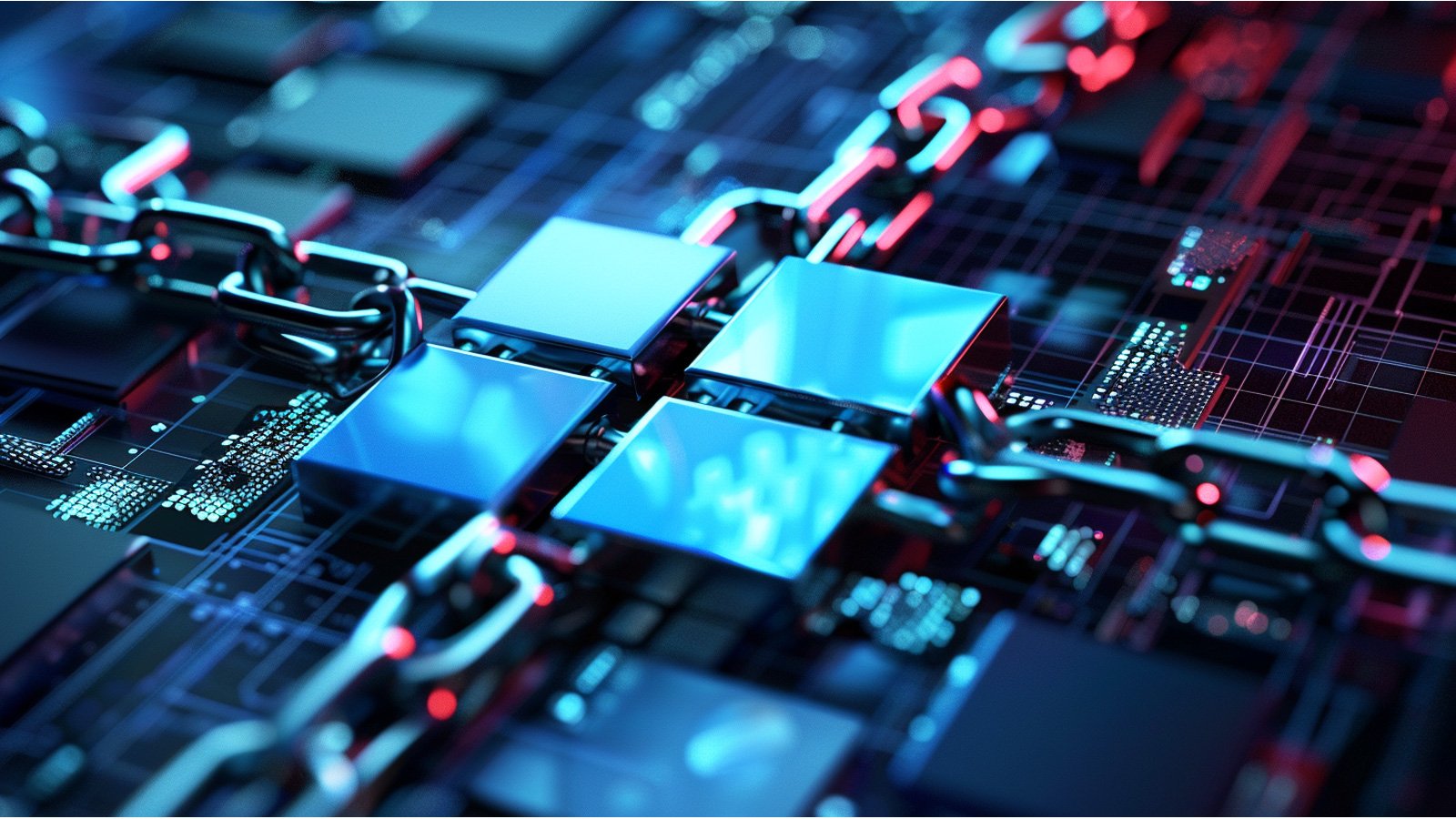
Microsoft disables BitLocker security fix, advises manual mitigation
Microsoft has disabled a fix for a BitLocker security feature bypass vulnerability due to firmware incompatibility issues that were causing patched Windows devices to go into BitLocker recovery mode. Tracked as CVE-2024-38058, this important severity security flaw can let attackers bypass the BitLocker Device Encryption feature and access encrypted data with physical access to the targeted device. “When customers applied…
Read More » -
Blog
/cdn.vox-cdn.com/uploads/chorus_asset/file/25503643/DSCF7817_Enhanced_NR_2.jpg)
Microsoft is enabling BitLocker device encryption by default on Windows 11
Microsoft is making BitLocker device encryption a default feature in its next major update to Windows 11. If you clean install the 24H2 version that’s rolling out in the coming months, device encryption will be enabled by default when you first sign in or set up a device with a Microsoft account or work / school account. Device encryption is…
Read More »

