bloatware
-
Blog

How to install Windows 11 without bloatware on unsupported hardware
If you’re still using Windows 10 on a computer that isn’t compatible with Windows 11, it’s possible to install the newer version of the operating system using an answer file that performs the clean installation process, bypassing the hardware requirements. Furthermore, this process bypasses the Internet and Microsoft account requirements, and you can perform an even more debloated installation. I…
Read More » -
Blog
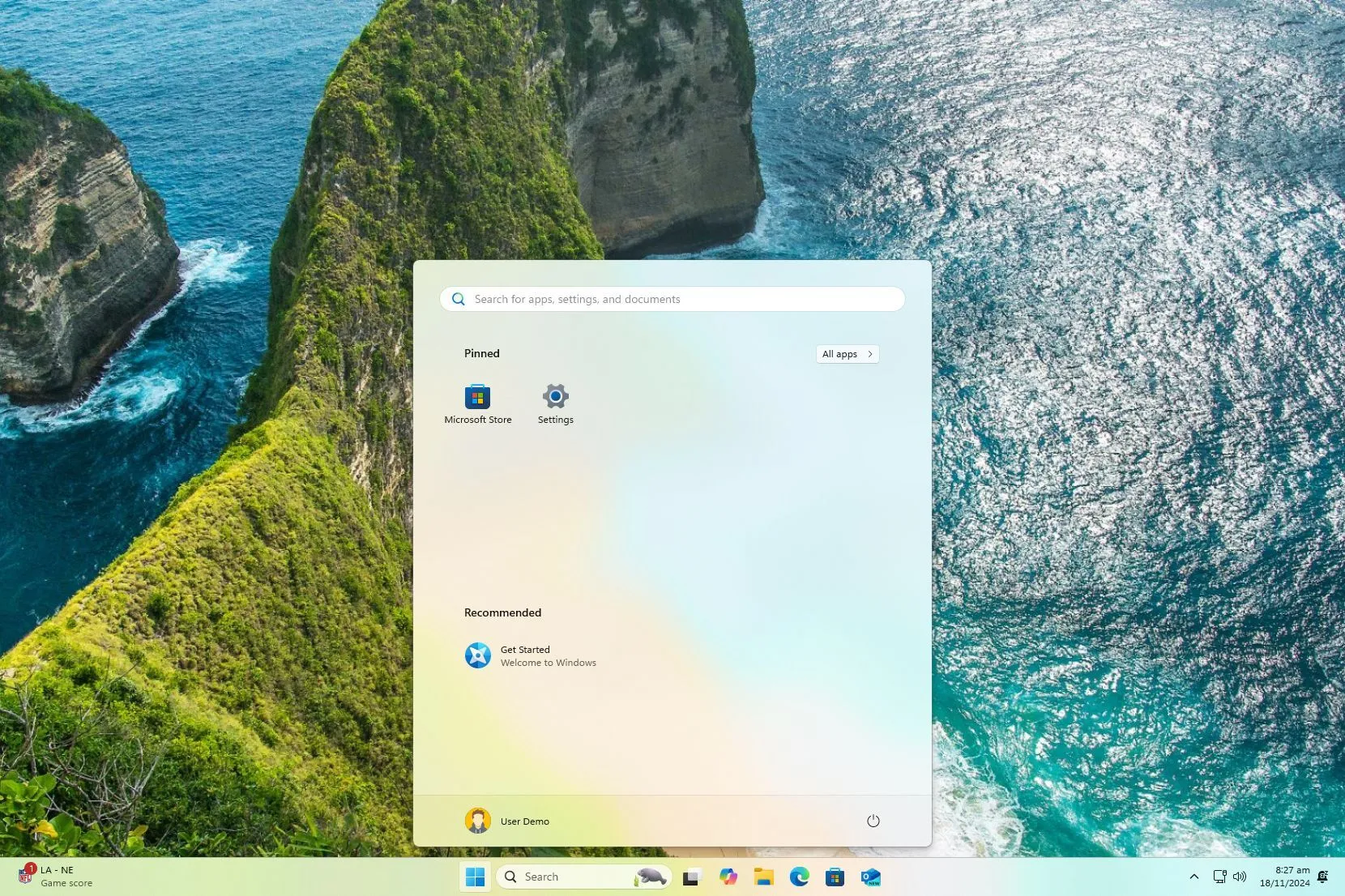
How to install Windows 11 without bloatware apps
To install Windows 11 without bloatware, launch the setup from a USB bootable media, choose the “English (World)” or “English (Europe)” option from the “Time and Currency format” setting, and continue with the on-screen directions as normal to complete the clean install. Once on the desktop, you will have to choose the correct language and region settings from the Settings…
Read More »

