brightness
-
Blog
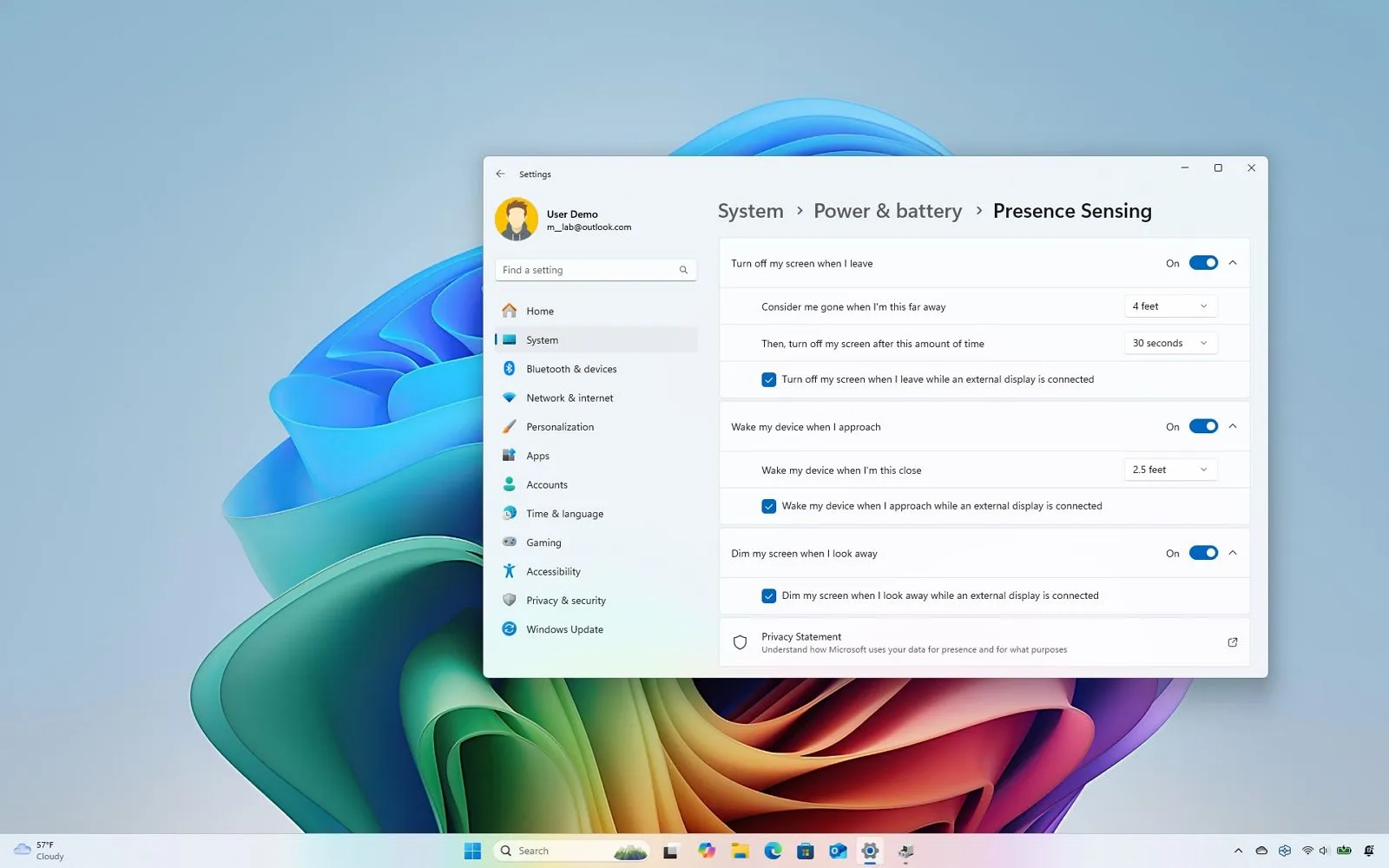
How to stop automatic screen brightness dimming on Windows 11
To prevent the screen from dimming automatically on Windows 11, open Settings > Display > Brightness and turn off “Change brightness automatically when lighting changes” and “Change brightness based on content.” Also, on Settings > Power & battery > Screen, sleep, & hibernate timeouts, turn off the “Dim my screen when I look away” option. On Windows 11, if your…
Read More »

