button
-
Blog

Microsoft fixes button that restores classic Outlook client
Two weeks ago, Microsoft said it was investigating an issue causing the new Outlook email client to crash when users clicked a button that should’ve helped them switch back to classic Outlook. The company now says this bug has been fixed, and clicking the “Go to classic Outlook” button will no longer crash New Outlook for Windows. “Some users have…
Read More » -
Blog

Microsoft says button to restore classic Outlook is broken
Microsoft is investigating a known issue that causes the new Outlook email client to crash when users click the “Go to classic Outlook” button, which should help them switch back to the classic Outlook. “Some users have reported that the ‘go back to classic Outlook’ button in new Outlook for Windows does not open a support article on how to…
Read More » -
Blog

Microsoft Paint is getting a Copilot button, too
Windows Insiders will soon see a Copilot icon in one more place: Paint. Insiders in the Canary and Dev channels will see the new button thanks to an update rolling out now, putting AI tools in one location. Clicking the Copilot button in the task bar will reveal a dropdown menu with generative features like Cocreator, Image Creator, and Generative…
Read More » -
Blog

What Could the Switch 2’s New Secret Button Be?
Summary The Nintendo Switch 2 has a mystery button on the bottom of the right Joy-Con. An ideal outcome would be a reprogrammable button similar to the iPhone’s Action button. Other possibilities include a community button, microphone mute button, or mouse mode button. Perhaps the most puzzling mystery left by the Switch 2 announcement is what the new button on…
Read More » -
Blog
Button Batteries in Toys and Home Products Are a Hazard to Children
When she learned the results of Consumer Reports’ product evaluation, Hamsmith said that it was “sickening” to hear how many dangerous items remain out there for sale today. Part of the problem is that older products that aren’t compliant with the CPSC rule have been allowed to stay on the market. But Hamsmith says she is confident the marketplace will…
Read More » -
Blog

Brave on iOS adds new “Shred” button to wipe site-specific data
Brave Browser 1.71 for iOS introduces a new privacy-focused feature called “Shred,” which allows users to easily delete site-specific mobile browsing data. Many sites use first-party cookies for paywall systems and usage limits, which technically enables user tracking across sessions and makes this data susceptible to sharing with third parties. Brave’s new Shred feature works on a per-site basis, meaning…
Read More » -
Blog
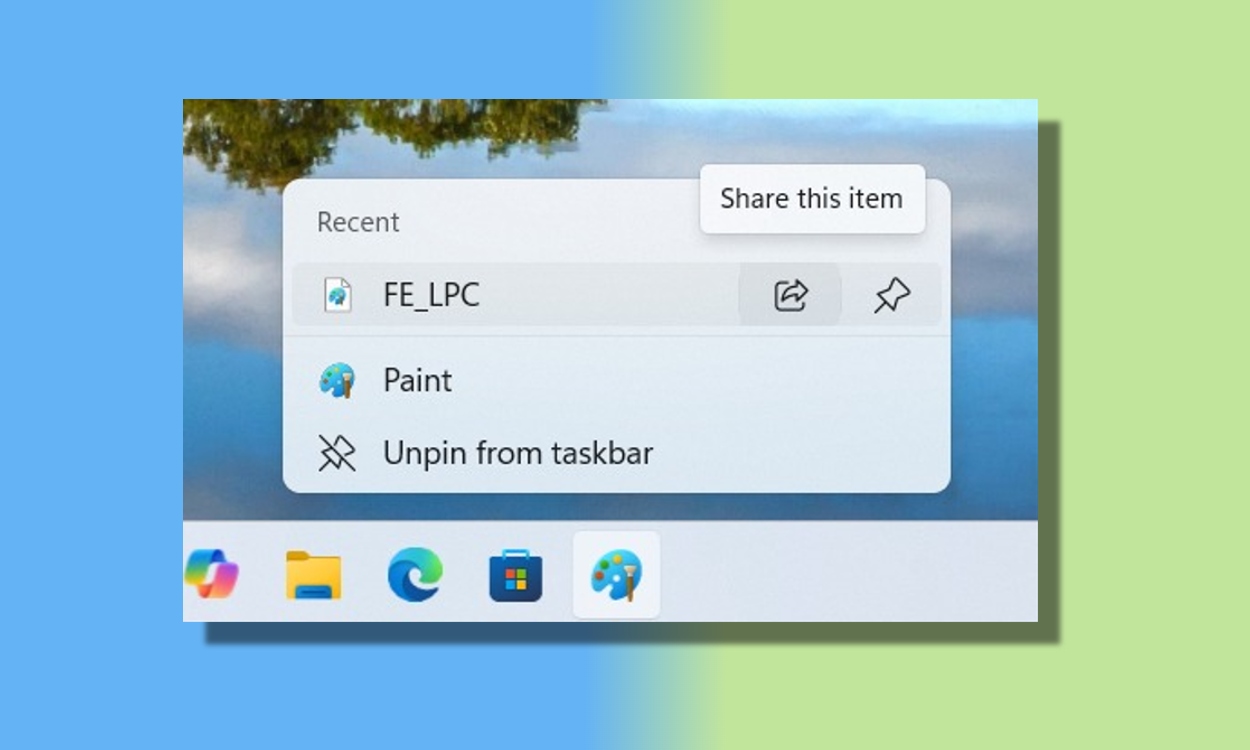
A Universal Share Button is Coming to Windows 11
Microsoft is continuing its effort to streamline Windows 11 and design a consistent user experience. The recent Windows 11 Insider Beta Build (22635.4445) fixes several issues, but underneath, there is a hidden share button that is disabled by default. First discovered by phantomofearth on X, the Beta build adds a universal share button to Windows 11’s UI elements. Image Credit:…
Read More » -
Blog

Windows 11 is adding a ‘Share’ button to the Start menu and Taskbar
Microsoft wants you to share content/items more frequently, so it’s now adding the “Share” button everywhere, including the Start menu and even the taskbar. Windows 11’s Share UI is a built-in feature that lets you quickly share content from apps or files. Share UI in Windows 11 Source: BleepingComputer When you use the Share button, a panel appears showing options…
Read More » -
Blog

How to Change What Your iPhone Action Button Does Based on the Time
Key Takeaways Customize the iPhone Action Button with a custom shortcut for versatile actions based on the time of day. Extract the time from the current date then use the “If” action in Shortcuts to set up the Action Button to perform actions like Silent Mode or control your Apple TV. Assign your created shortcut to the Action Button to…
Read More » -
Blog

How to Change Your Action Button Based on Focus Mode
Key Takeaways Use custom shortcuts to make your iPhone’s Action Button perform different actions based on the current Focus mode. Create an “If Focus Mode is X” shortcut using the “If” action to trigger different actions based on the Focus mode your in. Set your custom shortcut to the Action button in Settings to automate actions based on the current…
Read More »


