Chrome
-
Blog
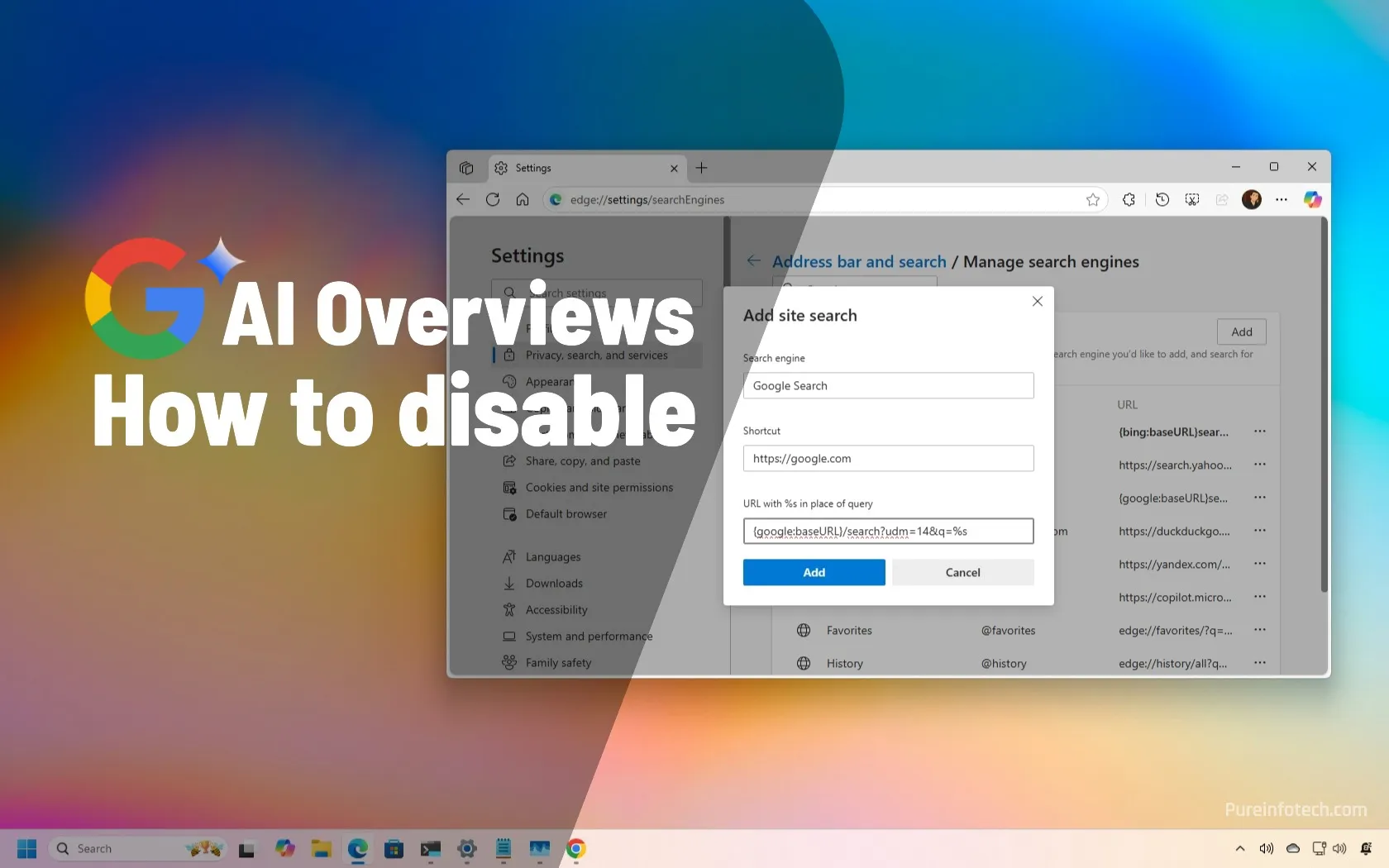
How to disable AI Overviews on Google Search using Chrome and Edge for Windows 11
UPDATED 5/27/2025: Google has officially integrated AI-generated answers (known as AI Overviews) into its search results. While there’s no official way to turn this feature off completely, you can apply a simple workaround to minimize or bypass these results in Google Chrome, Microsoft Edge, and other browsers on Windows 11, Windows 10, and other platforms (where supported). As part of…
Read More » -
Blog

Trying out Gemini in Chrome leaves me wanting more
I spent my morning with Gemini in Chrome, the new integration that puts the AI-powered assistant right in your browser. Instead of going to the chatbot’s web app, you can click the new Gemini button in Chrome’s top-right corner to start a conversation — but the key difference is that the browser’s built-in assistant can “see” what’s on your screen…
Read More » -
Blog

Gemini is Getting an Agent Mode, Personalization, and Chrome Integration
At the annual developer conference, I/O 2025, Google announced exciting new features for Gemini including an Agent mode and some personalization features. First, the Agent mode in Gemini can live browse the web to perform actions for you. For instance, if you are looking for an apartment, the Agent mode can find the listings that match your criteria, and schedule…
Read More » -
Blog

How to manage your bookmarks in Google Chrome
There’s a lot to look at, watch, and listen to on the web. Fully utilizing the bookmarks feature in Google Chrome can be a real help in staying on top of everything. Chrome is the browser I use most often, and I’ve got a huge number of bookmarked sites inside it: long reads I want to get back to once…
Read More » -
Blog

CISA tags recently patched Chrome bug as actively exploited
On Thursday, CISA warned U.S. federal agencies to secure their systems against ongoing attacks exploiting a high-severity vulnerability in the Chrome web browser. Solidlab security researcher Vsevolod Kokorin discovered the flaw (CVE-2025-4664) and shared technical details online on May 5th. Google released security updates to patch it on Wednesday. As Kokorin explained, the vulnerability is due to insufficient policy enforcement in Google Chrome’s…
Read More » -
Blog

Google patches Chrome vulnerability used for account takeover and MFA bypass
“Unlike other browsers, Chrome resolves the Link header on subresource requests. But what’s the problem? The issue is that the Link header can set a referrer-policy. We can specify unsafe-url and capture the full query parameters,” he wrote. Link headers are used by websites to tell a browser about important page resources, for example, images, that it should preload. As…
Read More » -
Blog

Google fixes high severity Chrome flaw with public exploit
Google has released emergency security updates to patch a high-severity vulnerability in the Chrome web browser that could lead to full account takeover following successful exploitation. While it’s unclear if this security flaw has been used in attacks, the company warned that it has a public exploit, which is how it usually hints at active exploitation. “Google is aware of…
Read More » -
Blog

Google Chrome to block admin-level browser launches for better security
Google is rolling out a change to Chromium that “de-elevates” Google Chrome so it does not run as an administrator to increase security in Windows. Microsoft previously introduced a similar feature in 2019 to the Edge Browser. When users launched Edge with elevated permissions, a warning would appear, recommending that they relaunch the browser without administrative rights. Later, Microsoft modified the…
Read More » -
Blog

The Best Chrome Alternatives on Android
Chrome on Android can be a bit much. It’s undeniably a heavy browser, with not that many features to boot. There’s no built-in reading mode, no ad-blocker, no tab management, no VPN, nothing. Chrome isn’t even that customizable. If you want more from your Android browser, you’re not wrong. If you’re willing to switch to a third-party browser, you can…
Read More » -
Blog

Google Chrome to use on-device AI to detect tech support scams
Google is implementing a new Chrome security feature that uses the built-in ‘Gemini Nano’ large-language model (LLM) to detect and block tech support scams while browsing the web. Tech support scams are malicious websites that trick users into thinking their computer has a virus infection or other problem. These alerts are shown as full-screen browser windows or will display additional pop-ups, making…
Read More »

