ChromeOS
-
Blog
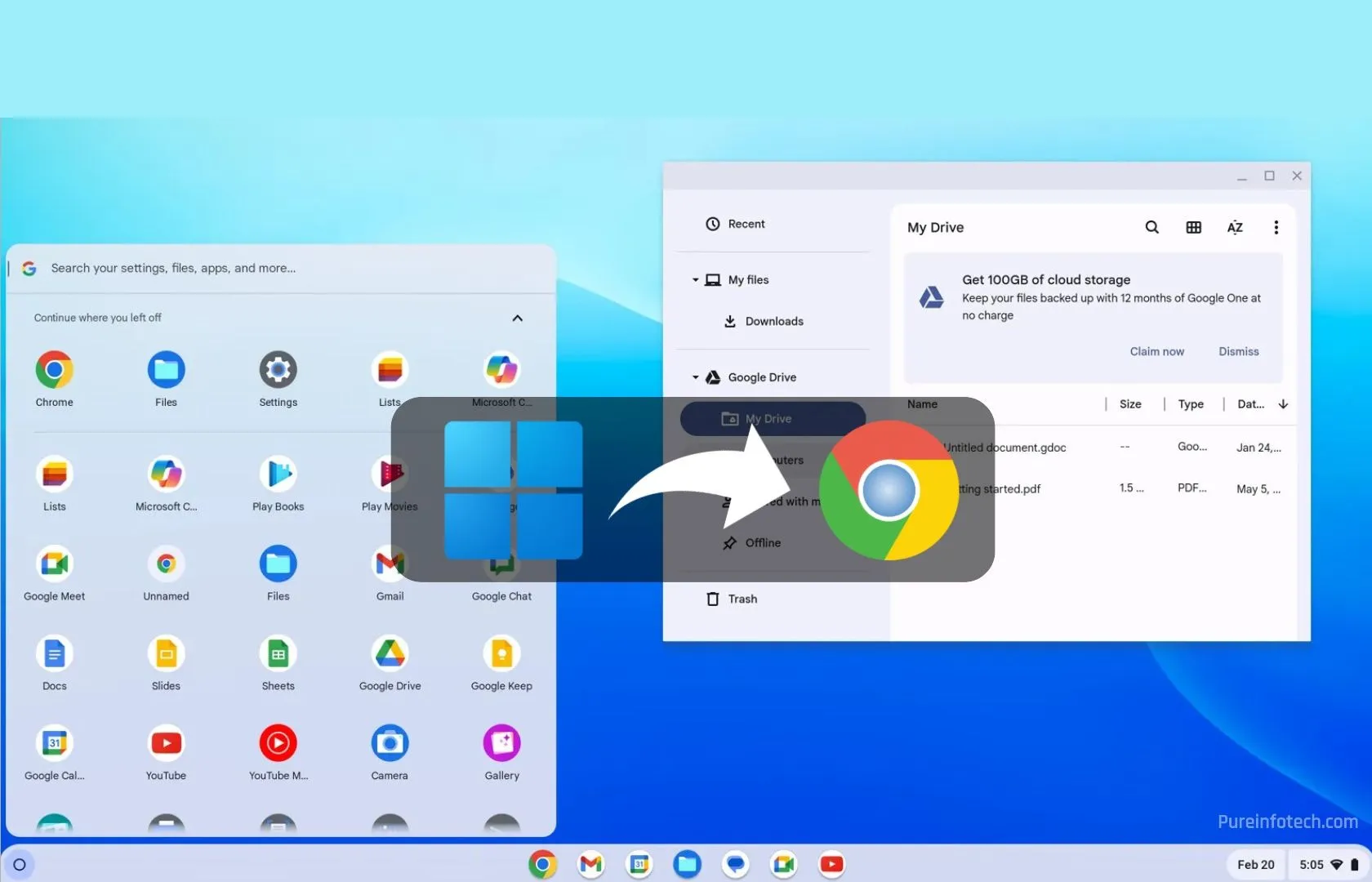
How to install ChromeOS Flex on Windows 10 PCs not supported by Windows 11
To install ChromeOS Flex on old Windows 10 hardware not supported by Windows 11, create a USB media with the “Chromebook Recovery Utility,” connect the bootable media to the computer, click “Get started,” select “Install ChromeOS Flex,” continue with the wizard, connect to the network, choose “For personal use,” and create an account with a Gmail account. UPDATED 3/3/2025: If…
Read More » -
Blog
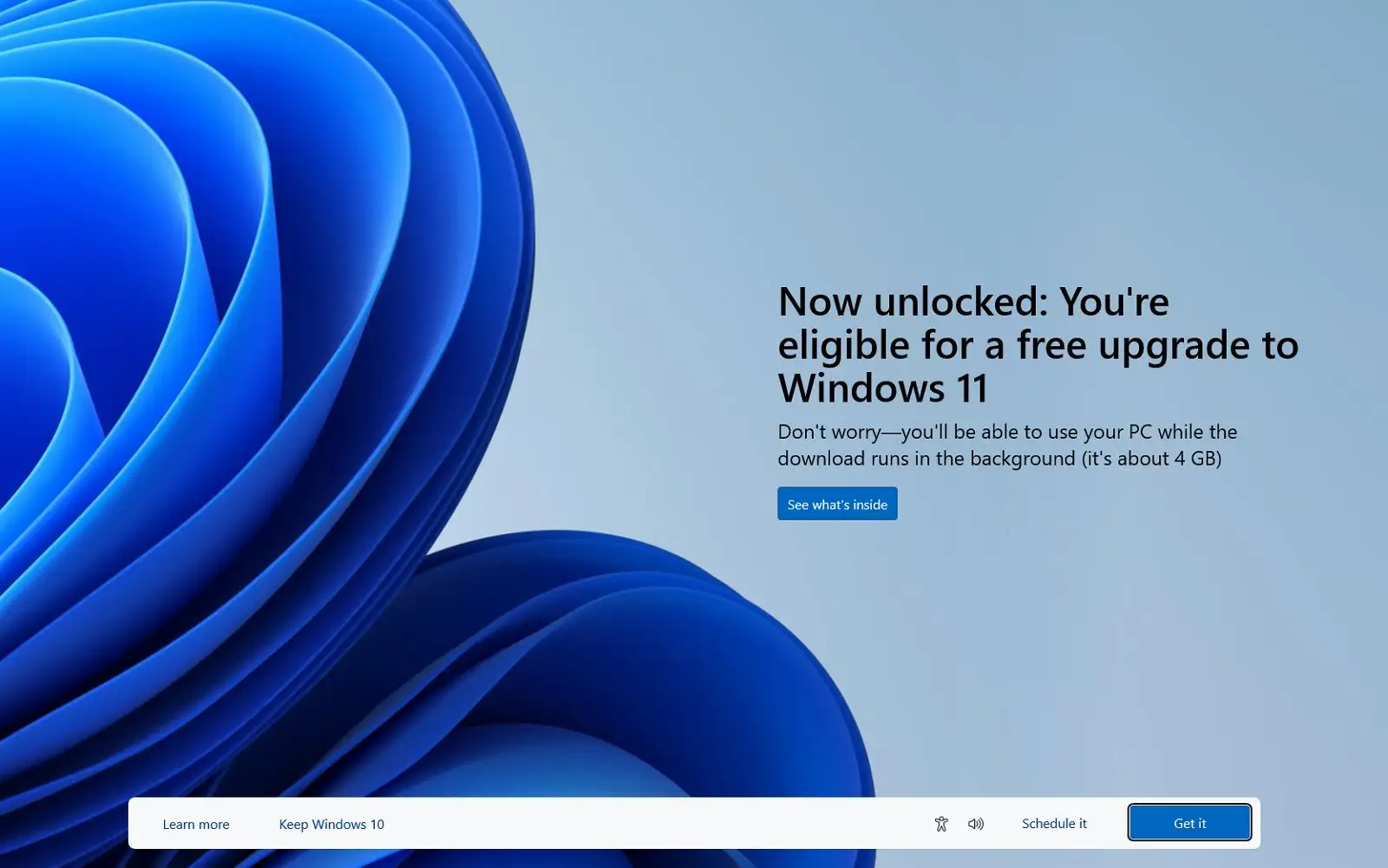
Prepare for Windows 10 end of support: Upgrade to Windows 11, Linux, or ChromeOS Flex
As Windows 10 approaches its end of support after a decade, on October 14, 2025, it’s crucial to prepare your PC to ensure continued security and optimal performance. In this guide, I’ll explain what happens after the operating system retires, the upgrade paths to Windows 11, and the available options if the computer doesn’t meet the minimum requirements for a…
Read More » -
Blog
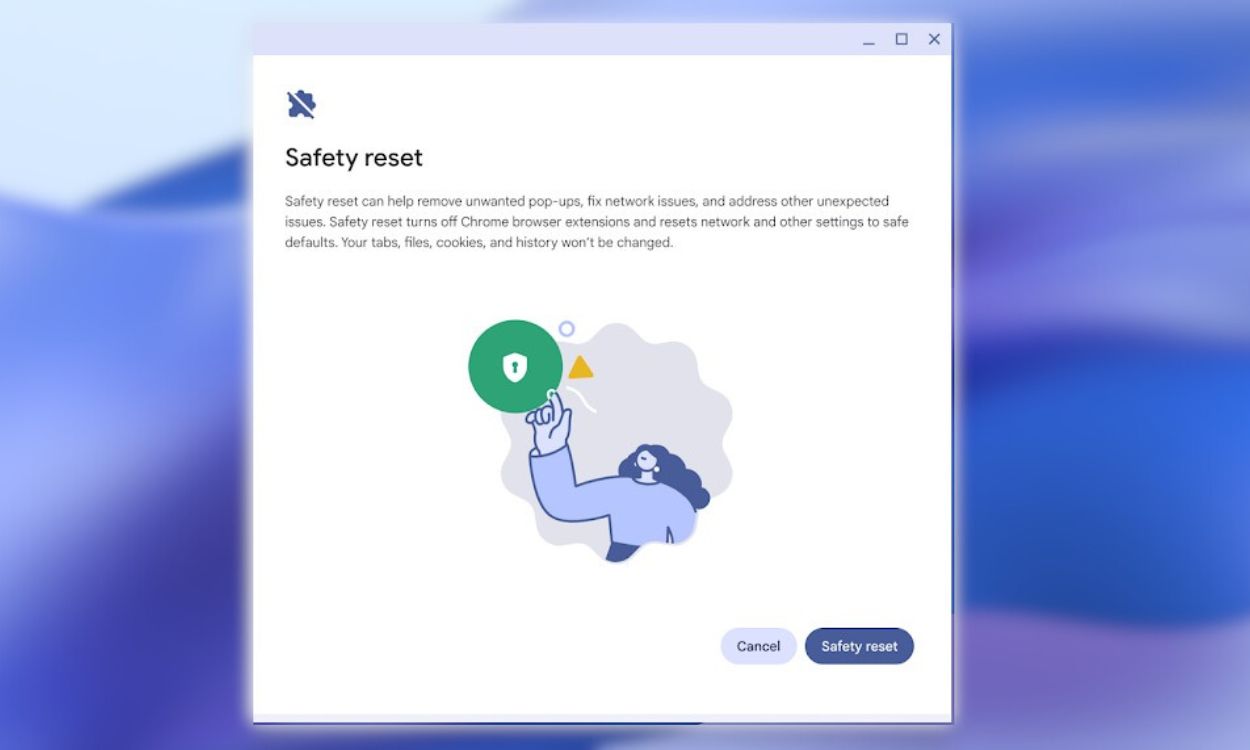
Chromebooks Get a New Safety Reset Feature in ChromeOS M131
Like other operating systems, ChromeOS isn’t immune to issues. Whenever users run into issues, Powerwashing or a factory reset is usually the last resort. Well, not anymore as there’s a new feature in ChromeOS called Safety Reset that you can try to fix the issue before going ahead with a factory reset. Google is rolling out a new feature in…
Read More » -
Blog
/cdn.vox-cdn.com/uploads/chorus_asset/file/24016888/STK093_Google_01.jpg)
Now ChromeOS can reset itself without erasing your laptop
This week, Google announced it’s rolling out ChromeOS M131 to non-beta users, bringing with it a handy “Safety reset” feature that lets Chromebook users reset their laptops without totally wiping them. The update also introduced a new “Flash notifications” accessibility option to help those who might not otherwise easily hear or see them. Like Powerwash in ChromeOS, Safety reset will…
Read More » -
Blog
/cdn.vox-cdn.com/uploads/chorus_asset/file/25652213/Chromebook_Quick_Insert__1_.jpg)
ChromeOS gets a big update with Quick Insert, Focus mode, and new AI features
Starting today, Google’s ChromeOS 130 update with Quick Insert, Focus Mode, Welcome Recap, and other features is rolling out. Chromebook Plus models with NPU also get exclusive special features in 130, such as the new recorder app with AI, enhanced mic, camera effects, and Gemini AI tools like “help me read” summaries. There’s a long list of changes in 130,…
Read More » -
Blog

Google just made a major ChromeOS misstep – Computerworld
ChromeOS and the end of the Everything era So here it is: Google’s pulling that long-standing, distinctive Search/Launcher/Everything key from the most prominent spot on the Chromebook’s keyboard and putting a new “Quick Insert” key into its place. In the same Caps-Lock-associated stall will now reside a function that feels mostly like an excuse to cram more Gemini-branded generative-AI gobbledygook…
Read More »

