command
-
Blog
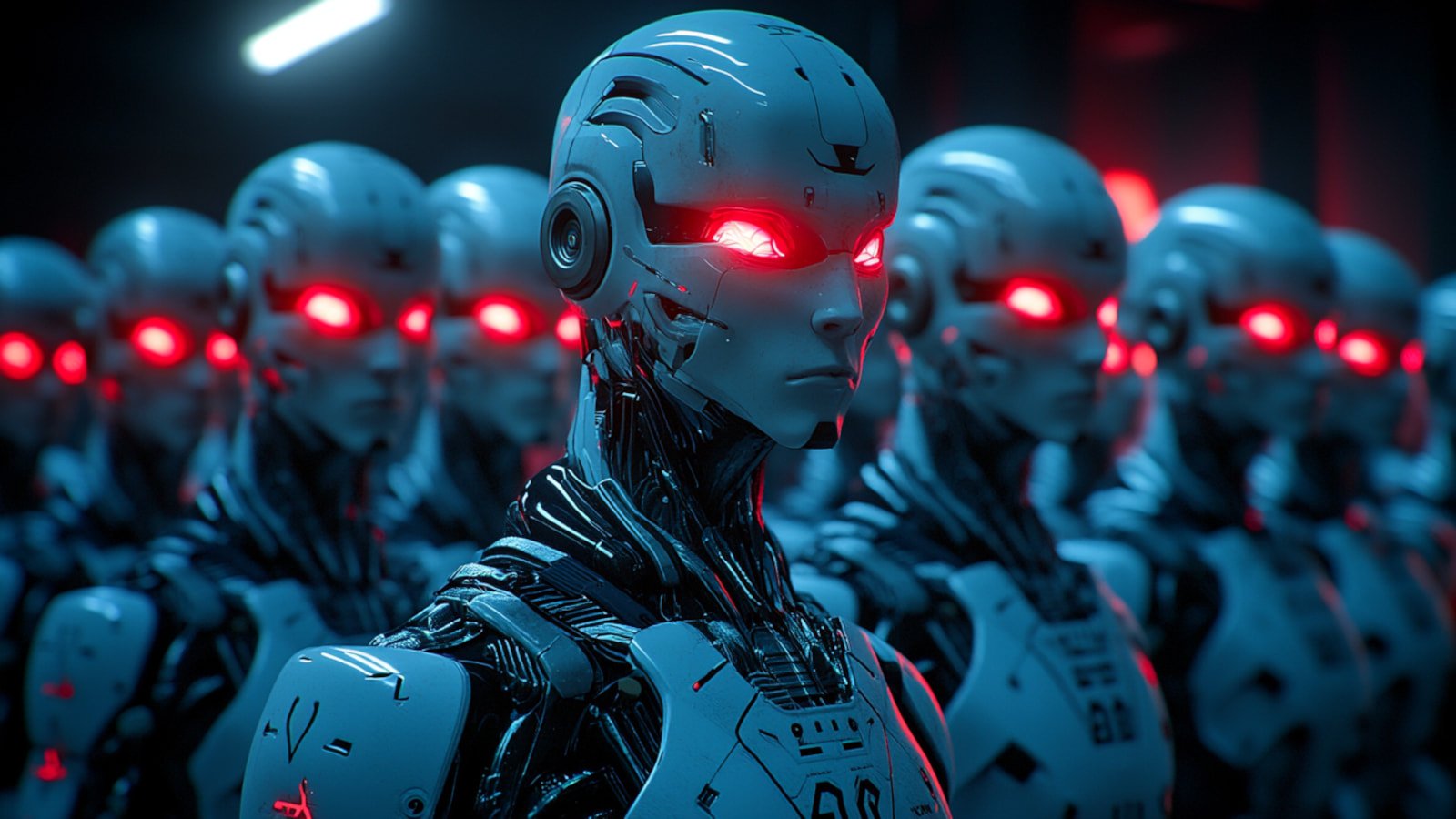
New Mirai botnet infect TBK DVR devices via command injection flaw
A new variant of the Mirai malware botnet is exploiting a command injection vulnerability in TBK DVR-4104 and DVR-4216 digital video recording devices to hijack them. The flaw, tracked under CVE-2024-3721, is a command injection vulnerability disclosed by security researcher “netsecfish” in April 2024. The proof-of-concept (PoC) the researcher published at the time came in the form of a specially…
Read More » -
Blog
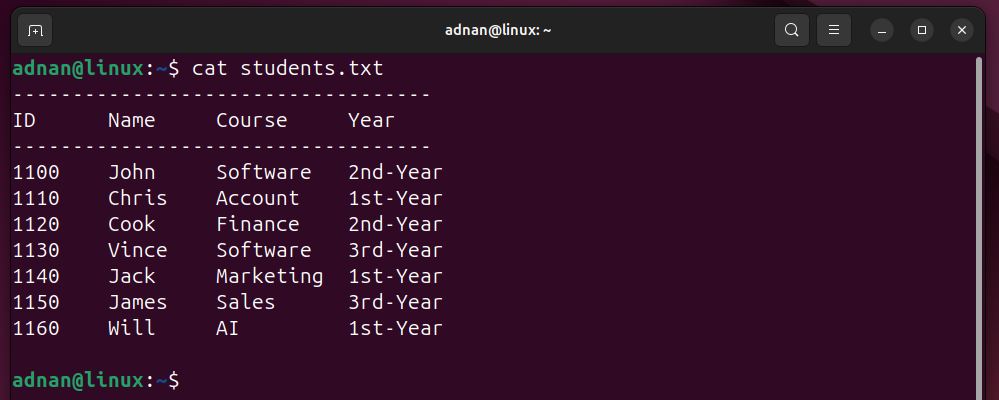
awk Command in Linux
The awk command is not just a command; it’s a scripting language, just like bash. The awk command is used for advanced pattern scanning, data extraction, and text manipulation. Because of its scripting support, it is useful for Linux power users, whether an administrator, a developer, or a Linux enthusiast. For instance, a system administrator can swiftly examine, i.e., log…
Read More » -
Blog
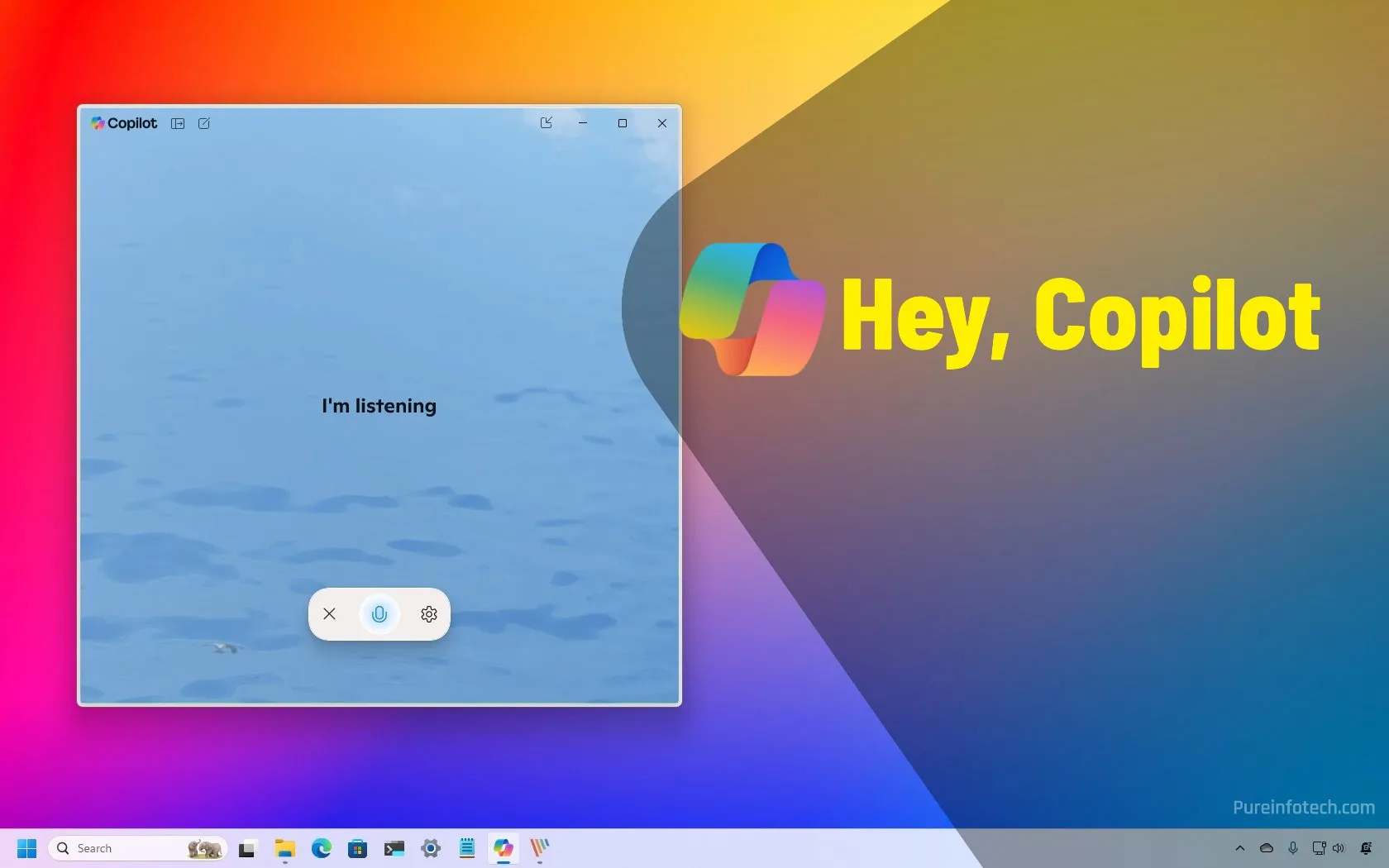
How to enable or disable Hey Copilot hands-free command on Windows 11
Microsoft’s “Hey, Cortana!” voice command on Windows 10 has now become “Hey, Copilot!” for Windows 11. You can enable it from Copilot > Settings by turning on the “Listen for ‘Hey, Copilot’” toggle switch. Also, you’ll need version 1.25051.10.0 or higher of the Copilot app. On Windows 11, you can invoke the Copilot chatbot using the “Hey, Copilot” voice command…
Read More » -
Blog

What is Command Prompt (CMD)?
The Command Prompt, commonly known as CMD, often feels intimidating and somewhat mysterious to many Windows users. For most people, it’s the black window with white text they’d rather not deal with unless forced by circumstance. Typically, readers who find our Command Prompt tutorials on Digital Citizen are either students who need to master it for their exams or IT…
Read More » -
Blog
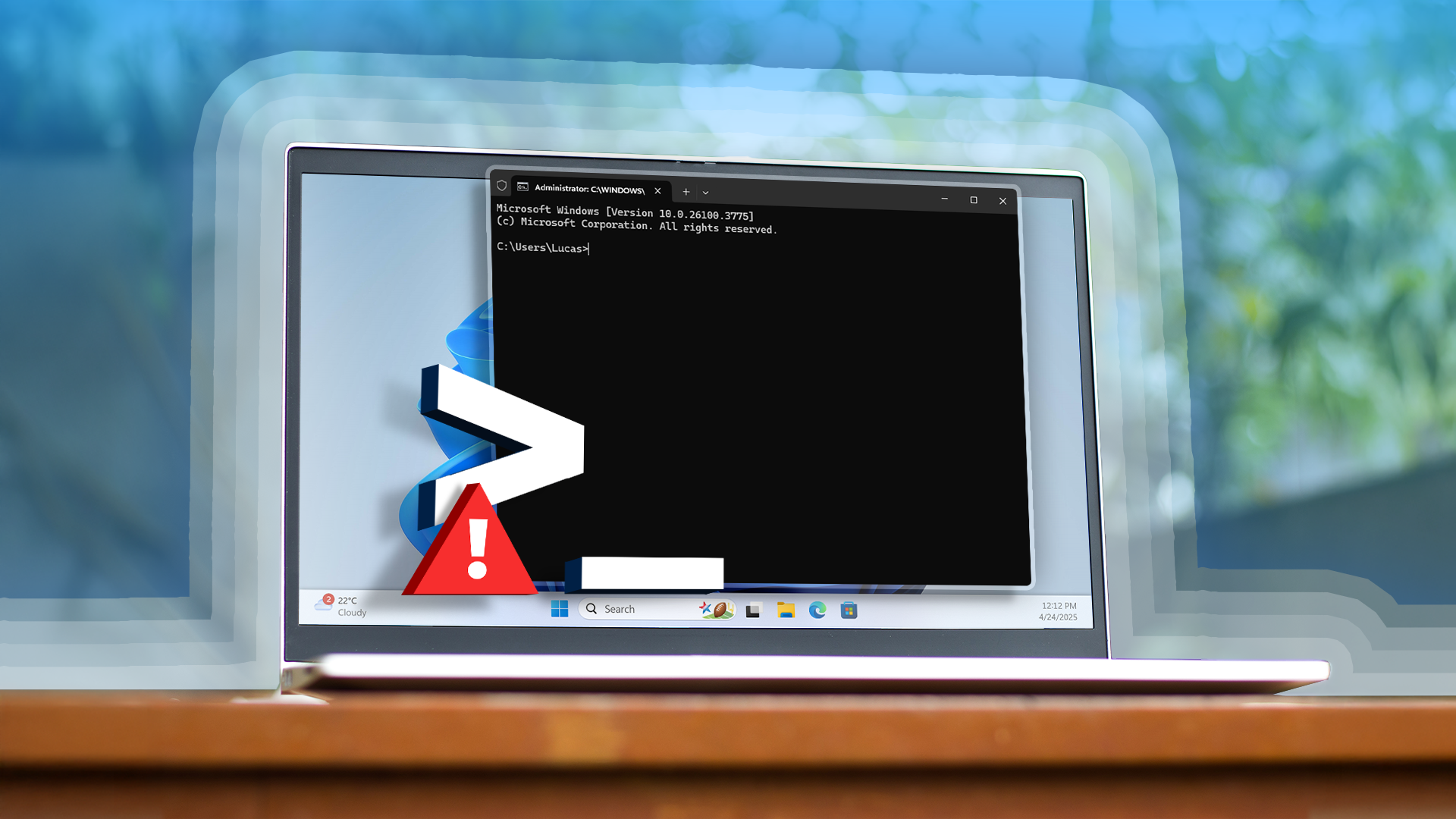
How I Troubleshoot Windows Using Command Prompt
I can’t recall a single month since I started using Windows when I haven’t encountered an issue. Whenever something goes wrong, I turn to the built-in Windows tool: Command Prompt. It may look daunting at first, but once you get the hang of it, it becomes a powerful ally for resolving issues. 5 Repair Corrupted System Files When my computer…
Read More » -
Blog

Amazon Fire TV Has a Command Line, Here’s How to Access It
Summary Fire TV uses Android as its base OS, enabling access to ADB for a full Linux command line experience. Enabling ADB on Fire TV is straightforward through Developer Options to access a full command line. ADB allows for various functions on Fire TV like controlling media playback or triggering remote button actions. Did you know that Amazon’s Fire TV…
Read More » -
Blog

This Linux Terminal Tool Supercharges the history Command
Summary The history command stores and displays previous commands, but Atuin enhances this with cross-host sync and a powerful interface. Atuin replaces the default history functionality, improving navigation and search through a TUI and advanced features. Atuin can be easily installed and customized, offering context-specific history, stats, and many configurable options. Spending all day tapping those arrow keys in the…
Read More » -
Blog
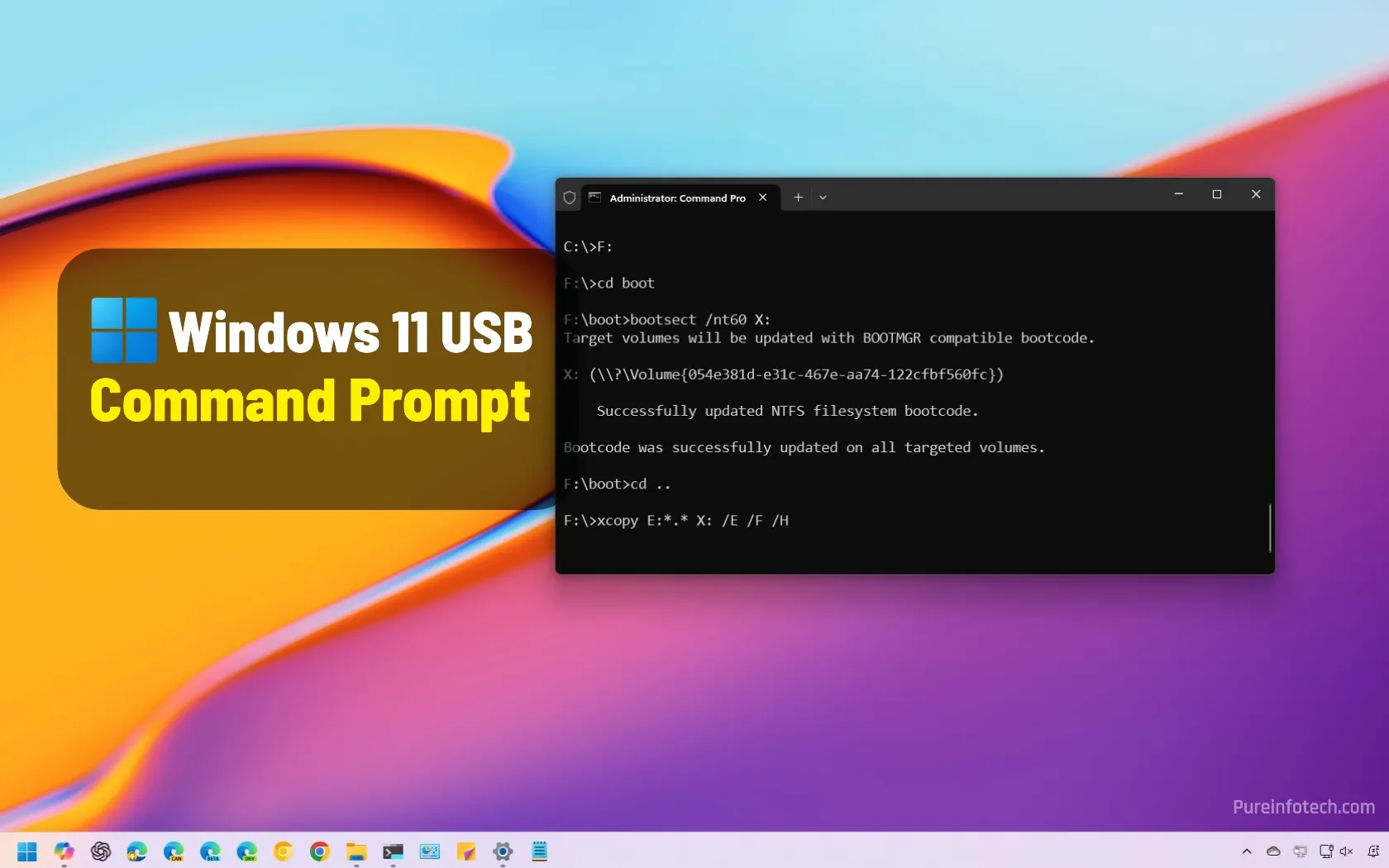
How to create bootable Windows 11 USB with Command Prompt
UPDATED 3/5/2025: You can use Command Prompt with the DiskPart tool to create a Windows 11 USB bootable media, and in this guide, I’ll outline the steps to complete the process. On Windows 11, you can create a USB bootable media with several tools, including the Media Creation Tool and popular third-party tools like Rufus and Ventoy. However, you can…
Read More » -
Blog
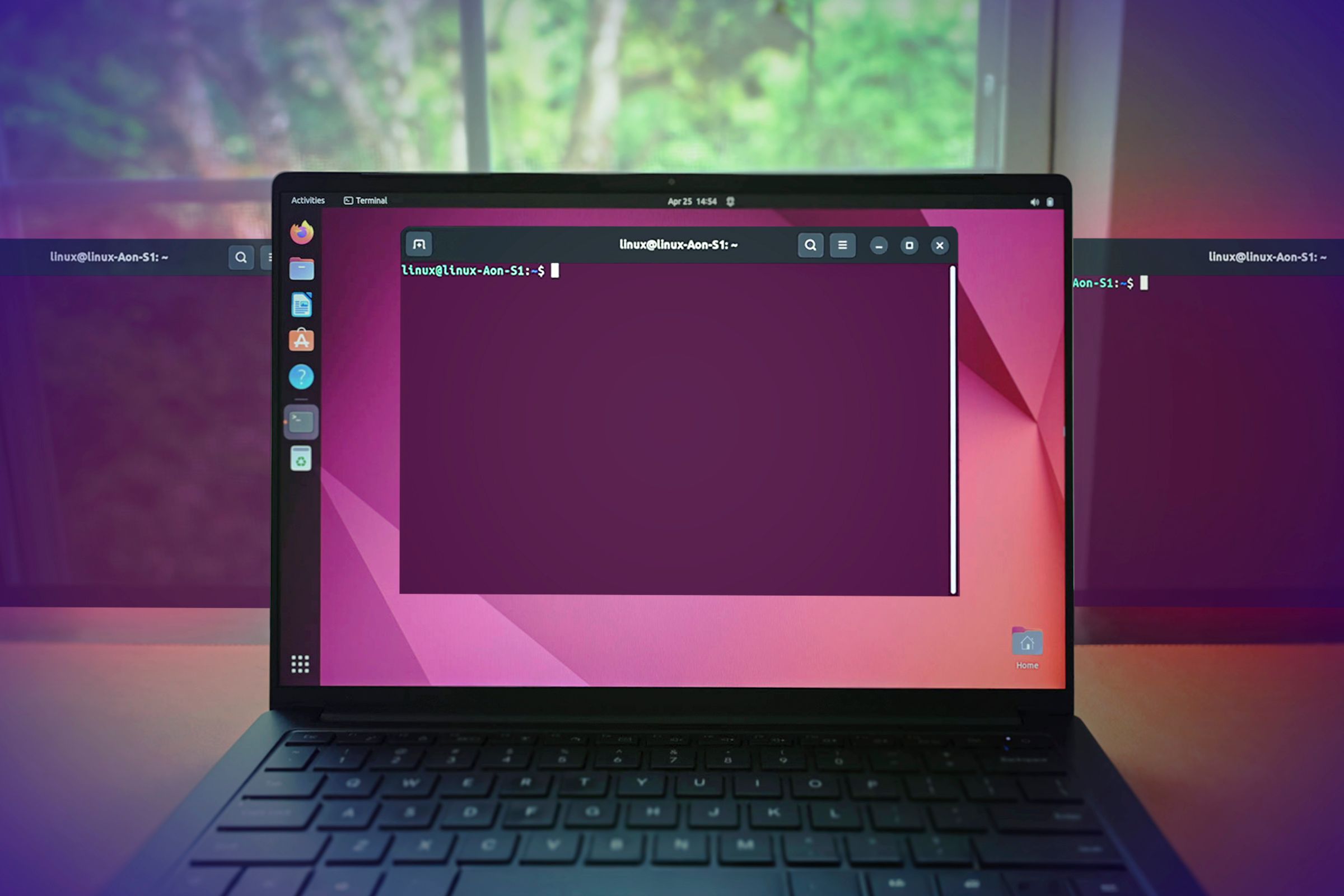
Have Your Linux Terminal Read to You With the espeak Command
Summary eSpeak lets you listen to your terminal commands instead of just reading them. You can install eSpeak through your default package manager such as uisng APT, DNF, or YUM. With various eSpeak options, you can adjust output speech, increase or decrease speech rate, and even choose different languages and accents. Want to listen to log files, command output, file…
Read More » -
Blog
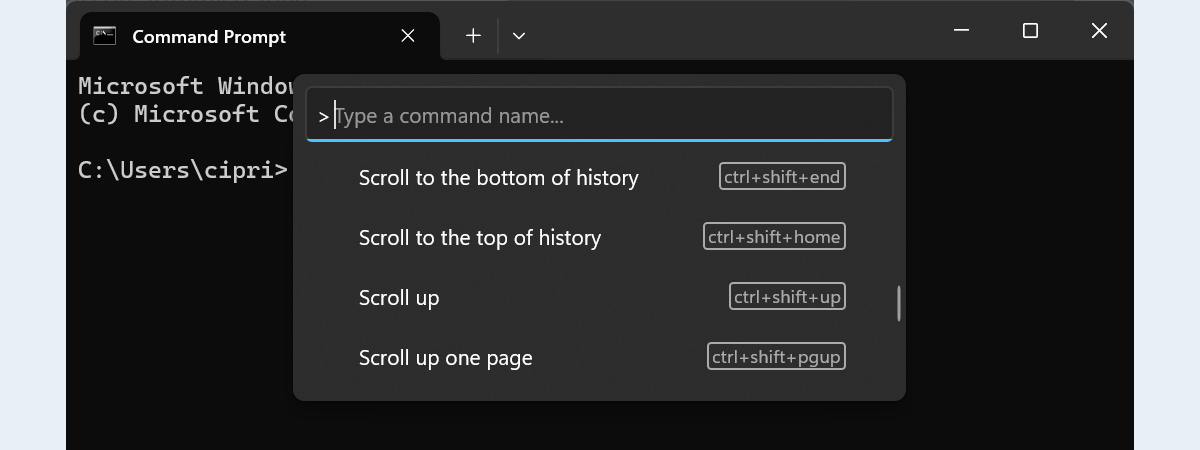
44 keyboard shortcuts for Command Prompt (Windows 10 & Windows 11)
Most power users love the Command Prompt because it’s a straightforward way to run text-based commands and administrative tasks. Fortunately, over time, Microsoft improved the Command Prompt by adding many handy keyboard shortcuts in both Windows 10 and Windows 11. In this article, I’ll show you some of the best keyboard shortcuts for CMD so that you can work faster…
Read More »

