Create
-
Blog

How to quickly create a macOS bootable USB on Windows 10
UPDATED 6/11/2025: No matter if you’re using macOS, Windows 11, or Windows 10, sooner or later, your device may fail to start. This could be due to a range of issues, such as file corruption, hardware failure, or a problematic system update. If the unexpected strikes your Mac, one of the most effective ways to recover is by using a…
Read More » -
Blog

Redstor and TitanHQ merge to create ‘MSP-first’ security provider
Bregal Milestone has announced the launch of CyberCentric, a new MSP-first cybersecurity and data protection company formed from the merger of Redstor and TitanHQ. The combined business will create a unified cybersecurity platform built for MSPs and their customers, and will operate across the UK and Ireland, Europe, and North America. CyberCentriq CEO, James Griffin, said the company will set…
Read More » -
Blog
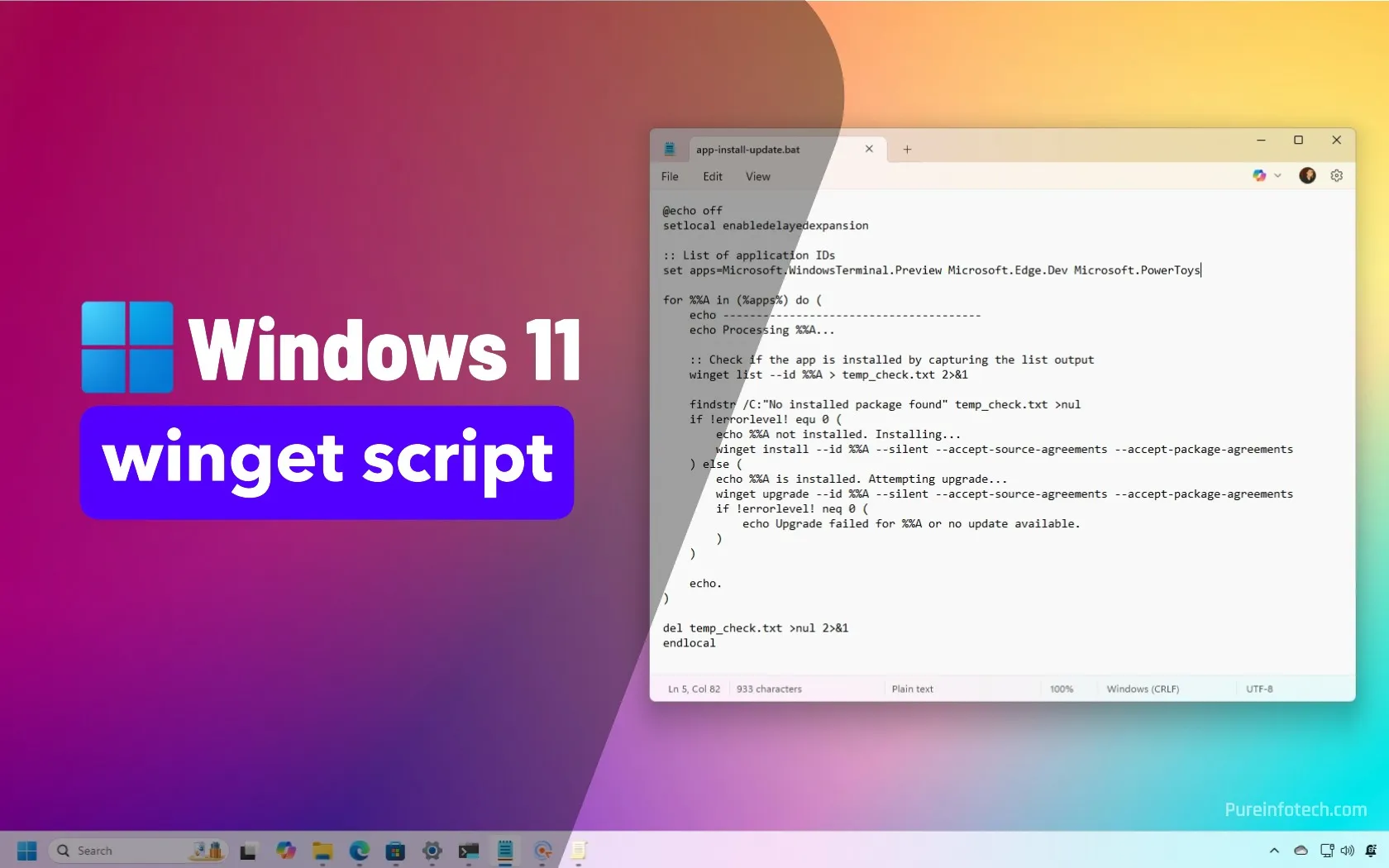
How to create a winget script to install and update apps automatically on Windows 11
To create a winget script to install and update apps on Windows 11, use a batch file with a list of app IDs. The script checks if each app is installed. If not, it installs it, and if it is, it checks for updates and installs them. You can run the script manually, from the Startup folder, or as a…
Read More » -
Blog
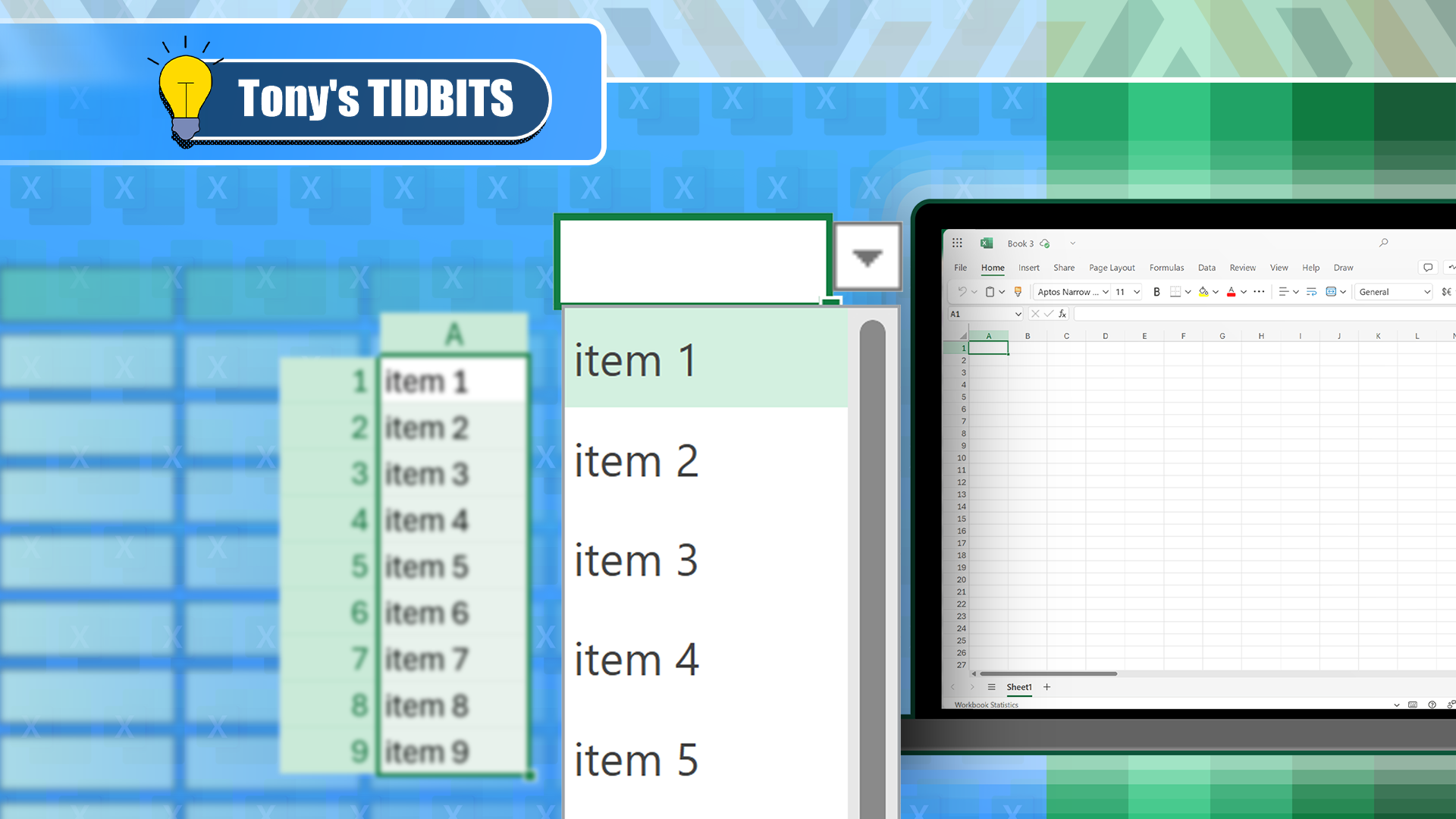
How to Create a Drop-Down List from a Column of Data in Excel
Quick Links Using a Column in a Formatted Excel Table Using a Column in an Unformatted Dataset Microsoft Excel’s Data Validation tool lets you add a drop-down list to a cell based on existing data in a column. However, how this works depends on whether the source data is part of a formatted Excel table. Let’s take a look at…
Read More » -
Blog
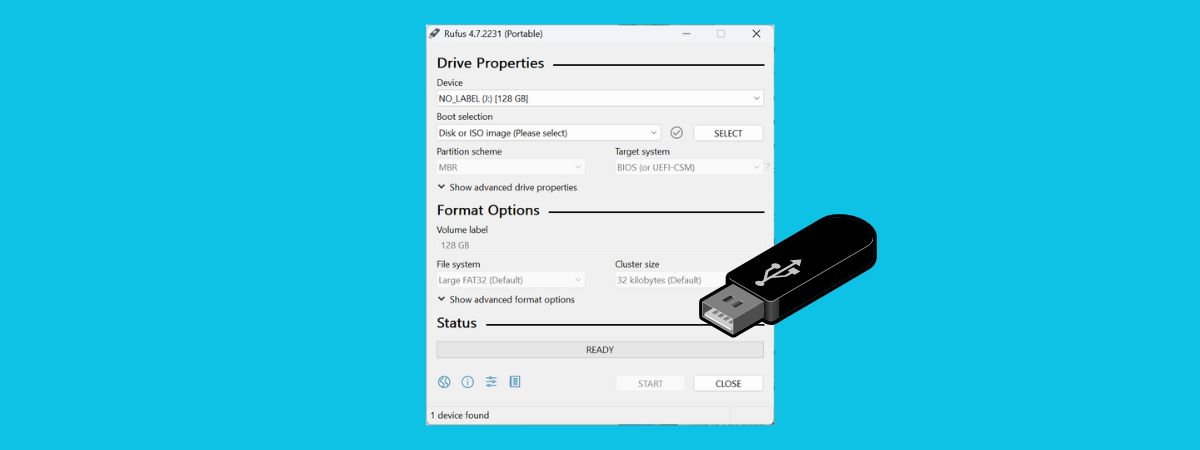
How to use Rufus to create a bootable USB drive with Windows, Linux, or FreeDOS
There are moments when you need to install or reinstall an operating system. That may be Windows 11, a Linux distribution such as Ubuntu, or even something lighter like FreeDOS. Maybe your laptop needs a fresh start, or you’re trying to revive an old PC. Whatever the case, you’ll need a bootable USB drive. I’ve tested different tools over the…
Read More » -
Blog
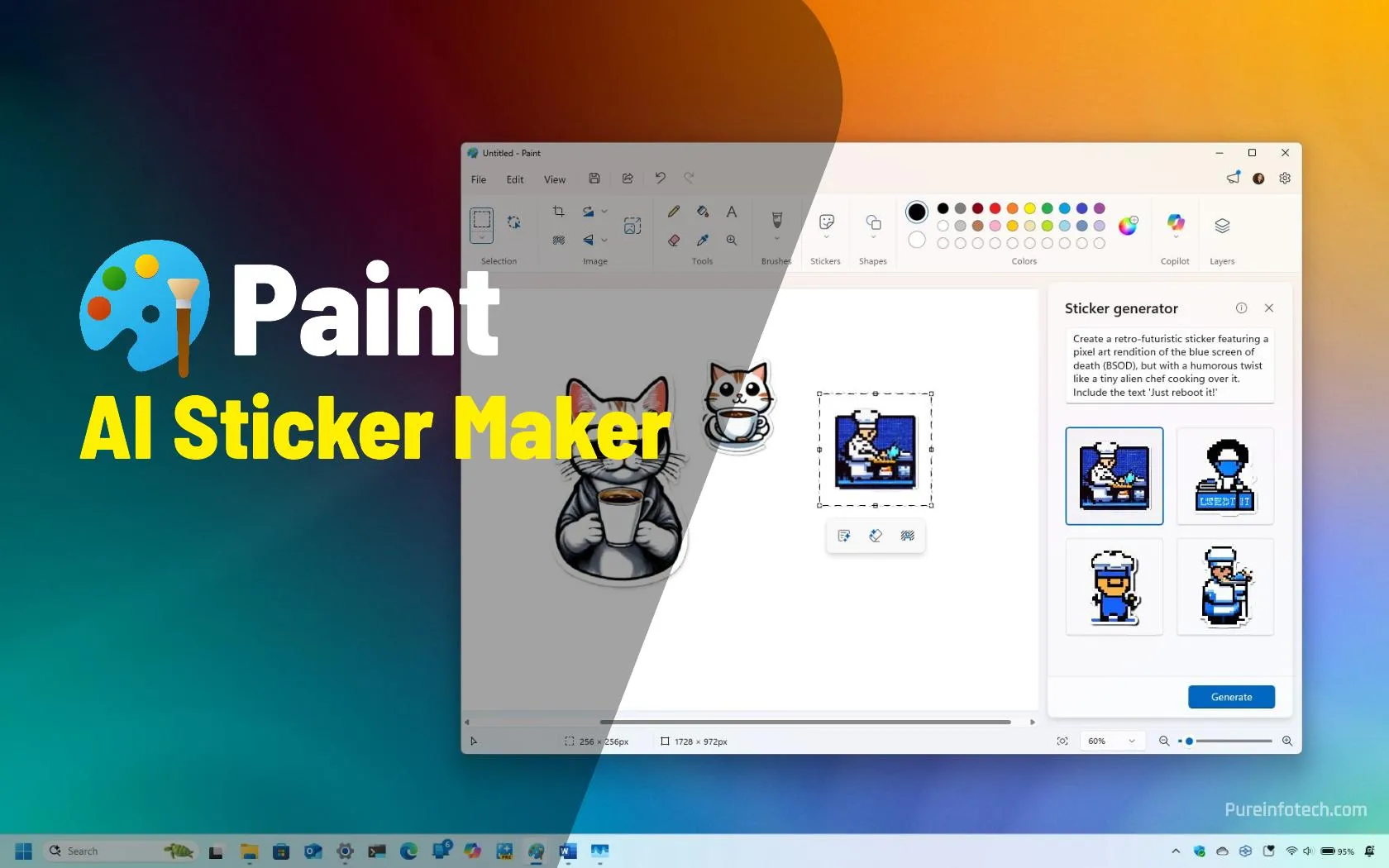
How to create custom stickers for free with AI using Paint app on Windows 11
Microsoft Paint now includes a new Sticker Generator feature to create stickers with AI. To create a sticker, open Paint, click the “Stickers” button, select “Generate Stickers,” compose your text prompt, and click “Generate.” On Windows 11, the Paint app has a new Sticker Generator feature that uses AI to create custom and fun stickers using a simple text prompt. The…
Read More » -
Blog

How to make a GIF from a video or create a GIF from images
Animated GIFs are everywhere – on websites, social media feeds, and messaging apps we use daily. They’re a fun, creative way to express ideas and reactions and share short visual stories. Did you ever want to create an animated GIF using your own photos? Or maybe you’re curious how to make a GIF from a video to highlight a moment…
Read More » -
Blog

Kyndryl looks to create 1,000 software and AI jobs with new Liverpool hub
Kyndryl says it plans to create 1,000 new software engineers and AI-related jobs over the next three years following the launch of a new AI Innovation Lab in Liverpool. Housed at the Royal Liver Building, the hub will be used to advise businesses on adopting and implementing AI, emerging technologies, and software and platform engineering solutions. There are already around…
Read More » -
Blog

Tired of Distractions? How to Create the Perfect App Blocker Automation on iPhone
Retaining our focus in the face of countless distractions is something most of us struggle with these days. How many times have you found yourself scrolling on social media instead of working or studying? Solutions like Screen Time or app blockers can be quite ineffective. It’s just too easy to get past Screen Time, and most third-party app blockers are…
Read More » -
Blog

European cloud group invests to create what it dubs “Trump-proof cloud services”
But analysts have questioned whether the Microsoft move truly addresses those European business concerns. Phil Brunkard, executive counselor at Info-Tech Research Group UK, said, commenting on last month’s announcement of the EU Data Boundary for the Microsoft Cloud, “Microsoft says that customer data will remain stored and processed in the EU and EFTA, but doesn’t guarantee true data sovereignty.” And…
Read More »

