Edge
-
Blog
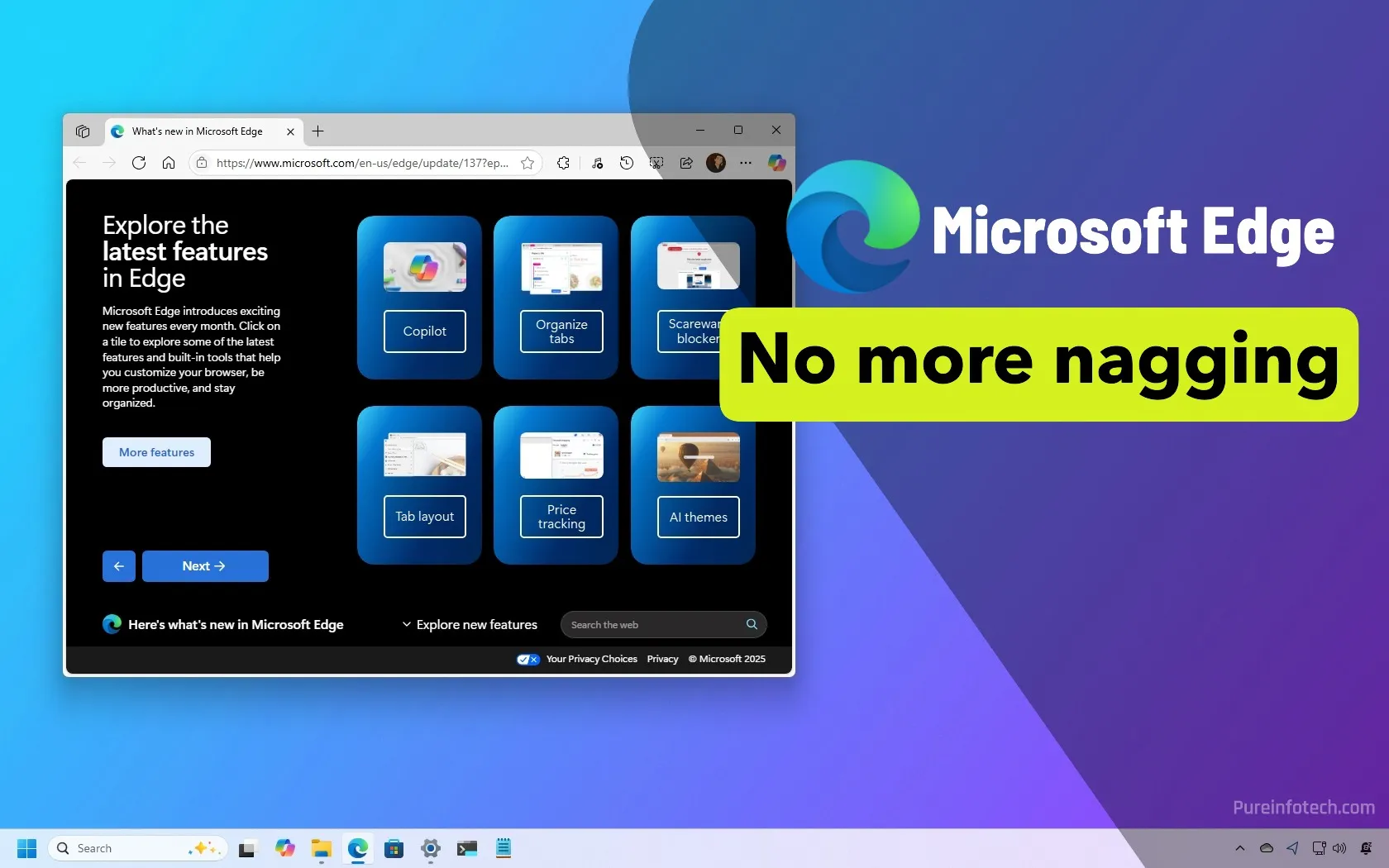
Microsoft eases Edge prompts for Windows users in Europe amid DMA pressure
Microsoft is reducing (but won’t eliminate) prompts to use Microsoft Edge on Windows 11 and 10 for users in the European Economic Area. Users can now set a different default browser more easily, and the change applies to more link and file types. These updates are part of changes rolling out in June 2025. Microsoft is making significant changes to…
Read More » -
Blog

We Desperately Need New Battery Tech, and The Galaxy S25 Edge Is Proof
Somewhere along the way, we overlooked that consumer tech is supposed to be comfortable, and not just functional. Phones today are incredibly powerful but also absurdly bulky, causing fatigue when held for long and forming a huge bump when stowed in your pocket. Samsung’s latest addition, the Galaxy S25 Edge, aims to fix that with its ultra-slim design. Yet, in…
Read More » -
Blog

Microsoft will finally stop bugging Windows users about Edge — but only in Europe
Microsoft’s changes in response to the Digital Markets Act already included allowing Windows machines in the regions it covers to uninstall Edge and remove Bing results from Windows search, but now the list is growing in some meaningful ways. New features announced Monday for Microsoft Windows users in the European Economic Area (the EU plus Iceland, Liechtenstein, and Norway) include…
Read More » -
Blog

Sony’s DualSense Edge controller is receiving a rare $30 discount
Sony might have just recently introduced a new low price on the PlayStation 5 Pro with its latest Days of Play sale, but that’s not the only deal worth your attention. Sony is also offering a range of accessories at a discount, including the high-end DualSense Edge. Regularly $199.99, the customizable controller is available from Amazon, Best Buy, and Sony…
Read More » -
Blog

I put the Galaxy S25 Edge and Galaxy S25 Ultra through a 10-round photo face-off — here’s the winner
Apart from its smaller battery, a big trade-off that many point out about the Galaxy S25 Edge is its camera system. Unlike the rest of the S25 lineup, the Edge only gets a dual camera setup — a 200MP main sensor paired with a 12MP ultrawide. The only thing the S24 Edge is lacking is a dedicated telephoto camera, which…
Read More » -
Blog

Mistral AI launches code embedding model, claims edge over OpenAI and Cohere – Computerworld
Codestral Embed is designed for use cases such as code completion, editing, or explanation tasks. It can also be applied in semantic search, duplicate detection, and repository-level analytics across large-scale codebases, the company said. “Codestral Embed supports unsupervised grouping of code based on functionality or structure,” Mistral AI added. “This is useful for analyzing repository composition, identifying emergent architecture patterns,…
Read More » -
Blog
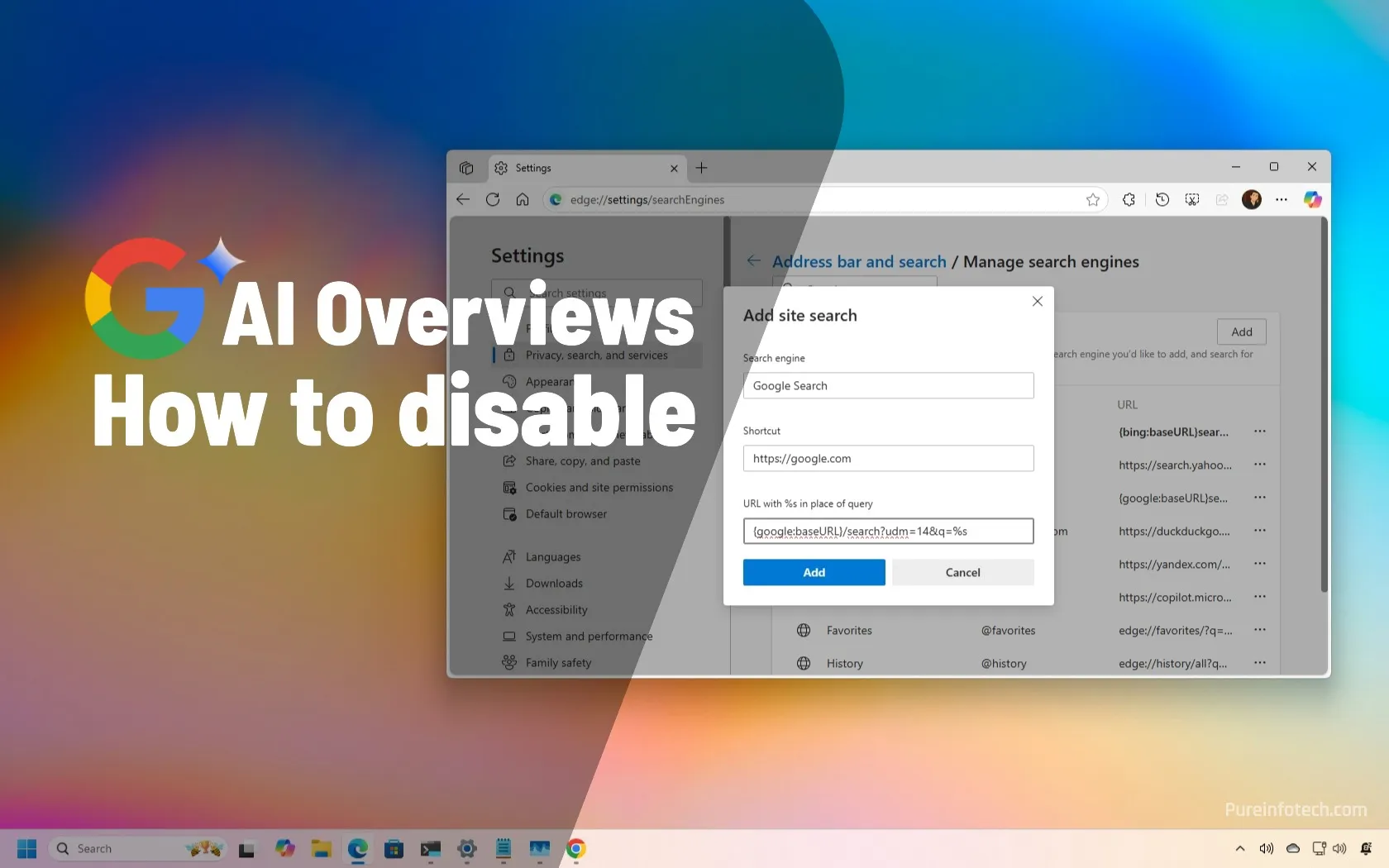
How to disable AI Overviews on Google Search using Chrome and Edge for Windows 11
UPDATED 5/27/2025: Google has officially integrated AI-generated answers (known as AI Overviews) into its search results. While there’s no official way to turn this feature off completely, you can apply a simple workaround to minimize or bypass these results in Google Chrome, Microsoft Edge, and other browsers on Windows 11, Windows 10, and other platforms (where supported). As part of…
Read More » -
Blog

Leesa founders launch new luxury mattress brand with cutting edge construction to suit all sleepers
Tiami, a new luxury sleep brand from the previous co-founders of Leesa, has launched with the flagship Tiami Mattress, a premium design that aims to put refinement at the forefront of luxury sleep. Many of our favorite luxury mattresses earned that title not only due to their high-quality build but also the variety they offer sleepers. Whether it’s different firmness…
Read More » -
Blog
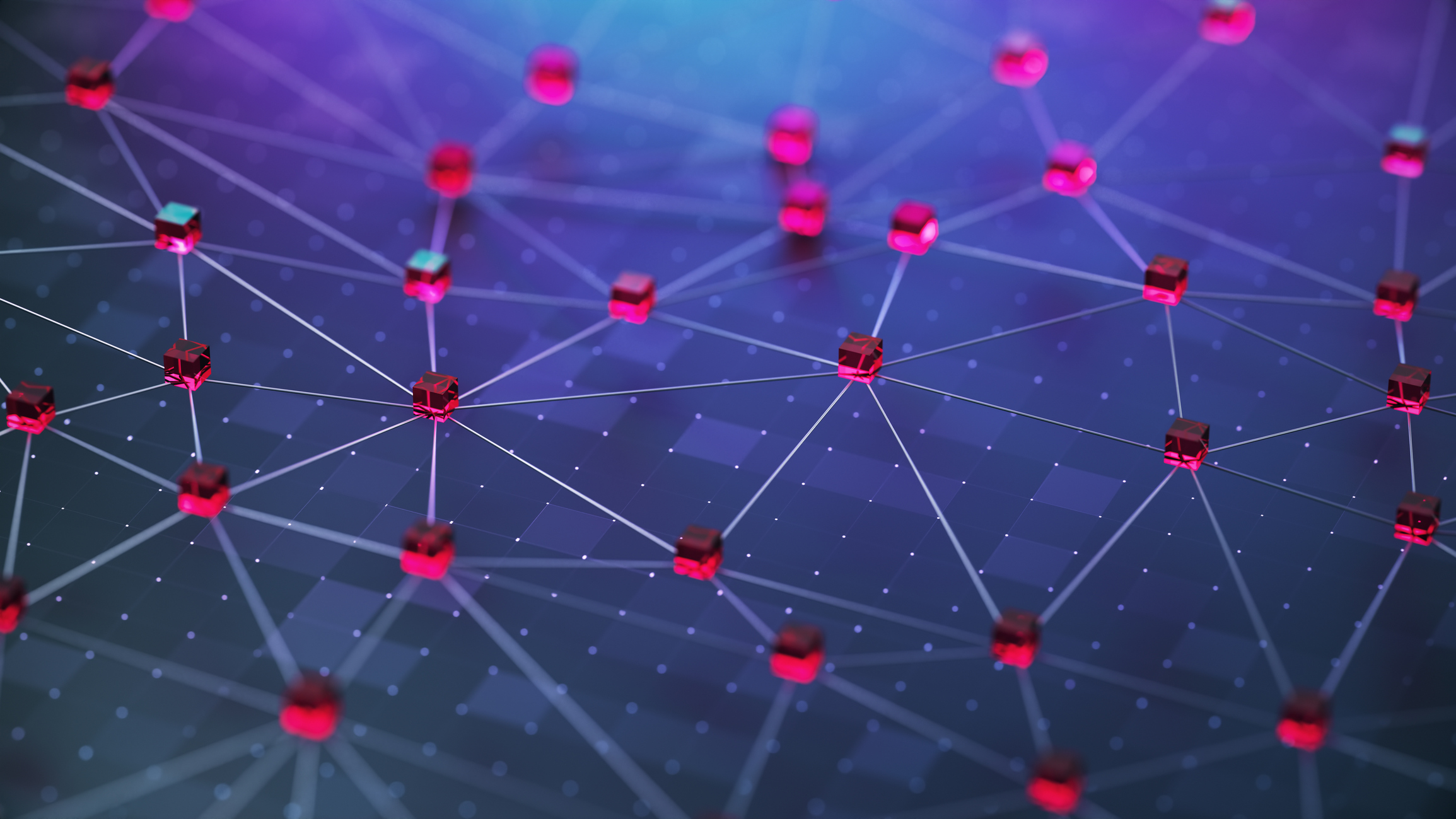
The edge devices security risk: What leaders can do
In today’s complex IT environment, an abundance of legacy infrastructure combined with a lack of visibility and patching make network edge devices a major security risk. It’s therefore no surprise that compromised network edge devices have rapidly emerged as one of the biggest attack points for small and medium sized businesses. That’s according to statistics from Sophos’ Annual Threat Report,…
Read More » -
Blog

Microsoft Edge Is Getting a Cursed ‘Copilot Mode’
Summary Microsoft Edge is introducing an AI mode called “Copilot Mode” that replaces the usual new tab page with AI features. The Copilot icon replaces the Bing or Search icon, redirecting search queries to the Copilot website. An optional feature called “Context Clues” provides AI-generated assistance based on your browsing history, but it can be manually turned on/off. AI is…
Read More »

