Effects
-
Blog
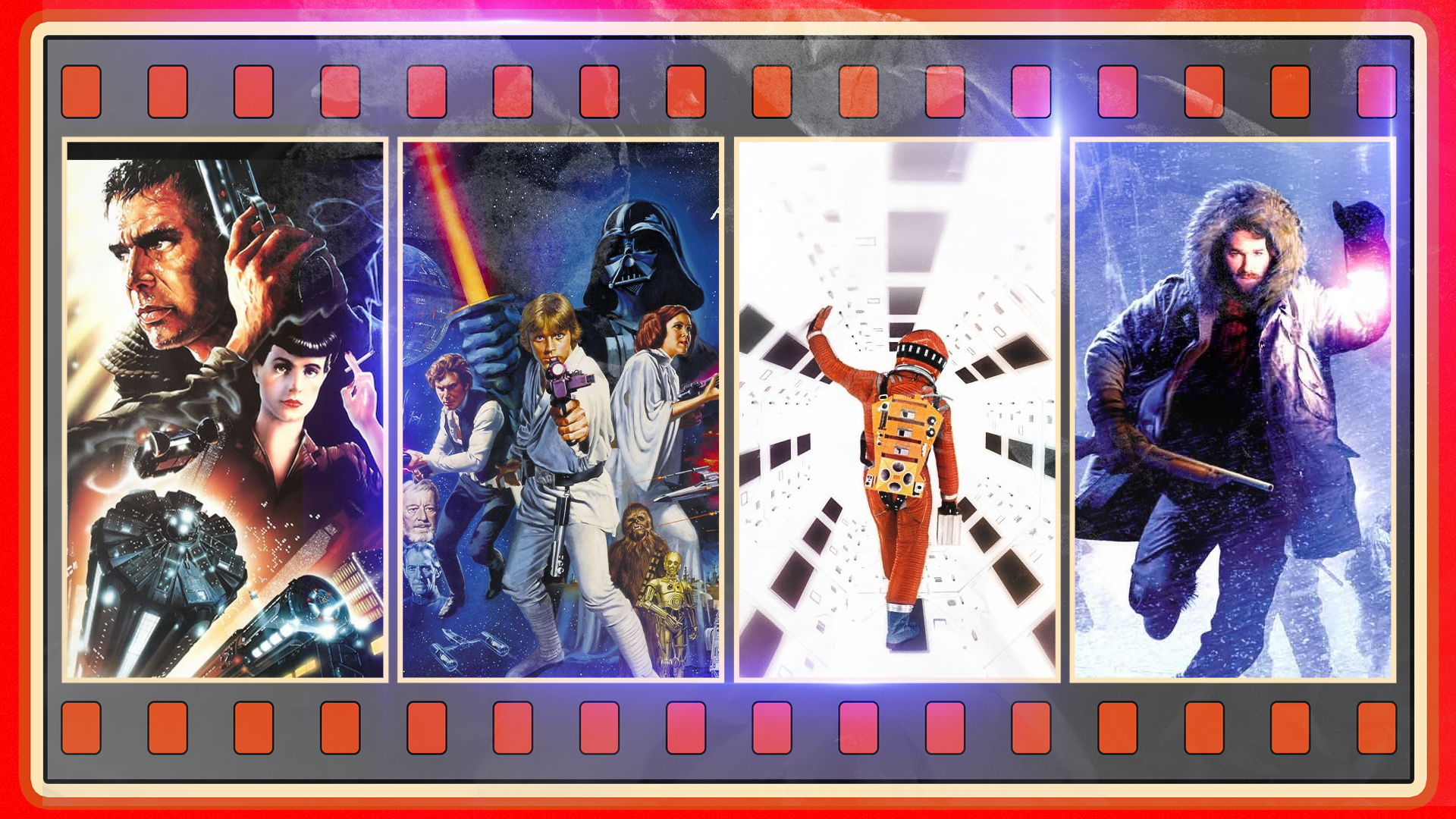
9 Pre-CGI Movies With Jaw-Dropping Special Effects
Computer-generated graphics (CG) have revolutionized what filmmakers can do these days. It seems the only limit is your imagination (and budget), because there are no practical challenges you need to overcome. Yet before CG was a thing, or at least advanced enough to play a major role in a movie, we had films that defied the imagination and brought places,…
Read More » -
Blog

Fortnite Blitz Royale: All Medallions and Their Effects
Fortnite Blitz Royale is gaining new players every second, and if you want to keep up, learning the new mechanics of the game mode is necessary. One of the key aspects of Blitz Royale is the power-ups you get from Medallions. Whether you are familiar with them from the battle royale mode or not, they can change how you play…
Read More » -
Blog
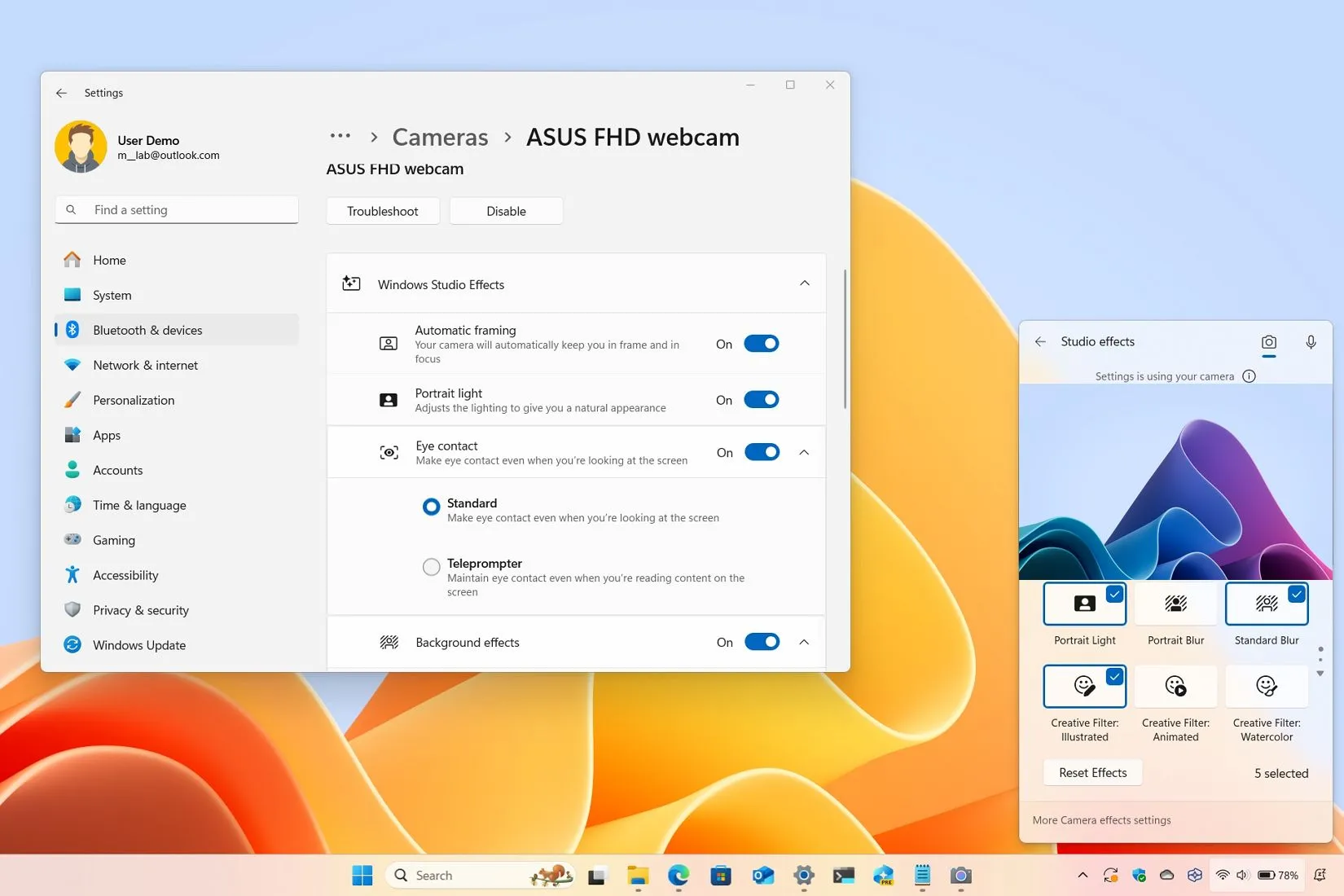
Enable and use Studio Effects on Windows 11
To enable the Windows Studio Effects, open Settings > Bluetooth & devices > Cameras, click on the device from the “Connected cameras” section, and configure the supported studio effects. Windows 11 has six main effects, including automatic framing, background blur, eye contact, voice focus, portrait light, and creative filters. These features require specific hardware (such as an NPU), and not…
Read More » -
Blog

TikTok Effects Are My New Mobile Gaming Obsession
When you make a TikTok, you can add effects, and these can do anything from giving you flawless skin to predicting what you’ll look like at 70. My new favorite obsession is playing with the TikTok effects that double as games. TikTok Games Are Simple but Weirdly Engaging TikTok has a bunch of games hidden away in its Effects library.…
Read More »

