-
Blog

Washington Post’s email system hacked, journalists’ accounts compromised
Email accounts of several Washington Post journalists were compromised in a cyberattack believed to have been carried out by a foreign government. The incident was discovered on Thursday evening and the publication started an investigation. On Sunday, June 15, an internal memo was sent to employees, informing them of a “possible targeted unauthorized intrusion into their email system.” According to The…
Read More » -
Blog
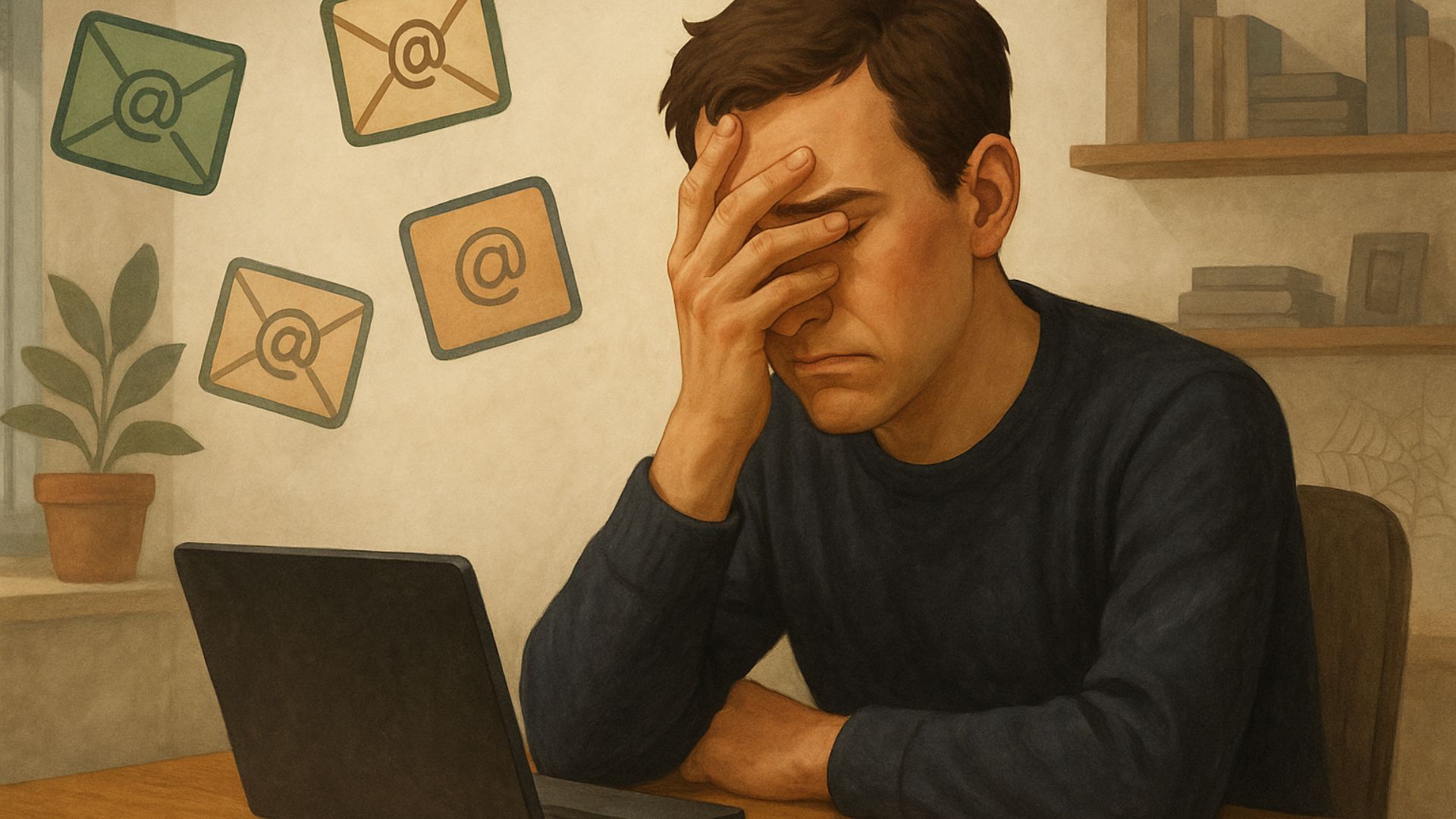
To My Email Address On Its 18th Birthday—I Hate You
How long have you had your email address? I was wondering the same thing the other day, so I checked my Gmail creation date using Google Takeout—18 years! This means my Gmail address is old enough to drink (well, in Puerto Rico) and we’ve been together a long time. Except, I hate my email address and I wish I’d chosen…
Read More » -
Blog
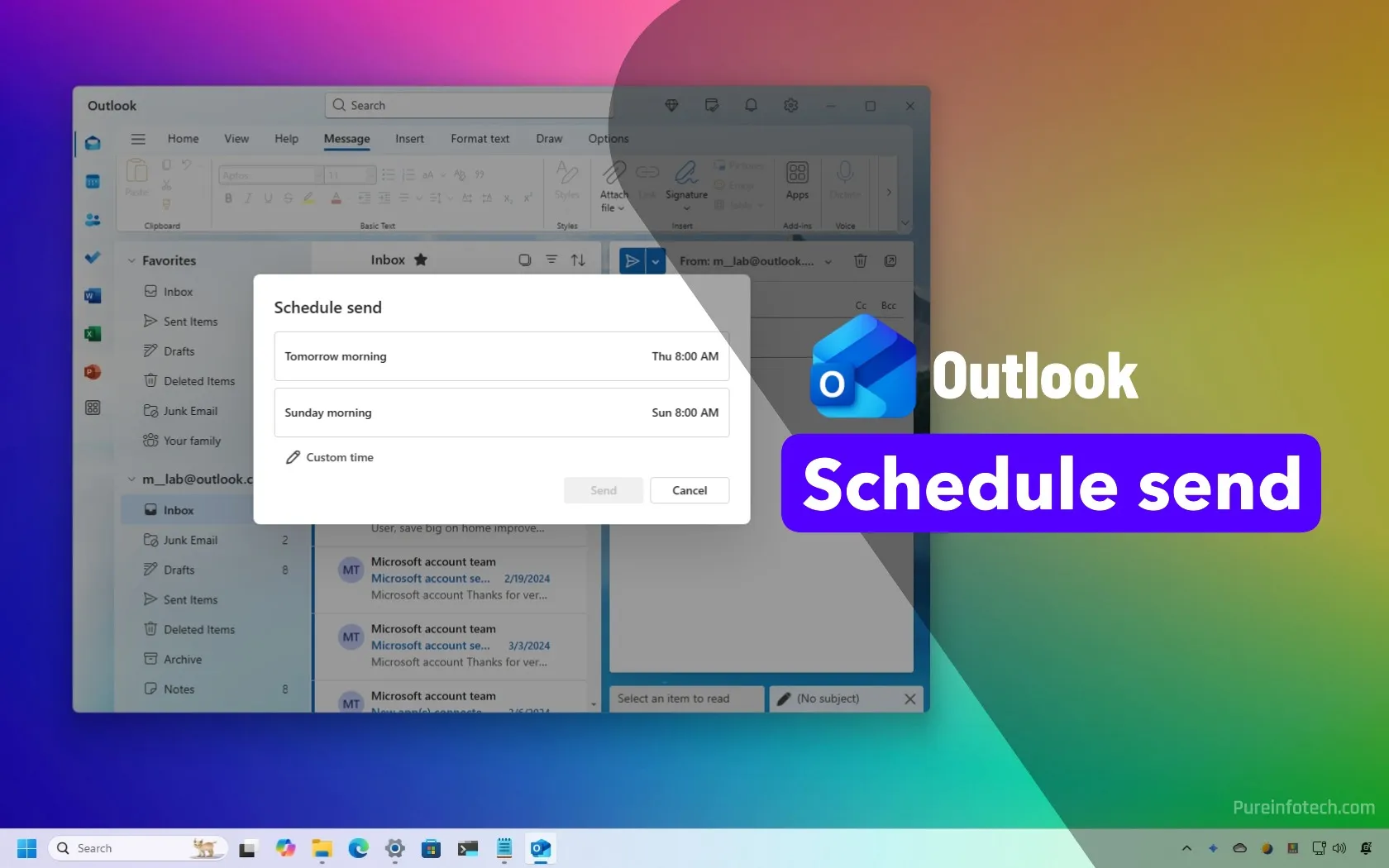
How to schedule email in Outlook app
To schedule an email send in Outlook for Windows 11, create a new email or open a message to reply, click the “Send” menu and choose “Schedule send,” configure the email schedule, and click “Send.” You can always modify or cancel the send schedule from the “Drafts” folder. In the classic version, while in a new message, click on “Options,”…
Read More » -
Blog

Email spoofing attacks are still a major threat for FTSE 100 companies – despite a simple fix being widely available
Almost a third of FTSE 100 organizations are still vulnerable to email spoofing attacks, according to research by Hornetsecurity. The findings come in spite of the widespread availability of domain-based message authentication, reporting & conformance (DMARC) tools, which perform last-mile checks on emails to ensure they come from legitimate domains and aren’t malicious in nature. Speaking at Infosecurity Europe 2025,…
Read More » -
Blog

Hackers are abusing Microsoft email notifications to target enterprises
Windows users are being warned to look out for a scam delivered via emails from a genuine Microsoft address. According to Kaspersky, threat actors have been able to insert their own text into genuine thank-you messages sent by Microsoft 365 to its new business subscribers, from the legitimate microsoft-noreply@microsoft.com address. “One would be hard-pressed to imagine an email address with…
Read More » -
Blog

You Can Now Test Exchange Email Accounts in Mozilla Thunderbird
Thunderbird, the desktop email client from Mozilla, is finally testing support for Microsoft Exchange accounts in the Daily and Beta channels. You can try it out now to help find bugs before it rolls out to all Thunderbird users. Exchange account support has been a long time coming, after years of requests from the Thunderbird community and “a little over…
Read More » -
Blog

3AM ransomware uses spoofed IT calls, email bombing to breach networks
A 3AM ransomware affiliate is conducting highly targeted attacks using email bombing and spoofed IT support calls to socially engineer employees into giving credentials for remote access to corporate systems. This tactic was previously linked to the Black Basta ransomware gang and later observed in FIN7 attacks, but its effectiveness has driven a wider adoption. Sophos reports seeing at least…
Read More » -
Blog

Gmail Will Help You Manage All Your Email Newsletters & Spam
Summary Gmail is rolling out a new “Manage subscriptions” hub for easier email unsubscribing. The hub shows a list of frequent senders as potential subscriptions with an “Unsubscribe” button. After unsubscribing, it may take a few days for senders to stop emails, so be patient. I have a huge problem with my Gmail account. It’s filled to the brim with…
Read More » -
Blog

How to Secure Your Email Against Malware Threats
Cybercriminals launch sophisticated attacks through email daily, putting your personal information, finances, and digital life at risk. But don’t panic – you’re about to become your own best line of defense. This guide will give you the knowledge and tools to identify, block, and eliminate email-based malware threats. Whether you’re a tech novice or a seasoned internet user, these actionable…
Read More » -
Blog
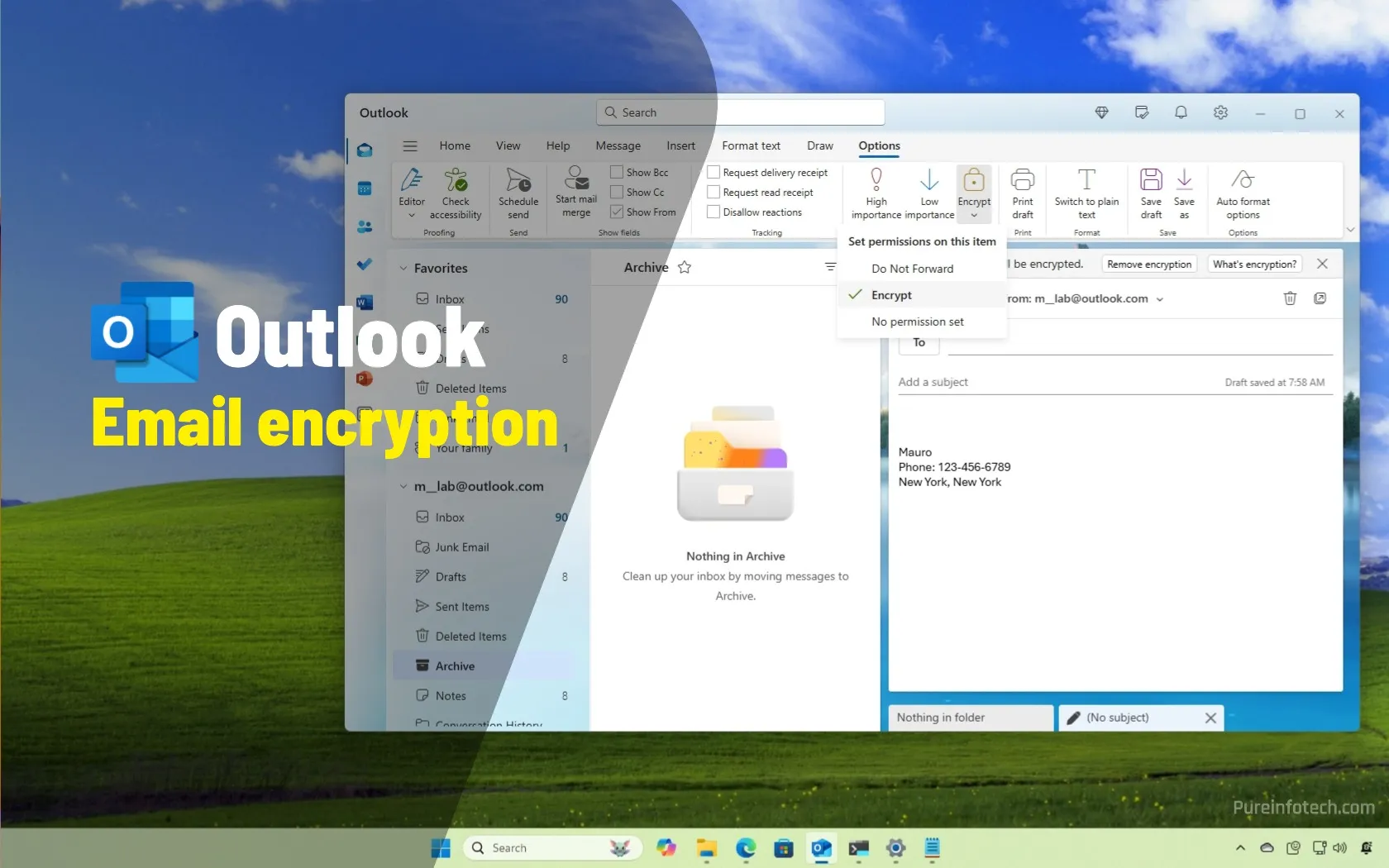
How to encrypt email in Outlook for Windows 11 and web
On Windows 11, if you use the desktop app or the web version of Outlook, you can use encryption to add an extra layer of security to the emails you send to other people to protect your sensitive messages and files. In this guide, I’ll show you how to complete this task. Although emails you send using your “Outlook.com” address…
Read More »

