emails
-
Blog

Microsoft shares temp fix for Outlook crashes when opening emails
Microsoft has shared a workaround for a known issue that causes the classic Outlook email client to crash when opening or starting a new message. These problems affect users in the Monthly Enterprise Channel who updated Outlook for Microsoft 365 earlier this month, starting with Version 2504 (Build 18730.20122). “When you open or start a new email, classic Outlook crashes.…
Read More » -
Blog

Gmail Will Automatically Summarize Your Emails Using Gemini AI (but You Can Disable It)
Ever since Google started integrating its Gemini AI into all its apps, users have complained about seeing the optional AI-powered Summarize button in their Gmail threads. Now, Google is so confident about this feature that it’s enabling automatic summaries for all paying Google Workspace accounts with Gemini access. Now when you open a long email or thread, an AI Summary…
Read More » -
Blog

CoGUI phishing platform sent 580 million emails to steal credentials
A new phishing kit named ‘CoGUI’ sent over 580 million emails to targets between January and April 2025, aiming to steal account credentials and payment data. The messages impersonate major brands like Amazon, Rakuten, PayPal, Apple, tax agencies, and banks. The activity culminated in January 2025, where 170 campaigns sent 172,000,000 phishing messages to targets, but the following months maintained…
Read More » -
Blog
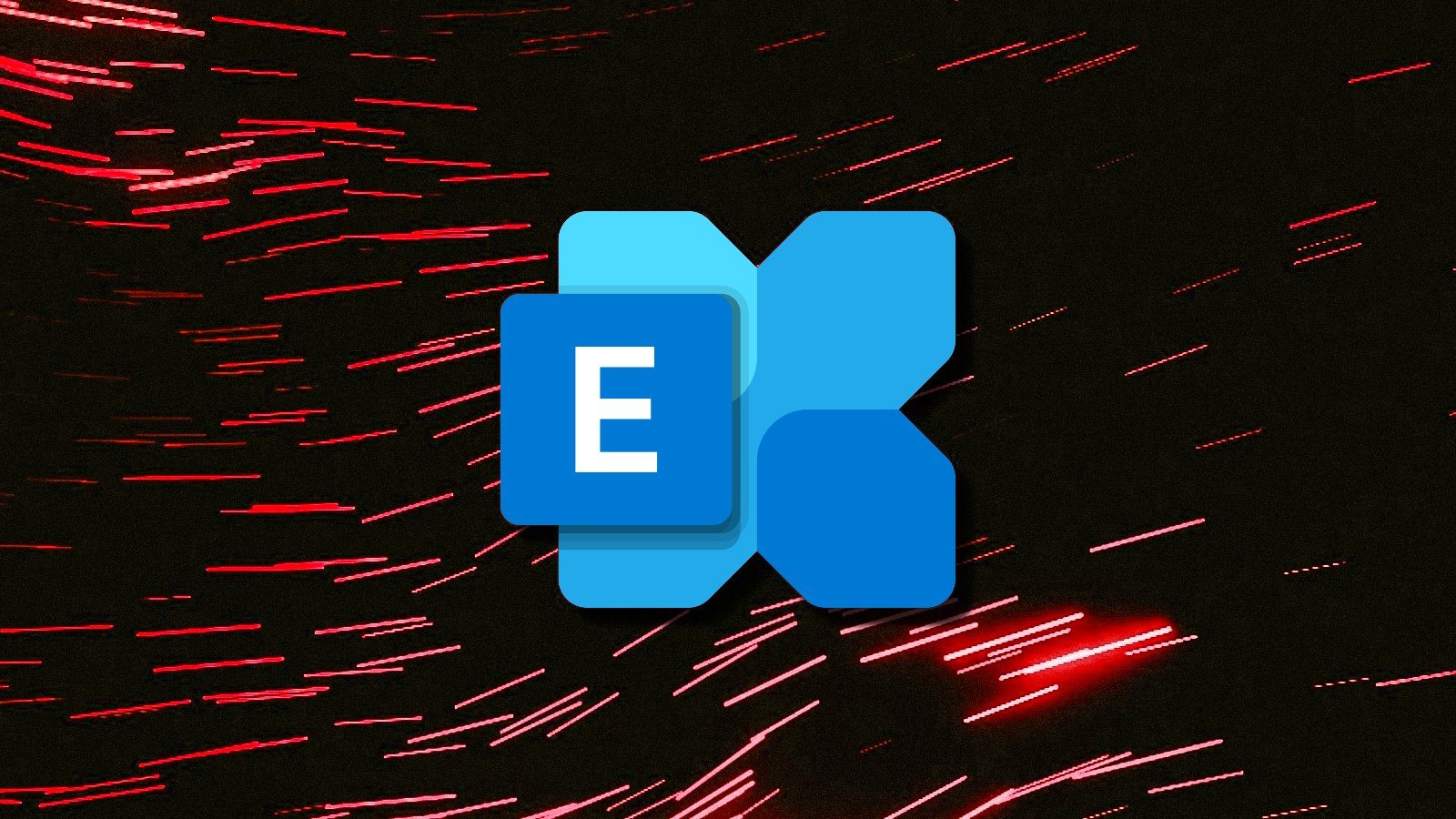
Microsoft fixes Exchange Online bug flagging Gmail emails as spam
Microsoft has resolved an issue with a machine learning model that mistakenly flagged emails from Gmail accounts as spam in Exchange Online. Tracked as EX1064599 in the Microsoft 365 admin center, the issue started impacting users on April 25 at 09:24 UTC, automatically moving emails erroneously tagged as malicious to the junk folder. “We’ve identified that our machine learning (ML)…
Read More » -
Blog

Microsoft fixes machine learning bug flagging Adobe emails as spam
Microsoft says it mitigated a known issue in one of its machine learning (ML) models that mistakenly flagged Adobe emails in Exchange Online as spam. As the company revealed in an advisory on the Microsoft 365 admin center tagged as EX1061430, users had issues accessing alerts for Adobe URLs starting April 22 at 09:24 UTC while being warned that a…
Read More » -
Blog

Microsoft says workers should believe the hype with AI tools: Researchers found Copilot users saved three hours per week sifting through emails, gained more focus time, and completed collaborative tasks 20% faster
Generative AI tools are delivering marked benefits for users, according to research from Microsoft, with employees reporting significant productivity gains. In a paper published this month, the tech giant said the technology is rapidly changing work patterns as adoption rates continue to rise. The study saw 6,000 knowledge workers at more than 50 companies given access to the firm’s flagship…
Read More » -
Blog

PoisonSeed phishing campaign behind emails with wallet seed phrases
A large-scale phishing campaign dubbed ‘PoisonSeed’ compromises corporate email marketing accounts to distribute emails containing crypto seed phrases used to drain cryptocurrency wallets. According to SilentPush, the campaign targets Coinbase and Ledger using compromised accounts at Mailchimp, SendGrid, HubSpot, Mailgun, and Zoho. The researchers link the campaign to recent incidents, such as the case of Troy Hunt’s Mailchimp account compromise from late…
Read More » -
Blog

Exchange Online bug mistakenly quarantines user emails
Microsoft is investigating an Exchange Online bug causing anti-spam systems to mistakenly quarantine some users’ emails. According to a new incident report added to the Microsoft 365 Admin Center, the email issues started almost five hours ago, at 10:11 UTC. While the company has yet to share what regions are impacted, this Exchange Online incident has been tagged as a critical service issue tracked under EX1038119 on the…
Read More » -
Blog

ClickFix attack delivers infostealers, RATs in fake Booking.com emails
Microsoft is warning that an ongoing phishing campaign impersonating Booking.com is using ClickFix social engineering attacks to infect hospitality workers with various malware, including infostealers and RATs. The campaign started in December 2024 and continues today, targeting employees at hospitality organizations such as hotels, travel agencies, and other businesses that use Booking.com for reservations. The threat actors’ goal is to hijack…
Read More » -
Blog

PayPal “New Address” feature abused to send phishing emails
An ongoing PayPal email scam exploits the platform’s address settings to send fake purchase notifications, tricking users into granting remote access to scammers For the past month, BleepingComputer and others [1, 2] have received emails from PayPal stating, “You added a new address. This is just a quick confirmation that you added an address in your PayPal account.” The email includes…
Read More »

