enable
-
Blog
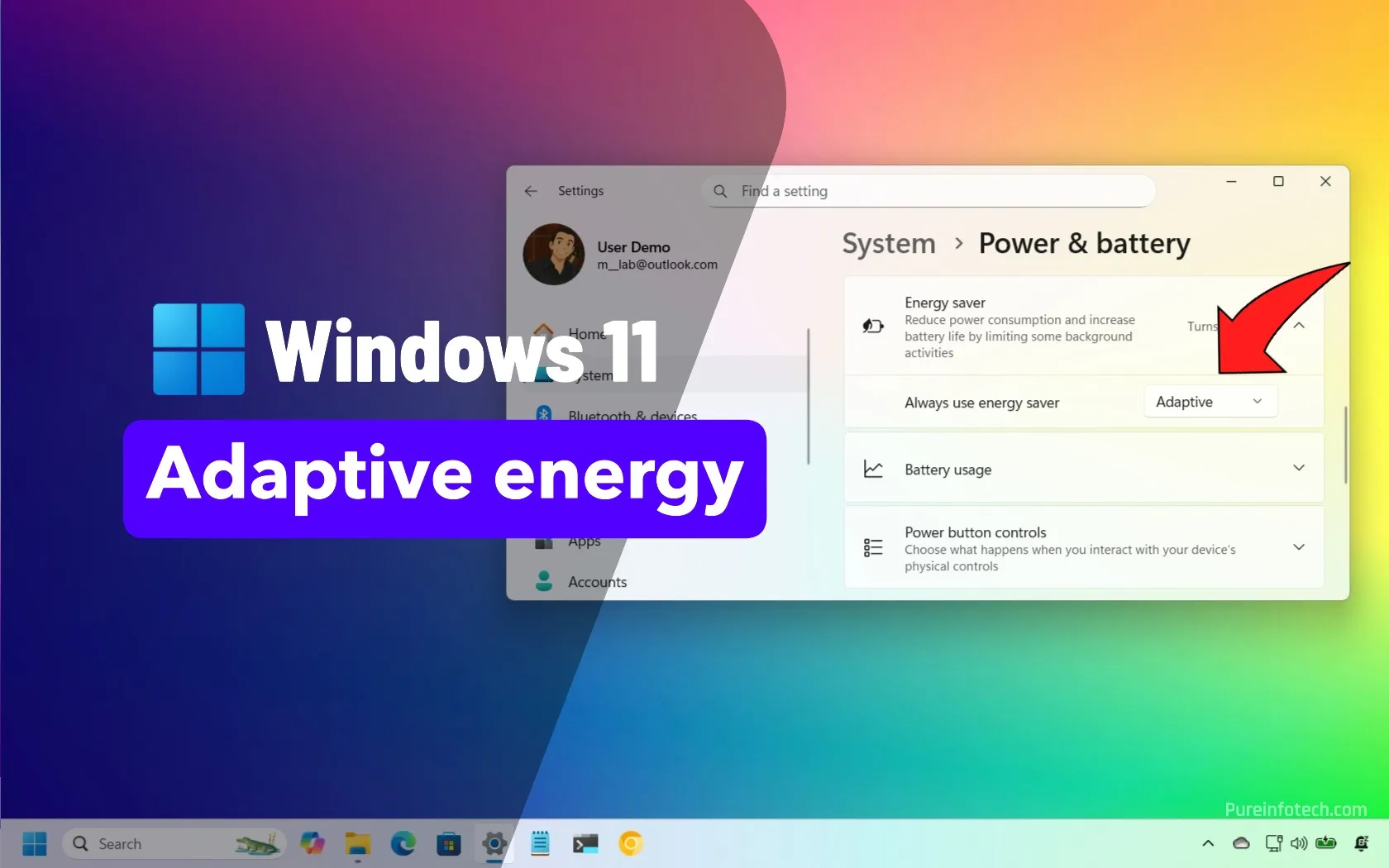
Enable Adaptive Energy Saver mode to improve battery life on Windows 11
To enable the new Adaptive Energy Saver on Windows 11, use ViveTool to turn on feature ID 56401475 from the Dev or Beta Channel, and then go to Settings > Power & battery > Energy Saver, and select the “Adaptive” option. This feature allows the system to automatically manage power based on battery, temperature, and workload, but is only available…
Read More » -
Blog
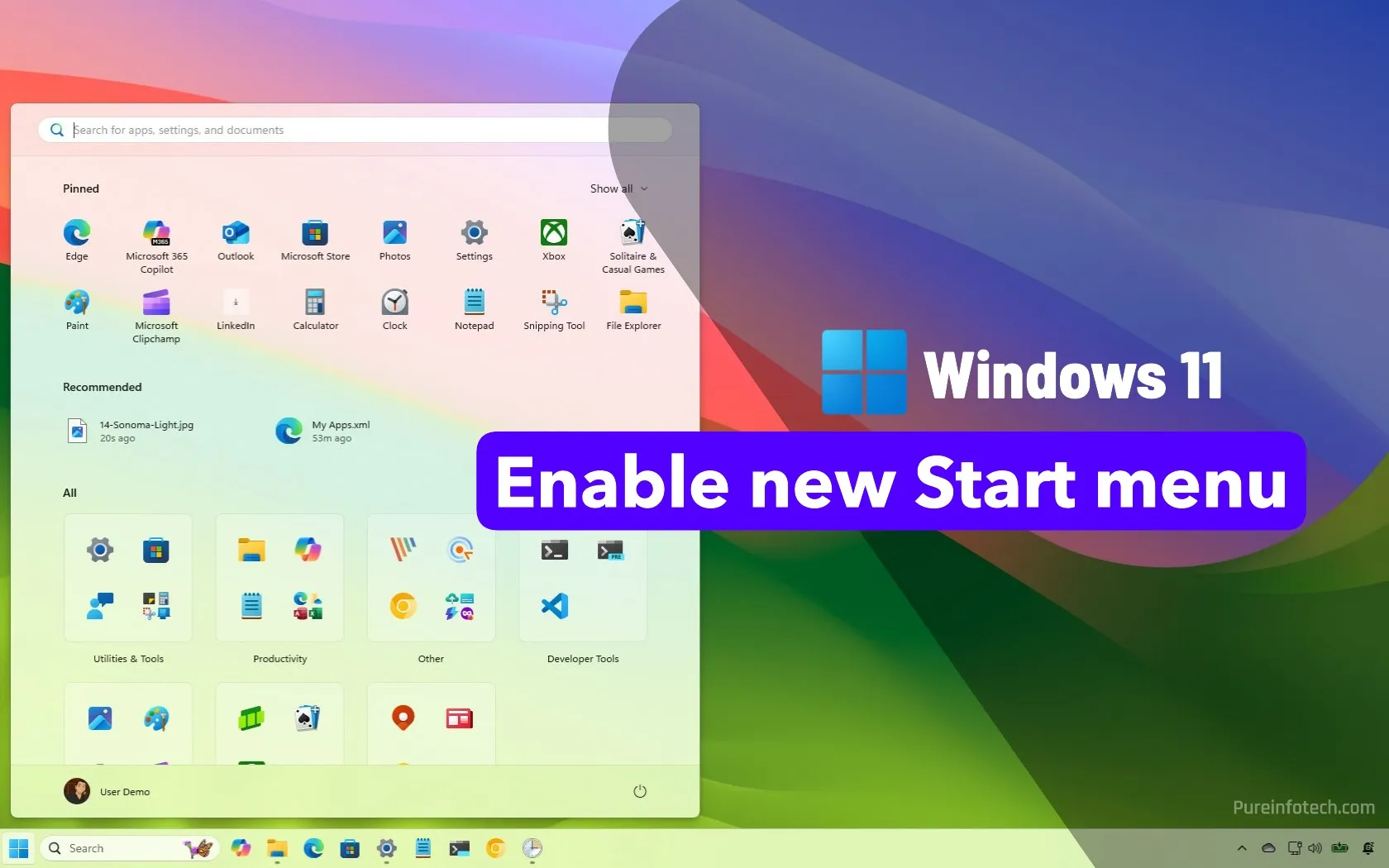
How to enable new Start menu design on Windows 11
To enable the new Start menu on Windows 11, use ViveTool to manually activate the hidden feature IDs. Open Command Prompt as administrator, navigate to the ViveTool folder, and run the vivetool /enable /id:47205210,49221331,49381526,49402389,49820095,55495322,48433719 command. Microsoft has officially unveiled a new Start menu design for Windows 11. You can try it now on any device enrolled in the Dev or…
Read More » -
Blog
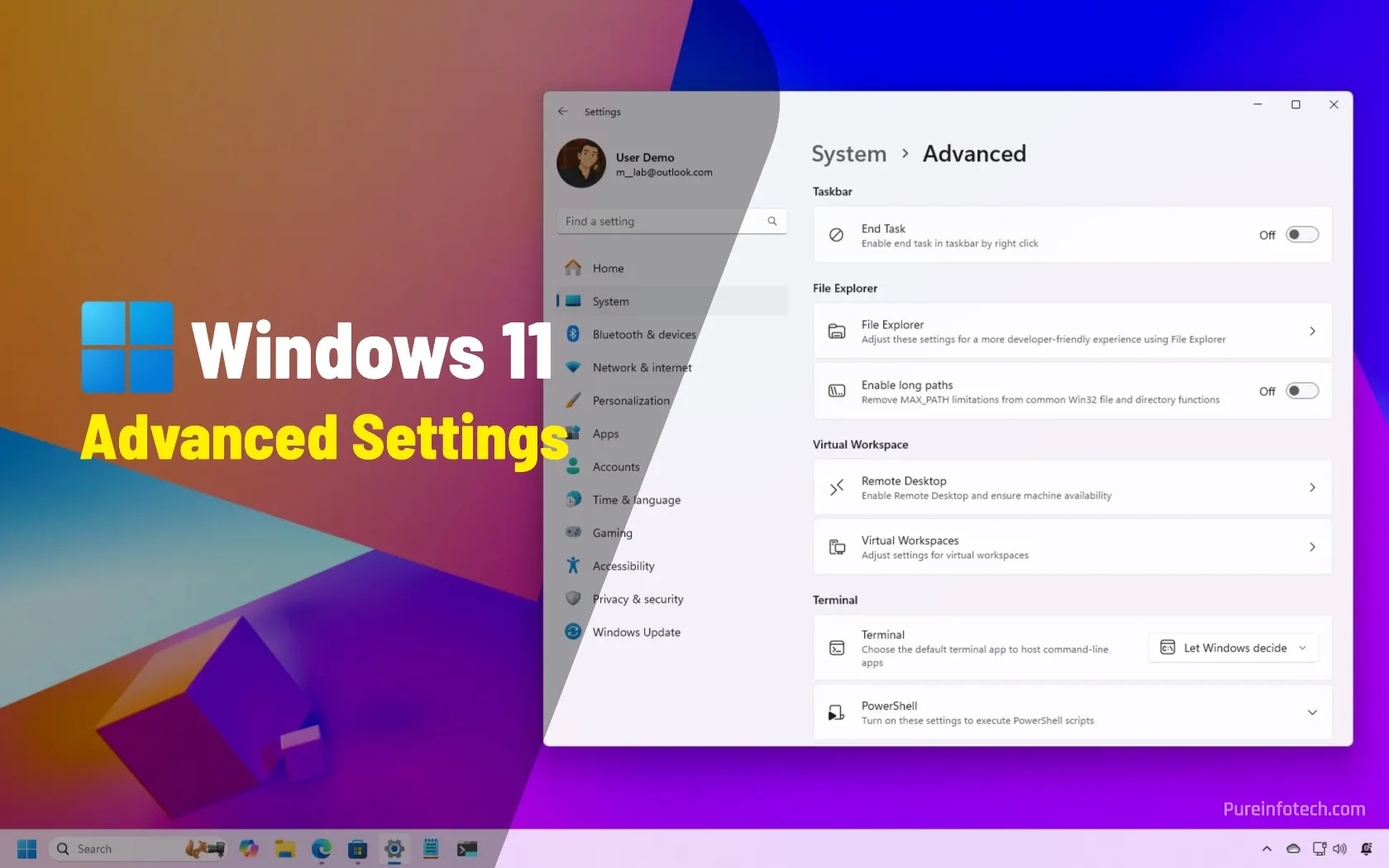
How to enable new Advanced Settings on Windows 11
Microsoft is working on a new Advanced settings page to replace the For Developers experience. If you want to enable the new page, you have to run the vivetool /enable /id:56005157 in the latest preview of Windows 11 in the Dev or Beta Channel. On Windows 11, Microsoft plans to replace the “For Developers” page with the “Advanced” settings page…
Read More » -
Blog
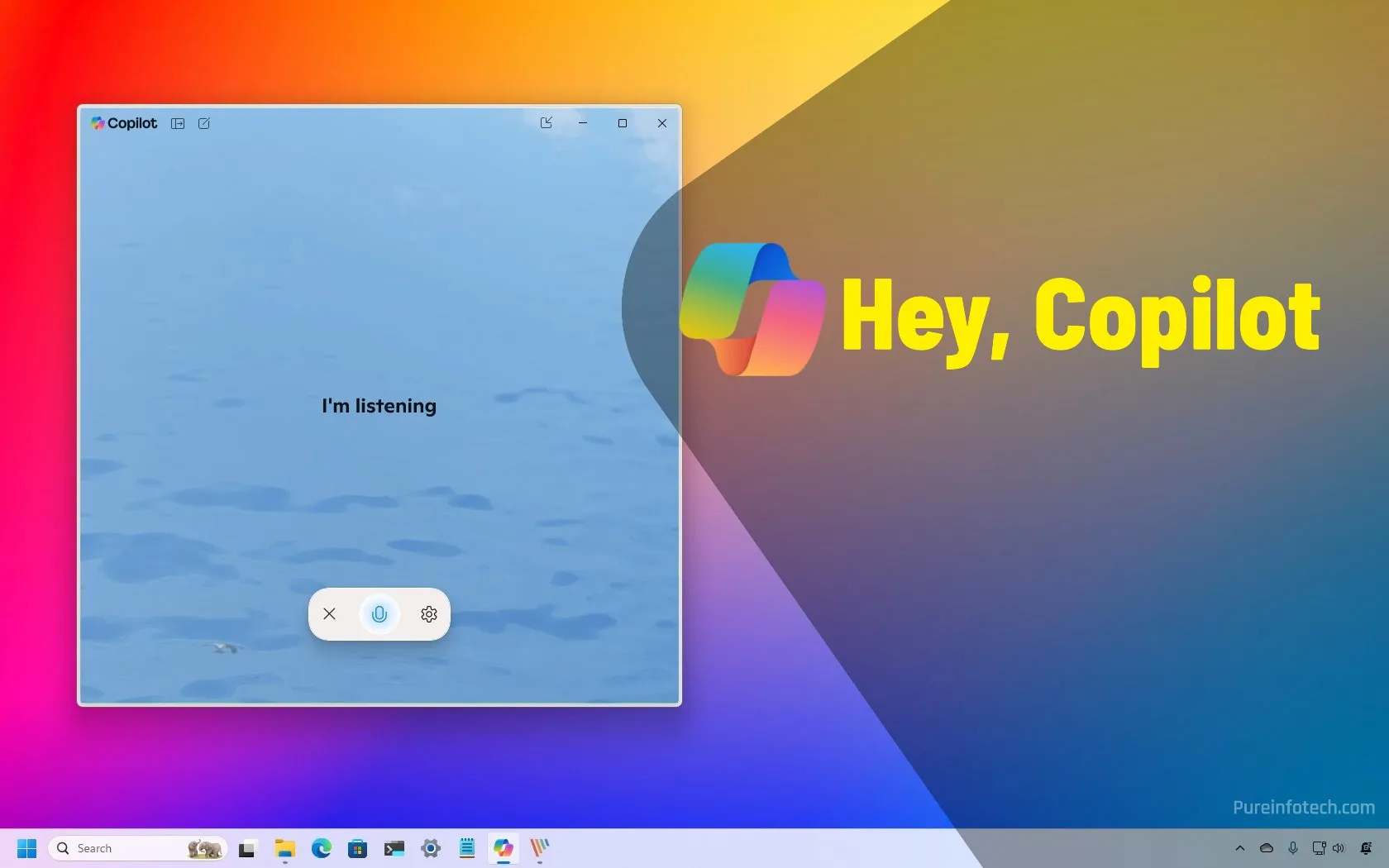
How to enable or disable Hey Copilot hands-free command on Windows 11
Microsoft’s “Hey, Cortana!” voice command on Windows 10 has now become “Hey, Copilot!” for Windows 11. You can enable it from Copilot > Settings by turning on the “Listen for ‘Hey, Copilot’” toggle switch. Also, you’ll need version 1.25051.10.0 or higher of the Copilot app. On Windows 11, you can invoke the Copilot chatbot using the “Hey, Copilot” voice command…
Read More » -
Blog
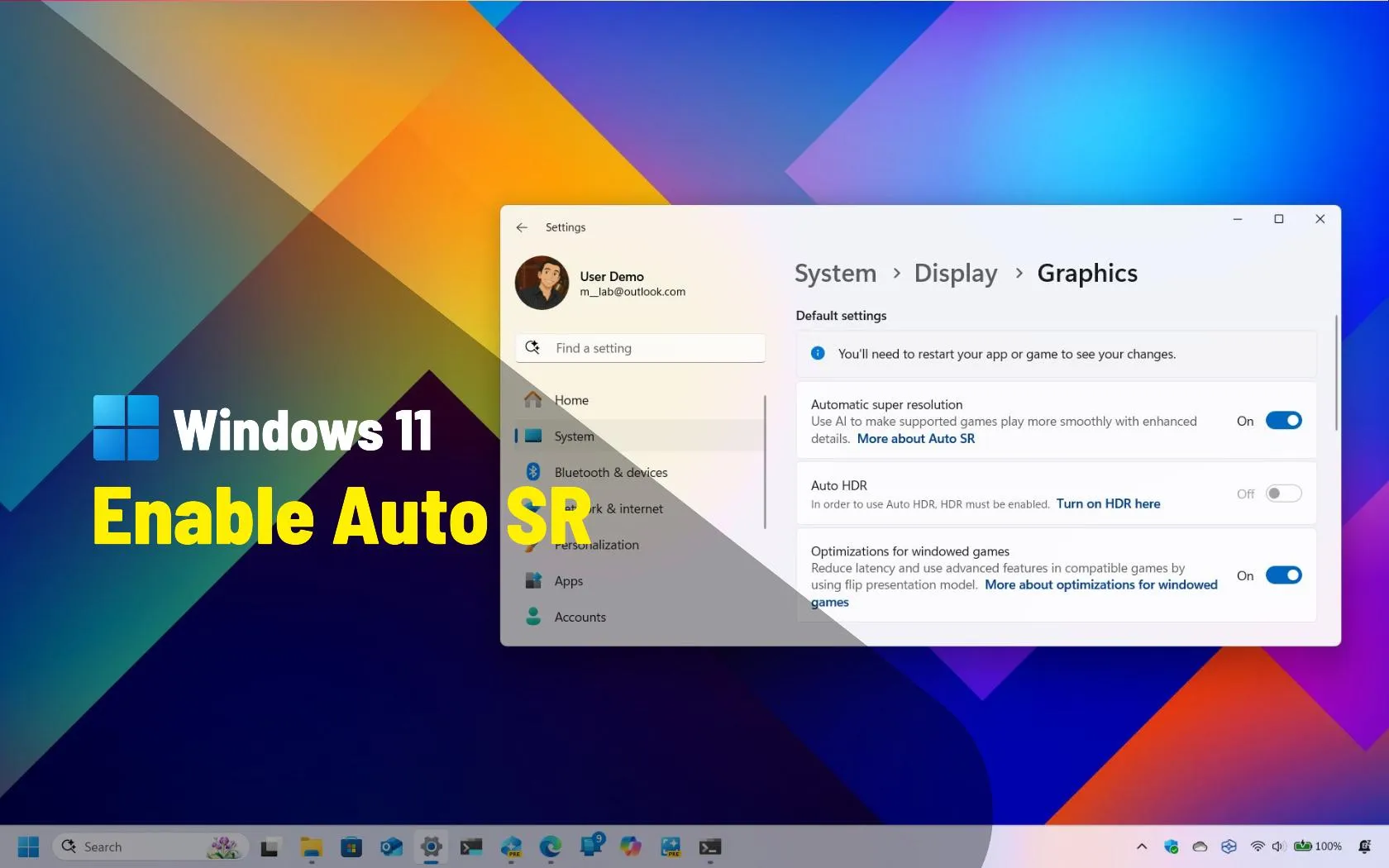
What’s Auto Super Resolution on Windows 11, and how do I enable it?
To enable Auto Super Resolution on Windows 11, open Settings > Display > Graphics and turn on “Automatic super resolution.” To turn Auto SR on for a specific game, open Settings > Display > Graphics, select the game’s .exe file, and select the “On” or “On (keep current desktop resolution)” option. Auto SR uses on-device AI to upscale supported games for higher frame rates and better image quality.…
Read More » -
Blog
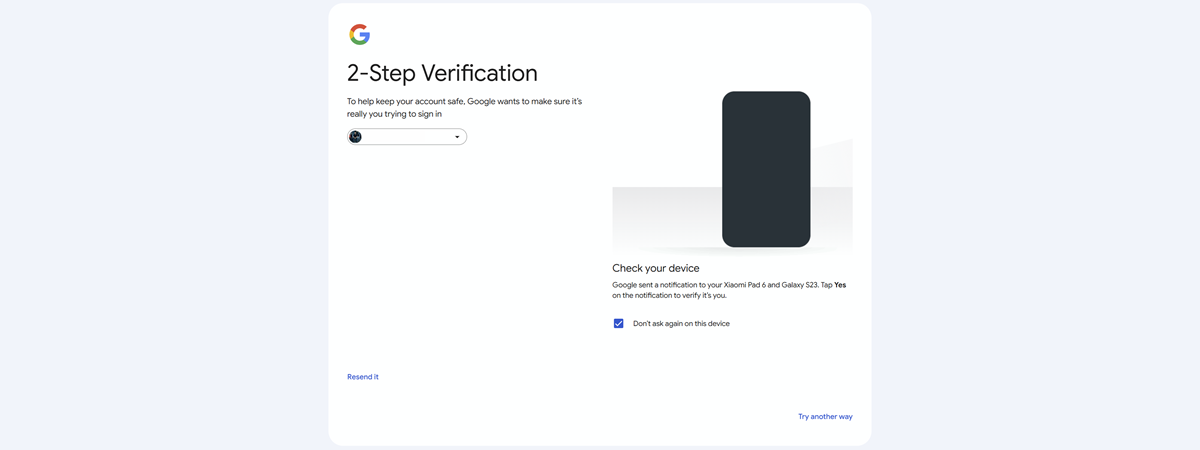
How to enable or turn off 2-Step Verification for a Google Account
Protecting your Google Account has never been more important. With phishing attempts, password leaks, and account breaches becoming more frequent, relying solely on a password is no longer enough. That’s why Google offers 2-Step Verification, also called two-step authentication, for Gmail. It adds a second layer of protection by requiring an extra form of identity before anyone, including you, can…
Read More » -
Blog
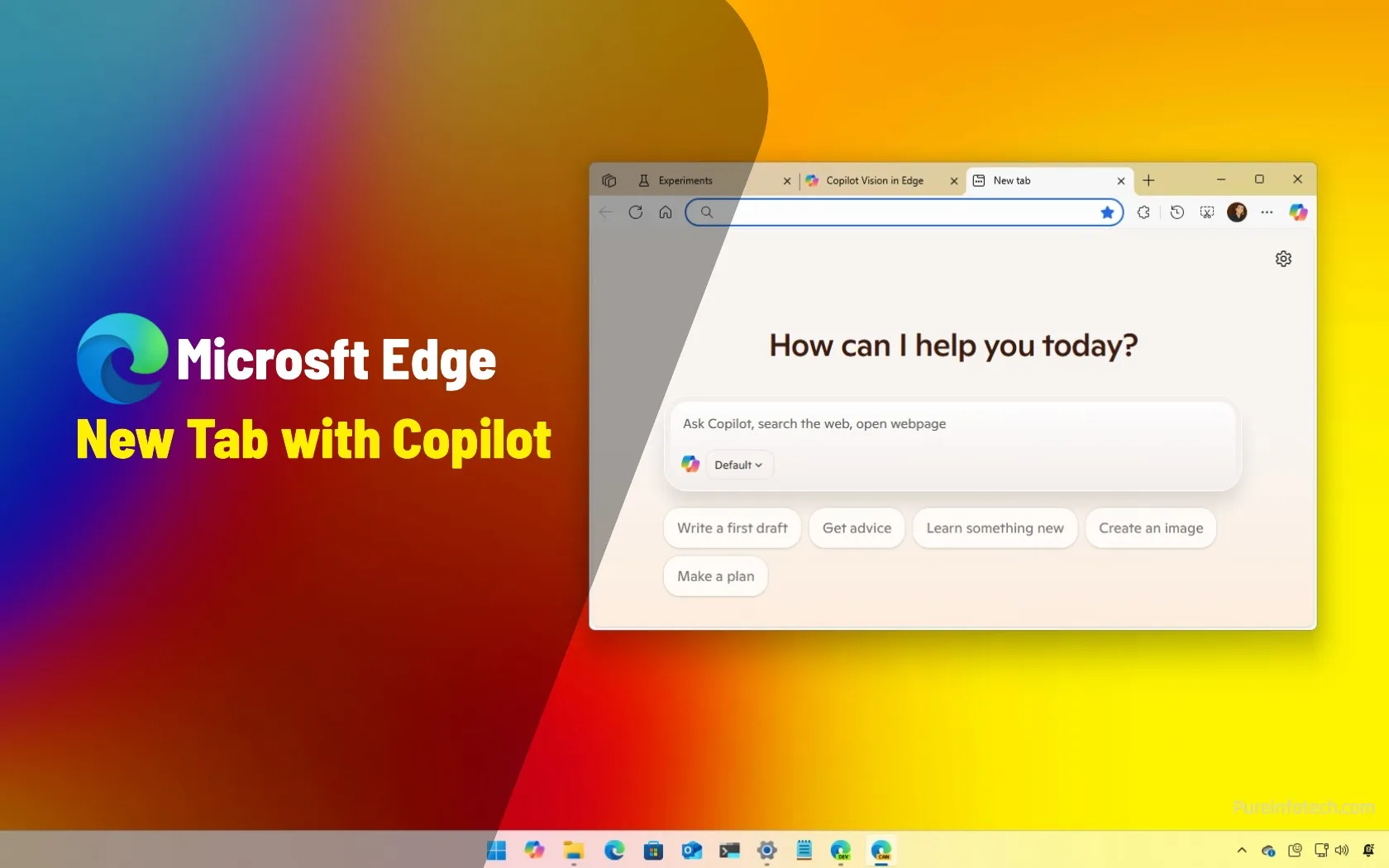
How to enable Copilot on the New Tab page for Microsoft Edge
You can now set the Copilot Search experience as the “New Tab” page in Microsoft Edge, and in this guide, I will walk you through the steps to complete the configuration. Starting with version 137 of the web browser in the Canary Channel, Microsoft appears to be testing the ability to set Copilot as the experience when opening a new…
Read More » -
Blog
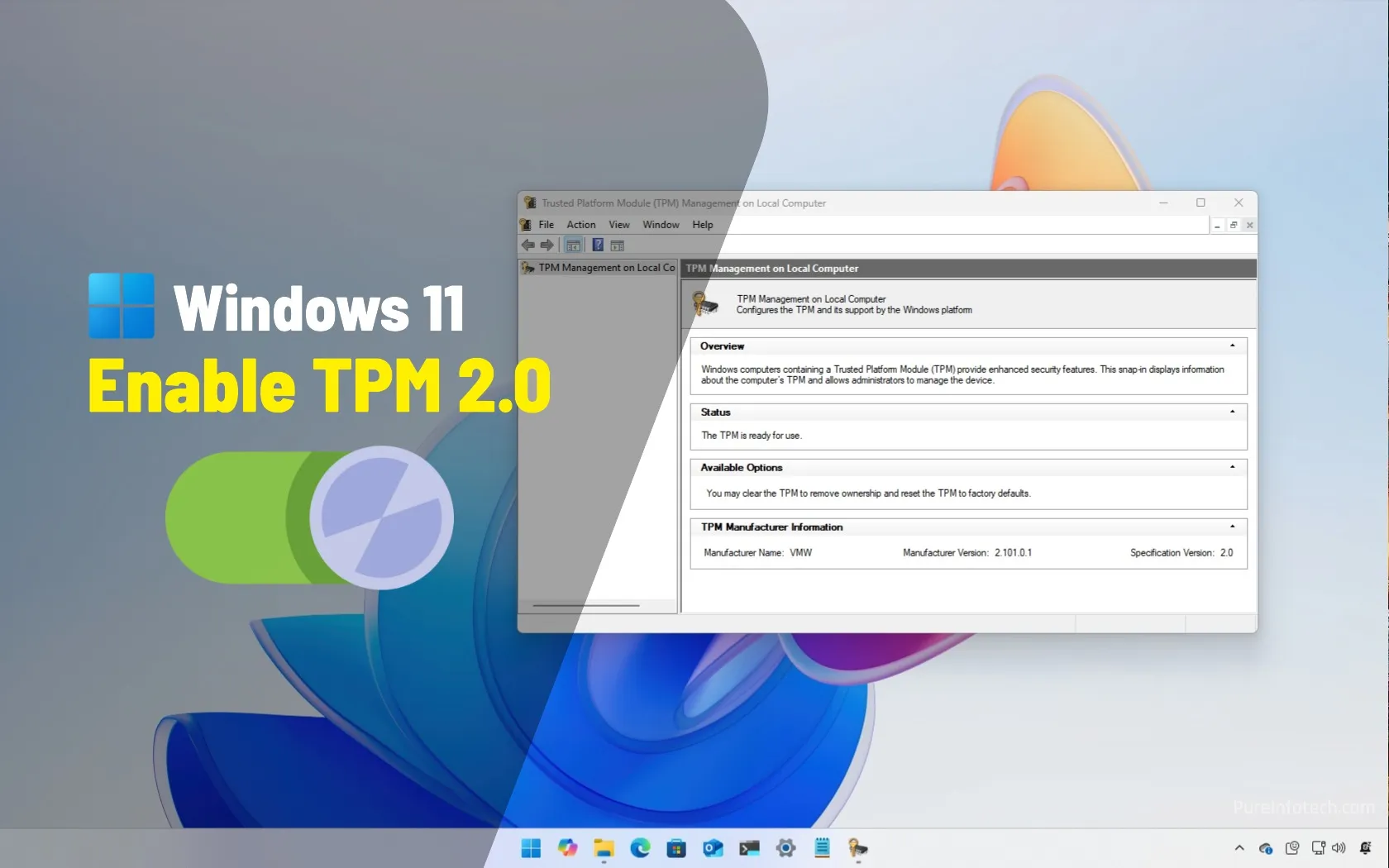
How to enable TPM 2.0 on AMD and Intel motherboard BIOS for Windows 11
The Trusted Platform Module (TPM) 2.0 is a mandatory hardware requirement that must be enabled on your computer’s Unified Extensible Firmware Interface (UEFI) to upgrade to Windows 11, and in this guide, I’ll outline the steps to complete this configuration On Windows 11, TPM 2.0 is a security chip integrated into the motherboard of many modern computers, such as those…
Read More » -
Blog
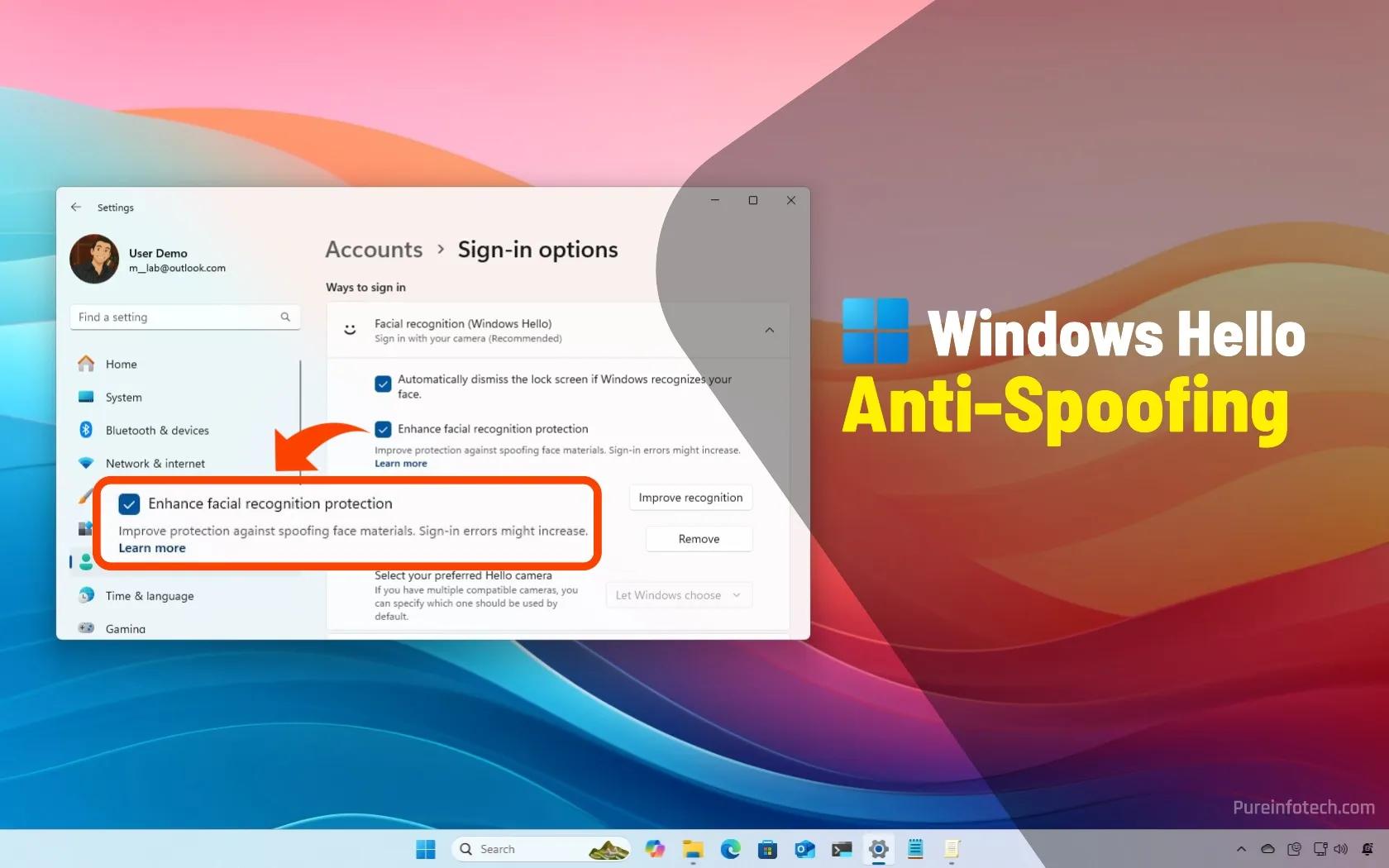
How to enable anti-spoofing protection for Windows Hello Face on Windows 11
On Windows 11, you can enhance the sign-in experience using the Windows Hello facial recognition with the anti-spoof protection feature, and in this guide, I’ll explain the steps to complete this configuration. Windows Hello offers enhanced facial recognition protection, an anti-spoofing feature designed to make it significantly harder for malicious actors to use photos or videos to trick the system…
Read More » -
Blog

How to enable Secure Boot on Windows 11
On Windows 11, you can enable Secure Boot to enhance the security of the boot process of your computer, and in this guide, I’ll explain the steps to complete this configuration. Although Microsoft recommends using Secure Boot on Windows 11, it’s not a requirement to run the operating system. As a result, the feature may be enabled or disabled on…
Read More »

