Ethernet
-
Blog

The Best Ethernet Cables of 2024
Buying the right Ethernet cable is important. Getting the wrong cable will slow down your network performance and speed—and it might apart quickly to boot. The right Ethernet cable will be fast and durable. Here are the best ones to buy. UPDATE: 10/02/2024 We’ve updated our pick for the best Ethernet cable for gaming. Cable Matters Snagless Shielded Cat 6A…
Read More » -
Blog
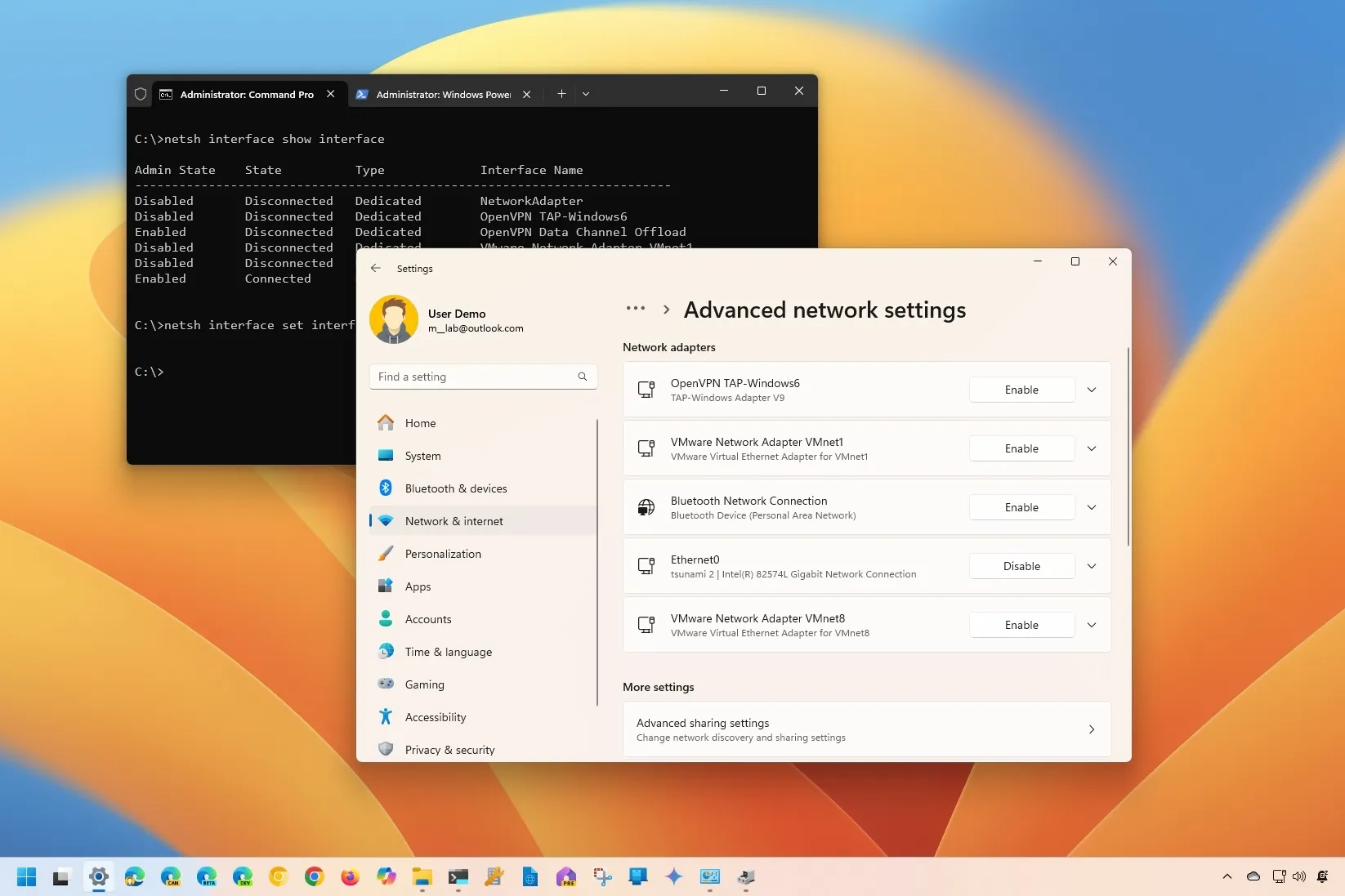
How to disable Wi-Fi or Ethernet network adapter on Windows 11
On Windows 11, open Settings > Network & internet > Advanced network settings, click the “Disable” button to disable the network adapter or click the “Enable” button to re-enable it. Alternatively, you can also use Device Manager and Control Panel. If you want to use commands, you can manage Wi-Fi and Ethernet adapters through Command Prompt and PowerShell. Windows 11 makes enabling…
Read More »

