execution
-
Blog

Ivanti fixes EPMM zero-days chained in code execution attacks
Ivanti warned customers today to patch their Ivanti Endpoint Manager Mobile (EPMM) software against two security vulnerabilities chained in attacks to gain remote code execution. “Ivanti has released updates for Endpoint Manager Mobile (EPMM) which addresses one medium and one high severity vulnerability,” the company said. “When chained together, successful exploitation could lead to unauthenticated remote code execution. We are aware…
Read More » -
Blog

Cisco Webex bug lets hackers gain code execution via meeting links
Cisco has released security updates for a high-severity Webex vulnerability that allows unauthenticated attackers to gain client-side remote code execution using malicious meeting invite links. Tracked as CVE-2025-20236, this security flaw was found in the Webex custom URL parser and can be exploited by tricking users into downloading arbitrary files, which lets threat actors execute arbitrary commands on systems running…
Read More » -
Blog

whoAMI attacks give hackers code execution on Amazon EC2 instances
Security researchers discovered a name confusion attack that allows access to an Amazon Web Services account to anyone that publishes an Amazon Machine Image (AMI) with a specific name. Dubbed “whoAMI,” the attack was crafted by DataDog researchers in August 2024, who demonstrated that it’s possible for attackers to gain code execution within AWS accounts by exploiting how software projects retrieve…
Read More » -
Blog

Apache fixes remote code execution bypass in Tomcat web server
Apache has released a security update to address an important vulnerability in Tomcat web server that could lead to an attacker achieving remote code execution. Apache Tomcat is an open-source web server and servlet container widely used to deploy and run Java-based web applications. It provides a runtime environment for Java Servlets, JavaServer Pages (JSP), and Java WebSocket technologies. The product…
Read More » -
Blog

Sophos discloses critical Firewall remote code execution flaw
Sophos has addressed three vulnerabilities in its Sophos Firewall product that could allow remote unauthenticated threat actors to perform SQL injection, remote code execution, and gain privileged SSH access to devices. The vulnerabilities affect Sophos Firewall version 21.0 GA (21.0.0) and older, with the company already releasing hotfixes that are installed by default and permanent fixes through new firmware updates. The…
Read More » -
Blog

GitLab warns of critical arbitrary branch pipeline execution flaw
GitLab has released security updates to address multiple flaws in Community Edition (CE) and Enterprise Edition (EE), including a critical arbitrary branch pipeline execution flaw. The vulnerability, which is tracked as CVE-2024-9164, allows unauthorized users to trigger Continuous Integration/Continuous Delivery (CI/CD) pipelines on any branch of a repository. CI/CD pipelines are automated processes that perform tasks such as building, testing, and…
Read More » -
Blog
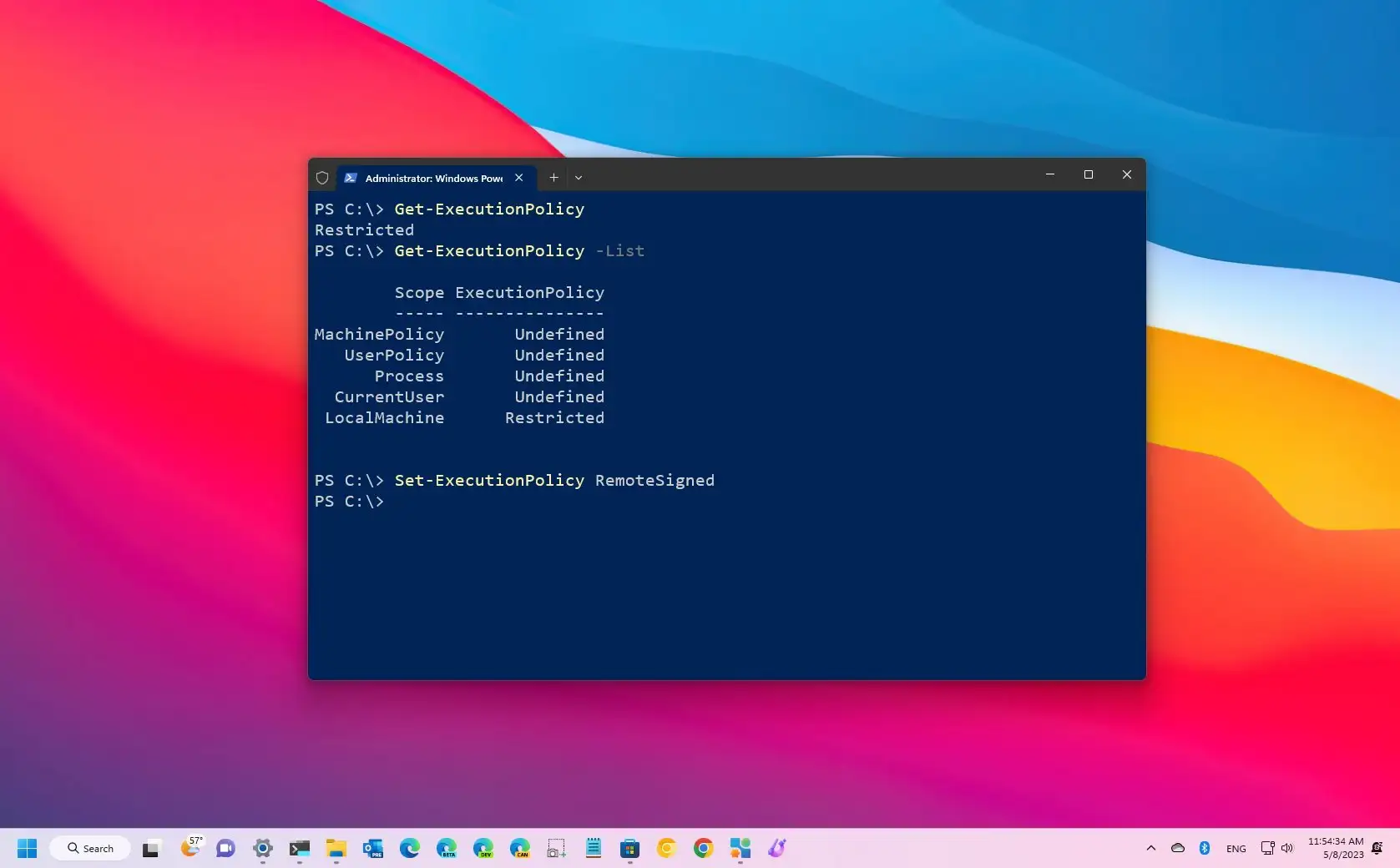
How to change execution policy to run scripts on PowerShell
To change the PowerShell execution policy, open PowerShell (admin) and run the “Set-ExecutionPolicy RemoteSigned” command to set execution to allow scripts. The “Set-ExecutionPolicy AllSigned” command allows scripts from trusted publishers. Or the “Set-ExecutionPolicy Unrestricted” command allows scripts without restrictions. You can also run the “Set-ExecutionPolicy Restricted” to undo the changes and prevent scripts from running. Finally, you can allow PowerShell…
Read More »

