Extensions
-
Blog

Chrome extensions with 6 million installs have hidden tracking code
A set of 57 Chrome extensions with 6,000,000 users have been discovered with very risky capabilities, such as monitoring browsing behavior, accessing cookies for domains, and potentially executing remote scripts. These extensions are ‘hidden,’ meaning they don’t show up on Chrome Web Store searches, nor do search engines index them, and can only be installed if the user has the…
Read More » -
Blog

VSCode extensions found downloading early-stage ransomware
Two malicious VSCode Marketplace extensions were found deploying in-development ransomware, exposing critical gaps in Microsoft’s review process. The extensions, named “ahban.shiba” and “ahban.cychelloworld,” were downloaded seven and eight times, respectively, before they were eventually removed from the store. It is notable that the extensions were uploaded onto the VSCode Marketplace on October 27, 2024 (ahban.cychelloworld) and February 17, 2025 (ahban.shiba), bypassing…
Read More » -
Blog

Microsoft apologizes for removing VSCode extensions used by millions
Microsoft has reinstated the ‘Material Theme – Free’ and ‘Material Theme Icons – Free’ extensions on the Visual Studio Marketplace after finding that the obfuscated code they contained wasn’t actually malicious. The two VSCode extensions, which count over 9 million installs, were pulled from the VSCode Marketplace in late February over security risks, and their publisher, Mattia Astorino (aka ‘equinusocio’)…
Read More » -
Blog

10 VS Code Extensions I Can’t Live Without
The sheer number of extensions for VS Code can be so overwhelming that even veteran users get lost searching for what they need. Let me show you how to take your coding experience to an entirely new level with ten VS Code extensions I just can’t live without! When you start a new project, VS Code will often suggest essential…
Read More » -
Blog
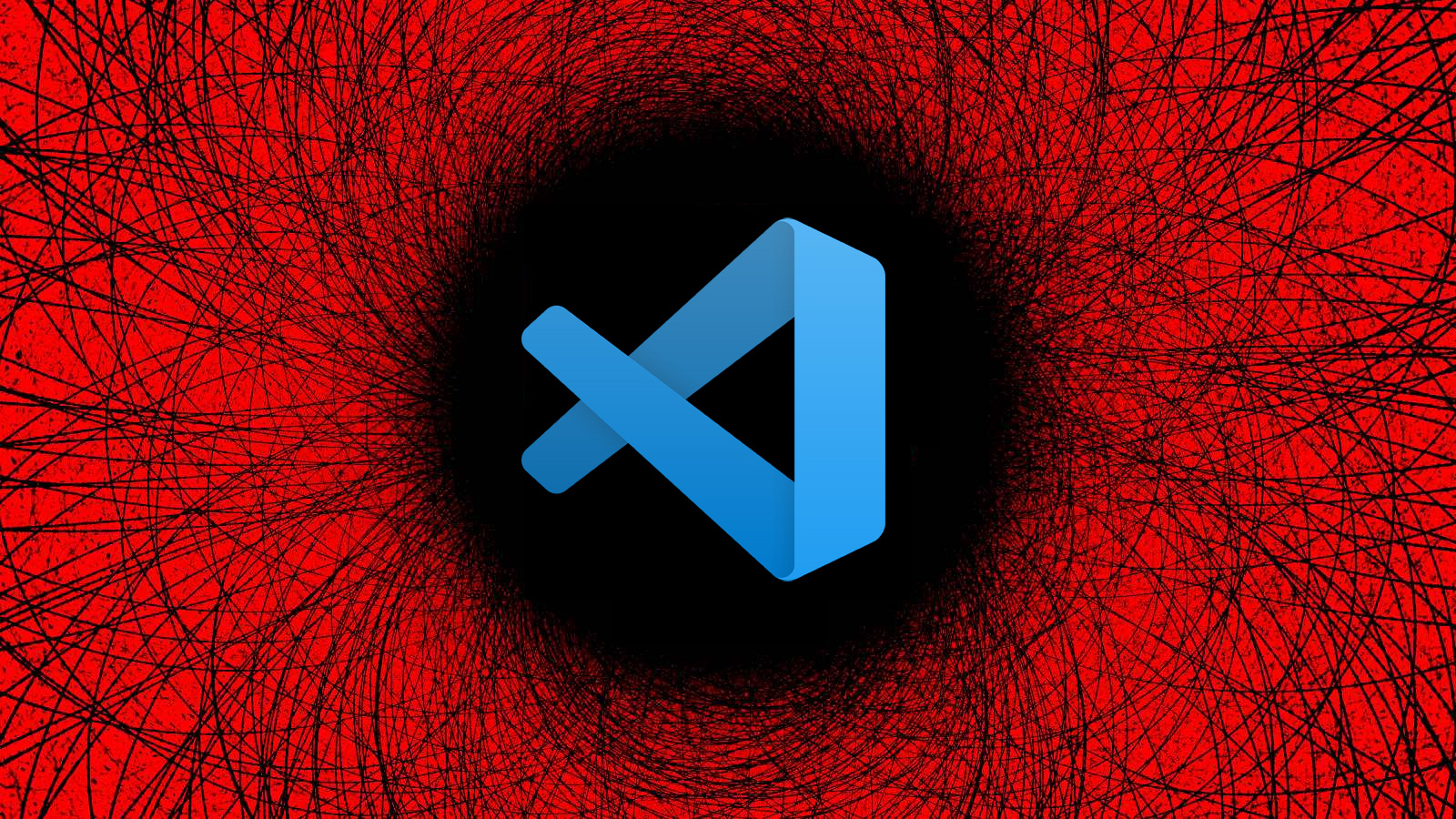
VSCode extensions with 9 million installs pulled over security risks
Microsoft has removed two popular VSCode extensions, ‘Material Theme – Free’ and ‘Material Theme Icons – Free,’ from the Visual Studio Marketplace for allegedly containing malicious code. The two extensions are very popular, having been downloaded nearly 9 million times in total, with users now receiving alerts in VSCode that the extensions have automatically been disabled. The publisher, Mattia Astorino…
Read More » -
Blog

Google launches customizable Web Store for Enterprise extensions
Google has officially launched its Chrome Web Store for Enterprises, allowing organizations to create a curated list of extensions that can be installed in employees’ web browsers. Malicious Chrome extensions have long been a problem, with scammers and threat actors actively releasing or hijacking existing extensions to include malicious code. Last month, thirty-five extensions were compromised after developers were targeted…
Read More » -
Blog

New details reveal how hackers hijacked 35 Google Chrome extensions
New details have emerged about a phishing campaign targeting Chrome browser extension developers that led to the compromise of at least thirty-five extensions to inject data-stealing code, including those from cybersecurity firm Cyberhaven. Although initial reports focused on Cyberhaven’s security-focused extension, subsequent investigations revealed that the same code had been injected into at least 35 extensions collectively used by roughly…
Read More » -
Blog
/cdn.vox-cdn.com/uploads/chorus_asset/file/23249791/VRG_ILLO_STK001_carlo_cadenas_cybersecurity_virus.jpg)
Hackers hijacked legitimate Chrome extensions to try to steal data
A cyberattack campaign inserted malicious code into multiple Chrome browser extensions as far back as mid-December, Reuters reported yesterday. The code appeared designed to steal browser cookies and authentication sessions, targeting “specific social media advertising and AI platforms,” according to a blog post from Cyberhaven, one of the companies that was targeted. Cyberhaven blames a phishing email for the attack,…
Read More » -
Blog
/cdn.vox-cdn.com/uploads/chorus_asset/file/25460677/HT054_AI_GEMINI.png)
How to add extensions to Gemini
I was driving home the other day and wanted to call my partner and let him know that I was stuck in traffic. (Not an unusual event on Brooklyn’s Belt Parkway.) I’ve got a relatively old car (it’s a 2007 model, so we’re talking no real smarts), and so I depend on my phone rather than any built-in intelligence to…
Read More » -
Blog
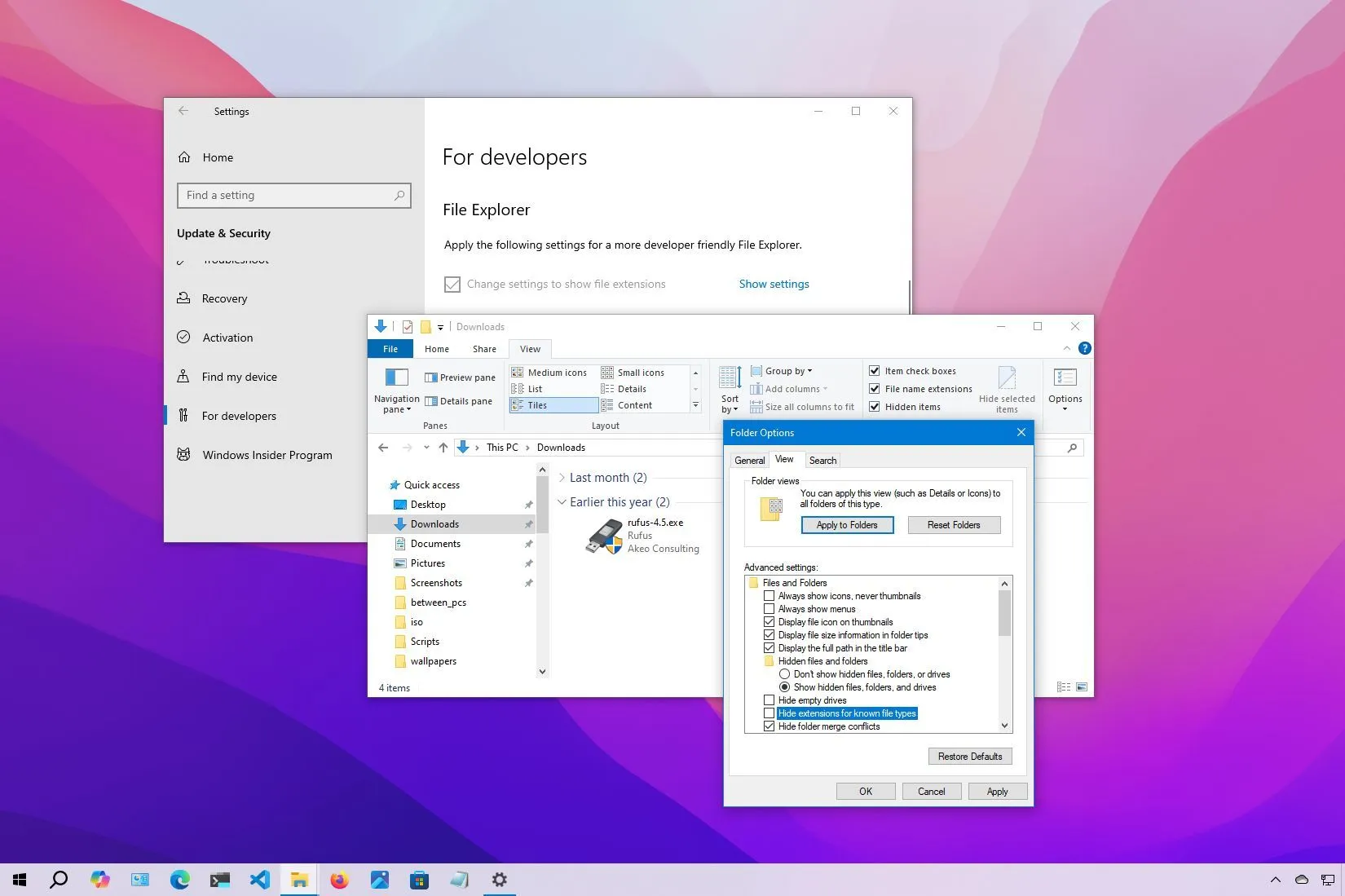
How to show file extensions on Windows 10
To show file extensions on Windows 10, open File Explorer, click “View,” and check the “File name extensions” option. Or open “Folder Options” and clear the “Hide extensions for known file types” option. Alternatively, you can enable this feature from the Settings app or by using Command Prompt or PowerShell. UPDATED 11/13/24: On Windows 10, a file extension refers to the…
Read More »

