extract
-
Blog

How to Extract Images From a Video on Windows 11
Summary To extract a frame as a still image, launch your video with VLC Media Player, get to the frame you want to capture, and choose Video > Take Snapshop from the menu bar. Another way is to play the video, launch Snipping Tool, and take a screenshot of the desired video frame. You can use the FFmpeg tool to…
Read More » -
Blog
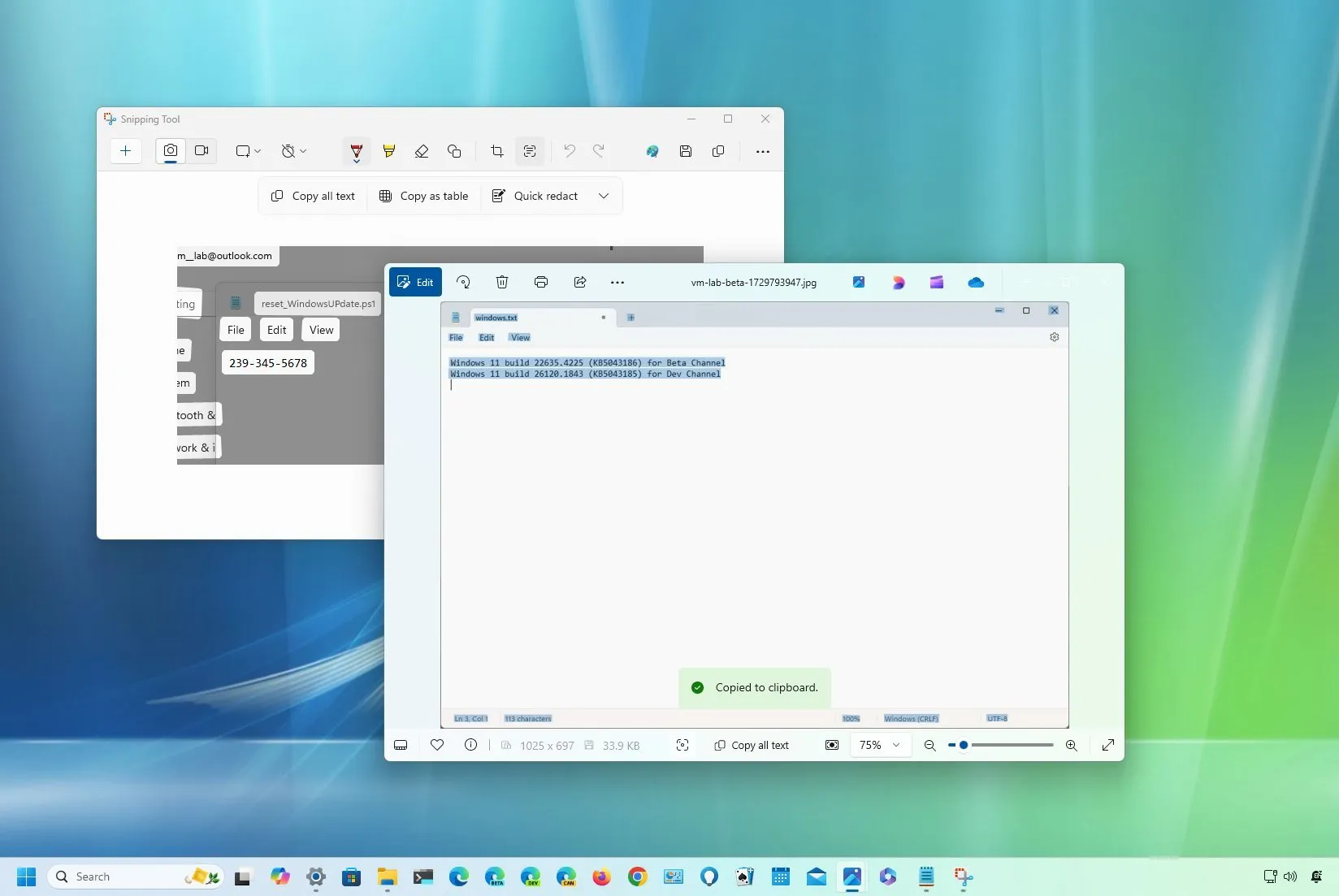
How to extract text from images on Windows 11
To extract text from images with Snipping Tool, capture a screenshot, click “Text Actions,” select the text, right-click the selection, and choose the “Copy text” option. Or choose the “Copy all text” option from the “Text Actions” menu. To copy text from images and screenshots using the Photos app, open the picture, and use the “Copy all text” button or…
Read More » -
Blog

How to Extract Text From Images on Windows 11
Key Takeaways To copy text from an image, open the image, launch Snipping Tool, select Snip > New, take a screenshot of the image, click “Text Actions,” and choose “Copy All Text.” To copy text using PowerToys, install and launch the tool, select Text Extractor > Open Settings, turn on “Enable Text Extractor,” and use Windows+Shift+T to perform the task.…
Read More » -
Blog
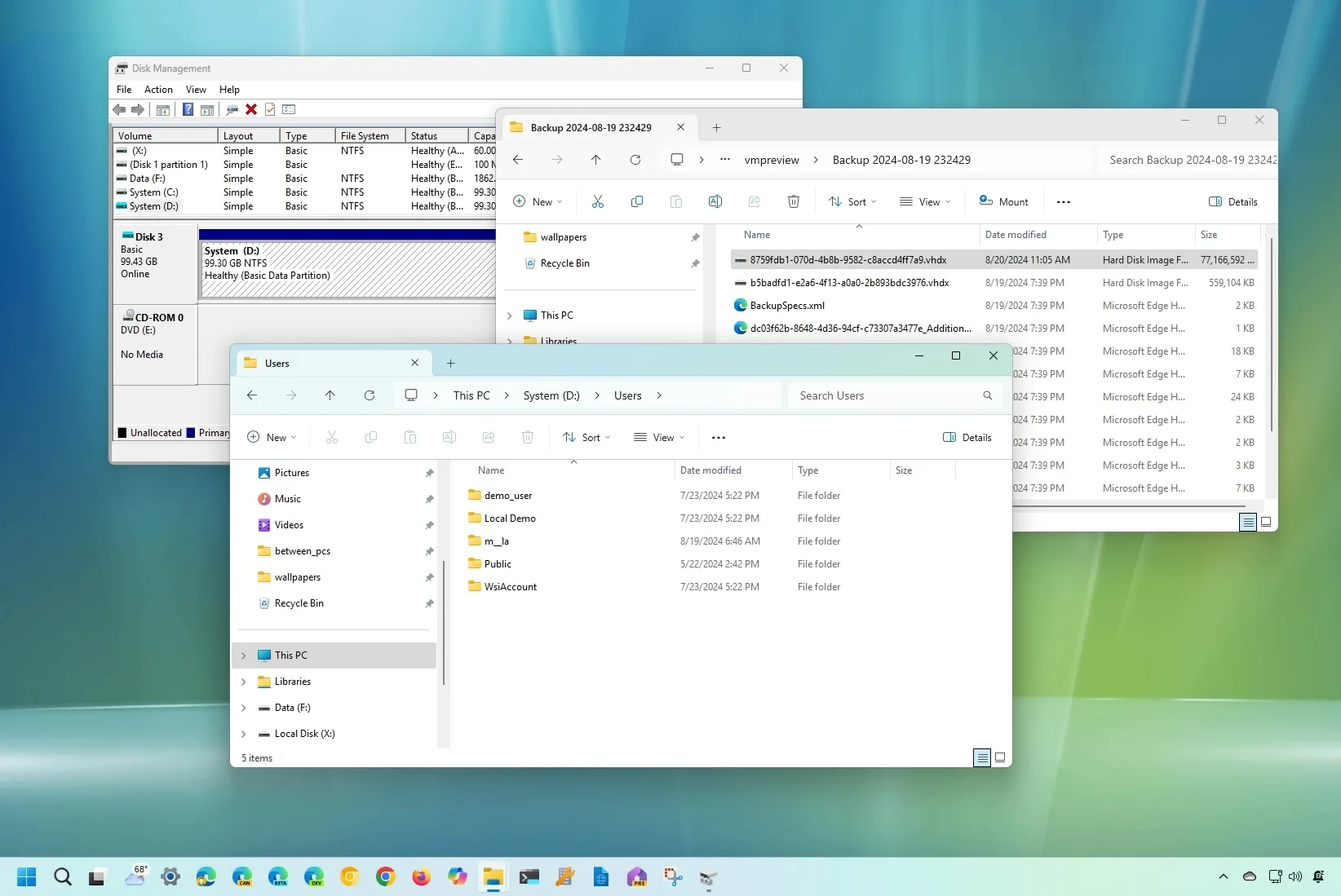
How to extract files from System Image Backup on Windows
To recover files from System Image Backup on Windows 11 (or 10), open Disk Management, attach the System Image Backup VHDX, and assign a drive letter. Then, on File Explorer, open the drive, copy the files you want to restore, and then detach the VHDX. On Windows 11, 10, and even other versions, you can restore individual files from a…
Read More »

