Fedora
-
Blog

Fedora vs Ubuntu: Are You Considering a New Distro?
Fedora and Ubuntu are both outstanding Linux distributions, each taking a different path to the same goal. But what are their differences and similarities, and which is right for you? Source link
Read More » -
Blog

How to Install NVIDIA GPU Driver on Fedora 40+ KDE 6 Spin on Wayland
Installing the NVIDIA GPU driver is the first thing you will want to do after installing Fedora 40 on your computer. Fedora 40 comes with different spins (desktop environments) and the latest software. Wayland display server (which will replace the X11/Xorg display server completely one day) is the default on some of the Fedora 40 spins. One of the most…
Read More » -
Blog

How to Create a Fedora 40 Virtual Machine on Proxmox VE
Downloading the Fedora 40 ISO Image and Transferring it to Proxmox VE To install Fedora 40 on a Proxmox VE virtual machine, you will need the ISO installation image of Fedora 40. You can download the ISO image of Fedora Workstation (the default Fedora spin with GNOME desktop environment) from this link. Fedora 40 has other spins featuring other popular…
Read More » -
Blog
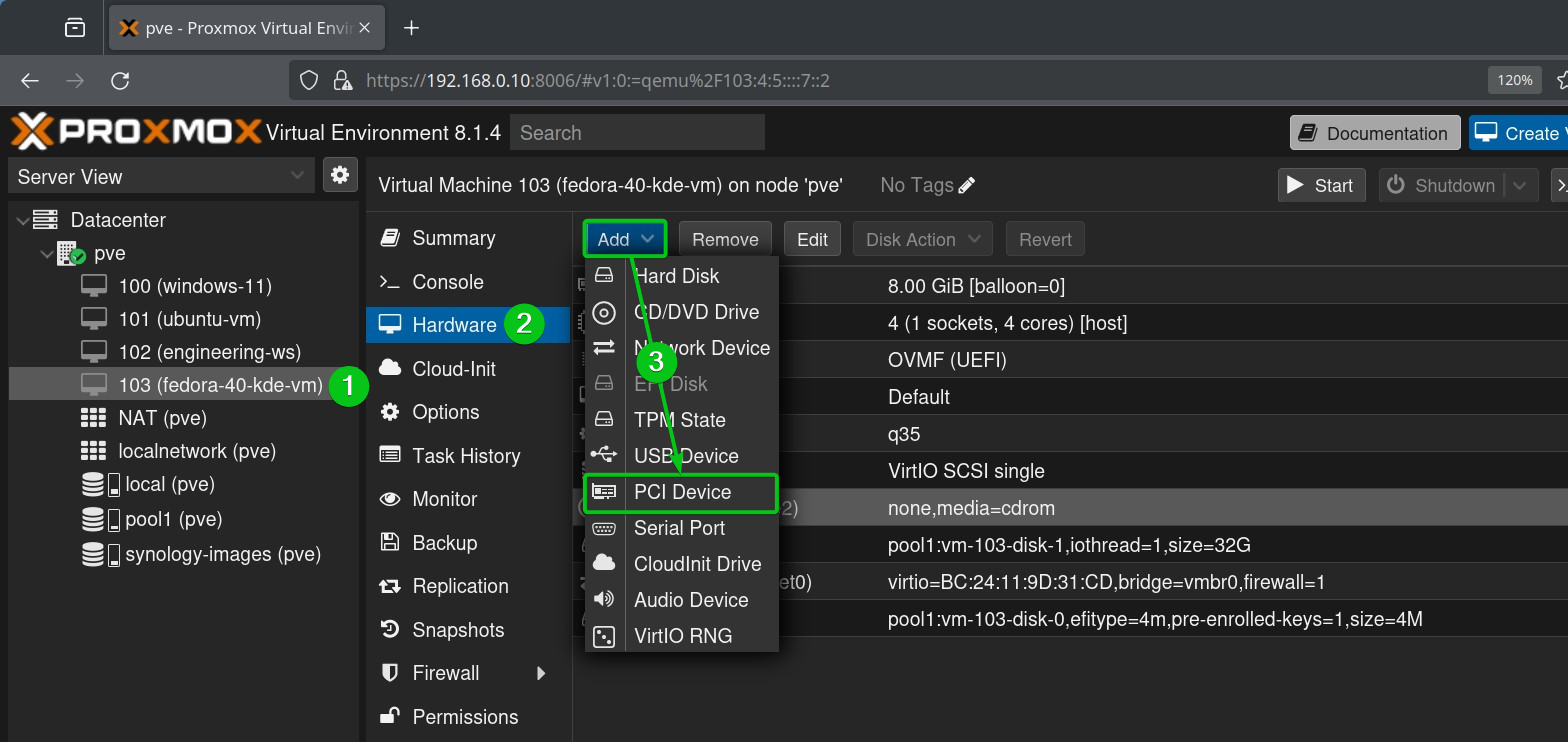
How to Passthrough an NVIDIA GPU to a Fedora 40 Proxmox VE Virtual Machine
If you passthrough an NVIDIA GPU to a Fedora 40 Proxmox VE virtual machine, you get many benefits, such as: Stream the virtual machine’s display directly on the monitor connected to the NVIDIA GPU. Add a USB keyboard and a mouse to the virtual machine and use it like a real desktop computer. Get near-native 3D performance on the virtual…
Read More »

