Focused
-
Blog

“There needs to be an order of magnitude more effort”: AI security experts call for focused evaluation of frontier models and agentic systems
Much more detailed work must be done to evaluate the security and safety risks associated with adopting AI models, according to a panel of experts in the field. At RSAC Conference 2025, representatives from Google DeepMind, Nvidia, and the UK AI Security Institute emphasized the current challenges involved with evaluating AI model risks and the uphill challenge security teams face…
Read More » -
Blog
/cdn.vox-cdn.com/uploads/chorus_asset/file/23951504/VRG_Illo_STK173_L_Normand_JeffBezos_Neutral.jpg)
Jeff Bezos is no longer relentlessly focused on customer satisfaction
The fallout from the non-endorsement of Kamala Harris at The Washington Post is here: more than 200,000 canceled subscriptions, NPR reports. This is about 8 percent of the paid subscriber base, and the number of cancellations is still growing. To put that in perspective, in an Oct. 15th story about Post CEO Will Lewis’s strategy to get more paying subscribers,…
Read More » -
Blog
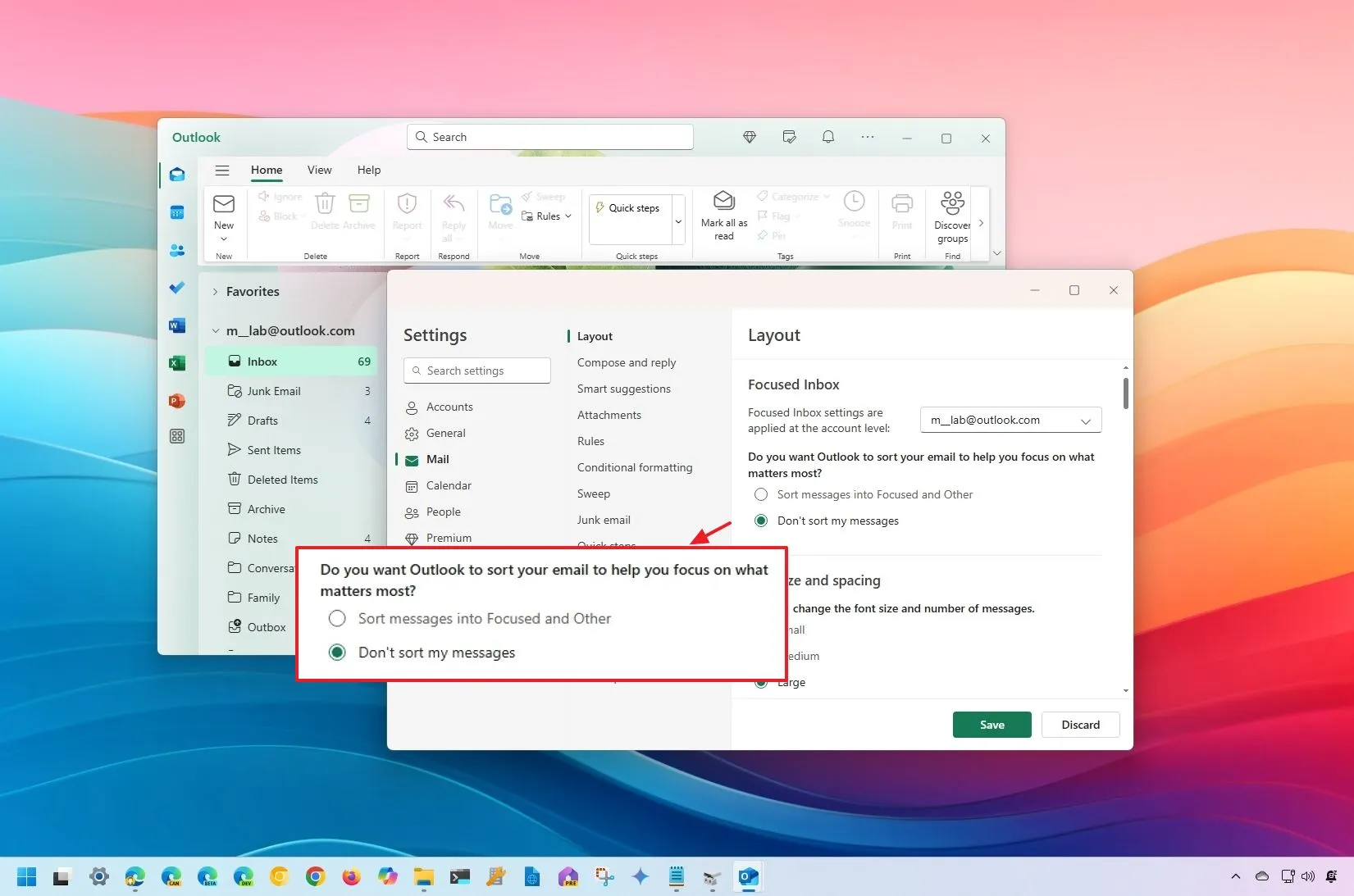
Disable Focused Inbox on any version of Outlook
To turn off Focused Inbox in Outlook from Microsoft 365, 2021, or 2019, click the “View” tab and click to clear the “Show Focused Inbox” option. On the new Outlook app for Windows 11, select the account, open Settings > Mail > Layout, select the account, choose the “Don’t sort my messages” option, and click “Save.” On Outlook web, open Settings…
Read More »

