Gmail
-
Blog

Gmail Will Automatically Summarize Your Emails Using Gemini AI (but You Can Disable It)
Ever since Google started integrating its Gemini AI into all its apps, users have complained about seeing the optional AI-powered Summarize button in their Gmail threads. Now, Google is so confident about this feature that it’s enabling automatic summaries for all paying Google Workspace accounts with Gemini access. Now when you open a long email or thread, an AI Summary…
Read More » -
Blog
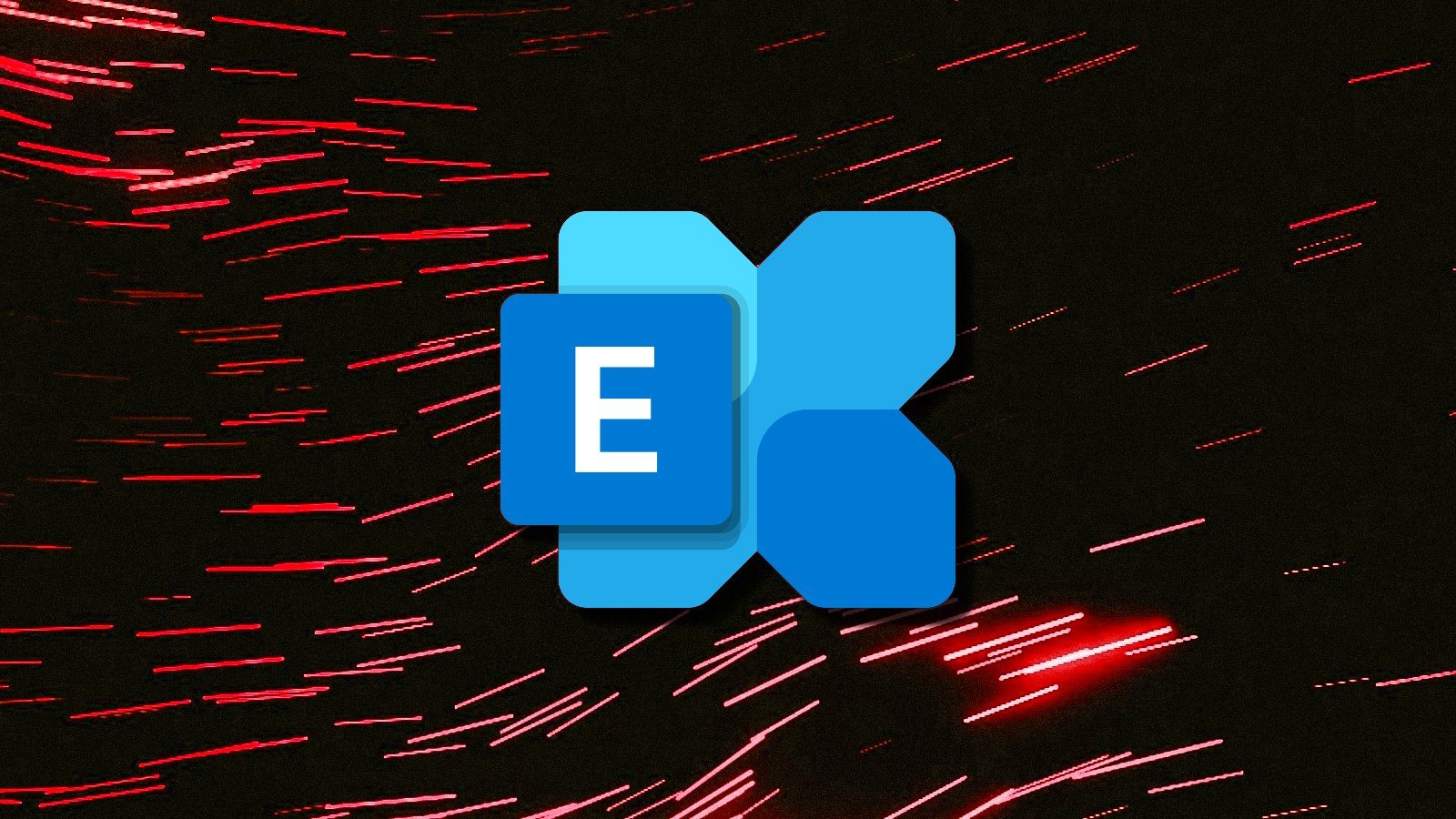
Microsoft fixes Exchange Online bug flagging Gmail emails as spam
Microsoft has resolved an issue with a machine learning model that mistakenly flagged emails from Gmail accounts as spam in Exchange Online. Tracked as EX1064599 in the Microsoft 365 admin center, the issue started impacting users on April 25 at 09:24 UTC, automatically moving emails erroneously tagged as malicious to the junk folder. “We’ve identified that our machine learning (ML)…
Read More » -
Blog

Malicious PyPI packages abuse Gmail, websockets to hijack systems
Seven malicious PyPi packages were found using Gmail’s SMTP servers and WebSockets for data exfiltration and remote command execution. The packages were discovered by Socket’s threat research team, who reported their findings to the PyPI, resulting in the removal of the packages. However, some of these packages were on PyPI for over four years, and based on third-party download counters,…
Read More » -
Blog

Gmail gets a slider on Android tablets, AI on the side
Google is rolling out Gmail updates for mobile users across Android and iOS, with some design updates and new access to AI features. Android tablet and foldable owners will have a more flexible Gmail app interface that lets them drag the divider to adjust the list and conversation panes to whatever size they want in landscape view. You can also…
Read More » -
Blog

Gmail Will Help You Manage All Your Email Newsletters & Spam
Summary Gmail is rolling out a new “Manage subscriptions” hub for easier email unsubscribing. The hub shows a list of frequent senders as potential subscriptions with an “Unsubscribe” button. After unsubscribing, it may take a few days for senders to stop emails, so be patient. I have a huge problem with my Gmail account. It’s filled to the brim with…
Read More » -
Blog

Anthropic’s Claude AI can now search through your Gmail account for ‘Research’ – Computerworld
Anthropic outlined how the new features can support a variety of enterprise functions. In marketing, Claude can analyze strategy documents and external sources to shape product launch plans. Sales teams can use it to compile briefings by summarizing past correspondence and surfacing relevant updates. Engineers may streamline technical planning by referencing design documents and external API specifications in a unified…
Read More » -
Blog

Don’t Fall for This New Gmail Phishing Scheme
If you receive an email from Google that appears to be a legitimate security alert, do not proceed. Scammers are taking advantage of vulnerabilities in Google’s authentication protocols to send phishing messages that appear convincing enough to steal unsuspecting users’ account credentials. Here’s how to protect yourself. How this new Google phishing scam works As Android Authority reports, a developer…
Read More » -
Blog

Notion Mail adds some AI organization to Gmail email inboxes
Notion is launching the third app in its suite of work tools, an email app called Notion Mail. (The other two, of course, are Notion Calendar and Notion itself.) The app, available now for web and Mac and in testing for iOS, is the next step in Notion’s attempt to compete with Microsoft Office and Google Workspace. Notion wants to…
Read More » -
Blog

Google adds end-to-end email encryption to Gmail
Restricted view allows for more control By default, Gmail users won’t have to go through this restricted Gmail experience, and emails will automatically decrypt when they arrive in their inbox if they are the intended recipients. However, administrators can choose to enforce the restricted Gmail view for everyone, including Gmail users, to ensure sensitive communications are not downloaded locally on…
Read More » -
Blog

Mozilla unveils its Gmail challenger — Thundermail – Computerworld
Mozilla has decided to launch a challenger to Gmail called Thundermail. The upstart is a web-based email service based on the open-source project Stalwart, according to technology site Thurrott. The plan is to eventually add support for calendar and contacts to Thundermail, but when that would happen remains to be seen. Alongside the new email service, Mozilla is also launching…
Read More »

