images
-
Blog

How to make a GIF from a video or create a GIF from images
Animated GIFs are everywhere – on websites, social media feeds, and messaging apps we use daily. They’re a fun, creative way to express ideas and reactions and share short visual stories. Did you ever want to create an animated GIF using your own photos? Or maybe you’re curious how to make a GIF from a video to highlight a moment…
Read More » -
Blog

OpenAI’s New AI Models o3 and o4-mini Can Now ‘Think With Images’
OpenAI’s CEO Sam Altman. Image: Creative Commons OpenAI has rolled out two new AI models, o3 and o4‑mini, that can literally “think with images,” marking a big step forward in how machines understand pictures. These models, announced in an OpenAI press release, can reason about images the same way they do about text — cropping, zooming, and rotating photos as…
Read More » -
Blog

ChatGPT Gets an Image Library to Store Your AI-Generated Images
OpenAI has rolled out a new ‘Library’ section on ChatGPT where all your AI-generated images are automatically saved. On ChatGPT’s Image Library, you can explore, find, and reuse generated images in a single place. Having said that, it will only display images which have been generated using ChatGPT’s native image generation model i.e. GPT-4o. Older images produced using the Dall…
Read More » -
Blog

OpenAI just launched its smartest AI yet that can think with images — here’s how to try it
OpenAI just released two updated AI models — o3 and o4-mini — for ChatGPT Plus, Pro and Team users. Essentially two new, bigger and better brains, these models are said to be the smartest ones yet because they can tackle more advanced queries, understand the blurriest images, and solve problems like never before. This release comes just a few days…
Read More » -
Blog
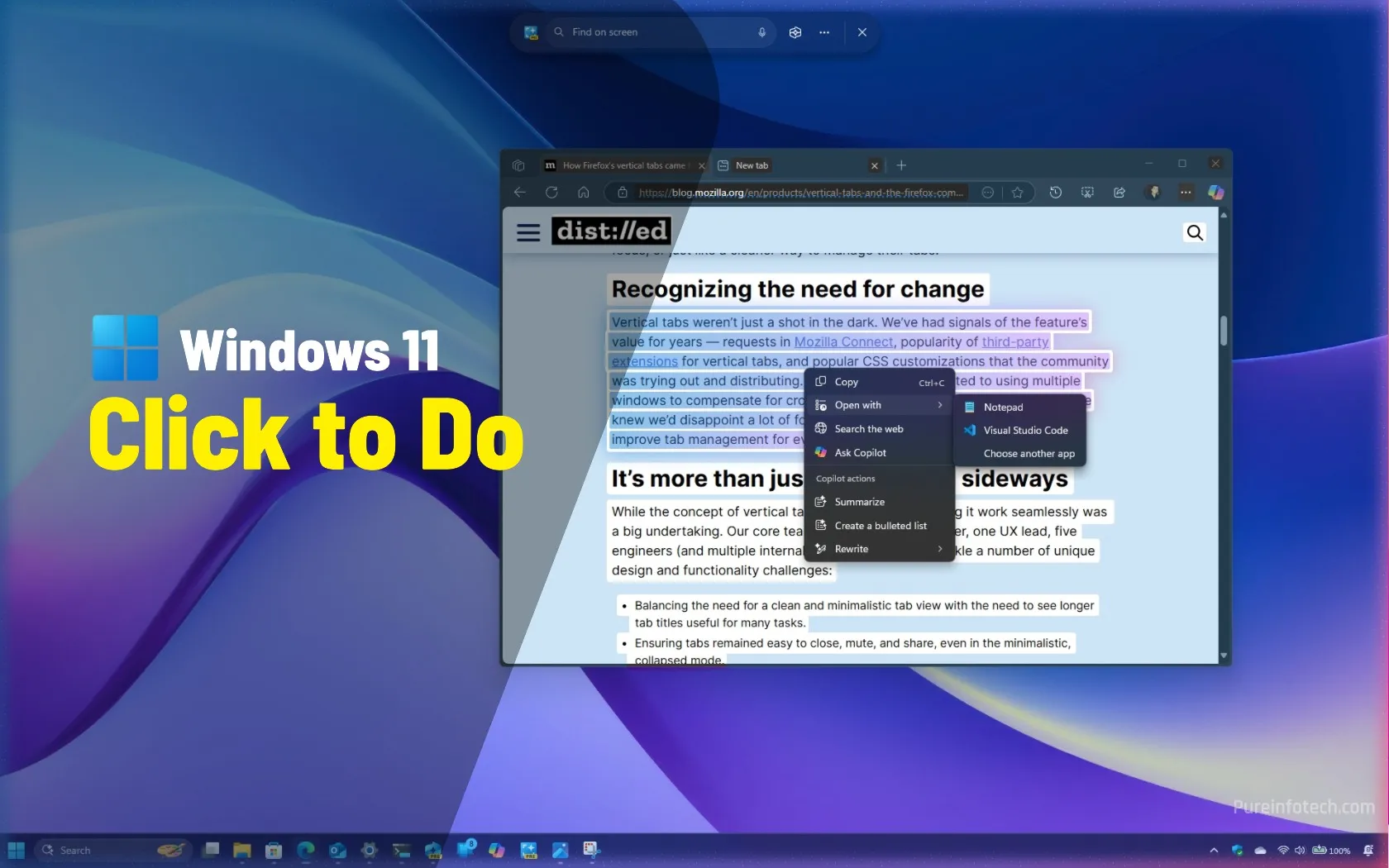
How to use ‘Click to Do’ to take AI actions for text and images on Windows 11
On Windows 11, “Click to Do” is an AI feature designed to help you quickly take different actions based on the content on your screen. It understands the text and images you click on and offers relevant contextual actions. In this guide, I’ll outline the steps to get started using this feature on your Copilot+ PC. What’s Click to Do…
Read More » -
Blog

Texan plastic surgeon notifies 32K people of data breach that leaked medical info and patient images
Vitenas Cosmetic Surgery is notifying 31,852 people of a February 2025 data breach that exposed Social Security numbers and health information. Ransomware gang Kairos claimed the attack after allegedly stealing 734 GB of data. Images of patients were included in its proof pack. In its notification, Vitenas confirms that: “On or about February 26, 2025, we detected we were the…
Read More » -
Blog

Google’s AI Mode can now see and search with images
Google is adding multimodal capabilities to its search-centric AI Mode chatbot that enable it to “see” and answer questions about images, as it expands access to AI Mode to “millions more” users. The update combines a custom version of Gemini AI with the company’s Lens image recognition tech, allowing AI Mode Search users to take or upload a picture and…
Read More » -
Blog

How to find images in Google Photos
Google Photos makes backing up photos and videos from your phone pretty seamless: set it to work in the background and all your precious memories are saved to the cloud without you having to do anything else. The smoothness of this process does tend to mean you can find yourself with a rather gigantic collection, however — which then creates…
Read More » -
Blog

How to Extract Images From a Video on Windows 11
Summary To extract a frame as a still image, launch your video with VLC Media Player, get to the frame you want to capture, and choose Video > Take Snapshop from the menu bar. Another way is to play the video, launch Snipping Tool, and take a screenshot of the desired video frame. You can use the FFmpeg tool to…
Read More » -
Blog

No, Google Is Not Scanning All the Images on Your Android Phone
Quick Links What is Android System SafetyCore? You may have recently stumbled upon an app called “Android System SafetyCore” in your battery stats or while digging through app permissions. It sounds important and a bit scary, but it’s not as worrisome as you might think. What is Android System SafetyCore? The fact that parents have to grapple with is you…
Read More »

