indicator
-
Blog

Your Switch 2 Might Have a Broken Battery Indicator
If you’ve noticed that your Switch 2 is dying before the battery percentage drops to zero, you’re not alone. Nintendo has confirmed the battery charge indicator is not working correctly on some Switch 2 consoles. The battery percentage shown on the screen doesn’t match the actual amount of power left, causing the console to shut down unexpectedly. Nintendo has admitted…
Read More » -
Blog

Google’s Android battery health indicator is only for the newest Pixels
Google has been working on a battery health menu that could help you determine why your Android phone isn’t lasting as long between charges as it used to. It’s similar to an iPhone feature that launched in 2018, but unlike that rollout, it won’t be available on the older devices that probably need it the most. As reported by Android…
Read More » -
Blog
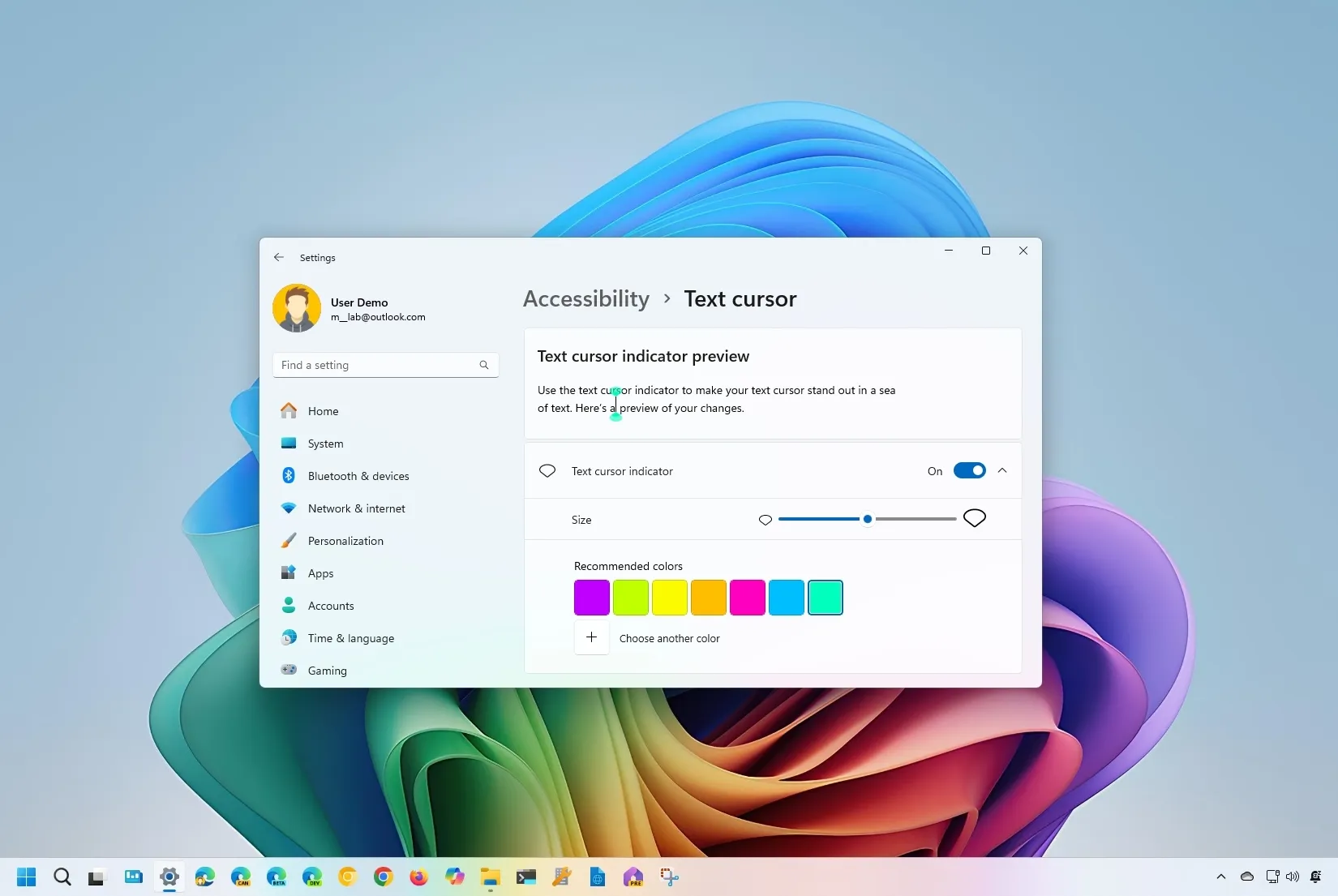
How to enable text cursor indicator on Windows
To enable the text cursor indicator on Windows 11, open Settings > Accessibility> Text cursor, and turn on the “Text cursor indicator.” On Windows 10, the feature is located on Settings > Ease of access > Text cursor. On Windows 11 (and 10), you can enable the indicator to make your text cursor stand out within a pile of text,…
Read More »

